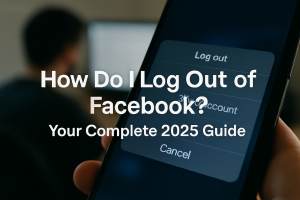Table of Contents
In an era when data breaches headline the news and malicious actors continue to refine their methods, transferring files securely from one PC to another has become a crucial aspect of proactive cybersecurity. Whether sharing sensitive work documents, personal files, or software updates, individuals and businesses must ensure their data is safeguarded at every step. This article offers a comprehensive look at how users can fortify their PCs, apply essential cybersecurity strategies, and securely send or receive large files without compromising confidentiality.
Throughout this guide, we will discuss best practices in encryption, authentication, and secure collaboration. Additionally, we will see how a reliable file-transfer service like Filemail can fit naturally into an overall cybersecurity plan. By the end, you’ll be equipped with the necessary steps to protect vital data and maintain peace of mind in a digital landscape filled with evolving threats.
Cyber threats to PC file transfers
The evolving threat landscape in cybersecurity is no longer limited to simple viruses; attackers have developed advanced tools like ransomware, spyware, and tailored phishing campaigns aimed specifically at file transfer vulnerabilities. Many malicious actors target shared files or data in transit, seizing opportunities such as unencrypted connections and weak authentication measures. Understanding these threats is critical for implementing effective security measures.
Common vulnerabilities in PC file transfers include insecure networks, outdated software, and human error. Public Wi-Fi or improperly secured home networks provide easy entry points for hackers to intercept data. Neglected system updates and the use of outdated transfer protocols can weaken a PC’s overall security posture, inviting threats during file exchanges. Simple mistakes like emailing sensitive files without protection can elevate risk significantly.
Beyond reputational damage, a breach can expose personal or corporate information, leading to legal implications and potential financial losses. Understanding these hazards is the first step in implementing a robust security strategy that protects both individual users and organizations from costly outcomes.
Man-in-the-middle attacks represent another significant threat to file transfers, where attackers position themselves between sender and recipient to intercept or alter data in transit. These sophisticated attacks can be particularly dangerous because they often go undetected until significant damage has occurred. Organizations must implement proper encryption and verification methods to prevent such attacks, including certificate validation and secure key exchange protocols.
Building a secure PC environment
Keeping operating systems and software current is essential for a secure PC environment. Regular updates address discovered exploits and fortify your PC against emerging threats. Automate system updates where possible, ensuring that critical fixes are applied in a timely manner to prevent vulnerabilities from being exploited.
Implementing reliable antivirus and anti-malware tools provides active protection against known and newly detected malware strains. Many solutions include real-time scanning and specialized web protection, offering layered safeguards for file downloads and transfers. These tools form the backbone of any effective cybersecurity strategy.
Setting up strong authentication involves using complex passwords or passphrases combining uppercase and lowercase letters, numbers, and symbols. Where possible, implement multi-factor authentication (MFA). This extra step can significantly reduce the risk that unauthorized users gain access to your files, enhancing overall security.
Network segmentation plays a crucial role in creating a secure environment for file transfers. By dividing networks into separate segments, organizations can isolate sensitive data and limit the potential spread of security breaches. This approach ensures that even if one segment is compromised, other areas remain protected. Implementing virtual LANs (VLANs) and proper firewall rules between segments adds an extra layer of security for critical file transfers.
Best practices for secure file transfers
Encrypt data before sending it as encryption converts files into unreadable code, ensuring only authorized parties can revert them to their original state. Consider using built-in encryption tools or dedicated applications before uploading documents to a file-sharing service.
Use secure transfer protocols by opting for services and protocols that employ TLS/SSL encryption. Avoid relying on legacy methods like plain FTP, which can expose credentials and file contents to interception. Secure protocols are essential for protecting data during transit.
Vet recipients and maintain access controls by confirming the recipient’s identity and clarifying which files they need. Assign read-only or time-limited permissions when using collaborative platforms, preventing unauthorized file distribution. Carefully manage temporary links by setting link expirations and limiting the number of allowed downloads.
Regular security audits of file transfer processes help identify potential vulnerabilities before they can be exploited. These audits should include reviewing access logs, checking for outdated protocols, and testing the integrity of encryption methods. Additionally, implementing data loss prevention (DLP) tools can automatically scan outgoing files for sensitive information and either block the transfer or require additional authorization before proceeding.
Integrating Filemail into your security strategy
The platform provides large file transfer capabilities equipped with advanced security features, making it a strong choice for both personal and professional usage. The encryption protocols and secure delivery methods offered by Filemail help mitigate common attack vectors.
Handling sensitive data with care is crucial when dealing with confidential documents—like medical records or financial statements—Filemail helps minimize exposure points. Its functionality ensures files are not stored indefinitely, reducing the chance of old data being compromised later.
Useful tools and features such as built-in tracking and notifications help you stay informed about who accessed a file and when. Multi-platform compatibility lets you transfer files from Windows, macOS, or Linux PCs without worrying about compatibility gaps.
Encryption methods and user authentication tips
Full-disk encryption on PCs using tools like BitLocker (Windows) or FileVault (macOS) can secure your entire drive, ensuring data remains protected even if devices are lost or stolen. Make sure to keep backups of encryption keys in a separate secured location—offline or in a password manager.
Advanced encryption for file-level security involves applying additional encryption before uploading highly sensitive files increases the overall defense. Third-party solutions offer options like AES-256 encryption, recognized for its high-security standard.
Strengthening authentication for file sharing is important; whenever a platform supports it, activate multifactor authentication. This layer ensures unauthorized users cannot log into your transfer service or storage accounts without physical access to your device or additional verification steps.
Safe collaboration and remote work scenarios
Setting clear policies for remote teams defines guidelines about which files may be shared through secure methods like Filemail. Educate team members about phishing tactics as remote work often increases vulnerability to social engineering attacks.
Create isolated work environments using virtual machines or sandboxed folders to safely inspect files from unknown sources. Isolated environments reduce the risk of malware spreading within your primary operating system.
Regular audits and logging of file transfers help spot unusual or unauthorized sharing activities in real time. Periodic reviews of transfer logs ensure policy compliance and help detect potential breaches early while fostering an organizational culture that prioritizes cybersecurity awareness.
Preparing for emergency situations
An incident response plan defines clear protocols for handling breaches or data leaks including notification processes, containment methods, and documentation procedures. Immediate action can limit damage significantly during an incident.
Offsite backups of critical data on secured drives or trusted cloud services provide means to restore essential files if corruption occurs due to ransomware attacks. Store backups separately from your main network infrastructure to prevent simultaneous compromise during incidents.
Continuous improvement through gathering insights after incidents refines security protocols over time by applying lessons learned proactively from past breaches. This approach strengthens systems further, effectively mitigating risks moving forward and positively impacting operations strategically in the long term.