Table of Contents
Server maintenance plays a crucial role in the smooth operation of businesses. It encompasses various tasks such as server management, support, troubleshooting, optimization, updates, security, monitoring, performance evaluation, and administration.
Proper server maintenance ensures the software is up to date and running efficiently, minimizing the risk of downtime or data loss. By reviewing performance, configuring monitoring utilities, identifying security risks, and implementing regular data backups, businesses can keep their servers running smoothly.
Understanding How Servers Work
Server technology plays a crucial role in modern businesses, enabling centralized management and efficient network access. Understanding the inner workings of servers is essential for businesses looking to optimize their server infrastructure and ensure reliable operation.
Centralized management is a key feature of servers. Unlike regular PCs, servers allow businesses to manage and monitor the entire network from a single location. This centralized control simplifies administrative tasks and enhances security by providing a comprehensive view of network operations.
Servers also offer network access to other computers and devices within the network. They store and deliver data and services, enabling efficient collaboration and communication between employees. By facilitating the sharing of resources, servers improve productivity and streamline workflow.
Furthermore, servers incorporate various forms of redundancy to ensure uninterrupted operation. Power redundancy safeguards against power outages or fluctuations, while hard drive redundancy protects against data loss. Processor redundancy enables servers to handle high demand and maintain consistent performance even in demanding environments.
“Servers provide centralized management, network access, and built-in redundancies for power, hard drives, and processors.”
Additional Redundancies
| Redundancy | Description |
|---|---|
| Power Redundancy | Multiple power sources or backup power supplies to ensure continuous operation. |
| Hard Drive Redundancy | Duplicate hard drives that mirror data, providing data protection against drive failures. |
| Processor Redundancy | Multiple processors to handle high workloads and maintain performance during peak usage. |
Understanding server technology and its capabilities empowers businesses to make informed decisions when it comes to server infrastructure and maintenance. By leveraging centralized management, network access, and built-in redundancies, businesses can ensure reliable operations and maximize the efficiency of their IT infrastructure.
Types of Servers
When it comes to server maintenance, it is important to understand the different types of servers that businesses rely on. Each type serves a specific purpose and plays a crucial role in ensuring the smooth operation of various IT systems and applications. The four main types of servers are file servers, domain controllers, remote desktop servers, and web servers.
File Server
A file server is responsible for providing centralized storage for files within a network. It allows users to store, access, and share files, ensuring that data is easily accessible to authorized individuals or groups. File servers are commonly used in organizations that require a central repository for important documents, media files, and other forms of data. They help streamline collaboration and enhance data management, making them essential for businesses with multiple users who need access to shared files.
Domain Controller
A domain controller plays a crucial role in managing security and authentication within a network. It validates user credentials, controls access to network resources, and ensures that security policies are enforced. By acting as a centralized authority, the domain controller simplifies user management and ensures consistent security across the network. It is an essential component for businesses that rely on user accounts and permissions to control access to sensitive information and resources.
Remote Desktop Server
A remote desktop server allows users to access applications and desktop environments remotely. It provides a secure and efficient way for employees to connect to their work environment from any location, using devices such as laptops, tablets, or smartphones. Remote desktop servers enable businesses to facilitate remote work, enhance productivity, and improve accessibility to critical applications and data.
Web Server
A web server is responsible for hosting websites and making them accessible over the Internet. It stores and serves website files, ensuring that visitors can access web pages and interact with the content. Web servers handle requests for web pages, process and deliver HTML, CSS, images, and other web assets to users’ browsers. They are essential for businesses that rely on online presence and e-commerce, providing a platform for showcasing products, services, and information to a global audience.

Understanding the different types of servers is crucial for businesses to effectively manage their IT infrastructure. Each type has its own specific function and contributes to the overall efficiency and productivity of the organization. By ensuring proper maintenance and support for these servers, businesses can optimize their operations and ensure seamless access to critical resources and services.
The Importance of Server Maintenance
Server maintenance is a critical aspect of ensuring the smooth and efficient operation of your business’s servers. By implementing a comprehensive server maintenance plan, you can proactively address potential issues, optimize performance, and enhance security.
One crucial aspect of server maintenance is regularly reviewing server log files. These files contain valuable information about system errors, performance issues, and security breaches. By analyzing these logs, you can identify and address any underlying problems before they escalate.
Another important consideration is monitoring and managing hard disk space. As your server stores and processes data, it is essential to regularly assess the available disk space to prevent it from reaching full capacity. This can help avoid potential performance issues and ensure uninterrupted operation.
Table: Server Maintenance Tasks
| Task | Description |
|---|---|
| Review server log files | Analyze logs for errors, performance issues, and security breaches |
| Assess hard disk space | Monitor and manage available disk space to prevent performance issues |
| Examine folder permissions | Review and update folder permissions to ensure data security |
| Monitor network temperature | Regularly check the temperature in the server room to prevent overheating |
| Ensure redundancy | Configure redundant components to minimize downtime in case of hardware failures |
| Evaluate security features | Review and update security measures to protect against potential threats |
| Install security software patches | Keep server software up to date with the latest security patches |
| Update antivirus software | Maintain up-to-date antivirus software to protect against malware |
| Perform software updates | Regularly update server software to ensure optimal performance and security |
| Perform comprehensive backups | Backup critical data regularly to prevent loss and facilitate disaster recovery |
Steps to Successful Server Maintenance
Successful server maintenance involves a series of crucial steps to ensure the smooth operation and optimal performance of your server. By following these steps, you can minimize potential issues and ensure the security and reliability of your server environment.
Backup Verification
Regularly verifying your backups is essential to ensure the safety of your data. This involves testing the integrity and accessibility of your backups to ensure they can be successfully restored if needed. By conducting regular backup verifications, you can confidently rely on your backups for data recovery in case of any unforeseen circumstances.
Disk Usage Monitoring
Monitoring the disk usage of your server is crucial to prevent storage overload and potential performance issues. By regularly checking your disk usage and anticipating any potential capacity limits, you can proactively free up space and optimize server performance. This helps to ensure that your server has sufficient storage for smooth operations and avoids any unexpected downtime.
RAID Alarms Monitoring
If your server utilizes a RAID (Redundant Array of Independent Disks) configuration for data redundancy, it is important to monitor RAID alarms regularly. RAID alarms provide notifications in case of disk failures or other issues within the RAID system. By monitoring these alarms, you can quickly identify and resolve any RAID-related issues to maintain the stability and reliability of your server.
OS, Control Panel, and Application Updates
Regularly updating your server’s operating system, control panel, and applications is essential for maintaining security and performance. Updates often include bug fixes, feature enhancements, and security patches that address vulnerabilities. By keeping your system and applications up-to-date, you can benefit from improved functionality, increased security, and optimal server performance.
Remote Management Tools and Hardware Error Checks
Utilizing remote management tools can simplify server maintenance tasks and allow for easy remote access and management. These tools enable you to monitor server health, perform hardware error checks, and resolve issues without having to be physically present in the server room. By leveraging remote management tools, you can streamline maintenance processes and ensure timely responses to any hardware-related issues.
Server Utilization and User Account Review
Regularly reviewing your server’s utilization and user accounts is essential for optimizing resource allocation and security. By analyzing server utilization, you can identify areas of inefficiency and take appropriate actions to improve performance. Additionally, reviewing user accounts helps ensure that access is granted only to authorized individuals and reduces the risk of potential security breaches.
Password Changes and System Security Checks
Frequent password changes are a critical aspect of server security. By enforcing regular password changes and implementing strong password policies, you can enhance the security of your server environment. Additionally, conducting system security checks helps identify any vulnerabilities or potential security risks that need to be addressed promptly. By staying vigilant and proactive in safeguarding your server’s security, you can mitigate the risk of unauthorized access and protect your data.
Table: Summary of Steps to Successful Server Maintenance
| Step | Description |
|---|---|
| Backup Verification | Regularly test and verify the integrity and accessibility of your backups to ensure successful data recovery. |
| Disk Usage Monitoring | Monitor disk usage to prevent storage overload and optimize server performance. |
| RAID Alarms Monitoring | Regularly monitor RAID alarms to quickly identify and resolve disk failures or other RAID-related issues. |
| OS, Control Panel, and Application Updates | Keep the server’s operating system, control panel, and applications up-to-date for enhanced security and performance. |
| Remote Management Tools and Hardware Error Checks | Utilize remote management tools to simplify maintenance tasks and perform hardware error checks remotely. |
| Server Utilization and User Account Review | Review server utilization to optimize resource allocation and review user accounts for security purposes. |
| Password Changes and System Security Checks | Enforce regular password changes and conduct system security checks to enhance server security. |
By following these steps to successful server maintenance, you can ensure the reliability, security, and optimal performance of your server environment.
Preventive Measures for Server Room Problems
The cleanliness of the server room plays a crucial role in maintaining the optimal functioning of server units and ensuring the protection of valuable data. By implementing preventive measures and following proper maintenance practices, businesses can minimize the risk of temperature rise, dust accumulation, and other contaminants that can adversely affect server performance.
One of the primary concerns in a server room is dust control. Dust particles can clog server components, hinder ventilation, and lead to overheating. Regular cleaning procedures, such as vacuuming and wiping server components with anti-static cloths, can help remove dust and prevent its accumulation. Additionally, using air filters in the server room’s ventilation system can effectively trap airborne contaminants and further minimize dust-related issues.
To mitigate temperature rise, which can result from inadequate airflow or improper cooling systems, it’s essential to maintain a well-ventilated server room. Regularly checking and troubleshooting ventilation systems, ensuring proper airflow, and monitoring temperature levels can help prevent overheating and ensure the longevity of server equipment.
In addition to dust and temperature control, it is important to address other potential contaminants in the server room. Minimizing human contamination by implementing strict cleanliness standards, such as requiring employees to wear hats and booties when entering the server room, can significantly reduce the introduction of external contaminants.
Preventive Maintenance Checklist:
- Regular cleaning procedures, including vacuuming and wiping server components with anti-static cloths
- Installing air filters in the server room ventilation system
- Monitoring temperature levels and troubleshooting ventilation systems
- Implementing strict cleanliness standards to minimize human contamination
By proactively addressing these preventive measures, businesses can maintain a clean and optimized server room environment, ensuring the continuous and secure operation of their critical server systems.
Regular Cleaning for Server Room Maintenance
Regular cleaning is an essential aspect of server room maintenance to ensure an optimal environment for server performance. While comprehensive cleaning should be done by professionals, there are routine tasks that businesses can perform to keep the server room clean and free from contaminants.
Professional Cleaning
Professional cleaning services are recommended for thorough server room maintenance. These professionals have the expertise and equipment to clean hard-to-reach areas and ensure the removal of dust and other contaminants that can affect server performance. They can also provide specialized cleaning solutions, such as anti-static cloths and compressed air, to minimize the risk of damage to server components.
Vacuuming and Anti-Static Cloth
Regular vacuuming of the server room helps remove dust and debris that can accumulate on the floor and other surfaces. Additionally, wiping server components with anti-static cloths can eliminate static electricity buildup, reducing the risk of damage to sensitive equipment. It is important to follow safe vacuuming practices and use anti-static cloths that are specifically designed for cleaning computer equipment.
Compressed Air and Server Component Cleaning
Using compressed air can effectively remove dust and debris from server components, such as fans, vents, and circuit boards. It is important to use compressed air in short bursts and hold it upright to prevent liquid residue from damaging the equipment. Regular cleaning of server components helps ensure proper airflow and cooling, which is crucial for optimal server performance.
By implementing regular cleaning practices, businesses can maintain a clean server room environment, minimizing the risk of dust-related issues and promoting optimal server performance. Professional cleaning services, combined with routine vacuuming, anti-static cloth usage, and compressed air cleaning, can help businesses create a clean and efficient server room.
Additional Anti-contamination Measures
Keeping a server room clean and free from contaminants is crucial for maintaining optimal server performance and preventing potential issues. In addition to regular cleaning and maintenance, there are several additional measures that can be implemented to further minimize contamination in the server room.
Using Air Filters
Installing air filters in the server room can help capture and remove airborne particles and dust, reducing the risk of contamination. These filters should be regularly inspected and replaced as needed to ensure their effectiveness in maintaining a clean environment.
Using Entryway Mats
Placing entryway mats at the entrance to the server room can help trap dirt and debris from shoes, reducing the amount that is tracked into the room. These mats should be regularly cleaned to prevent the buildup of contaminants.
Wearing Hats and Booties
Personnel entering the server room should be required to wear protective hats and booties to minimize the introduction of contaminants. Hats can help prevent hair and dandruff from falling onto server equipment, while booties can prevent dirt and debris from being tracked in on shoes.
By implementing these additional anti-contamination measures, businesses can further enhance the cleanliness of their server rooms and ensure the optimal functioning and longevity of their server equipment.
| Additional Anti-contamination Measures | Benefits |
|---|---|
| Using Air Filters | Reduces airborne particles and dust |
| Using Entryway Mats | Traps dirt and debris at the entrance |
| Wearing Hats and Booties | Minimizes introduction of contaminants |
Maintaining Peak Performance through Server Maintenance
Regular server maintenance is crucial for businesses to ensure the peak performance of their servers and prevent server failure and data loss. By implementing proper maintenance and prevention measures, adhering to cleanliness standards, and minimizing contaminants, businesses can optimize their server performance and enhance overall efficiency.
Server failure can have severe consequences for businesses, leading to downtime, loss of productivity, and potential data breaches. Regular maintenance is the key to identify and address any potential issues before they escalate. It involves tasks such as monitoring server performance, checking for hardware errors, reviewing disk usage, and updating operating systems and applications.
Implementing a proactive approach to server maintenance helps minimize the risk of server failure and data loss. By conducting regular checks and updates, businesses can identify and resolve issues promptly, ensuring uninterrupted operations and protecting valuable data.
Cleanliness standards play a vital role in maintaining optimal server performance. Dust, contaminants, and inadequate airflow can lead to overheating and hardware malfunctions. By establishing a clean server room environment, using air filters, and practicing regular cleaning and maintenance, businesses can promote better airflow and mitigate the risk of server issues caused by dust and contaminants.
Table: Comparison of Server Failure and Data Loss with and without Regular Maintenance and Prevention Measures
| Aspects | No Regular Maintenance and Prevention Measures | With Regular Maintenance and Prevention Measures |
|---|---|---|
| Server Failure | Higher risk and frequency of server failure | Reduced risk and frequency of server failure |
| Data Loss | Increased vulnerability to data loss | Enhanced data protection and decreased risk of data loss |
| Operational Disruption | Frequent disruptions and downtime | Minimized disruptions and improved uptime |
| Security Breaches | Heightened risk of security breaches | Improved security measures and reduced risk of breaches |
By prioritizing server maintenance and prevention, businesses can optimize server performance, enhance data protection, and ensure uninterrupted operations. Regular checks, updates, and cleanliness practices contribute to a reliable and efficient server environment, minimizing the risk of server failure, data loss, and other related issues.
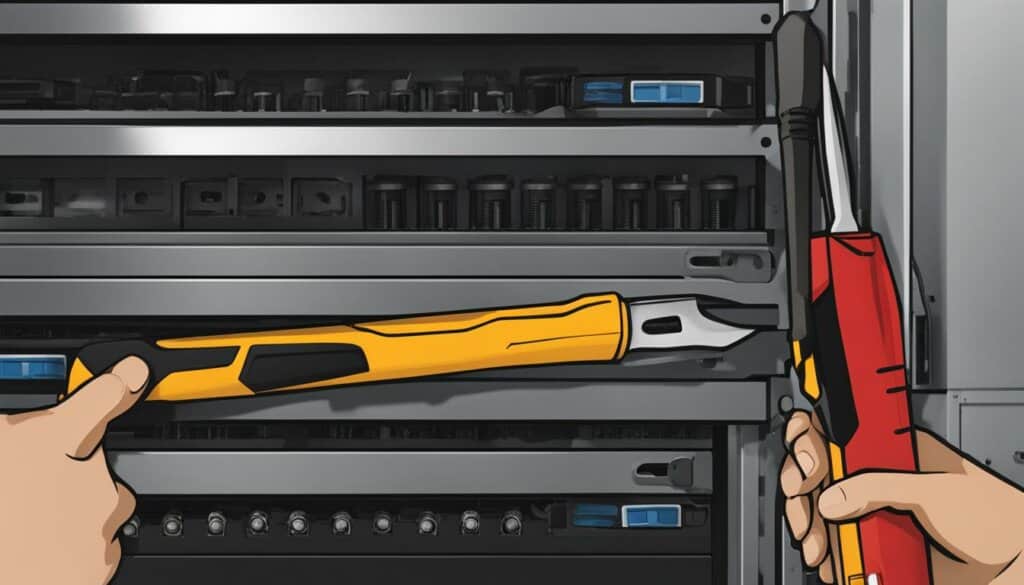
Importance of Clean Server Rooms for Data Protection
A clean server room is essential for protecting secure data from the influences of dust, both from internal and external threats. Dust, when left unchecked, can accumulate on server components and hinder their performance, leading to potential malfunctions and data loss. To ensure the integrity and reliability of your servers, strict cleanliness standards must be maintained.
Internal threats, such as dust particles, can infiltrate server rooms and settle on sensitive equipment, causing heat build-up and obstructing proper airflow. This can lead to increased temperatures and reduced cooling efficiency, potentially damaging delicate components. External threats, such as contaminants from outside sources, can also find their way into the server room and compromise the cleanliness of your environment.
Prevention is key to maintaining a clean server room. Regular cleaning, including vacuuming and wiping down server components with anti-static cloths, can remove dust and prevent it from accumulating. In addition, using air filters, entryway mats, and implementing measures to minimize human contamination, such as wearing hats and booties, can further safeguard your server room from potential contaminants.
| Benefits of a Clean Server Room | |
|---|---|
| Secure Data | By minimizing the presence of dust and contaminants, you can protect your valuable data and reduce the risk of data corruption or loss. |
| Improved Server Performance | A clean environment allows servers to operate at optimal temperatures and ensures efficient airflow, preventing overheating and performance issues. |
| Reduced Downtime | By maintaining strict cleanliness standards, you can minimize the chances of server malfunctions and avoid costly downtime. |
| Enhanced Longevity | A clean server room promotes the longevity of your equipment, reducing the need for frequent repairs or replacements. |
Protecting your data from internal and external threats starts with a clean server room. By adhering to strict cleanliness standards and implementing preventive measures, you can ensure the smooth and secure operation of your servers, minimizing the risk of data loss and optimizing overall performance.
Partnering for Server Maintenance Services
In today’s fast-paced business environment, maintaining the smooth operation of your servers is crucial for uninterrupted productivity. That’s why partnering with a reliable provider of server maintenance services is essential. Hypertec Solutions Partner offers a comprehensive range of professional services tailored to meet your specific server maintenance needs.
With years of experience in the industry, Hypertec Solutions Partner understands the critical role that servers play in your business operations. They have a team of skilled technicians who are well-versed in server management, support, troubleshooting, and optimization. Whether you need assistance with server updates, security, performance monitoring, or administration, their experts can provide the necessary expertise.
One of the advantages of partnering with Hypertec Solutions Partner is their nationwide support. No matter where your business is located, their team can provide timely assistance and ensure that your servers are functioning at their best. Whether you’re facing an urgent issue or need regular maintenance services, their nationwide presence ensures that help is always just a phone call away.
| Benefits of Partnering with Hypertec Solutions Partner | |
|---|---|
| 1. Expertise and experience in server maintenance | Ensures that your servers are in capable hands and operating optimally |
| 2. Timely assistance and nationwide support | Help is just a phone call away, no matter where your business is located |
| 3. Tailored solutions for your specific needs | Services can be customized to meet the unique requirements of your business |
| 4. Peace of mind and reduced downtime | Regular maintenance and proactive monitoring minimize the risk of server issues and downtime |
When it comes to server maintenance, ensuring the reliability and security of your systems is paramount. By partnering with Hypertec Solutions Partner, you can leverage their expertise, nationwide support, and tailored solutions to keep your servers running smoothly, protect your data, and minimize downtime. Visit their professional services page to learn more about how they can assist you in optimizing your server performance.

Conclusion
In conclusion, regular server maintenance is crucial for ensuring optimal server performance and data protection. By following the steps and measures outlined in this article, businesses can minimize server issues, maximize performance and reliability, and safeguard their valuable data.
Effective server maintenance involves tasks such as reviewing performance, monitoring security risks, implementing regular backups, and installing software updates. These proactive measures help prevent potential downtimes, data loss, and security breaches.
However, server maintenance can be complex and time-consuming, especially for businesses with limited IT resources. This is where professional services come into play. Partnering with a trusted service provider like Hypertec Solutions Partner can provide businesses with expert assistance in server maintenance and purchases, ensuring that their systems are well-maintained and supported.
In today’s highly interconnected and data-driven world, businesses cannot afford to neglect server maintenance. By prioritizing regular maintenance, businesses can enjoy improved server performance, enhanced data protection, and the peace of mind that comes with knowing their IT infrastructure is in safe hands.
FAQ
What is server maintenance?
Server maintenance is the process of keeping a server software updated and running smoothly to ensure proper functioning and prevent downtime or data loss.
What is a server?
A server is a computer that provides data and services to other computers on a network. It allows centralized management and monitoring of network access.
What are the main types of servers?
There are four main types of servers: file servers, domain controllers, remote desktop servers, and web servers.
What does a server maintenance plan include?
A server maintenance plan includes tasks such as checking log files, assessing disk space, monitoring network temperature, updating antivirus software, and performing regular backups.
What steps are involved in successful server maintenance?
Successful server maintenance involves steps like verifying backups, monitoring disk usage, updating the operating system and control panel, reviewing server utilization, and checking system security.
How can I prevent server room problems?
Preventive measures for server room problems include keeping the server room clean, controlling dust, and minimizing contaminants.
How do I clean a server room?
Regular cleaning of the server room involves vacuuming, wiping server components with anti-static cloths, and blowing dust away using compressed air.
What additional measures can I take to minimize contamination in the server room?
Additional measures to minimize contamination in the server room include installing air filters, using entryway mats, wearing hats and booties, and minimizing human contamination.
Why is server maintenance important?
Server maintenance is important to prevent server failure and data loss, and to ensure optimal server performance.
How does a clean server room protect data?
Dust and contaminants can negatively impact server operations, so maintaining a clean server room helps protect data from internal and external threats.
Where can I find professional server maintenance services?
Hypertec Solutions Partner offers a range of professional services for server maintenance and purchases. They provide nationwide support and can assist with various server maintenance needs.









