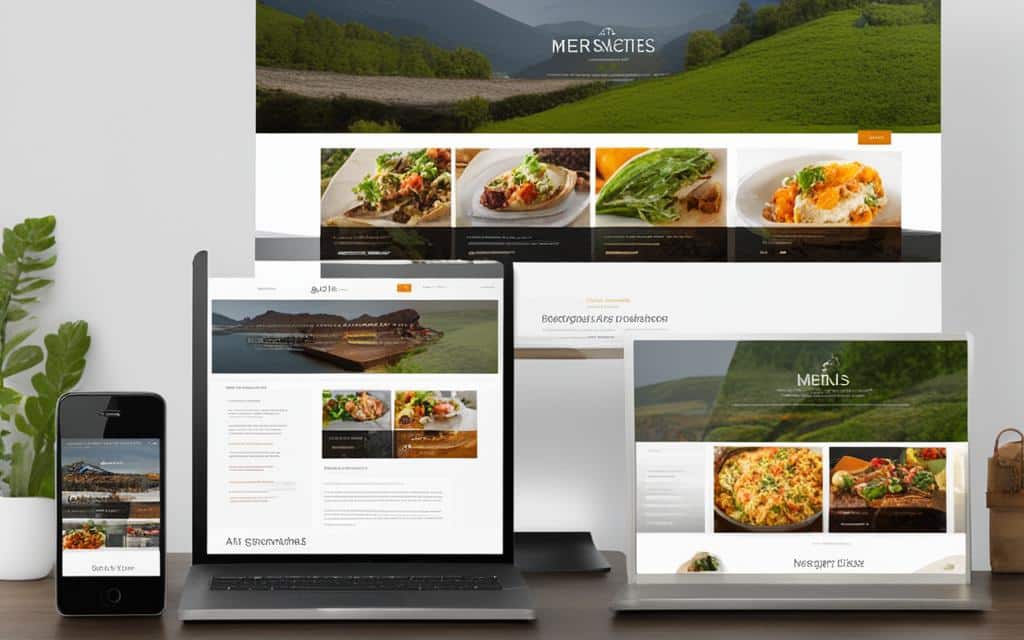Table of Contents
Welcome to our comprehensive guide on the basics of SEO-friendly web design. In today’s digital age, having a strong online presence is crucial for businesses to succeed. To achieve high search engine rankings and drive organic traffic to your website, it is essential to prioritize SEO web design. By creating SEO-friendly websites, you can ensure that your content is fully accessible and indexable by search engines.
SEO-friendly web design goes beyond creating visually appealing websites. It focuses on optimizing various aspects to improve search engine rankings and overall user experience. From ensuring fully indexable pages to creating a simple website architecture, every element plays a vital role in boosting your website’s visibility online.
In the next sections, we will delve deeper into the key components and best practices for implementing SEO-friendly web design. We will explore the importance of fully indexable pages, maintaining a simple website architecture, and optimizing your website for mobile users. Additionally, we will discuss the significance of content optimization with targeted keywords, header tag optimization, and internal linking for better crawling and indexing.
By the end of this guide, you will have a comprehensive understanding of how to create SEO-friendly websites that drive organic traffic and generate higher search engine rankings. Let’s get started on optimizing your website for success!
Fully Indexable Pages
Ensuring that your website’s content is fully indexable by search engines is a crucial aspect of SEO-friendly web design. By following these best practices, you can optimize your pages for maximum visibility and higher search engine rankings.
Using Alt Text for Images
Search engines cannot understand images without descriptive filenames and alt attribute descriptions. By incorporating alt text into your image tags, you provide search engines with valuable information that helps them index and rank your content. Alt text should be concise and descriptive, using relevant keywords to accurately represent the image.
Avoiding Hidden Content
Avoid hiding content behind forms, expandable menus, or tabs, as search engines may have difficulty indexing this hidden content. Ensure that all relevant content is readily accessible and visible to search engines in order to optimize your website’s indexability.
Providing Transcripts for Multimedia Content
Search engines rely on text to understand the content within videos or audio files. By providing transcripts for multimedia content, you make it easier for search engines to index and comprehend the textual information, enhancing the overall indexability of your pages.
The Correct Use of “noindex” Meta Tag
The “noindex” meta tag in the robots.txt file should be used correctly to avoid inadvertently instructing search engines not to index pages that should be included in search results. By properly implementing the “noindex” tag, you can ensure that search engines can access and index all the relevant content on your website.
Utilizing an SEO Browser and URL Inspection
Using an SEO browser enables you to see your website through the lens of a search engine, helping you identify potential indexing issues. Additionally, utilizing the Google Search Console’s URL Inspection feature allows you to ensure that search engines can easily crawl and index your pages. Regularly checking indexability and crawlability is crucial for maintaining optimal search engine visibility.
By implementing these practices, you can ensure that your website’s pages are fully indexable, accessible, and optimized for higher search engine rankings.
Simple Website Architecture
Website architecture plays a crucial role in the success of an SEO strategy. It refers to how the pages on your site are linked together, creating a structure that search engines can navigate. When it comes to website architecture, simplicity is key. A clear and logical structure allows search engines to easily crawl and index your site, improving its visibility in search results.
On the other hand, a tangled mess of links can confuse search engines, making it difficult for them to find and index all of your pages. This can result in poor search engine rankings and reduced organic traffic. To avoid this, it’s essential to prioritize a simple website architecture that makes it easy for search engines to understand the hierarchy and relationships between your pages.
An important aspect of website architecture is having unique content on every page. Google penalizes sites with duplicate content, considering it a poor user experience. Therefore, it’s crucial to ensure that each page offers valuable and distinct content to avoid any penalties. This can be a challenge for businesses with multiple locations or e-commerce sites with numerous product pages, but it’s necessary for improving search engine rankings.
One effective way to manage similar content variations is by using canonical tags. These tags help indicate to search engines which pages should be indexed when there are similar content variations. By specifying the preferred version of a page, you can avoid any confusion and ensure that search engines rank the correct page in their search results.
Overall, a simple website architecture with unique content is vital for an effective SEO strategy. It improves search engine crawlability and indexability while delivering a seamless user experience. By implementing these best practices, you can build a solid foundation for your website’s visibility and success in search engine rankings.
| Simple Architecture | Complex Architecture |
|---|---|
| Clear and logical structure | Confusing and convoluted structure |
| Easy for search engines to navigate | Difficult for search engines to crawl and index |
| Unique content on every page | Duplicate content across multiple pages |
| Canonical tags use to manage similar content variations | No clear indication of preferred pages |
| Improved search engine rankings | Poor search engine rankings |
Mobile-Friendly Design
Creating an SEO-friendly website that caters to mobile users is crucial in today’s digital landscape. With a significant percentage of website traffic originating from mobile devices, prioritizing mobile optimization is key to reaching and engaging a broader audience.
One of the cornerstones of mobile-friendly design is implementing a responsive design approach. Responsive design enables your website to adapt and provide an optimal user experience across various devices, including smartphones and tablets. By ensuring that your website is accessible and user-friendly on all screen sizes, you can satisfy the needs of mobile users and enhance their browsing experience.
But why is mobile optimization so important? The answer lies in Google’s mobile-first index, a shift in the search engine’s ranking system. Traditionally, Google used the desktop version of websites to evaluate their relevance and determine search rankings. However, with the proliferation of mobile devices, Google now prioritizes the mobile version of a website when ranking search results. This means that a poor mobile experience can significantly hinder your website’s visibility in search results, resulting in missed opportunities to attract mobile users.
To ensure your website is mobile-friendly and optimized for the mobile-first index, it is crucial to start with a mobile-first mindset during the design and development process. Here’s a step-by-step guide to creating a mobile-friendly website:
- Focus on designing for mobile devices first. Take into account the smaller screen size, touch interaction, and limited bandwidth when crafting your mobile layout.
- Ensure fast load times on mobile devices by optimizing images, minifying CSS and JavaScript files, and utilizing caching techniques.
- Implement a responsive design framework or use CSS media queries to adapt your website’s layout and content to different screen sizes.
- Utilize touch-friendly elements, such as large buttons and easily tappable links, to enhance the user experience on mobile devices.
- Design clear and intuitive navigation menus that are easily accessible on smaller screens.
- Optimize your website’s typography for legibility on mobile screens. Use readable font sizes and appropriate line spacing.
- Consider the mobile context when designing forms and input fields. Simplify the form-filling process by utilizing features like autofill and input type attributes optimized for mobile.
By following these best practices, you can create a mobile-friendly website that not only provides an excellent user experience to mobile users but also improves your chances of securing higher search rankings in the mobile-first index. Remember, in the age of mobile browsing, catering to your mobile audience is no longer an option — it’s a necessity for success.
| Benefits of Mobile-Friendly Design | Challenge |
|---|---|
| Improved user experience on mobile devices | Designing for various screen sizes and touch interactions |
| Higher search rankings in the mobile-first index | Ensuring fast load times and responsive design |
| Increased mobile traffic and conversions | Optimizing typography and navigation for mobile |
| Enhanced brand reputation and credibility | Adapting forms and input fields for mobile context |
Content Optimization with Targeted Keywords
Creating high-quality and valuable website content is a crucial aspect of an SEO-friendly web design. To drive organic traffic and improve search engine rankings, it’s essential to optimize your content with targeted keywords. Conducting comprehensive keyword research allows you to identify relevant phrases that align with your SEO goals and target audience.
Focusing on long-tail keywords is particularly important as they are more specific and can drive valuable traffic to your site. These keywords often have lower competition, making it easier to rank higher in search results.
When it comes to content format, choose the right one that effectively communicates your message to your audience. Whether it’s through blog posts, videos, infographics, or ebooks, providing valuable information in a format that resonates with your visitors is key.
Integrating your target keywords naturally within your content is crucial for improving the visibility of your website in search results. Strategic keyword placement helps search engines understand the relevance of your content and increases the likelihood of ranking higher for relevant queries.
Remember that the primary goal of your content is to provide value to your audience. Make sure your content is easy to understand, engaging, and answers their queries effectively.
Benefits of Content Optimization:
- Improved search engine rankings
- Increased organic traffic
- Better user engagement
- Enhanced user experience
- Higher conversion rates
By optimizing your website content with valuable keywords, you can attract targeted traffic, improve user experience, and boost your search engine rankings. Take the time to conduct thorough keyword research and create content that addresses the needs and interests of your target audience.
“Quality, relevant content and keyword integration are fundamental to the success of any SEO strategy.” – [Author Name]
| Keyword Research Best Practices | Content Format Recommendations | Keyword Integration Tips |
|---|---|---|
|
|
|
Optimizing Header Tags
Optimizing header tags is a crucial aspect of SEO that helps search engines understand the structure and content of your web pages. By incorporating relevant keywords into your headers, especially the title tag, you can enhance the search engine’s understanding of your page’s relevance for specific queries.
Using different levels of headings, such as H1, H2, and H3, not only breaks up your content but also improves its readability for users. This hierarchical structure guides readers through your content, making it easier to navigate and absorb. However, make sure to avoid using headers to emphasize non-relevant information such as phone numbers. Headers should primarily focus on organizing and guiding readers through the main content.
When optimizing header tags, it’s also important to utilize relevant and descriptive anchor text. Anchor text refers to the clickable text that is hyperlinked. By using keywords or related phrases as anchor text within your headers, you can improve internal linking within your site. This helps search engines understand the relationships between different pages, leading to better crawlability and indexability.
To summarize, optimizing header tags is a fundamental part of SEO web design. By incorporating important keywords into your headers, using appropriate heading levels, and utilizing descriptive anchor text, you can enhance your website’s search engine visibility and improve the overall user experience.
| Header Tags Optimization Checklist |
|---|
| ✓ Incorporate relevant keywords, especially in the title tag |
| ✓ Use different levels of headings (H1, H2, H3) for content organization |
| ✓ Avoid using headers to emphasize non-relevant information |
| ✓ Provide descriptive anchor text for internal linking |
Internal Linking for Better Crawling and Indexing
Internal linking is often overlooked in SEO strategies, but it plays a crucial role in helping search engines discover and index the pages of your website. By strategically incorporating internal links throughout your site, you can improve search engine crawlability and indexability, ultimately enhancing the discoverability of your pages.
When implementing internal links, it is important to ensure relevance between the linking page and the target page. This allows search engines to understand the relationships between different pages on your site and helps them establish a hierarchy of importance.
One important aspect of internal linking is the proper use of anchor text. The anchor text should be descriptive and relevant to the content it is linking to. This provides additional context to search engines and helps them understand the topic and relevance of the linked page.
By including internal links within your website, you provide search engines with clear paths to crawl and index more of your pages. This increases the visibility of your content in search results and improves the overall discoverability of your website.
Why Internal Linking Matters
Internal linking is not just beneficial for search engines; it also improves the user experience by facilitating navigation between relevant pages. When users encounter internal links within your content, they can easily explore related topics and find more information on your website.
“Internal links are a way to guide users through your website and keep them engaged with your content.”
By strategically placing internal links within your content, you can lead users to relevant and valuable pages on your site, increasing the time they spend on your website and encouraging conversions.
Best Practices for Internal Linking
To optimize internal linking for better crawling and indexing, consider the following best practices:
- Include relevant and descriptive anchor text that accurately represents the linked page’s content.
- Avoid over-optimization and keyword stuffing in anchor text, as it can appear unnatural to both search engines and users.
- Ensure that the linking page and target page have a clear and logical relationship, providing valuable information to users.
- Use contextual linking, placing internal links within the body of the content where they naturally fit.
- Include a reasonable number of internal links per page, focusing on quality and relevance over quantity.
By following these best practices, you can create a well-structured internal linking strategy that helps search engines crawl and index your pages more effectively.
Table: Benefits of Internal Linking
| Benefits | Explanation |
|---|---|
| Improved crawlability | Internal links provide clear paths for search engines to discover and navigate through your website, ensuring that all pages get indexed. |
| Enhanced indexability | Internal linking helps search engines understand the relationships between different pages, allowing them to establish a hierarchy of importance. |
| Increased discoverability | By including internal links, you make it easier for search engines and users to find and access relevant content on your website. |
Conclusion
In conclusion, an SEO-friendly website design is crucial for optimizing the visibility and performance of your site in search engine rankings.
By incorporating best practices such as creating fully indexable pages, implementing a mobile-friendly design, optimizing your content with targeted keywords, and leveraging internal linking, you can create a website that not only attracts more organic traffic but also enhances user experience.
It’s important to remember that SEO is an ongoing process, and regular monitoring and optimization of your website are necessary to maintain and improve your search engine rankings. By integrating SEO thinking from the planning stages of website design, you can set your site up for long-term success in driving targeted traffic and generating leads.
FAQ
What is SEO-friendly web design?
SEO-friendly web design is the practice of creating websites that are fully accessible and indexable by search engines. It involves implementing best practices to ensure that search engines can easily crawl and understand the content on the website.
Why is SEO-friendly web design important?
SEO-friendly websites usually get more traffic than websites that ignore search engines. By making your website SEO-friendly, you increase the chances of ranking higher in search engine results, attracting more organic traffic, and improving the visibility and performance of your site.
What are the best practices for SEO-friendly web design?
Best practices for SEO-friendly web design include ensuring fully indexable pages, using alt text for images, avoiding hidden content, providing transcripts for multimedia content, avoiding the use of the “noindex” meta tag, using an SEO browser to test indexability and crawlability, and using the URL structure and limited number of pages to create an SEO-friendly website architecture. Unique and non-duplicate content, as well as the use of canonical tags, are also recommended.
What is the role of alt text in SEO-friendly web design?
Alt text is important for search engine optimization as it helps search engines understand the content of images. By providing descriptive alt text for images, search engines can index and rank them appropriately, which can improve the visibility of your website in image search results.
How can I ensure that my website content is fully indexable?
To ensure that search engines can fully index your website content, use alt text for images, avoid hiding content behind forms or menus, and provide transcripts for multimedia content. You can also use an SEO browser to test the indexability and crawlability of your website, as well as the Google Search Console’s URL Inspection feature to ensure accessibility to search engines.
How can I create an SEO-friendly website architecture?
To create an SEO-friendly website architecture, keep the structure simple and logically organized. Avoid a tangled mess of links that can make it difficult for search engines to find and index your pages. Ensure that each page has unique and non-duplicate content, as well as the use of canonical tags to indicate which pages should be indexed when there are similar content variations.
Why is mobile-friendly design important for SEO?
Mobile-friendly design is essential for creating an SEO-friendly website that caters to mobile users. With a significant percentage of website traffic coming from mobile devices, optimizing for mobile devices is crucial. Search engines prioritize the mobile version of a website when determining search rankings, so having a responsive design that provides a seamless user experience on different devices is important for SEO.
How can I optimize my website content with targeted keywords?
To optimize your website content with targeted keywords, conduct keyword research to find relevant phrases that align with your SEO goals. Focus on long-tail keywords, which are more specific and can drive valuable traffic to your site. Choose the right content format, such as blogs, videos, infographics, or ebooks, to provide valuable information to your audience. Integrate your target keywords naturally within your content to improve your website’s visibility in search results.
How can I optimize header tags for SEO?
Optimizing header tags is important for helping search engines understand the structure and content of your pages. Incorporate your most important keywords into your headers, especially the title tag. Use different levels of headings (H1, H2, H3) to break up your content and make it more readable for users. Avoid using headers to emphasize non-relevant information like phone numbers. Headers should focus on organizing and guiding readers through your content. Use relevant and descriptive anchor text in your headers for internal linking within your site.
Why is internal linking important for SEO?
Internal linking is crucial for helping search engines discover and index your pages. By strategically using internal links, you can establish relevance between the linking page and the target page, helping search engines understand the relationships between different pages on your site. Anchor text in internal links should be descriptive and relevant, providing additional context to search engines. Including internal links can help Google crawl and index more of your website’s pages, making them more visible in search results.
How does SEO-friendly web design contribute to higher search engine rankings?
SEO-friendly web design improves your website’s visibility and performance in search engine rankings. By implementing best practices such as fully indexable pages, mobile-friendly design, optimized content with targeted keywords, and internal linking, you can create a website that attracts more organic traffic and provides a better user experience. Regular monitoring and optimization of your website are crucial for maintaining and improving your search engine rankings.