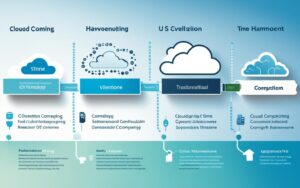Table of Contents
With continuous technological advancement, computer accessories have become crucial companions for maximising productivity, enhancing comfort, and elevating the overall computing experience. Whether a professional or just a casual user, the right computer accessories can to a large extent impact your workflow and enjoyment.
In this article, we discuss the top 10 must-have computer accessories you should consider incorporating into your setup this 2024.
Wireless Mouse
Ditch the cord and embrace the bliss that is the wireless mouse. With no frustrating tangled cables, you can easily navigate your computer. Consider mice with adjustable sensitivity, ergonomic designs, and customizable buttons to improve your productivity.
Wireless Ergonomic Keyboard
An ergonomic keyboard is a lifesaver if you spend long hours typing. It reduces discomfort and strain on your hands and wrists. With the added advantage of wireless connectivity, this accessory declutters your workspace, letting you enjoy free movement. Go for keyboards with programmable keys, customizable layouts, and adjustable wrist rests for a more relaxed typing posture.
Noise-Cancelling Headphones
Another computer accessory that can make all the difference in your workspace is noise-cancelling headphones. They offer an immersive computing experience for professionals and gamers alike by blocking out external noises and providing crystal-clear audio. When purchasing your headphones, go for those with an extended battery life, high-quality audio drivers and comfortable padding. Also, because you will be wearing them most of the time, ensure they are lightweight, and their size fits your face.
Webcams
In this post-COVID era, webcams can make things very much easier. Most of today’s companies have remote and hybrid work environments and, in such settings, a physical connection is essential. While working from home can be comfortable, at some point, you will miss the office environment. Video calls can help improve the work environment and create better connections with colleagues and bosses. In addition, visuals can help you better explain your side without any confusion.
High-Resolution Monitor
Get your high-resolution monitor today for immersive visuals and improved productivity. Having a larger screen real estate and sharper image quality enables you to multitask more easily and enjoy crisp details and vibrant colors. For a captivating viewing experience, go for monitors with 4K or ultrawide resolutions.
Versatile Docking Station
If your laptop is your primary workstation, a docking station is a game-changer. With just one connection, this compact device allows you to connect your laptop to several peripherals. All you need to do is dock your laptop and your setup will be ready for action complete with an external keyboard, monitor and mouse among other accessories. When purchasing a docking station, go for one with numerous ports including HDMI, Ethernet, and USB to ensure compatibility with your devices.
Laptop Stands
Are you tired of poor posture and neck strain? Say hello to laptop stands. A laptop stand helps elevate your laptop to eye level, promoting a more ergonomic viewing angle and lessening back and neck pain. Additionally, it improves airflow, preventing overheating of your device as a result of prolonged use.
Laptop Cooling Pad
A common issue among laptop users is overheating of the device which results from prolonged use. After some time, dust accumulates inside the processor fan, obstructing hot air that is supposed to come out of the computer. Frequent servicing of your device is a great option to deal with this issue, but this can be a bit difficult. Instead, get yourself a cooling pad to offer effective cooling.
External Hard Drive
A portable external hard drive offers extra storage space for your files. This way, you never miss room for your essential documents, videos, and photos. Consider drives with fast transfer speeds, durable designs, and high storage capacity.
Cable Management
In addition to being unsightly, tangled cables can also be inefficient. A cable management system organizes your cables, creating a clutter-free workspace. The result is a professional environment with no accidental cable disconnections.
Ergonomic Enhancements
Discuss accessories that improve comfort and health, such as ergonomic chairs, adjustable desks, and wrist rests. Emphasize how these can prevent strain and increase productivity during long hours at the computer.
High-Quality Audio Devices
Explore the benefits of using high-quality headphones or speakers, especially for tasks that involve audio editing, virtual meetings, or simply enhancing focus with music.
Cable Management Solutions
Highlight the importance of a tidy workspace and recommend cable management accessories like cable organizers, clips, and sleeves to reduce clutter and improve efficiency.
External Storage Solutions
Detail the advantages of using external SSDs or HDDs for additional storage. Explain how they can be crucial for backing up important data and ensuring smooth workflow.
Multi-Monitor Setups
Explain how using multiple monitors can significantly boost productivity by allowing more screen real estate for multitasking, coding, or graphic design.
Advanced Input Devices
Recommend advanced input devices like graphic tablets for designers, or programmable mice and keyboards for gamers and programmers, which can provide shortcuts and enhance workflow efficiency.
FAQ
What are some essential PC accessories for boosting productivity?
Essential accessories include ergonomic chairs, adjustable desks, high-quality headphones, multi-monitor setups, and advanced input devices like programmable keyboards and mice.
How does an ergonomic chair enhance productivity?
An ergonomic chair provides better support and comfort, reducing strain and fatigue during long working hours, which can improve focus and efficiency.
Why are multi-monitor setups beneficial?
Multi-monitor setups increase screen real estate, allowing for better multitasking, more efficient workflows, and easier management of multiple applications simultaneously.
What are the advantages of high-quality headphones?
High-quality headphones enhance audio clarity for virtual meetings, reduce background noise for better focus, and provide superior sound for multimedia tasks.
How do external storage solutions boost productivity?
External storage solutions like SSDs and HDDs offer additional space for backups and large files, ensuring quick access and secure data management.
What role do cable management solutions play?
Cable management solutions help maintain a tidy workspace, reduce clutter, and prevent cable damage, contributing to a more organized and efficient work environment.