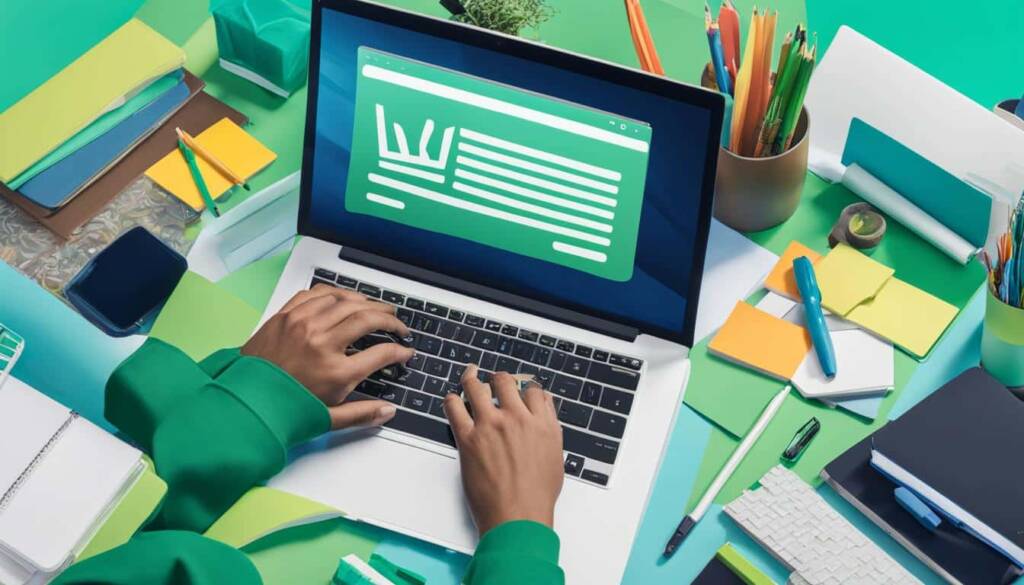Table of Contents
Starting a blog on WordPress may seem intimidating, but with the right guidance, it can be a straightforward process. This ultimate guide will provide you with a step-by-step approach on how to start a blog on WordPress, even if you have no technical knowledge. From choosing a domain name to customizing your blog, this guide covers everything you need to know to get started and grow your blog.
Whether you’re a complete beginner or have some experience with blogging, this guide is perfect for those looking to create a blog on WordPress. You’ll learn how to choose the perfect domain name, select the right blogging platform, install WordPress software, and customize your blog’s design. We’ll also explore the process of creating your first blog post, installing essential plugins, and optimizing your blog for search engines.
By following this step-by-step guide, you’ll have the knowledge and tools necessary to begin your blogging journey confidently. So, let’s dive in and create a blog that will captivate your readers and leave a lasting impression.
Step 1: Pick Your Blog Name and Platform
When starting a blog on WordPress, the first step is to choose a domain name and a blogging platform. Selecting the right blog name sets the tone for your content and helps potential readers identify what your blog is all about. It’s essential to choose a catchy and relevant name that reflects your unique style and the topics you’ll be covering.
Once you have a blog name in mind, it’s time to consider the blogging platform. Two popular options are WordPress.org and WordPress.com. While they share the same name, there are some significant differences between the two.
WordPress.org is a self-hosted platform that offers complete control and flexibility over your blog. You’ll need to purchase a web hosting plan and a domain name, giving you more options for customization and monetization. This is the recommended option for serious bloggers and businesses looking for maximum control.
On the other hand, WordPress.com is a platform where you can create a blog for free. It is a more beginner-friendly option, as it takes care of hosting and technical aspects for you. However, it comes with some limitations in terms of customization and monetization opportunities. WordPress.com is often suitable for personal bloggers and those starting with a limited budget.
Ultimately, the choice between WordPress.org and WordPress.com depends on your goals and level of technical expertise. If you’re looking for complete control and customization, WordPress.org is the way to go. If you prefer a simpler and more user-friendly experience, WordPress.com can be a great starting point.
Now that you understand the importance of a domain name and have insight into the differences between WordPress.org and WordPress.com, you’re ready to take the next step in starting your blog on WordPress.
Step 2: Install WordPress Blogging Software
After choosing your blog name and platform, the next step is to install WordPress blogging software. Installing WordPress is a crucial step towards launching your blog and setting up your online presence. In this section, we’ll guide you through the process of setting up your web hosting account and installing WordPress on it.
Setting Up Web Hosting Account
The first step is to choose a reliable web hosting provider for your blog. Web hosting is like renting a space on the internet to store your website’s files and make it accessible to visitors. We recommend popular hosting providers like Bluehost, SiteGround, and Hostinger, all of which offer user-friendly WordPress installation processes and excellent customer support.
Here’s a comparison of the features offered by these hosting providers:
| Hosting Provider | Features |
|---|---|
| Bluehost | Free domain, 24/7 customer support, one-click WordPress installation |
| SiteGround | Managed WordPress hosting, advanced security, automatic updates |
| Hostinger | Affordable hosting plans, fast loading speed, 30-day money-back guarantee |
Choose a hosting provider that suits your budget and requirements. Once you’ve selected a hosting provider, follow their signup process to create an account.
Installing WordPress
Most hosting providers offer a one-click WordPress installation process, making it effortless to install WordPress on your web hosting account. To install WordPress, log in to your hosting account’s control panel (cPanel) and look for the WordPress installation option or the “One-Click Install” feature. Click on it and follow the prompts to complete the installation.
After installing WordPress, you’ll receive login credentials for your WordPress dashboard. This is where you’ll manage your blog’s content, design, and settings.
Pro Tip: When choosing a hosting provider, ensure that they offer reliable server uptime, fast loading speeds, and good customer support. These factors are crucial to the success of your blog.
Once you have successfully installed WordPress, you’re ready to start customizing your blog’s appearance and creating compelling content. In the next section, we’ll explore the process of selecting and customizing a WordPress theme for your blog.
Step 3: Selecting Your WordPress Theme
Now that you have installed WordPress, it’s time to choose the perfect theme for your blog. With a wide range of free and premium options available, you can find a theme that suits your blog’s design and branding. Whether you prefer a sleek and modern look or a more playful and colorful style, there is a WordPress theme that will bring your vision to life.
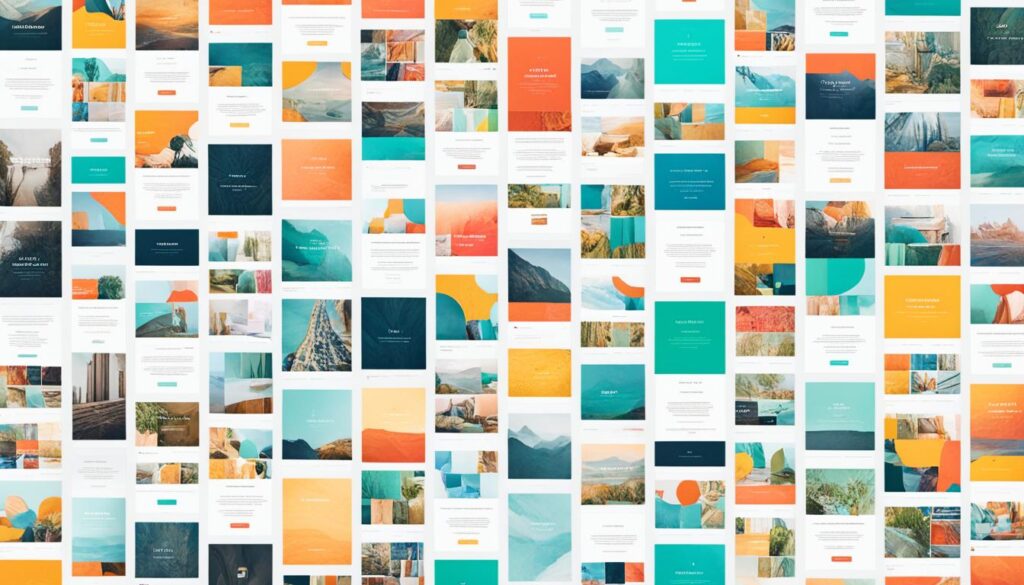
WordPress themes allow you to customize the appearance and layout of your blog without any coding knowledge. You can easily change colors, fonts, and other visual elements to create a unique and professional-looking website. With the ability to customize your theme, you can reflect your brand’s personality and establish a cohesive online presence.
When selecting a theme, consider the following factors:
- Design: Choose a theme that aligns with your blog’s niche and target audience. Look for a design that is visually appealing, easy to navigate, and showcases your content effectively.
- Customization: Ensure that the theme offers enough flexibility for you to make modifications and adjustments as your blog grows. It should allow you to customize headers, footers, sidebars, and other elements to suit your preferences.
- Responsiveness: In today’s mobile-centric world, it’s crucial to choose a theme that is mobile responsive. This means that your blog will look great and function properly on various devices, including smartphones and tablets.
- SEO Friendly: Look for a theme that is optimized for search engines out of the box. This will help improve your blog’s visibility in search engine results and drive more organic traffic to your website.
Additionally, you can take advantage of WordPress page builders to further customize your theme. Two popular options are SeedProd and Divi. These page builders offer drag-and-drop functionality, allowing you to easily create complex page layouts and add unique design elements to your blog.
| WordPress Theme | Price | Customization Options | Mobile Responsive | SEO Friendly |
|---|---|---|---|---|
| Theme A | Free | Limited | Yes | Yes |
| Theme B | $49 | Extensive | Yes | Yes |
| Theme C | $79 | Extensive | Yes | Yes |
Remember, your WordPress theme plays a vital role in attracting and engaging your audience. Take the time to explore different options, consider your blog’s needs, and choose a theme that reflects your unique style and vision.
Step 4: Creating Your First Blog Post
Now that your blog is set up and customized, it’s time to start creating compelling content. This section will guide you through the process of writing and formatting your first blog post, ensuring it captures the attention of your readers.
Writing Engaging Blog Posts
When it comes to writing blog posts, it’s essential to keep your readers engaged. Start by brainstorming ideas and outlining the main points you want to cover in your post. A well-structured article will provide a seamless reading experience and make it easier for readers to follow along.
Make use of paragraphs to break up your content into smaller, readable sections. This helps improve readability and prevents overwhelming your readers with large blocks of text.
Pro Tip: Using headings in your blog post can help your readers navigate the content more easily. It also improves SEO by providing structure to your article, making it more search engine-friendly.
Formatting Your Blog Post
In addition to structuring your post with headings, there are other formatting elements you should consider to enhance the readability and visual appeal of your content.
Firstly, use bold or italic text to emphasize key points, important terms, or quotes within your blog post. This helps draw the reader’s attention to specific information.
Secondly, make use of bullet points or numbered lists to break down information into digestible chunks. Lists not only make your content easy to scan but also help in organizing complex ideas or step-by-step instructions.
To make your blog post more visually appealing, consider adding relevant images. Images can enhance your storytelling, engage readers, and provide visual context to your content. Use
Last but not least, don’t forget to include hyperlinks in your blog post. Hyperlinks allow you to reference external sources or internal content, providing credibility to your writing and offering readers additional resources to explore.
Example Table:
| Formatting Element | Usage |
|---|---|
| Headings | Use headings to structure your content and improve readability. |
| Bold or Italic Text | Emphasize key points or quotes within your blog post. |
| Bullet Points or Numbered Lists | Break down information into easy-to-digest chunks. |
| Images | Include relevant visuals to enhance the visual appeal of your blog post. |
| Hyperlinks | Reference external sources or internal content to provide additional resources or credibility. |
Step 5: Plugins & Customizations
Enhance the functionality of your blog with WordPress plugins and customization options. These tools will optimize your blog for search engines, improve performance, and maximize your blog’s revenue potential through effective monetization strategies.
Optimize Your Blog for SEO
One of the most important aspects of running a successful blog is ensuring it ranks well in search engine results. WordPress offers a wide range of SEO plugins that can help you optimize your blog and increase its visibility. Here are some popular options:
- All in One SEO Pack: This plugin allows you to optimize your blog’s meta tags, titles, and descriptions to improve search engine rankings.
- Yoast SEO: Widely regarded as one of the best SEO plugins, Yoast SEO offers comprehensive features for optimizing your blog’s content, meta tags, and readability.
- Rank Math: Another powerful SEO plugin, Rank Math provides advanced features like XML sitemap generation, keyword optimization, and schema markup.
By utilizing these plugins, you can ensure that your blog meets the necessary SEO criteria and attracts organic traffic from search engines.
Improve Performance with Essential Plugins
Slow-loading websites can be frustrating for visitors and can negatively impact user experience. To improve the performance of your blog, consider installing the following plugins:
- WP Rocket: This caching plugin helps optimize your website’s loading speed, enabling faster and smoother user experiences.
- Autoptimize: By minimizing and optimizing your blog’s CSS, JavaScript, and HTML files, Autoptimize significantly reduces loading times.
- Smush: Smush is an image optimization plugin that compresses and optimizes your blog’s images to reduce their file sizes without sacrificing quality.
By implementing these plugins, you can ensure that your blog loads quickly and efficiently, enhancing user satisfaction and engagement.
Monetize Your Blog Effectively
Once your blog starts generating traffic, it’s time to monetize it and turn your passion into a source of income. WordPress offers various plugins and monetization strategies to help you capitalize on your blog’s potential. Here are some ways to monetize your blog:
- Advertising: Plugins like Google AdSense and Ad Inserter allow you to display ads on your blog and earn revenue based on user interactions.
- Affiliate Marketing: Joining affiliate programs and utilizing plugins like ThirstyAffiliates enables you to promote products and earn commissions for successful referrals.
- Sponsored Content: Collaborating with brands and publishing sponsored content is another lucrative way to monetize your blog. Plugins like Advanced Ads make it easier to manage and track sponsored campaigns.
Remember to choose monetization strategies that align with your blog’s niche and audience. Always prioritize providing value to your readers while generating income.
Create a Unique and User-Friendly Blog
To make your blog stand out from the competition and provide an exceptional user experience, consider customizing your blog with the following features:
- Custom Themes: Choose from a vast selection of WordPress themes or invest in premium themes like Avada or OceanWP to establish a unique visual identity for your blog.
- Widgets and Sidebars: Utilize plugins like Elementor or Widget Options to add useful widgets and customize your blog’s sidebars, enhancing navigation and promoting relevant content.
- Interactive Elements: Incorporate interactive elements like contact forms, email subscription pop-ups, and social media integration to engage with your audience and encourage interaction.
By implementing these customizations, you can create a visually appealing and user-friendly blog experience that keeps visitors coming back for more.
Remember to regularly update your plugins and themes to ensure they are compatible with the latest version of WordPress and to benefit from security patches and new features.
The right combination of plugins and customizations can take your WordPress blog to the next level – driving traffic, maximizing revenue, and creating an exceptional user experience.
| Plugin | Features |
|---|---|
| All in One SEO Pack | Optimize meta tags, titles, and descriptions |
| Yoast SEO | Comprehensive SEO features and content optimization |
| Rank Math | Advanced SEO features and schema markup support |
| WP Rocket | Caching plugin for improved loading speed |
| Autoptimize | Optimize CSS, JavaScript, and HTML files for faster loading |
| Smush | Image optimization to reduce file sizes |
| Google AdSense | Monetize your blog with display ads |
| Ad Inserter | Manage ad placements and maximize revenue |
| ThirstyAffiliates | Effortlessly manage affiliate links and track referrals |
| Advanced Ads | Manage and track sponsored content campaigns |
| Avada | Premium theme with extensive customization options |
| OceanWP | Highly customizable theme for unique visual identity |
| Elementor | Drag-and-drop page builder for creating custom layouts |
| Widget Options | Customize widgets and sidebars with ease |
Conclusion
Starting a blog on WordPress may seem daunting at first, but with the step-by-step guidance provided in this ultimate guide, you can confidently start your blogging journey. From choosing a domain name to creating compelling content, you now have the knowledge and tools to create a successful blog on WordPress. So, what are you waiting for? Get started and share your voice with the world!
FAQ
How do I choose a domain name for my blog?
When choosing a domain name for your blog, it’s best to select a name that is catchy, relevant to your content, and easy to remember. Avoid using numbers, hyphens, or special characters, and try to keep it as short as possible.
What is the difference between WordPress.org and WordPress.com?
WordPress.org is a self-hosted platform where you have more control and flexibility over your blog. WordPress.com, on the other hand, is a hosted platform that offers a simpler setup but with limited customization options.
How do I install WordPress on my web hosting account?
To install WordPress, you need to sign up for a web hosting account and select a hosting provider like Bluehost, SiteGround, or Hostinger. These providers offer user-friendly WordPress installation processes that guide you through the setup.
How can I customize my WordPress theme?
WordPress themes can be customized by accessing the Appearance section in your WordPress dashboard. From there, you can change the colors, fonts, layout, and other design elements to match your blog’s branding and style.
What are some recommended WordPress page builders?
SeedProd and Divi are popular page builders that offer a drag-and-drop interface for designing your blog without the need for coding. These tools provide additional design control and flexibility for customizing your blog’s pages.
How do I write and format my first blog post?
When writing your first blog post, it’s important to create engaging and reader-friendly content. Use headings to break up your text, add images to enhance visual appeal, and include hyperlinks to relevant sources or other blog posts.
What are WordPress plugins and how can they enhance my blog’s functionality?
WordPress plugins are tools that add specific features and functionalities to your blog. There are plugins for SEO optimization, performance improvement, social media sharing, and more. They can help optimize your blog, improve user experience, and enhance your blog’s performance.
How can I monetize my blog?
There are various ways to monetize your blog, such as displaying ads, affiliate marketing, sponsored content, selling digital products or services, and creating membership sites. WordPress plugins can help you manage and optimize your monetization strategies.