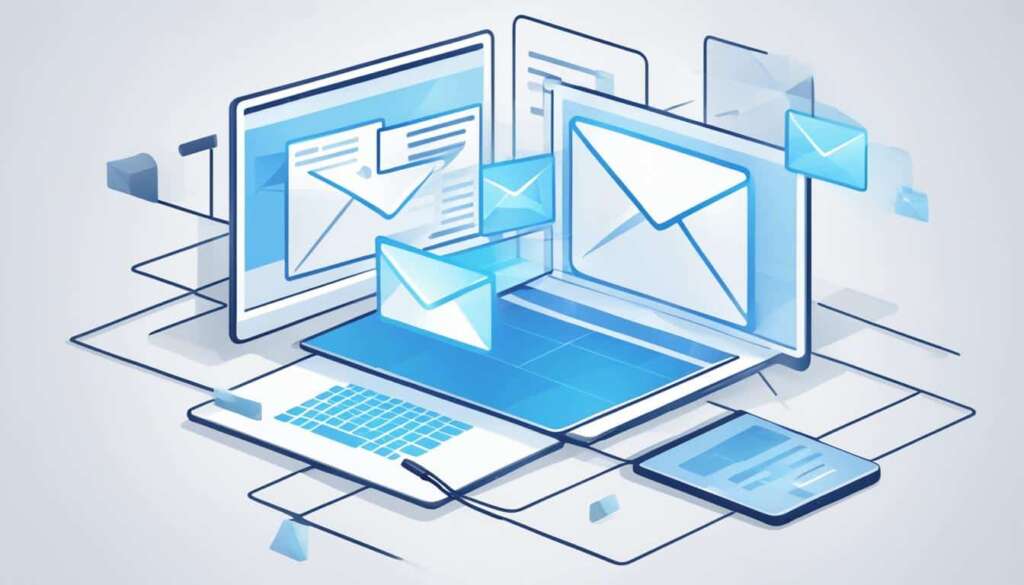Table of Contents
Email has become an indispensable tool for personal and business communication. It allows us to send messages to anyone, anywhere in the world, in just seconds. But what is email? At its simplest, email is an electronic version of a letter, sent from one computer to another through the internet. In this quick guide, we will cover the basics of email, how it works, and its impact on communication practices.
Key Takeaways
- Email is an electronic version of a letter
- It allows us to send messages to anyone, anywhere in the world, in just seconds
- Email has revolutionized communication practices in both personal and business settings
- The basics of email include its structure, sender and recipient information, subject lines, and email body
- SMTP, POP, and IMAP are the technical protocols that enable emails to be sent and received across different email servers
The Basics of Email
Email is a vital part of modern communication. Understanding its basics is crucial for effective communication. It consists of four main components:
| Component | Description |
|---|---|
| Structure | The standard format of an email typically consists of sender and recipient information, subject line, email body, and attachments |
| Sender and Recipient Information | The sender’s email address and the recipient’s email address are the fundamental pieces of information in any email |
| Subject Line | The subject line provides a concise summary of the email content and allows the recipient to quickly identify the email’s purpose |
| Email Body | The email’s content is written in the email body section and can be structured with HTML tags to make it visually appealing |
Email messages are transmitted from the sender’s email client to the recipient’s email client via the internet. They are typically stored on a mail server, which handles the delivery and storage of the email message.
Understanding the basics of email is critical in today’s world of digital communication. By taking the time to familiarize yourself with the different components and functions of email, you can communicate more effectively and efficiently.
How Email Works
Understanding the technical working of email requires knowledge of the three main protocols associated with it: Simple Mail Transfer Protocol (SMTP), Post Office Protocol (POP), and Internet Message Access Protocol (IMAP).
SMTP is responsible for the transmission of emails between the sender’s email client and the receiver’s email server. It works in collaboration with other protocols to route emails across the internet. When an email is sent, the SMTP server is contacted, and the email is transmitted to the receiver’s email server using the recipient’s email address.
To access email messages, you’ll need either POP or IMAP protocols. POP downloads emails from a server to a client. IMAP, on the other hand, allows the client to access the messages stored on the server itself. Unlike POP, which moves the message from the server to the client, IMAP synchronizes the message’s status between server and client.
SMTP: Simple Mail Transfer Protocol
SMTP is responsible for sending emails from one server to another. The process involves the following:
- The sender composes an email using an email client and clicks “Send.”
- The email client connects to the sender’s email server, which contacts the recipient’s email server using SMTP.
- The receiver’s email server accepts the email and stores it in the recipient’s mailbox until the message is downloaded through POP or IMAP.
POP: Post Office Protocol
POP allows email clients to download email messages from the server to the local device. The process involves the following:
- The user logs in to their email account through their email client.
- The email client requests to download any new messages from the mail server.
- The email server validates the user’s credentials and, if they are correct, provides a list of new messages to download.
- The email client downloads the email messages to the user’s local device.
IMAP: Internet Message Access Protocol
IMAP allows clients to access email messages stored on the server from different devices or email clients. It synchronizes the message status between server and client, meaning that any changes made will reflect on all devices. The process involves the following:
- The user logs in to their email account through their email client.
- The email client requests to access emails stored on the mail server.
- The server validates the user’s credentials and then synchronizes the email messages’ statues between the server and client.
- The user can access and manipulate email messages from their email client, and any changes made are reflected on all devices connected to the account.
With an understanding of these protocols, you have a solid foundation for how email works from a technical perspective.
Email’s Impact on Communication
The impact of email on communication practices has been nothing short of transformative. Email has revolutionized the way we interact with each other, both personally and professionally, offering significant advantages over traditional communication methods.
- Email provides speed and convenience, enabling communication to occur instantly, regardless of distance or time zones.
- Email can also increase efficiency, reducing the need for time-consuming face-to-face or phone conversations.
- Furthermore, email offers a reliable and permanent record of communication, allowing for easy reference and tracking of conversations or transactions.
Business communication has been especially transformed by email, allowing for effortless communication within organizations and with clients and suppliers. Email has streamlined processes, eliminated delays, and increased productivity, enabling businesses to improve their operations and serve customers more efficiently.
Personal interactions have also been impacted by email, making it easier to keep in touch with family and friends, especially over long distances. Email can also facilitate new connections and relationships, creating opportunities for people to communicate and network on a global scale.
In conclusion, email’s impact on communication has been significant, offering advantages that have transformed the way we interact, both personally and professionally. By leveraging these benefits, individuals and organizations can improve their communication practices, improving efficiency, productivity, and connections with others.
Conclusion
In conclusion, email has become an integral part of our lives, revolutionising communication in various ways. By understanding its basics, how it operates, and its impact, you can fully utilise email as a powerful tool for personal and professional communication.
Email has opened up new possibilities for communication, allowing people to connect with each other instantly and efficiently. From sending messages to large groups of people to sharing important documents with colleagues, email has made communication faster, easier, and more convenient than ever before.
Furthermore, email has revolutionised business communication, giving companies the ability to communicate with clients and customers in ways that were previously impossible. By leveraging the power of email, businesses can send out targeted marketing messages, track customer engagement, and respond to customer queries quickly and easily.
Overall, the impact of email on communication has been transformative, allowing people to connect with each other in ways that were previously unimaginable. Whether you’re sending an urgent message to a colleague or catching up with a friend on the other side of the world, email has made it possible to communicate with anyone, anywhere, at any time. So, if you’re not already taking advantage of this powerful tool, start using email today and experience its many benefits for yourself!
FAQ
What is email?
Email, short for electronic mail, is a digital communication method that allows individuals to send and receive messages over the internet. It enables the exchange of text, files, images, and other forms of data between users with email accounts.
How does email work?
Email works through a combination of protocols and servers. When you send an email, it is first composed and transmitted using the Simple Mail Transfer Protocol (SMTP) to the recipient’s mail server. The recipient’s server then stores the email until the recipient accesses their mailbox through a mail client or webmail interface.
What are the basic components of an email?
An email consists of several key components. The sender’s name and email address, recipient’s name and email address, subject line, email body, and attachments (if any) are the essential elements. The email body contains the message content, while attachments allow you to send files such as documents, photos, or videos alongside the email.
How has email revolutionized communication?
Email has brought about significant changes in communication. It offers speed, allowing messages to be delivered instantaneously across distances. It provides convenience, enabling communication at any time from anywhere. Email has also transformed business communication, facilitating quick exchanges, document sharing, and remote collaborations. Moreover, email has impacted personal interactions, keeping individuals connected regardless of geographical barriers.
What are SMTP, POP, and IMAP?
SMTP, or Simple Mail Transfer Protocol, is the standard protocol used for sending email between servers. POP, or Post Office Protocol, retrieves emails from a server to a client’s device, deleting them from the server after downloading. IMAP, or Internet Message Access Protocol, synchronizes emails between servers and devices, allowing users to access their messages from multiple devices.
Can email be used for both personal and professional communication?
Absolutely! Email caters to both personal and professional communication needs. It serves as a reliable means to stay in touch with friends, family, and colleagues. Sending personal messages, sharing updates, arranging gatherings, conducting business discussions, and exchanging work-related documents are all common uses of email.