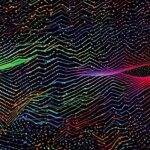Table of Contents
The internet is a global network of computers that connects billions of devices around the world. It is a vast system that allows for the exchange of information, communication, and access to various online services. Whether you’re sending an email, browsing the web, streaming videos, or storing files in the cloud, all of these activities are made possible by the internet.
So, how does the internet work? The internet is made up of different types of networks, including cable, wireless, and fiber optic networks. When you send a request to access a website, the data is divided into small packets and transmitted from a host computer to the destination computer through a system of wires, cables, and wireless connections.
The internet has a rich array of uses. It serves as a communication platform, allowing us to connect with others through email, instant messaging, video chat, and social networking sites. It is a vast source of information, giving us the ability to search for news, history, culture, and more. The internet also provides entertainment through platforms for streaming TV shows, movies, music, and playing games. Additionally, it has transformed the way we shop, work, and learn.
There are various services and tools that we use on the internet. Web browsers like Google Chrome, Mozilla Firefox, Microsoft Edge, and Apple Safari allow us to access and navigate the web. Search engines such as Google, Yahoo!, and Bing help us find information online. Social networking sites like Facebook, Twitter, LinkedIn, and Instagram allow us to connect and communicate with others. Video streaming platforms, music streaming services, cloud storage providers, and messaging apps are just a few examples of the services available on the internet.
Understanding the internet is essential in today’s digital world. It has revolutionized the way we live, work, and communicate. Whether you’re a student, professional, or simply someone who enjoys exploring the vast virtual landscape, having a grasp of what the internet is and how it works is crucial. In the following sections, we will dive deeper into these topics and explore the various aspects of the internet in more detail.
How the Internet Works
The internet operates through a complex system of wires, cables, and wireless connections that enable the exchange of data between computers. When a computer wants to access a website, it sends a request to the server where the website is stored. The server then responds by sending the website data back to the computer, which is displayed in a web browser.
The data transmitted over the internet is divided into small packets. These packets contain the information being sent and are sent individually from the host computer to the destination computer. This system allows for efficient and reliable communication between devices.
The internet can be visualized as a vast network of interconnected pathways, with data packets being the vehicles that travel along these paths, reaching their destination and forming a complete website or online service for users.
The speed at which data is transmitted over the internet depends on various factors, including the quality and capacity of the internet connection, the distance between the source and destination, and the congestion on the network. The use of high-speed cables and fiber optics has significantly improved internet speeds in recent years.
The internet’s infrastructure relies on countless cables and wires that span continents, connecting different parts of the world. These cables, often laid under the ocean, form the backbone of global internet connectivity.
Transferring Data: The Journey of a Data Packet
Understanding how data is transferred over the internet involves examining the journey of a data packet. When a request for data is made, such as accessing a website, the data is broken down into smaller packets before being sent. Each packet contains a portion of the data, along with the necessary information for routing it to the correct destination.
These packets travel independently across the internet, taking different paths based on the most efficient route at that moment. Once the packets reach their destination, they are reassembled in the correct order to form the complete data requested. This process ensures that data can be reliably transmitted and received, even amidst network congestion or potential interruptions.
| Packet Number | Source IP Address | Destination IP Address | Size (bytes) |
|---|---|---|---|
| 1 | 192.168.1.10 | 203.0.113.5 | 1024 |
| 2 | 192.168.1.10 | 203.0.113.5 | 1024 |
| 3 | 192.168.1.10 | 203.0.113.5 | 1024 |
| 4 | 192.168.1.10 | 203.0.113.5 | 512 |
The table above illustrates an example of data packets being sent from a source IP address to a destination IP address. Each packet has a unique source and destination IP address, which allows the network to route the packets correctly. The size of each packet can vary depending on the type and amount of data being transmitted.
What Can the Internet Be Used For?
The internet has revolutionized various aspects of our lives, providing countless opportunities for communication, information, entertainment, shopping, work and education, and business. Let’s explore the diverse uses and advantages of the internet.
1. Communication
One of the primary uses of the internet is communication. Email allows for quick and efficient correspondence, while instant messaging platforms facilitate real-time conversations with friends, colleagues, and family members. Video chat applications, such as Skype and Zoom, enable face-to-face interactions regardless of geographical distance. Social networking sites like Facebook and Twitter connect people from around the world, fostering connections and sharing experiences.
2. Information
The internet is an exceptional source of information. Search engines like Google, Bing, and Yahoo! empower users to access a wealth of knowledge on a wide range of subjects. News websites keep us informed about local and global events, while online encyclopedias such as Wikipedia provide comprehensive insights into various topics. From history and culture to scientific discoveries and current affairs, the internet offers an unrivaled repository of information.
3. Entertainment
The internet provides endless entertainment options. Streaming platforms like Netflix, Amazon Prime Video, and Disney+ offer a vast library of movies, TV shows, and documentaries for on-demand viewing. Music streaming services like Spotify, Apple Music, and Deezer allow users to access millions of songs and create personalized playlists. Online gaming provides immersive experiences, with multiplayer capabilities fostering social interactions. Whether it’s binge-watching your favorite shows, discovering new music, or engaging in virtual adventures, the internet offers a multitude of entertainment choices.
4. Shopping
Online shopping has revolutionized the way we buy products and services. E-commerce platforms like Amazon, eBay, and Alibaba offer a wide range of items that can be conveniently purchased and delivered right to our doorstep. Online marketplaces provide opportunities for small businesses and artisans to reach a global customer base. Additionally, price comparison websites and customer reviews help us find the best deals and make informed purchasing decisions. The internet has made shopping more accessible, convenient, and cost-effective.
5. Work and Education
The internet has transformed the way we work and learn. Remote work has become increasingly popular, supported by collaborative tools like video conferencing, project management software, and cloud-based file sharing platforms. Online education platforms provide access to courses and resources from renowned universities and experts worldwide. E-learning allows individuals to acquire new skills and knowledge at their convenience. The internet has expanded work and educational opportunities, making them more flexible and accessible.
6. Business
The internet has opened up vast possibilities for businesses, both large and small. Online advertising platforms like Google Ads and social media advertising enable targeted marketing campaigns. E-commerce allows companies to expand their customer base beyond geographical limitations. Digital payment systems have made transactions more secure and convenient. The internet has leveled the playing field, enabling startups and entrepreneurs to compete globally. It has become an essential tool for conducting business efficiently and reaching a broader audience.
In conclusion, the internet has revolutionized our lives by providing limitless opportunities for communication, information, entertainment, shopping, work and education, and business. Its impact on society is undeniable, enhancing connectivity, accessibility, and convenience. As we continue to embrace the digital age, the internet will undoubtedly play an increasingly crucial role in shaping our future.
What Services Do We Use on the Internet?
When it comes to the internet, there are a multitude of services that we rely on for various purposes. Whether it’s staying connected with others, finding information, or accessing entertainment, these services play a crucial role in our online lives.
Web Browsers
Web browsers like Google Chrome, Mozilla Firefox, and Microsoft Edge are the gateways to the online world. They allow us to access and navigate websites, view content, and interact with web applications.
Search Engines
Google, Yahoo!, and Bing are just a few examples of search engines that assist us in finding information online. With a simple search query, we can explore a vast array of websites, articles, and resources.
Social Networking Sites
Social networking sites such as Facebook, Twitter, LinkedIn, and Instagram have become integral to our daily lives. They enable us to connect, communicate, and share our thoughts, photos, and experiences with others.
Video Streaming Platforms
Platforms like YouTube, Netflix, and Hulu have revolutionized the way we consume entertainment. We can stream TV shows, movies, documentaries, and more, anytime and anywhere.
Music Streaming Services
With music streaming services such as Spotify, Apple Music, and Pandora, we have access to an extensive library of songs, playlists, and podcasts. We can enjoy our favorite tunes on-demand, create personalized playlists, and discover new artists.
Cloud Storage Providers
Cloud storage providers like Google Drive, iCloud, and Dropbox offer us a secure and convenient way to store and access our files online. We can store documents, photos, videos, and other data, ensuring it is always backed up and accessible from anywhere with an internet connection.
Messaging Apps
Instant messaging has become an essential part of our online communication, and apps like WhatsApp, Snapchat, and WeChat make it easy to stay connected with friends, family, and colleagues. We can exchange messages, make voice and video calls, and share media files.
These services enhance our online experience, enable seamless communication, and provide a wealth of information and entertainment at our fingertips.
What Are Web Browsers?
Web browsers are software programs that enable users to access, view, and navigate the World Wide Web. The first web browser, called WorldWideWeb, was created by Tim Berners-Lee in 1990. Today, there are several popular web browsers available, including Google Chrome, Mozilla Firefox, Microsoft Edge, and Apple Safari.
When a URL (Uniform Resource Locator) is entered into a web browser, it contacts the hosting server to request the website’s content, which is then displayed for the user. Web browsers provide a user-friendly interface for users to interact with websites and web applications. They interpret and render HTML, CSS, and JavaScript to display web pages accurately.
Web browsers play a crucial role in accessing information and services on the internet. They are equipped with features such as bookmarks, history tracking, privacy settings, and extensions that enhance the browsing experience. Additionally, web browsers can access web applications hosted on servers, allowing users to use platforms like Google Docs, Gmail, and Facebook.
The Most Popular Web Browsers
Let’s take a closer look at some of the most widely used web browsers:
| Web Browser | Logo | Description |
|---|---|---|
| Google Chrome | Google Chrome is a fast and secure web browser developed by Google. It offers a sleek interface, built-in Google search, and compatibility with various web technologies. | |
| Mozilla Firefox |  |
Mozilla Firefox is an open-source web browser known for its speed, privacy features, and extensive selection of add-ons and extensions. |
| Microsoft Edge | Microsoft Edge is the default web browser for Windows operating systems. It provides a seamless browsing experience and integrates well with other Microsoft services. | |
| Apple Safari | Apple Safari is the default web browser for Apple devices, including Mac computers, iPhones, and iPads. It offers speed, security features, and deep integration with Apple’s ecosystem. |
Each of these web browsers has its own strengths and features, catering to different user preferences and operating systems. However, they all serve the common purpose of enabling users to explore and interact with the vast resources available on the World Wide Web.
IP Addresses: What Are They?
An IP address is a unique identifier assigned to a device connected to the internet. It serves as a digital address that allows devices to communicate with each other and is essential for any device to connect to the internet.
The format of an IP address consists of four numbers separated by periods. For example, 192.168.1.1. Each device connected to the internet has its own unique IP address, which is used to route traffic to and from the device.
IP addresses play a crucial role in finding and communicating with computers on the internet. They serve as a unique identifier for devices and ensure that data is correctly transmitted to the intended recipient.
Here is an example of how an IP address works:
- A user opens a web browser on their computer and enters a website’s URL.
- The web browser sends a request to the server where the website is hosted.
- The server receives the request and sends the website’s content back to the user’s device.
Throughout this process, IP addresses are used to route the data packets from the user’s device to the server and back, ensuring a seamless browsing experience.
Here is a visual representation of how IP addresses work:
| Device | IP Address |
|---|---|
| User’s Computer | 192.168.1.1 |
| Web Server | 104.27.159.130 |
As seen in the table above, the user’s computer has a unique IP address (192.168.1.1), and the web server hosting the website also has its own unique IP address (104.27.159.130). These IP addresses allow for the successful communication and transmission of data between the two devices.
What Is a Domain Name, and How Do You Get One?
A domain name is a unique website address on the internet. It serves as the identifier for a website and is how people can find a specific site. When choosing a domain name, it is important to keep it short, easy to remember, and avoid using hyphens or numbers. The most common domain name extension is .com.
To get a domain name, you can register it with a domain registrar like GoDaddy, WordPress, or Namecheap. These registrars allow you to search for available domain names and purchase them for a specific period of time. Additionally, many hosting providers offer a free domain name with a website purchase, simplifying the process.
Registering a domain name ensures that it is unique and reserved for the owner’s use. It is an essential step in establishing an online presence and building a professional website or blog. So, whether you’re starting a business, creating a personal portfolio, or launching an online store, securing a domain name is the first step towards establishing your unique online identity.
FAQ
What is the internet?
The internet is a global network of computers that connects billions of devices around the world. It enables activities such as sending and receiving emails, browsing the web, streaming videos and music, and storing files in the cloud.
How does the internet work?
The internet works by sending data from one computer to another through a system of wires, cables, and wireless connections. When a computer wants to access a website, it sends a request to the server where the website is hosted. The server then sends the website back to the computer for viewing in a web browser.
What can the internet be used for?
The internet can be used for communication through email, instant messaging, video chat, and social networking sites. It is a vast source of information, with the ability to search for news, history, culture, and more. It provides entertainment through platforms for streaming TV shows, movies, music, and playing games. It has also transformed the shopping experience, enables remote work, online education, and international business transactions.
What services do we use on the internet?
We use web browsers like Google Chrome, Mozilla Firefox, and Microsoft Edge to access and navigate the web. Search engines like Google, Yahoo!, and Bing help us find information online. Social networking sites like Facebook, Twitter, LinkedIn, and Instagram allow us to connect and communicate with others. Video streaming platforms like YouTube, Netflix, and Hulu provide entertainment content. Music streaming services like Spotify, Apple Music, and Pandora offer access to a vast library of songs. Cloud storage providers like Google Drive, iCloud, and Dropbox allow us to safely store files online. Messaging apps such as WhatsApp, Snapchat, and WeChat facilitate communication through instant messaging.
What are web browsers?
Web browsers are software programs that enable users to access, view, and navigate the World Wide Web. They allow us to visit websites and access web applications. Popular web browsers include Google Chrome, Mozilla Firefox, Microsoft Edge, and Apple Safari.
What are IP addresses?
An IP address is a unique identifier assigned to a device connected to the internet. It allows devices to communicate with each other and is necessary for any device to connect to the internet. An IP address is made up of four numbers separated by periods, for example, 192.168.1.1.
What is a domain name, and how do you get one?
A domain name is a unique website address on the internet. It serves as the identifier for a website and is how people can find a specific site. Domain names can be registered with domain registrars such as GoDaddy, WordPress, or Namecheap. Many hosting providers also offer a free domain name with a website purchase.