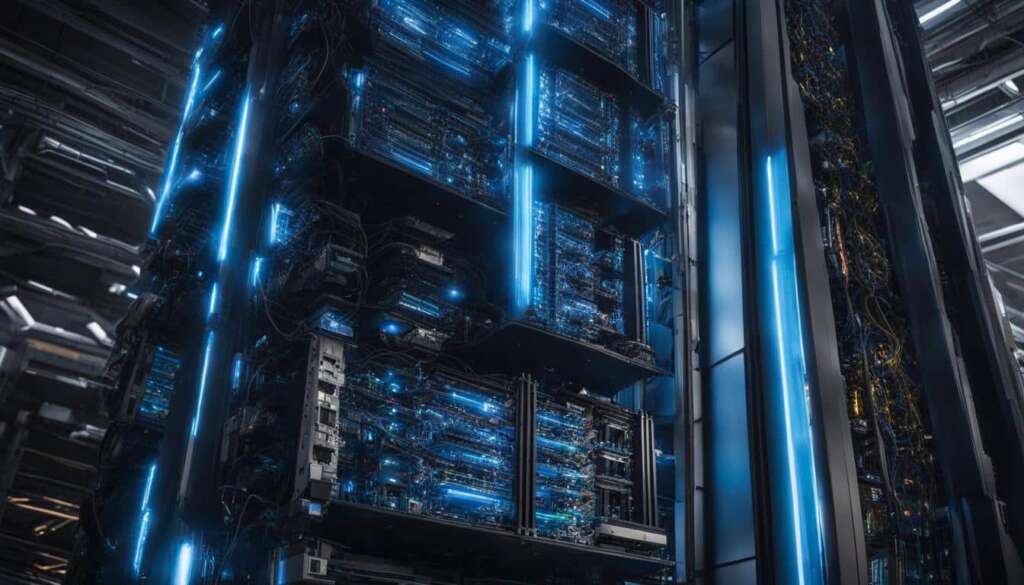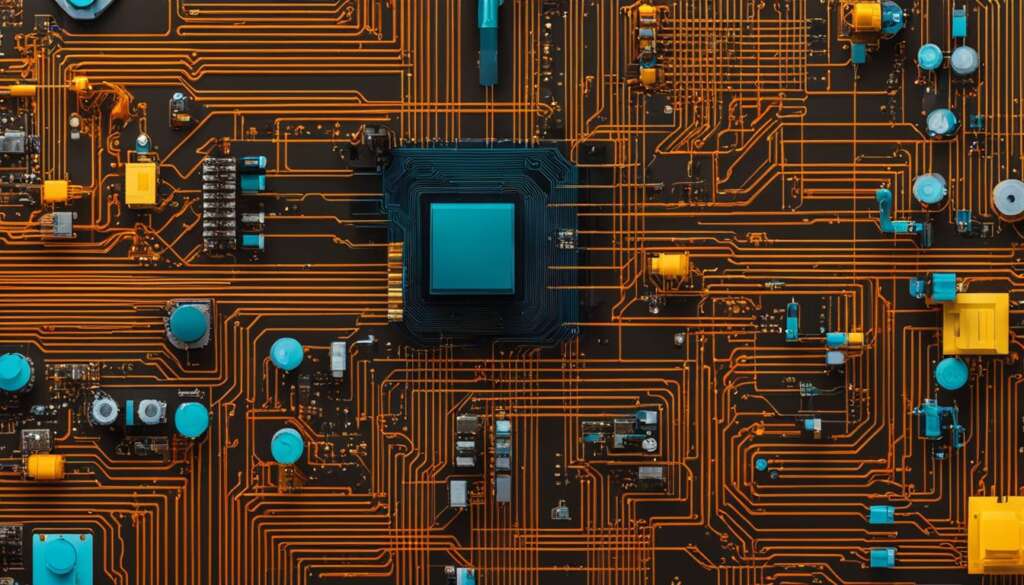Table of Contents
Welcome to our comprehensive guide on project management software for modern businesses. In today’s fast-paced, technology-driven world, efficient project management is crucial for ensuring successful outcomes. Whether you’re a small startup or a large enterprise, the right project management software can help streamline tasks, improve collaboration, and boost productivity. In this article, we will explore the top 10 project management software options available, each with its unique features and benefits tailored for modern businesses.
Before diving into the features of each software, it’s essential to understand the importance of choosing the right project management tool. With the increasing complexity of projects and the need for remote collaboration, traditional methods like spreadsheets and email chains are no longer sufficient. Project management software offers a centralized platform for planning, organizing, and tracking projects, allowing teams to work more efficiently and effectively.
Throughout this article, we will explore the key features, pricing, and suitability of each project management software for different types of businesses. Whether you’re an agile development team, a startup on a tight budget, a collaboration-driven organization, or a data-driven company, there’s a solution that can cater to your specific needs. Let’s dive in and discover the top 10 project management software options that can revolutionize the way you manage projects.
ClickUp: Best for Agile Development Teams
When it comes to project management software for agile development teams, ClickUp stands out as the top choice. With its robust features and customizable workflows, ClickUp empowers teams to work efficiently and collaboratively, ensuring successful project delivery.
One of the key features of ClickUp is its comprehensive task management capabilities. Agile teams can easily create and assign tasks, set priorities, and track progress in real-time. This allows for better visibility and ensures that everyone is on the same page, promoting effective team collaboration.
Agile development teams also benefit from ClickUp’s time tracking feature, which helps them monitor and analyze their productivity. By accurately tracking the time spent on each task, teams can identify areas for improvement and optimize their workflow. This data-driven approach enhances productivity and allows teams to deliver projects within the agreed timelines.
With ClickUp, agile development teams have access to a wide range of collaboration tools. These tools enable seamless communication and facilitate effective teamwork, even when team members are working remotely. From integrated chat features to file sharing capabilities, ClickUp ensures that every team member is connected and has the necessary information to carry out their work efficiently.
Customizable Workflows for Agile Teams
Another standout feature of ClickUp is its highly customizable workflows. Agile development teams can tailor their workflows to fit their specific project requirements and methodologies. Whether they follow Scrum, Kanban, or a hybrid approach, ClickUp offers the flexibility to adapt and configure workflows accordingly. This empowers teams to work in a way that best suits their unique needs, ultimately driving productivity and success.
ClickUp’s pricing plans are also designed to accommodate agile development teams of all sizes. From startups to enterprise-level organizations, there is a plan that fits the requirements and budget of every team. This scalability makes ClickUp an ideal choice for businesses looking to embrace agile methodologies and elevate their project management capabilities.
| Features | ClickUp |
|---|---|
| Task Management | ✓ |
| Time Tracking | ✓ |
| Collaboration Tools | ✓ |
| Customizable Workflows | ✓ |
Overall, ClickUp proves to be the best project management software for agile development teams. With its range of features, customizable workflows, and affordable pricing, ClickUp empowers teams to work efficiently, collaborate effectively, and deliver successful projects.
Monday.com: Best for Startups on a Tight Budget
When it comes to project management software, startups need a solution that is cost-effective yet efficient. That’s where Monday.com comes in. With its user-friendly interface and robust features, it is the perfect fit for startups on a tight budget.
Monday.com offers a wide range of collaborative tools that allow teams to work together seamlessly. From task management to file sharing, every aspect of project management is covered. The customizable workflows ensure that startups can tailor the software to their specific needs and processes.
What sets Monday.com apart is its affordable pricing plans. Startups can choose a plan that suits their budget and scale up as they grow. This flexibility makes Monday.com an ideal choice for startups looking to maximize their productivity without breaking the bank.
| Feature | Pricing |
|---|---|
| Task Management | Starting at £29/month |
| File Sharing | Starting at £29/month |
| Collaboration Tools | Starting at £29/month |
| Customizable Workflows | Starting at £29/month |
Monday.com has been a game-changer for our startup. It has allowed us to streamline our project management processes and keep everyone on the same page. The best part is that it is affordable, which is crucial for a bootstrapped startup like ours. Highly recommended!” – Startup Founder
Monday.com Pricing Plans
- Basic Plan – £29/month
- Standard Plan – £49/month
- Pro Plan – £79/month
- Enterprise Plan – Custom pricing
With Monday.com, startups can have access to a powerful project management software that doesn’t break the bank. Its user-friendly interface, collaborative tools, and affordable pricing plans make it the best choice for startups on a tight budget.
Asana: Best for Collaboration Tools
When it comes to project management software that excels in collaboration tools, Asana is the top choice. With its extensive range of features and intuitive design, Asana enables teams to work together seamlessly and efficiently. Whether you’re working on a small project or managing a large-scale operation, Asana’s collaboration tools help streamline communication, increase productivity, and ensure all team members are on the same page.
One of the key features of Asana is its robust task management system. Teams can create tasks, assign them to specific members, set due dates, and track progress all in one centralized platform. This allows for clear visibility into the status of each task and ensures that deadlines are met. Additionally, Asana offers various views, such as Kanban boards and Gantt charts, to help teams visualize and manage their projects effectively.
Effective communication is crucial for successful collaboration, and Asana provides multiple channels for team members to interact. The software includes a built-in messaging system where team members can communicate within tasks, projects, or through direct messaging. This eliminates the need for lengthy email chains and enhances real-time collaboration. Furthermore, Asana integrates seamlessly with popular communication tools like Slack, allowing for even more flexible and efficient communication.
Asana also offers file-sharing capabilities, making it easy to upload and store project-related documents. This ensures that team members have access to the most up-to-date files and information, fostering collaboration and preventing confusion. With Asana’s collaboration tools, teams can work together seamlessly, streamline their workflows, and achieve project success.

Key Features:
- Task management system with customizable workflows
- Multiple views, including Kanban boards and Gantt charts
- Built-in messaging system for real-time communication
- Integration with popular communication tools like Slack
- File-sharing capabilities for easy collaboration
Table: Asana Pricing
| Plan | Price | Features |
|---|---|---|
| Basic | Free | Up to 15 team members, basic features |
| Premium | $10.99 per user/month | Unlimited team members, advanced features |
| Business | $24.99 per user/month | Priority support, custom rules, and reporting |
| Enterprise | Contact for pricing | Advanced security features, dedicated customer success manager |
Zoho Projects: Best for Integrations
Zoho Projects is a highly versatile project management software that excels in its integration capabilities. With Zoho Projects, businesses can seamlessly connect and synchronize their project data with other popular business tools, enhancing collaboration and efficiency. The software offers a wide range of integrations, allowing teams to streamline their workflow and eliminate the need for manual data transfer between different platforms.
One of the key advantages of Zoho Projects is its seamless integration with Slack, a popular team communication tool. By connecting Zoho Projects with Slack, team members can receive real-time project updates and collaborate effectively within their existing chat channels. This integration helps teams stay organized and ensures that important project information is easily accessible to all stakeholders.
Another notable integration offered by Zoho Projects is with Google Drive, a widely used cloud storage platform. By integrating Zoho Projects with Google Drive, businesses can centralize their project files and documents, making it easy for team members to access and collaborate on important files. This integration eliminates the need for manual file transfers and ensures that everyone has access to the most up-to-date project files.
Table: Zoho Projects Integrations
| Integration | Description |
|---|---|
| Slack | Real-time project updates and collaboration within Slack channels |
| Google Drive | Centralized storage and collaboration on project files |
| Trello | Visual project management and task tracking |
| G Suite | Seamless integration with Google’s suite of productivity tools |
| Microsoft Office 365 | Integration with Microsoft’s productivity suite for seamless document collaboration |
These are just a few examples of the many integrations that Zoho Projects offers. By integrating Zoho Projects with their existing business tools, teams can create a connected and efficient project management ecosystem. With Zoho Projects, businesses can streamline their workflows, improve collaboration, and ensure that their project data is up to date across all platforms.
Smartsheet: Best for Workflow Automation
When it comes to streamlining project workflows and improving overall efficiency, Smartsheet is the go-to project management software. Smartsheet offers advanced automation features that allow businesses to automate repetitive tasks, saving time and reducing errors. With customizable templates and real-time collaboration, teams can easily manage projects and stay aligned on goals and deadlines.
One of the standout features of Smartsheet is its ability to automate workflows. This means that teams can create custom workflows that automate repetitive tasks, ensuring that processes are followed consistently and efficiently. For example, teams can set up automated notifications and reminders for upcoming deadlines, ensuring that everyone is aware of their responsibilities and timelines.
Additionally, Smartsheet provides a collaborative workspace where team members can easily communicate, share files, and track progress. This promotes transparency and accountability, allowing teams to work together seamlessly towards project success. Whether working remotely or in the office, team members can access and update project information in real time, ensuring that everyone is on the same page.
“Smartsheet has revolutionized our project management processes. With its workflow automation capabilities, we have saved countless hours on repetitive tasks and improved overall productivity.”
Smartsheet Pricing
| Plan | Pricing | Features |
|---|---|---|
| Basic | £10/user/month | Collaboration tools, task management |
| Business | £20/user/month | Advanced automation, customizable templates |
| Enterprise | Contact Sales | Enterprise-level security, admin controls |
Smartsheet offers a range of pricing plans to suit different business needs. The Basic plan is ideal for small teams or those just getting started with workflow automation. The Business plan provides more advanced features for teams looking to streamline complex processes. For larger organizations with specific security requirements, the Enterprise plan offers enhanced security and admin controls.
Overall, Smartsheet is the best choice for businesses seeking to automate their workflows and improve collaboration. With its powerful features and user-friendly interface, Smartsheet empowers teams to work smarter and achieve better project outcomes.
Notion: Best for Content Creators
When it comes to project management software for content creators, Notion stands out as the best choice. With its versatile and customizable workspace, Notion provides a central hub for organizing and managing all content-related tasks. From brainstorming ideas to collaborating on documents, Notion offers a comprehensive set of features tailored to the needs of content creators.
One of the key strengths of Notion is its flexibility. Users can create and customize databases, organize tasks with kanban boards, and create interactive documents with rich media. This level of customization allows content creators to design their workspace in a way that suits their specific workflows and preferences. Whether you’re a writer, designer, or marketer, Notion can adapt to your needs.
Notion provides a flexible and customizable workspace for content creators to organize and manage their tasks efficiently.
Collaboration is also made easy with Notion. Team members can collaborate in real-time, leave comments, and tag each other to keep everyone informed. This fosters seamless communication and ensures that everyone is on the same page. Additionally, Notion offers integrations with popular tools like Slack and Google Drive, making it easy to connect with other platforms that content creators use on a daily basis.
In conclusion, Notion is the go-to project management software for content creators. Its flexibility, customization options, and collaborative features make it an ideal choice for individuals and teams striving to streamline their content production process. No matter the size or complexity of your content creation workflow, Notion has you covered.

Airtable: Best for Data-Driven Companies
Airtable is a powerful project management software that stands out as the best choice for data-driven companies. Its robust features and intuitive interface make it a valuable tool for businesses that rely heavily on data analysis and insights. With Airtable, you can effectively organize, track, and collaborate on data-driven projects, enabling your company to make informed decisions and drive success.
One of Airtable’s key strengths is its database-like structure, which allows you to create custom tables to store and manage your data. This flexibility allows you to tailor Airtable to your specific needs, whether you’re tracking sales metrics, analyzing customer feedback, or managing complex research data.
In addition to its data management capabilities, Airtable offers a range of features that enhance collaboration and productivity. You can assign tasks, set due dates, and track progress, ensuring everyone stays aligned and on schedule. The platform also allows for seamless integration with other tools, such as project management software, communication platforms, and data visualization tools, further enhancing your data-driven workflows.
Airtable empowers data-driven companies to harness the full potential of their data, enabling them to make strategic decisions based on real-time insights. With its powerful features and customizable interface, Airtable is the go-to project management software for businesses that prioritize data analysis and drive.
Key Features of Airtable:
- Customizable database structure for organizing and managing data
- Task assignment and progress tracking
- Seamless integrations with other tools
- Collaborative features for team communication and collaboration
- Powerful data analysis and visualization capabilities
Table: Comparison of Key Features
| Software | Customizable Database Structure | Task Management | Integration | Collaboration Features | Data Analysis |
|---|---|---|---|---|---|
| Airtable | ✔ | ✔ | ✔ | ✔ | ✔ |
| ClickUp | ✖ | ✔ | ✔ | ✔ | ✖ |
| Monday.com | ✖ | ✔ | ✔ | ✔ | ✖ |
| Asana | ✖ | ✔ | ✔ | ✔ | ✖ |
| Zoho Projects | ✖ | ✔ | ✔ | ✔ | ✖ |
Teamwork: Best for Client-Facing Service Providers
When it comes to project management software for client-facing service providers, Teamwork stands out as the top choice. With its comprehensive set of features and user-friendly interface, Teamwork helps service providers effectively manage their projects and deliver exceptional service to clients.
One of the key advantages of Teamwork is its client management capabilities. Service providers can easily create and manage client profiles, track client communication, and keep all client-related information in one place. This allows for better organization and a streamlined workflow, ensuring that all client requirements and expectations are met.
In addition to client management, Teamwork offers a range of features that are essential for client-facing service providers. These include robust time tracking functionality, enabling teams to accurately bill clients for the time spent on projects. Teamwork also provides invoicing capabilities, allowing service providers to generate professional invoices and easily track payments.
Overall, Teamwork provides a comprehensive solution for client-facing service providers, allowing them to effectively manage client projects, track time, and deliver exceptional service. Its user-friendly interface and extensive features make it an ideal choice for businesses in sectors such as consultancy, marketing, design, and many others.
| Features | Benefits |
|---|---|
| Client Management | Efficiently manage client profiles, communication, and information |
| Time Tracking | Accurately track time spent on projects for precise billing |
| Invoicing | Create professional invoices and easily track payments |
Wrike: Best for Artificial Intelligence (AI) Features
When it comes to project management software with advanced artificial intelligence (AI) features, Wrike stands out as the top choice. With its powerful AI technology, Wrike enables businesses to automate tasks, optimize workflows, and gain valuable insights through predictive analytics. Wrike’s AI capabilities revolutionize the way teams collaborate, streamline processes, and drive productivity.
One key feature of Wrike is its task automation. By leveraging AI algorithms, Wrike can automatically assign tasks, set priorities, and delegate work based on predefined rules. This not only saves time but also ensures that each team member is assigned tasks that align with their skills and workload, leading to efficient and balanced project execution.
Another notable AI feature of Wrike is its predictive analytics. By analyzing historical project data and performance metrics, Wrike can provide valuable insights and predictions on project outcomes. This allows project managers to make data-driven decisions, anticipate potential bottlenecks, and take proactive measures to optimize project timelines and resource allocation.
Furthermore, Wrike offers intelligent document management capabilities. Its AI-powered document recognition and classification system automatically organizes and tags files, making it easy to search and retrieve relevant documents. This saves time and reduces manual efforts in document management, enabling teams to focus on critical tasks and collaborate more effectively.
Key Features of Wrike:
- Task automation powered by AI algorithms
- Predictive analytics for data-driven decision making
- Intelligent document management and organization
- Real-time collaboration and communication tools
- Customizable dashboards and reporting capabilities
With its robust AI features, Wrike empowers businesses to streamline their project management processes, enhance collaboration, and achieve better project outcomes. Whether it’s automating repetitive tasks, gaining insights from predictive analytics, or optimizing document management, Wrike’s AI capabilities make it a valuable asset for modern businesses.
Jira: Best for Product Development Teams
Jira is a highly regarded project management software that is specifically designed for product development teams. With its extensive set of features and intuitive interface, Jira is an ideal tool for efficiently managing software development projects.
One of the standout features of Jira is its robust issue tracking system, which allows teams to effectively identify and prioritize tasks. This feature enables product development teams to stay organized and ensure that all issues are addressed in a timely manner, ultimately leading to smoother project workflows.
In addition to issue tracking, Jira also offers agile boards that support popular methodologies such as Scrum and Kanban. These boards provide a visual representation of the tasks at hand, allowing teams to easily track progress and make adjustments as needed. With integrated features like sprint planning, backlog management, and release planning, Jira empowers product development teams to work collaboratively and deliver high-quality software.
Key Features of Jira for Product Development Teams:
- Advanced issue tracking system
- Agile boards for efficient project management
- Sprint planning and backlog management
- Release planning and version control
- Integration with development tools like Bitbucket and GitHub
With its comprehensive set of features tailored to product development teams, Jira is the go-to project management software for many businesses in the software industry. Whether you’re a small startup or a large enterprise, Jira offers the tools and flexibility needed to streamline your development processes and deliver exceptional products to your customers.
| Pros | Cons |
|---|---|
|
|
Despite some minor drawbacks, Jira remains the top choice for product development teams due to its extensive capabilities and proven track record in the industry. Whether you’re developing a new software product or managing ongoing updates and bug fixes, Jira’s robust features and flexibility make it a valuable asset for your team.
Conclusion
After evaluating the top 10 project management software options for modern businesses, it is clear that these tools offer valuable solutions to streamline tasks, improve productivity, and meet project deadlines efficiently. Each software has its unique set of features and benefits, catering to different types of teams and organizations.
Whether you are an agile development team, a startup on a tight budget, or a data-driven company, there is a project management software on this list that can meet your specific requirements. From task management and collaboration tools to integrations and workflow automation, these software options offer a wide range of functionalities.
With ClickUp being the best choice for agile development teams, Monday.com for startups on a tight budget, and Asana for collaboration tools, businesses have a variety of options to choose from. Furthermore, Zoho Projects offers seamless integrations, Smartsheet excels in workflow automation, and Notion is perfect for content creators. For data-driven companies, Airtable is a great choice, and Teamwork is ideal for client-facing service providers. Finally, Wrike stands out for its artificial intelligence (AI) features, while Jira is the go-to software for product development teams.
By utilizing any of these project management software options, businesses can effectively manage their projects, enhance team collaboration, and ensure better project outcomes. Regardless of your industry or team size, finding the right project management software from this list will undoubtedly help you streamline your processes and achieve success.
FAQ
What is project management software?
Project management software is a tool that helps businesses plan, organize, and track their projects. It provides features like task management, collaboration tools, and reporting capabilities to streamline project workflows.
How can project management software benefit modern businesses?
Project management software can benefit modern businesses by improving productivity, enhancing communication and collaboration among team members, and ensuring project deadlines are met efficiently. It also helps in organizing and tracking project data and provides insights for better decision-making.
Is project management software suitable for all types of businesses?
Yes, project management software can be used by businesses of all sizes and industries. The software options mentioned in this article cater to different types of teams and organizations, ensuring there is a suitable solution regardless of specific requirements.
How much does project management software cost?
The cost of project management software varies depending on the provider and the specific features required. Most software options offer different pricing plans, including free options or tiered plans based on the number of users or additional features. It is recommended to review the pricing details of each software before making a decision.
Can project management software integrate with other business tools?
Yes, many project management software options offer integrations with popular business tools like Slack, Google Drive, Trello, and more. This allows for seamless data sharing and collaboration between different platforms, improving overall efficiency and productivity.