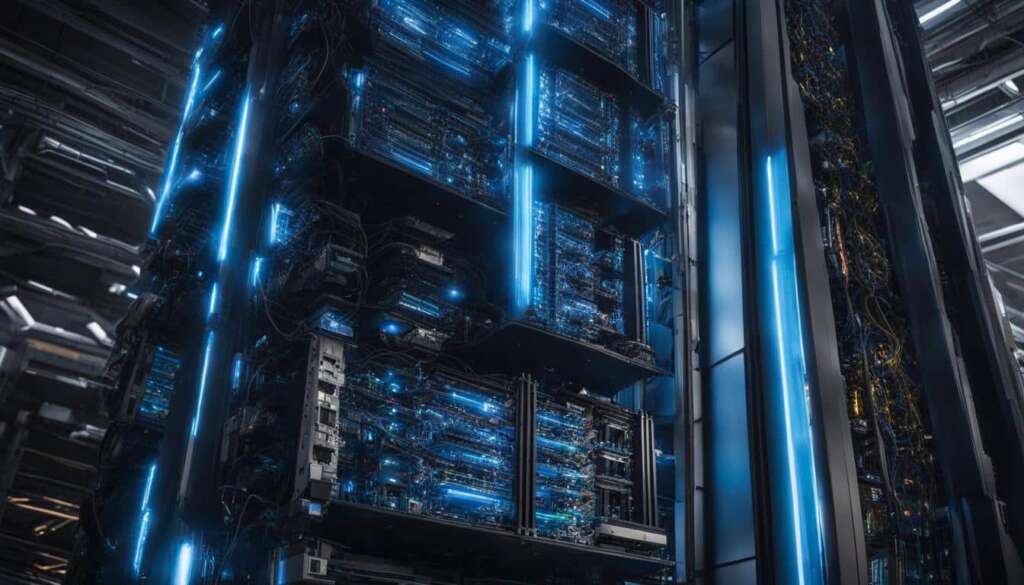Table of Contents
In today’s technology-driven world, having a reliable IT support system is crucial for businesses. Whether you’re a small startup or a large enterprise, efficient IT support services play a vital role in ensuring the smooth functioning of your operations. One of the options you might consider is remote IT support, which offers a range of benefits and considerations.
Remote IT support allows businesses to access technical assistance and troubleshooting services without the need for an on-site visit from an IT professional. This virtual IT support model offers convenience, flexibility, and cost-effectiveness, making it an increasingly popular choice for many businesses.
With remote technical support, your IT issues can be resolved quickly, no matter where you are located. Whether you need assistance with software installations, network configurations, or general troubleshooting, remote IT support professionals can provide prompt solutions, minimizing downtime and keeping your operations running smoothly.
By opting for remote helpdesk support, you can also benefit from substantial cost savings. Traditional on-site IT support often entails additional expenses such as travel allowances and accommodation, which can be eliminated with remote services. Additionally, remote IT support allows for efficient resource allocation, as technicians can assist multiple clients simultaneously, improving overall efficiency and reducing costs.
Virtual IT support also offers increased accessibility. With remote IT solutions, your business can tap into a pool of skilled IT professionals regardless of their physical location. This opens up opportunities for businesses to work with experts who may possess specialized knowledge and experience in niche areas.
However, it is important to weigh the potential drawbacks of remote IT support as well. Factors such as the nature of your technical issues, required response time, cost considerations, and your business location and infrastructure should be carefully evaluated before making a decision.
In the following sections of this article, we will delve deeper into the pros and cons of both remote IT support and on-site services, as well as explore the benefits of remote work and cloud computing. By the end, you will have a better understanding of which IT support option is best suited for your business needs.
Remote IT Support: The Power of Distance
Remote IT support is a game-changer for businesses, offering a range of benefits that can enhance efficiency and productivity. One of the key advantages is the quick response time it provides. With remote support, IT technicians can address issues promptly, often resolving them within minutes or hours, compared to the potential delays associated with on-site visits.
Furthermore, remote IT support is highly cost-effective for businesses. It eliminates the need for technician travel and associated expenses, such as transportation and accommodation. This makes it a more affordable option, especially for small and medium-sized businesses that may have limited IT budgets.
Another significant advantage of remote IT support is its accessibility. Regardless of their location, businesses can easily access professional IT assistance. Whether you have multiple branches or a remote workforce, remote support ensures that technical issues can be addressed promptly and efficiently, reducing downtime and minimizing disruption to your operations.
| Benefits of Remote IT Support |
|---|
| Quick Response Time |
| Cost-Effective |
| Accessibility |
| Reduced Downtime |
Reduced downtime is yet another advantage of remote IT support. By resolving issues remotely, businesses can minimize the time lost due to technical problems. This ensures that your employees can continue working without significant interruptions, contributing to a more efficient and productive work environment.
Overall, the power of distance offered by remote IT support is undeniable. With quick response times, cost-effectiveness, accessibility, and reduced downtime, businesses can rely on remote support to keep their IT infrastructure running smoothly.
On-Site Services: The Personal Touch
When it comes to addressing complex technical issues, physical hardware maintenance, network configurations, and personalized training and consultation, on-site services offer the personal touch that remote IT support may lack. While remote support provides numerous advantages, there are certain situations where having a technician physically present at your location becomes crucial.
On-site services excel in tackling intricate technical problems that require hands-on troubleshooting. Whether it’s diagnosing hardware malfunctions or resolving intricate network configurations, having a skilled technician on-site ensures thorough problem analysis and effective resolution. With their expertise and experience, they can navigate challenging situations and provide targeted solutions, tailored to your specific business needs.
“On-site services provide the personal touch that remote IT support may lack.”
Beyond technical support, on-site services also play a vital role in physical hardware maintenance. From setting up new equipment to conducting routine maintenance, having a technician on-site ensures that your hardware remains in optimal condition. They can inspect and repair devices, replace damaged components, and ensure smooth operation, minimizing downtime and maximizing productivity.
Additionally, on-site services offer the opportunity for in-person training and consultation. Whether you need to train your employees on new software or consult with experts regarding IT strategies, having someone physically present allows for more effective communication and collaboration. This personalized approach can foster better understanding, facilitate knowledge transfer, and drive innovation within your organization.
Conclusion
While remote IT support offers numerous benefits, on-site services shine in addressing complex technical issues, physical hardware maintenance, network configurations, and training and consultation needs. By leveraging the personal touch of on-site services, businesses can ensure thorough problem resolution, optimal hardware performance, and effective knowledge transfer. When deciding on the best IT support option for your business, carefully consider the nature of your IT needs and the advantages that on-site services can provide.
| Pros of On-Site Services | Cons of On-Site Services |
|---|---|
| Hands-on troubleshooting for complex technical issues | Risk of longer response times for onsite visits |
| Physical hardware maintenance and repairs | Higher cost compared to remote IT support |
| Expertise in network configurations | Challenging for businesses with multiple locations |
| Personalized training and consultation | Limited availability of technicians for immediate support |

Choosing the Right Option: Factors to Consider
When it comes to deciding between remote IT support and on-site services for your business, several factors need to be taken into consideration. These factors include the nature of your technical issues, required response time, cost, business location, and infrastructure setup. Each option has its own advantages and disadvantages, so it’s important to evaluate your unique needs before making a decision.
Nature of Technical Issues
The types of technical issues your business commonly faces will play a significant role in determining which IT support option is most suitable. If your issues are relatively simple and can be resolved remotely, then remote IT support may be the more cost-effective option. However, if you often encounter complex technical problems that require physical assistance or hands-on maintenance, on-site services may be the better choice.
Response Time
Response time is another critical factor to consider. If your business relies on immediate resolution of IT issues, such as in the case of network outages or system failures, having an on-site technician readily available may be crucial. On the other hand, remote IT support often provides quick response times as technicians can address issues remotely, without the need for travel time.
Cost
Cost is a significant consideration for any business. Remote IT support is often more cost-effective as it eliminates travel expenses and reduces the need for physical hardware maintenance. On-site services, while they may incur additional costs, can be valuable for businesses requiring regular on-site assistance or for addressing complex issues that cannot be resolved remotely.
Business Location and Infrastructure
Your business location and infrastructure setup can also influence your decision. If your business operates in a remote location or has limited access to IT support resources, remote IT support can provide the necessary assistance regardless of your geographical location. On the other hand, if your infrastructure requires on-site maintenance or has strict security regulations, on-site services may be more suitable.
| Consideration | Remote IT Support | On-Site Services |
|---|---|---|
| Nature of Technical Issues | Resolves simpler issues remotely | Addresses complex issues and physical hardware maintenance |
| Response Time | Quick response times, no travel time | Immediate on-site assistance available |
| Cost | More cost-effective with reduced travel and hardware maintenance expenses | Additional costs for on-site assistance and complex issues |
| Business Location and Infrastructure | Accessible regardless of location, suitable for remote areas | On-site maintenance for specific infrastructure requirements |
Benefits of Remote Work and Cloud Computing
The rise of remote work and cloud computing has revolutionized the way businesses operate. It offers numerous benefits that can significantly impact productivity, efficiency, and cost-effectiveness. Let’s explore some of the key advantages of remote work and cloud computing:
Flexibility
Remote work provides employees with the flexibility to work from anywhere, eliminating the constraints of a traditional office setup. This flexibility allows for a better work-life balance, increased job satisfaction, and the ability to attract and retain top talent. With cloud computing, employees can access essential files and applications from any device with an internet connection, further enhancing flexibility and productivity.
Reduced Carbon Emissions
Remote work reduces the need for commuting, resulting in a significant reduction in carbon emissions. By eliminating daily travel to the office, companies can contribute to a greener environment and demonstrate their commitment to sustainability. This environmentally friendly approach not only benefits the planet but also enhances a company’s brand reputation, attracting environmentally conscious customers and stakeholders.
Attract Younger Talent
Younger generations, such as millennials and Gen Z, prioritize flexibility and work-life balance. By offering remote work opportunities, businesses can attract and retain young talent who value the freedom to work from anywhere. This can lead to a more diverse and dynamic workforce, bringing in fresh perspectives and innovative ideas.
Collaborate with Data
Cloud computing enables seamless collaboration among team members, regardless of their physical location. With shared access to data and documents stored in the cloud, employees can collaborate in real-time, improving communication and teamwork. This streamlined collaboration process enhances productivity and efficiency, leading to better business outcomes.
Cost Savings
Remote work and cloud computing can provide significant cost savings for businesses. By adopting a remote work model, companies can reduce expenses associated with office space, utilities, and equipment. Cloud computing eliminates the need for expensive on-premises infrastructure and maintenance costs, allowing businesses to optimize their IT budget. Additionally, remote work can lead to higher employee satisfaction and lower turnover rates, resulting in cost savings associated with recruitment and training.
| Benefit | Description |
|---|---|
| Flexibility | Enables employees to work from anywhere and access files and applications remotely. |
| Reduced Carbon Emissions | Eliminates daily commuting, contributing to a greener environment and sustainability. |
| Attract Younger Talent | Appeals to younger generations who prioritize work-life balance and flexibility. |
| Collaborate with Data | Allows for seamless collaboration and real-time access to shared files and documents. |
| Cost Savings | Reduces expenses associated with office space, infrastructure, and recruitment. |
Leveraging the Cloud for Remote Work
Cloud storage is revolutionizing the way businesses operate, offering numerous benefits for remote work. With quick and secure data access, it provides a seamless experience for employees regardless of their location. Not only does it enhance accessibility, but it also offers cost-effectiveness by eliminating the need for physical storage devices. By leveraging cloud storage, businesses can streamline their operations and take advantage of various features that enhance remote work efficiency.
Quick and Secure Data Access
One of the key advantages of cloud storage for remote work is the ability to access data quickly and securely. With data stored in the cloud, employees can retrieve important documents and files with just a few clicks. This eliminates the need for physical transfers or delays associated with traditional file sharing methods. Additionally, cloud storage providers prioritize data security, implementing robust encryption measures to protect sensitive information from unauthorized access.
Cost-Effectiveness and Accessibility
Cloud storage offers cost-saving benefits for businesses of all sizes. Instead of investing in expensive physical storage infrastructure, companies can opt for cloud storage solutions that offer flexible pricing models. This allows businesses to scale their storage needs based on demand while avoiding additional upfront costs. Furthermore, cloud storage provides accessibility from anywhere with internet access, empowering remote workers to collaborate efficiently and access the necessary files and resources at any time.
Disaster Recovery, Scalability, and Data Security
Another advantage of leveraging the cloud for remote work is the built-in disaster recovery capabilities. Cloud storage providers ensure that data is backed up and replicated across multiple servers, minimizing the risk of data loss. This provides businesses with peace of mind knowing that their valuable information is safe, even in the event of a hardware failure or natural disaster. Additionally, cloud storage offers scalability, allowing businesses to easily increase or decrease their storage capacity as needed. Lastly, cloud storage providers prioritize data security, implementing robust measures to protect against unauthorized access, data breaches, and other cybersecurity threats.

| Benefits of Cloud Storage for Remote Work | |
|---|---|
| Quick and secure data access | Cost-effectiveness and accessibility |
| Disaster recovery capabilities | Scalability |
| Data security |
In conclusion, cloud storage is a game-changer for remote work, offering quick and secure data access, cost-effectiveness, accessibility, disaster recovery capabilities, scalability, and enhanced data security. By leveraging the power of the cloud, businesses can optimize their remote work operations and empower their employees with efficient and secure access to data and resources.
Streamlining Document Management in the Cloud
Electronic content management in the cloud offers a range of benefits, including easy access, effective organization, and automation of document management processes. By leveraging cloud technology, businesses can streamline their document workflow, enhance collaboration, and improve overall productivity.
One of the key advantages of electronic content management in the cloud is easy access to documents from anywhere with an internet connection. With a cloud repository, files are stored securely online, eliminating the need for physical storage systems. This ensures that employees can access the documents they need, whether they are working from the office, home, or on the go. Easy access to documents enables faster decision-making and smoother collaboration among team members.
Effective organization is another crucial aspect of document management in the cloud. Document management software and content services platforms provide robust tools for categorizing, tagging, and indexing documents, making it easier to find and retrieve information. Additionally, automation features such as workflow routing and version control help streamline document processes, reducing manual errors and optimizing efficiency.
Collaboration is greatly enhanced through cloud-based document management. Multiple users can access and work on the same document simultaneously, eliminating the need for back-and-forth email exchanges and ensuring everyone is working on the most up-to-date version. Real-time collaboration promotes teamwork, accelerates project timelines, and improves overall productivity.
Furthermore, cloud-based document management systems often include advanced features like optical character recognition (OCR) search. This enables users to search for specific keywords or phrases within documents, even if they are in scanned or image format. OCR search greatly enhances document searchability and saves time by quickly pinpointing relevant information.

| Benefits of Cloud-Based Document Management | Examples |
|---|---|
| Easy access to documents | Access important files from anywhere with an internet connection |
| Effective organization | Categorize, tag, and index documents for easy retrieval |
| Automation | Streamline document processes with workflow routing and version control |
| Collaboration | Enable real-time collaboration and simultaneous document editing |
| OCR search | Quickly search for keywords within scanned or image-based documents |
Enhancing Collaboration with Video Conferencing
Collaboration is a vital aspect of modern business operations, especially in the era of remote work. With the rise of distributed teams and the need for seamless communication, video conferencing has become an essential tool for enhancing collaboration among remote workers. By leveraging video conferencing technology, businesses can bridge the gap between team members located in different geographic locations, fostering effective communication and teamwork.
One of the key features of video conferencing is its ability to facilitate real-time communication, allowing team members to connect face-to-face regardless of their physical location. This level of visual interaction helps to build rapport and trust, making communication more personal and effective. With video conferencing, team members can collaborate in real-time without the need for lengthy email exchanges or the potential misinterpretation of messages.
Video conferencing also enables seamless collaboration through features such as screen sharing. This functionality allows participants to share their screens with others, making it easier to present and discuss documents, spreadsheets, and other visual materials. By sharing screens, team members can collaborate more efficiently, make real-time edits, and provide instant feedback, enhancing the overall productivity of remote work.
Quotes:
“Video conferencing has revolutionized the way our remote team collaborates. It has fostered a sense of connectedness and enabled us to work together as if we were in the same room. The ability to see each other’s facial expressions and body language has greatly improved our communication and teamwork.” – Sarah Thompson, Project Manager
“With video conferencing, we have been able to conduct virtual meetings with multiple participants, regardless of their location. This has eliminated the need for costly and time-consuming travel, saving us both time and money while still allowing for effective collaboration.” – Mark Reynolds, CEO
| Benefits of Video Conferencing | Features |
|---|---|
| Enhanced collaboration | Real-time communication |
| Improved productivity | Screen sharing |
| Cost savings | Email integration |
| Increased engagement | Support for multiple participants |
Furthermore, video conferencing platforms often offer email integration, allowing participants to seamlessly transition from email communication to a video call. This integration streamlines the collaboration process, saving time and eliminating the need for participants to switch between different communication channels. Additionally, video conferencing tools usually support multiple participants, making it easier to involve all relevant team members in discussions and decision-making processes.
To measure the effectiveness of collaboration during video conferences, engagement tracking features can provide valuable insights. These features enable businesses to monitor participant engagement levels, ensuring that everyone remains actively involved in the discussion. By analyzing engagement data, organizations can identify areas for improvement and implement strategies to foster better collaboration in future video conferences.
In conclusion, video conferencing is a powerful tool that enhances collaboration among remote teams. By providing real-time communication, screen sharing capabilities, email integration, support for multiple participants, and engagement tracking, video conferencing facilitates effective collaboration and boosts productivity in the era of remote work.
Pros and Cons of On-Site IT Support
On-site IT support offers businesses the opportunity for in-person relationship building, leveraging the value of face-to-face interaction. This personal touch allows IT technicians to develop a deeper understanding of the business’s specific needs and challenges. Building a strong rapport with on-site support staff can lead to better communication and collaboration, fostering a sense of trust and reliability.
“Having an IT professional right there in the office gives us a level of comfort and confidence that our systems are being well taken care of”,
says Sarah Thompson, CEO of a small marketing agency. “They know our business inside out, and their extensive experience helps us navigate complex technical issues efficiently.”
However, on-site support also comes with potential drawbacks. One significant concern is the risk of turnover among IT staff. As businesses rely on the expertise and knowledge of on-site technicians, employee turnover can disrupt the continuity of IT support, requiring time and resources to train new hires and bring them up to speed with the business’s infrastructure. Additionally, on-site support may have limitations in terms of expertise, as a single technician may not possess all the necessary skills to handle every IT issue that may arise.
Table: Pros and Cons of On-Site IT Support
| Pros | Cons |
|---|---|
| Opportunity for in-person relationship building | Risk of turnover among IT staff |
| Access to business knowledge and experience | Limited expertise for complex technical issues |
| Demand management challenges |
Despite these challenges, on-site IT support can be a valuable option for businesses that prioritize building strong personal relationships and require specialized knowledge of their unique operations. However, it is essential to carefully evaluate the potential risks and limitations before committing to on-site support.
Pros and Cons of Remote IT Support
When it comes to IT support, businesses have two main options to choose from: remote IT support and on-site services. In this section, we will explore the pros and cons of remote IT support, highlighting its key advantages and potential drawbacks.
One of the major benefits of remote IT support is access to expert knowledge. Remote technicians have specialized skills and experience in handling various technical issues. They can provide quick and efficient solutions to problems, ensuring minimal disruption to your business operations.
Another advantage of remote IT support is the optimization of IT infrastructure. Remote technicians can remotely monitor and manage your systems, proactively identifying and addressing potential issues. By optimizing your IT infrastructure, you can improve performance, increase efficiency, and enhance security.
Cost savings are also a significant advantage of remote IT support. By opting for remote services, businesses can save on expenses associated with on-site visits, such as travel costs and technician fees. Additionally, remote IT support often offers flexible contract options, allowing businesses to choose the level of support that best fits their needs and budget.
While remote IT support offers numerous benefits, it’s important to consider potential drawbacks as well. One challenge is the lack of visibility. Since technicians are working remotely, businesses may have limited visibility into the troubleshooting process. This can sometimes lead to a sense of uncertainty and a perceived lack of control.
Response times can also vary with remote IT support. While many providers offer quick response times, it’s essential to choose a reliable and responsive provider to ensure timely assistance when you need it most.
| Pros of Remote IT Support | Cons of Remote IT Support |
|---|---|
| Access to expert knowledge | Lack of visibility |
| Optimization of IT infrastructure | Potential variation in response times |
| Cost savings |
In summary, remote IT support offers access to expert knowledge, optimization of IT infrastructure, and significant cost savings. However, businesses should be aware of potential challenges such as limited visibility and varying response times. By carefully considering these pros and cons, you can make an informed decision about whether remote IT support is the right choice for your business.
Choosing the Best IT Support Option for Your Business
As a small to medium-sized business (SMB), finding the right IT support option is crucial for the smooth functioning of your operations. Both remote IT support and on-site services have their advantages, but when it comes to scalability, expertise, cost savings, security, availability, and strategic insights, partnering with a remote managed service provider (MSP) often emerges as the optimal choice.
One of the key benefits of remote IT support is scalability. With a remote MSP, you have the flexibility to scale your IT support as your business grows. Whether you need to add new employees or expand your infrastructure, a remote MSP can easily adapt and provide the necessary support without the need for on-site visits. This scalability saves you time and resources, allowing you to focus on your core business activities.
Another advantage of remote IT support is expertise. By partnering with a remote MSP, you gain access to a team of highly skilled professionals who specialize in various areas of IT. They have the knowledge and experience to handle a wide range of technical issues, from software troubleshooting to network security. This expertise ensures that your IT systems are well-maintained and optimized, minimizing downtime and maximizing productivity.
Cost savings is another factor to consider when choosing the best IT support option for your business. Remote IT support eliminates the need for on-site visits, which can be costly in terms of travel expenses and technician fees. By opting for remote support, you can significantly reduce your IT support costs while still receiving top-quality assistance. Additionally, remote MSPs often offer flexible contract options, allowing you to choose a plan that aligns with your budget and specific requirements.
When it comes to security, remote IT support offers robust solutions to protect your business from cyber threats. Remote MSPs employ advanced security measures and continuously monitor your systems to identify and address any vulnerabilities. With regular security updates, data backups, and proactive threat detection, a remote MSP ensures that your business stays protected, giving you peace of mind.
Availability and strategic insights are two more advantages of choosing remote IT support. Remote MSPs provide 24/7 support, ensuring that any IT issues are resolved promptly, even outside regular business hours. Additionally, they can offer valuable strategic insights and recommendations for improving your IT infrastructure and enhancing your overall business operations. Their expertise and external perspective can be invaluable in driving innovation and achieving long-term success.
Table: Comparison of IT Support Options
| Factors | Remote IT Support | On-Site Services |
|---|---|---|
| Scalability | Highly scalable with flexible support options | Limited scalability, requires additional resources for expansion |
| Expertise | Access to a team of specialized IT professionals | Relies on the expertise of on-site technicians |
| Cost Savings | Reduced costs with no travel expenses and flexible contracts | Higher costs due to on-site visits and technician fees |
| Security | Advanced security measures and proactive threat detection | Relies on physical security measures and precautions |
| Availability | 24/7 support availability for quick issue resolution | Availability limited to business hours |
| Strategic Insights | Offer strategic recommendations for IT infrastructure improvements | Limited external perspective and strategic guidance |
By considering the factors of scalability, expertise, cost savings, security, availability, and strategic insights, you can make an informed decision and choose the best IT support option for your business. While on-site services may have their advantages in certain scenarios, the benefits offered by remote IT support, particularly through a managed service provider, make it an ideal choice for SMBs looking to optimize their IT operations and drive growth.
Conclusion
When it comes to choosing between remote IT support and on-site IT support, it’s important to weigh the pros and cons to make an informed decision. Remote IT support offers benefits such as access to expert knowledge, optimization of IT infrastructure, cost savings, and out-of-hours support. However, it may come with challenges like contract inflexibility, lack of visibility, and varying response times.
On the other hand, on-site IT support provides in-person relationship building, business knowledge, and experience. It is beneficial for complex technical issues and physical hardware maintenance. However, it can have drawbacks such as the risk of turnover and limited expertise due to demand management challenges.
To choose the right option for your business, consider factors such as the nature of your technical issues, required response time, cost, location, and infrastructure setup. Assess your business needs and goals to determine which IT support option aligns best with your specific requirements. By doing so, you can ensure smooth operations, enhanced productivity, and a reliable IT support system for your business.
FAQ
What is remote IT support?
Remote IT support refers to resolving technical issues remotely, without the need for an on-site visit. It offers quick response time, cost-effectiveness, accessibility regardless of location, and minimized downtime.
What are on-site services?
On-site services involve sending a technician directly to your location to address IT issues. It is beneficial for complex technical problems, physical hardware maintenance, network configurations, and personalized training and consultation.
How do I decide between remote IT support and on-site services?
It is essential to consider the nature of your technical issues, required response time, cost, business location, and infrastructure setup when deciding which option is best suited for your business.
What are the benefits of remote work and cloud computing?
Remote work and cloud computing offer advantages such as flexibility, reduced carbon emissions, attracting younger talent, collaboration with data, and cost savings through efficient resource utilization.
How does cloud storage enhance remote work?
Cloud storage enables easy and secure access to data for remote work. It provides quick and secure data access, cost-effectiveness, accessibility from anywhere with internet access, disaster recovery capabilities, scalability, and enhanced data security.
How does electronic content management in the cloud improve document management?
Electronic content management in the cloud allows for easy access, effective organization, and automation of document management processes. It enables collaboration, and features like OCR search enhance productivity.
What features does video conferencing offer for remote collaboration?
Video conferencing facilitates collaboration among remote teams with features like email integration, screen sharing, support for multiple participants, and engagement tracking.
What are the pros and cons of on-site IT support?
On-site IT support provides in-person relationship building, business knowledge and experience, but comes with the risk of turnover and limited expertise due to demand management challenges.
What are the pros and cons of remote IT support?
Remote IT support offers access to expert knowledge, optimization of IT infrastructure, cost savings, out-of-hours support, but can have challenges such as contract inflexibility, lack of visibility, and varying response times.
What are the benefits of outsourcing IT support to a remote managed service provider?
Outsourcing IT support to a remote managed service provider provides scalability, expertise, cost savings, security, availability, and strategic insights, making it an optimal choice for many businesses as they grow.
How do I choose the best IT support option for my business?
Assessing your business needs is crucial in determining the best IT support option for your specific requirements. By considering factors such as technical issues, response time, cost, and location, you can make an informed decision that aligns with your goals and enhances your business operations.
Source Links
- https://www.ntiva.com/blog/onsite-vs-remote-it
- https://www.electric.ai/blog/on-site-it-support-vs-remote-support
- https://www.domaonline.com/2020/04/14/3-remote-work-tools/