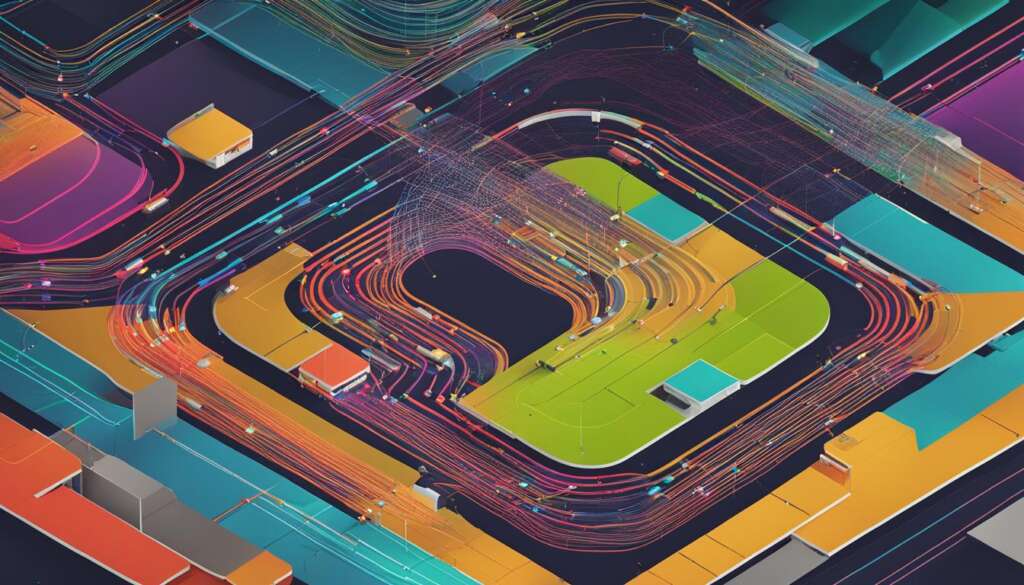Table of Contents
Welcome to our comprehensive guide on maintaining a PC server! Whether you are a business owner or an IT professional, server maintenance plays a crucial role in ensuring the smooth operation of your network systems. By following best practices and implementing effective server care, you can optimize server performance, prevent downtime, and safeguard your valuable data.
In this guide, we will provide you with valuable server maintenance tips, troubleshooting techniques, and security measures to keep your PC server running at its best. From hardware maintenance to software updates, we will cover all aspects of server care to help you extend the lifespan of your server and minimize potential issues.
Throughout this guide, we will explore server performance optimization, server hardware maintenance, server software updates, server security measures, and the best practices for troubleshooting common PC server issues. By the end of this guide, you will have a comprehensive understanding of server maintenance and be equipped with the knowledge to keep your PC server in top shape.
So, let’s dive in and discover the secrets to maintaining a PC server like a pro!
Understanding How Servers Work
In today’s interconnected world, servers play a vital role in ensuring smooth communication and data sharing across networks. But how do servers actually work? How do they differ from standalone computers, and what makes them essential for centralized management? In this section, we will delve into the basics of server technology, exploring the concept of centralized management, redundancies, and the unique role servers play in network data.
A server is a standalone computer that provides data and services to other computers on a network.
Unlike standalone computers that are primarily designed for individual use, servers are specifically equipped to handle the demands of multiple clients. They act as a centralized hub, offering data and services to connected computers, enabling efficient data sharing and streamlined management. This centralized approach allows for easier control and monitoring of network access and data flow, making servers an essential component of a robust IT infrastructure.
One distinguishing feature of servers is the inclusion of redundancies in their power, hard drive, and processor components. Redundancies ensure that even if a specific component fails, the server can continue to operate without causing disruptions or data loss. This level of reliability is not commonly found in traditional standalone computers.
Centralized Management and Network Data
The concept of centralized management lies at the core of server technology. By consolidating resources and data in one central location, servers enable efficient administration and monitoring of network activities. IT administrators can easily manage user accounts, implement security policies, and monitor performance from a single point, simplifying the overall management process.
Moreover, servers are responsible for handling network data, acting as the backbone of information flow across interconnected devices. Whether it’s transferring files between users, accessing a shared database, or hosting a website, servers facilitate seamless communication, ensuring that data reaches its intended destination efficiently and securely.
| Server Basics | Centralized Management | Redundancies | Network Data |
|---|---|---|---|
| Standalone computer | Central hub for control and monitoring | Power, hard drive, and processor redundancies | Efficient transfer and sharing of data |
| Designed for individual use | Consolidation of resources and data | Continued operation in case of component failure | Facilitates seamless communication across devices |
Understanding the basics of how servers work is crucial for effective server maintenance. In the following sections, we will explore different types of servers, the importance of regular server maintenance, and essential steps to ensure optimal server performance. By having a solid understanding of server technology, businesses can maximize the efficiency and reliability of their network systems.
Different Types of Servers
When it comes to server infrastructure, there are various types of servers that serve specific purposes within an IT system. Understanding these different server types is essential for effectively maintaining and optimizing server performance. Let’s explore some of the most common server types:
File Server
A file server is designed to store and manage files that are accessed by client computers within a network. It acts as a centralized storage location, allowing users to access and share files seamlessly. File servers are widely used in organizations where collaboration and data sharing are critical.
Domain Controller
A domain controller is responsible for managing user authentication and security within a network. It controls access to network resources, enforces security policies, and authenticates user credentials. The domain controller plays a vital role in maintaining a secure and controlled network environment.
Remote Desktop Server
A remote desktop server enables users to access office applications and data securely from remote locations. It provides a virtual desktop environment that allows users to work as if they were physically present in the office. Remote desktop servers are particularly useful for remote working and enhancing productivity.
Web Server
A web server is responsible for hosting websites and delivering web content over the internet. It stores website files, processes user requests, and delivers web pages to browsers. Web servers play a crucial role in ensuring fast and reliable access to websites for users worldwide.
Understanding the different types of servers helps identify the specific maintenance needs and best practices for each type. By implementing appropriate maintenance strategies, businesses can ensure the proper functioning and optimal performance of their server infrastructure.
| Server Type | Main Purpose | Key Features |
|---|---|---|
| File Server | Centralized file storage and sharing | Access control, file organization, collaboration features |
| Domain Controller | User authentication and network security | Security policies, user management, access control |
| Remote Desktop Server | Remote access to office applications | Virtual desktop environment, secure remote connections |
| Web Server | Hosting and delivering websites | Website management, request processing, content delivery |
Importance of Regular Server Maintenance
Regular server maintenance is crucial for businesses to ensure optimal server performance, prevent network failure, avoid downtime, and prevent data loss. By implementing a comprehensive server maintenance plan, businesses can proactively monitor and address potential issues, resulting in a stable and secure server environment.
The benefits of regular server maintenance include:
- Preventing network failure: Regular maintenance helps identify and fix network issues, such as hardware failures or software conflicts, before they lead to complete network failure.
- Optimizing server performance: Server maintenance tasks, such as monitoring resource utilization and updating software, help optimize server performance, ensuring efficient data processing and response times.
- Avoiding downtime: By identifying and addressing potential issues proactively, businesses can minimize unplanned downtime, ensuring uninterrupted access to critical applications and services.
- Data loss prevention: Regular backup routines and data integrity checks help prevent data loss in the event of a system failure, providing businesses with a reliable disaster recovery solution.
Implementing regular server maintenance also allows businesses to stay up-to-date with the latest security patches and software updates, reducing the risk of security breaches and ensuring the protection of sensitive data.
| Benefits of Server Maintenance | Preventing Network Failure | Optimizing Server Performance | Avoiding Downtime | Data Loss Prevention |
|---|---|---|---|---|
| Minimizes the risk of network failures | Identifies and fixes potential network issues | Monitors resource utilization for optimal performance | Proactively addresses potential issues to prevent downtime | Regular backups and data integrity checks ensure data recovery in case of system failure |
| Ensures uninterrupted access to critical applications | Reduces the risk of hardware failures or software conflicts | Updates software and security patches | Minimizes the risk of security breaches | Protects sensitive data |
Essential Server Maintenance Steps
Effective server maintenance requires a comprehensive checklist of essential steps to ensure optimal performance, stability, and security. By following these steps, businesses can proactively address potential issues, minimize downtime, and maintain a secure server environment. Here is a breakdown of the key tasks:
1. Verify Backups
Regularly checking backups is crucial for data protection and disaster recovery. Ensure that backups are performed consistently and regularly test the restoration process to confirm that backups are working effectively.
2. Check Disk Usage
Monitoring disk usage helps identify potential storage issues that can impact server performance. Regularly review disk space allocation, delete unnecessary files, and consider implementing file compression or archiving strategies to free up storage space.
3. Monitor RAID Alarms
If your server utilizes RAID (Redundant Array of Independent Disks) technology, monitoring RAID alarms is essential. RAID alarms notify you of potential disk failures or other issues, allowing you to take immediate action to prevent data loss and minimize downtime.
4. Update OS and Control Panel
Regularly updating the operating system (OS) and control panel is crucial for maintaining server security and stability. Apply security patches and software updates promptly to protect against vulnerabilities and ensure compatibility with new releases.
5. Update Applications
Keep all applications running on the server up to date to benefit from the latest features, bug fixes, and security patches. Regularly check for updates and apply them promptly to minimize the risk of security breaches and compatibility issues.
6. Check Remote Management Tools
Review the functionality of remote management tools to ensure that you can perform server maintenance tasks efficiently. Check remote console, remote reboot, and rescue mode to ensure that you can remotely access and manage the server whenever necessary.
7. Check Hardware Errors
Regularly review hardware logs and conduct error monitoring to detect potential hardware issues. Identify and address hardware errors promptly to prevent system crashes and minimize downtime.
8. Review User Accounts
Regularly review user accounts to ensure they are up to date and reflect the current needs of your organization. Remove unnecessary or inactive accounts to minimize security risks and maintain efficient user management.
9. Change Passwords
Regularly changing passwords is an important security practice. Encourage users to create strong, unique passwords and enforce a regular password change policy to enhance server security.
10. Check System Security
Regularly evaluate and update your server’s security measures. Conduct security audits, implement firewall rules, and review access controls to identify vulnerabilities and ensure a secure server environment.
Implementing these essential server maintenance steps as part of your overall server maintenance plan will help you optimize server performance, enhance security, and minimize downtime.
Importance of Server Backups
When it comes to server maintenance, one cannot underestimate the importance of backups. Backups are the lifeline of data protection and the key to disaster recovery. They ensure that even in the event of a system failure or data loss, businesses can retrieve and restore their critical information, minimizing the impact on operations and preventing costly disruptions.
Without regular backups, businesses risk losing valuable data accumulated over months or even years. This can have severe consequences, ranging from financial losses to reputational damage. By implementing a robust backup strategy, businesses can safeguard their data and ensure business continuity, even in the face of unforeseen circumstances.
“Backups are like insurance. You never know when you’ll need them, but when you do, you’ll be glad you have them.”
Backup strategies can vary depending on the specific needs of the business. Some organizations opt for traditional methods such as tape backups or external hard drives, while others leverage cloud-based solutions for secure offsite storage. Whichever method is chosen, it is crucial to regularly test the backups to ensure they are functional and easily accessible when needed.
| Backup Strategy | Advantages | Disadvantages |
|---|---|---|
| Tape Backups | – Cost-effective – Easy to store |
– Slower data restoration – Prone to physical damage |
| Cloud Storage | – Scalable and flexible – Offsite data protection – Easy accessibility |
– Dependency on internet connectivity – Subscription costs |
| External Hard Drives | – Portable and easy to use – Can be encrypted for added security |
– Limited storage capacity – Susceptible to physical damage or loss |
Additionally, having a well-documented backup process and schedule is essential. This ensures that backups are performed regularly, taking into account the frequency of data changes and the criticality of the information. It is also advisable to keep multiple copies of backups and to store them in separate locations to minimize the risk of data loss due to unforeseen events such as fire or theft.
Ultimately, backups are an investment in the protection of valuable business data. They provide peace of mind and the ability to recover quickly from any data-related incidents, allowing businesses to focus on their core operations and maintain their competitive edge.
Monitoring Disk Usage and Resource Utilization
Monitoring disk usage is a crucial aspect of server maintenance. By regularly reviewing the amount of storage space being utilized, businesses can identify and address potential issues before they cause performance problems or lead to downtime. It is recommended to delete old files, archive data, and regularly check disk usage to free up storage space and optimize server performance.
Alongside disk usage, it is also important to monitor resource utilization, including CPU and RAM usage as well as network utilization. By keeping track of these metrics, businesses can identify potential bottlenecks or overutilization of server resources, allowing for timely optimization and prevention of downtime. Monitoring resource utilization helps ensure that servers are operating at their optimal capacity, providing efficient and reliable services to users.
Hard Drive Maintenance
In addition to monitoring disk usage, regular hard drive maintenance is essential for server performance and data integrity. Performing routine checks for hard drive errors and conducting disk defragmentation ensures that the hard drive operates efficiently. By addressing any potential issues such as bad sectors or disk fragmentation, businesses can extend the lifespan of their hard drives and minimize the risk of data loss.
Furthermore, it is important to ensure that hard drives have adequate cooling and ventilation. Overheating can lead to hardware failures and performance degradation. Regularly cleaning the server’s internal components and ensuring proper airflow helps maintain optimal operating temperatures, reducing the risk of hardware failures and extending the lifespan of the server.
| Key Areas of Monitoring | Benefits of Monitoring |
|---|---|
| Disk usage | Identification and prevention of disk space-related performance issues, efficient storage management |
| CPU and RAM usage | Identification of resource bottlenecks, optimization of server performance, prevention of system crashes |
| Network utilization | Identification of network congestion, efficient allocation of bandwidth, prevention of network slowdowns |
By implementing regular monitoring of disk usage, resource utilization, and conducting hard drive maintenance, businesses can ensure that their servers operate at peak performance, minimize the risk of downtime, and provide uninterrupted services to users.

Updating Operating System and Applications
Regularly updating the operating system (OS) and applications is a crucial aspect of server maintenance. By keeping the OS and applications up to date, businesses can ensure security, improve performance, and maintain software compatibility.
One of the key reasons for updating the OS and applications is to apply security patches. These patches help protect against vulnerabilities and ensure that the server is equipped with the latest defenses against potential threats. Regularly updating the OS and applications minimizes the risk of security breaches and helps maintain a secure server environment for the business and its users.
Software compatibility is another important consideration when updating the OS and applications. As new software versions and updates are released, it is essential to ensure that the server’s operating system and installed applications are compatible with these changes. Compatibility issues can result in system instability, performance degradation, and even software conflicts. Therefore, regularly updating the OS and applications helps maintain system stability and ensures that the server can efficiently handle new software releases.
“Regularly updating the operating system and applications is like strengthening the foundation of a house. It provides a solid base for the server’s performance and security.” – Server Maintenance Expert
| Benefits of Updating OS and Applications: | Best Practices for Patch Management: |
|---|---|
|
|

Importance of Remote Management Tools
Efficient server maintenance requires the use of reliable remote management tools. These tools enable administrators to manage servers remotely, reducing the need for physical access and optimizing maintenance processes. Remote server management allows for quick and convenient access to server consoles, facilitating troubleshooting and configuration tasks.
One essential remote management tool is the remote console, which provides direct access to the server’s operating system and allows administrators to perform tasks as if they were physically present at the server. With a remote console, administrators can diagnose and resolve issues without the need for on-site assistance, saving time and resources.
Another valuable tool is the remote reboot feature. It enables administrators to restart servers remotely, even in the event of system crashes or unresponsive operating systems. The ability to remotely reboot a server helps minimize downtime and ensures continuous server availability without the need for physical intervention.
“Efficient server maintenance requires the use of reliable remote management tools.”
In addition to remote console and reboot capabilities, rescue mode is another critical remote management tool. Rescue mode allows administrators to access a server’s basic functions even if the operating system becomes unbootable. This feature is particularly useful for troubleshooting system failures and recovering data in emergency situations.
By utilizing these remote management tools, businesses can streamline server maintenance processes, reduce costs associated with on-site visits, and ensure quick resolution of issues. Remote server management offers convenience, flexibility, and efficiency, making it an essential component of effective server maintenance strategies.
Summary:
- Remote management tools are crucial for efficient server maintenance.
- Remote console provides direct access to the server’s operating system.
- Remote reboot allows for server restarts without physical intervention.
- Rescue mode enables access to basic functions in case of system failures.
- Remote server management optimizes maintenance processes and reduces costs.

Hardware Maintenance and Error Monitoring
Proper hardware maintenance is crucial for preventing hardware failures and ensuring the smooth operation of a PC server. By regularly monitoring hardware components and conducting error analysis, businesses can identify potential issues and take proactive measures to prevent system crashes and downtime. Error monitoring involves reviewing hardware logs, analyzing system alerts, and addressing any hardware errors promptly. Taking a proactive approach to hardware maintenance not only extends the lifespan of server components but also enhances the overall reliability and performance of the server.
Preventing hardware failures requires a systematic approach that includes routine checks and maintenance tasks. Regularly inspecting fans and power supplies helps ensure proper airflow and prevents overheating, which can lead to hardware malfunctions. Verifying RAID fault tolerance and checking cable integrity are essential for maintaining data integrity and preventing data loss. By conducting these preventive measures regularly, businesses can minimize the risk of unexpected hardware failures and the resulting impact on server performance and data availability.
Effective error monitoring is a critical component of hardware maintenance. By reviewing hardware logs, administrators can identify patterns, trends, and potential issues that require attention. Monitoring system alerts and error messages helps in detecting hardware failures or malfunctions and taking immediate corrective actions. Timely error analysis and resolution minimize system downtime and allow for proactive hardware replacements or repairs, ensuring the continuous operation of the server and preventing further damage or adverse effects on the overall IT infrastructure.
| Maintenance Task | Frequency | Description |
|---|---|---|
| Fan and Power Supply Inspection | Monthly | Check for proper functioning and cleanliness of fans and power supplies to ensure optimal airflow and prevent overheating. |
| RAID Fault Tolerance Verification | Quarterly | Verify the redundancy and fault tolerance capabilities of the RAID configuration to ensure data integrity and availability. |
| Cable Integrity Check | Semi-Annually | Inspect cables for loose connections, wear and tear, or other signs of damage that can affect server performance. |
| Hardware Log Analysis | Monthly | Review hardware logs to identify any recurring issues, patterns, or errors that require investigation and resolution. |
| System Alert Monitoring | Daily | Monitor system alerts and error messages to promptly address any hardware failures or malfunctions. |
User Account Management and System Security
When it comes to server maintenance, user account management and system security are two crucial aspects that require attention. Proper management of user accounts and implementing effective security policies are essential for maintaining the integrity and security of the server. This section will explore the importance of user account management, password policies, regular password changes, and server security policies.
User Account Management
User account management involves reviewing and managing the accounts that have access to the server. It is important to regularly review user accounts and remove any unnecessary or inactive accounts to minimize the risk of unauthorized access. By regularly monitoring and managing user accounts, businesses can ensure that only authorized personnel have access to sensitive information.
Password Policy and Regular Password Changes
Implementing a strong password policy is crucial for server security. A password policy sets guidelines for creating strong and unique passwords, typically involving a combination of uppercase and lowercase letters, numbers, and special characters. Regularly changing passwords is also essential to prevent unauthorized access. By enforcing password policies and regular password changes, businesses can significantly enhance the security of their servers and protect against potential breaches.
Server Security Policies
Server security policies outline the rules and regulations that govern the security practices within an organization. These policies typically include guidelines for user access controls, data encryption, firewall protection, and network monitoring. Regularly evaluating and updating server security policies helps ensure that the server remains secure against evolving threats and complies with industry best practices.
| Key Points | Benefits |
|---|---|
| Regularly review user accounts | Minimize the risk of unauthorized access |
| Implement strong password policies | Enhance server security |
| Enforce regular password changes | Prevent unauthorized access |
| Evaluate and update server security policies | Maintain server security and compliance |
By focusing on user account management, implementing strong password policies, and regularly evaluating server security policies, businesses can ensure the security and integrity of their servers. Proactive measures in user account management and system security significantly reduce the risks of unauthorized access, data breaches, and system compromise. Keep in mind that server security is an ongoing process, requiring regular monitoring and updating to adapt to evolving threats and industry standards.
Conclusion
In conclusion, regular server maintenance is of paramount importance for the optimal functioning of a PC server. By following best practices and implementing a comprehensive server maintenance plan, businesses can ensure the smooth operation of their network systems and avoid potential downtime or data loss.
Throughout this guide, we have emphasized the significance of various server maintenance tasks such as verifying backups, monitoring resource utilization, updating software, and enhancing system security. These practices help businesses optimize server performance, extend the lifespan of their server, and maintain a secure server environment.
Remember, maintaining a stable and efficient PC server is a continuous process that requires regular attention and care. By prioritizing regular server maintenance, businesses can prevent network failures, optimize performance, and protect valuable data.
FAQ
What is server maintenance?
Server maintenance refers to the regular tasks and procedures performed to ensure the smooth operation of a PC server. It includes activities such as reviewing server performance, monitoring security risks, and regularly backing up data.
Why is server maintenance important?
Server maintenance is crucial for optimizing server performance, preventing network failure, and avoiding downtime or data loss. By following best practices for server maintenance, businesses can ensure a stable and secure server environment.
What are the different types of servers?
There are several types of servers, including file servers, which provide centralized storage for files; domain controllers, which handle security authentication requests; remote desktop servers, which enable secure remote access to office applications; and web servers, which store and share websites over the internet.
What are the essential steps in server maintenance?
Some essential steps in server maintenance include verifying backups, checking disk usage, monitoring RAID alarms, updating the operating system and control panel, updating applications, checking remote management tools, reviewing hardware errors, reviewing user accounts, changing passwords, and checking system security.
Why are backups important in server maintenance?
Backups are critical for data protection and disaster recovery. Regularly checking backups and ensuring they are working properly helps prevent data loss in the event of a system failure.
What is the importance of monitoring disk usage and resource utilization?
Monitoring disk usage helps maintain server performance and optimize resource utilization. It involves activities such as deleting old files, archiving data, and checking CPU, RAM, and network usage to identify potential bottlenecks or overuse of server resources.
Why is updating the operating system and applications essential in server maintenance?
Regularly updating the operating system and applications helps protect against vulnerabilities and ensures compatibility with new software releases. It is crucial for maintaining server security and stability.
What is the role of remote management tools in server maintenance?
Remote management tools enable administrators to manage servers remotely, reducing the need for physical access. Tools like remote console, remote reboot, and rescue mode facilitate efficient server maintenance and minimize downtime.
Why is hardware maintenance important for servers?
Hardware maintenance helps prevent server failures and optimize server performance. Regularly checking fans, power supplies, RAID fault tolerance, and cable integrity helps identify potential hardware issues before they cause system crashes.
How does user account management and system security relate to server maintenance?
Regularly reviewing user accounts, removing unnecessary accounts, and implementing a strong password policy helps protect against unauthorized access and potential security breaches. Evaluating server security policies and conducting regular security tests ensure a secure server environment.
What is the importance of regular server maintenance?
Regular server maintenance ensures the smooth operation of a PC server, optimizes performance, and prevents downtime or data loss. By following best practices and implementing a comprehensive maintenance plan, businesses can maintain a stable and secure server environment.