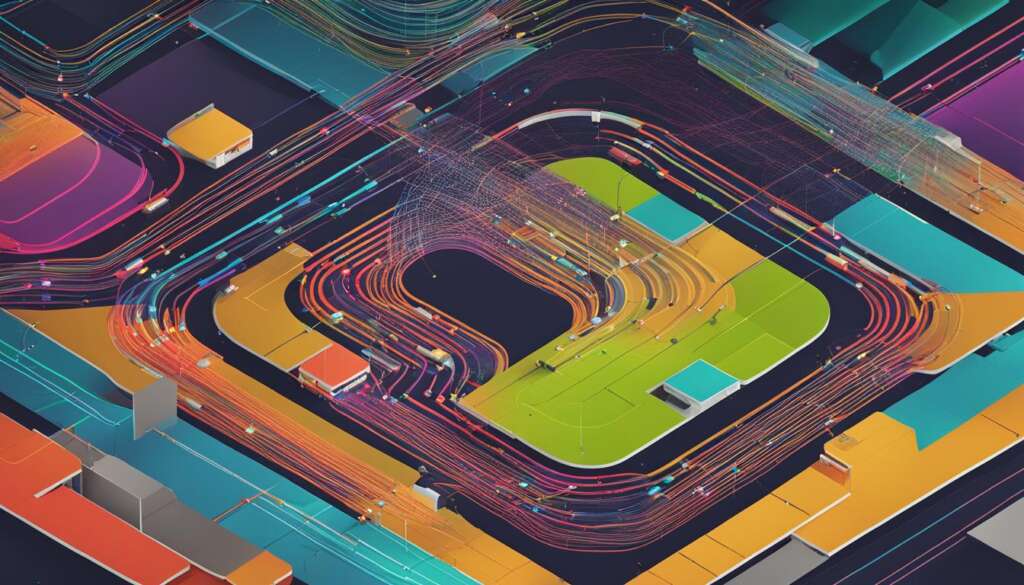Table of Contents
Are you struggling with managing network traffic on your home server? Look no further! In this article, we will explore the importance of network server management and how it can be effectively achieved with the right PC for network server management. Whether you’re a seasoned network administrator or just starting out, these tips and techniques will help you optimize your network’s performance and ensure a smooth and secure network environment.
Network traffic monitoring plays a crucial role in efficient network administration. By proactively monitoring your network traffic, you can identify and address potential issues before they cause significant problems. From preventing security threats to troubleshooting networking problems, network server management is essential for smooth operations and compliance with regulatory requirements.
There are various methods and tools available for monitoring network traffic, including packet sniffers, NetFlow or sflow data, built-in tools, third-party software, hardware devices like network taps or packet brokers, cloud-based services, web proxies, intrusion detection or prevention systems, firewall and web server logs, website monitoring services, and more. With the right approach and the right PC for network server management, you can effectively monitor and manage your network traffic.
Importance of Network Traffic Monitoring
Managing network traffic is a critical aspect of network administration and maintenance. By monitoring network traffic, businesses can proactively identify potential threats, troubleshoot networking problems, and ensure compliance with regulatory requirements. The importance of network traffic monitoring cannot be overstated, as it plays a vital role in network security and performance optimization.
One of the key reasons for network traffic monitoring is the ability to detect and mitigate potential threats before they cause any damage. By analyzing network traffic patterns and anomalies, businesses can identify suspicious activities that may indicate a security breach or malware infection. This allows them to take immediate action to prevent any further damage or unauthorized access to their network.
Moreover, monitoring network traffic helps in troubleshooting networking issues more efficiently. By closely monitoring the flow of data packets, businesses can identify the source of network congestion or performance degradation. This enables them to take appropriate measures to resolve the issues, such as upgrading network infrastructure or optimizing network configurations.
In addition to security and troubleshooting benefits, network traffic monitoring is also essential for network administration tasks such as server management and maintenance. By monitoring network traffic, administrators can gain insights into the usage patterns and performance metrics of their network servers. This information allows them to optimize server resources, identify potential bottlenecks, and ensure the smooth operation of critical network services.
Importance of Network Traffic Monitoring:
- Proactively identify potential threats
- Troubleshoot networking problems
- Ensure compliance with regulatory requirements
- Protect against malware and security threats
- Optimize server management and maintenance
“Monitoring network traffic is crucial for effective network management and security. By utilizing various tools and techniques like packet sniffers, routers, Wireshark, and firewalls, users can gain insights into network activity, troubleshoot issues, identify potential threats, and protect their network from unauthorized access.”
| Benefits of Network Traffic Monitoring | Methods |
|---|---|
| Proactively identify potential threats | Packet sniffers, NetFlow or sflow data, built-in tools, third-party software, hardware devices, cloud-based services, web proxies, intrusion detection or prevention systems, firewall and web server logs, website monitoring services, honeypots, DNS server logs, website vulnerability scanners, network security monitoring systems |
| Troubleshoot networking problems | Packet sniffers, NetFlow or sflow data, built-in tools, third-party software, hardware devices, cloud-based services, web proxies, intrusion detection or prevention systems, firewall and web server logs, website monitoring services, honeypots, DNS server logs, website vulnerability scanners, network security monitoring systems |
| Ensure compliance with regulatory requirements | Packet sniffers, NetFlow or sflow data, built-in tools, third-party software, hardware devices, cloud-based services, web proxies, intrusion detection or prevention systems, firewall and web server logs, website monitoring services, honeypots, DNS server logs, website vulnerability scanners, network security monitoring systems |
| Protect against malware and security threats | Packet sniffers, NetFlow or sflow data, built-in tools, third-party software, hardware devices, cloud-based services, web proxies, intrusion detection or prevention systems, firewall and web server logs, website monitoring services, honeypots, DNS server logs, website vulnerability scanners, network security monitoring systems |
| Optimize server management and maintenance | Packet sniffers, NetFlow or sflow data, built-in tools, third-party software, hardware devices, cloud-based services, web proxies, intrusion detection or prevention systems, firewall and web server logs, website monitoring services, honeypots, DNS server logs, website vulnerability scanners, network security monitoring systems |
Types of Network Traffic
Network traffic can be classified into three main types: voice traffic, video traffic, and data traffic. Each type serves a different purpose and requires specific monitoring to ensure smooth functioning and optimal performance.
Voice Traffic: This type of network traffic includes regular phone calls, VoIP (voice over IP), and other digital voice services. Voice traffic monitoring is essential to ensure clear communication and detect any issues that may affect voice quality.
Video Traffic: Video traffic encompasses streaming video, video on demand, and other video services. Monitoring video traffic helps ensure smooth playback, minimize buffering, and provide a seamless viewing experience for users.
Data Traffic: Data traffic involves email, web browsing, file transfers, and other non-voice data exchanges. It constitutes a significant portion of network activity and requires monitoring to detect any anomalies, ensure data security, and optimize network performance.
| Type of Network Traffic | Characteristics | Monitoring Considerations |
|---|---|---|
| Voice Traffic | Regular phone calls, VoIP, digital voice services | Ensure clear communication, detect voice quality issues |
| Video Traffic | Streaming video, video on demand | Provide seamless viewing experience, minimize buffering |
| Data Traffic | Email, web browsing, file transfers | Detect anomalies, ensure data security, optimize network performance |
Monitoring network traffic across these three types enables administrators to identify and address specific issues, allocate resources effectively, and ensure a reliable and efficient network environment.
Ways to Monitor Network Traffic
Monitoring network traffic is crucial for efficient network management and security. There are several server management solutions and services available that can help individuals and businesses monitor their network traffic effectively. Here are some popular ways to monitor network traffic:
1. Packet Sniffers
Packet sniffers like Wireshark are powerful tools that capture and analyze network packets, providing detailed insights into network traffic. These tools allow users to examine the source and destination IP addresses, network protocols used, and packet contents. By using packet sniffers, you can identify any suspicious or unauthorized network activity and troubleshoot network issues.
2. NetFlow or sFlow Data
NetFlow and sFlow are protocols that provide network traffic information. By utilizing NetFlow or sFlow data from routers and switches, you can monitor network traffic patterns, identify bandwidth usage, and detect any abnormal network behavior. This data can be analyzed using various software tools to gain valuable insights into network performance and security.
3. Built-in Tools
Operating systems often come with built-in network monitoring tools that can be used to monitor network traffic. These tools allow users to view network statistics, monitor network connections, and analyze network performance. By leveraging these built-in tools, you can gain visibility into your network traffic without the need for third-party software.
4. Third-Party Software
There are numerous third-party software solutions available for network traffic monitoring. These software applications offer advanced features and functionalities, allowing users to monitor network traffic in real-time, generate reports, and set up alerts for suspicious activity. Some popular examples include SolarWinds Network Performance Monitor, PRTG Network Monitor, and Nagios XI.
By utilizing these different methods to monitor network traffic, you can ensure the optimal performance, security, and management of your network infrastructure. Choose the solution that best fits your needs and budget to gain valuable insights into your network traffic and maintain a secure and efficient network environment.
| Method | Description |
|---|---|
| Packet Sniffers | Tools like Wireshark capture and analyze network packets, providing detailed insights into network traffic. |
| NetFlow or sFlow Data | Utilize NetFlow or sFlow data from routers and switches to monitor network traffic patterns and detect abnormal behavior. |
| Built-in Tools | Operating systems often have built-in network monitoring tools that allow users to view network statistics and connections. |
| Third-Party Software | There are various third-party software solutions available for real-time network traffic monitoring with advanced features. |
Monitoring Network Traffic with Routers
One of the effective ways to monitor network traffic is by leveraging routers. Routers act as gateways between the local network and the Internet, making them a valuable resource for network monitoring. By accessing the router’s administration interface, users can gain insights into device lists, status information, and bandwidth or network monitoring options. This allows users to view connected devices, their IP addresses, and connection details, enabling them to identify potential issues and unauthorized access.
Monitoring network traffic through routers offers several benefits. Firstly, it helps identify devices that consume excessive bandwidth, which allows users to manage network resources more effectively. Additionally, it aids in troubleshooting network issues by providing visibility into network activity and pinpointing potential bottlenecks or connectivity problems. Router-based network monitoring also plays a crucial role in detecting any unauthorized access or suspicious activity, enhancing overall network security.
To monitor network traffic using routers, users need to access the router’s administration interface. This can typically be done by entering the router’s IP address into a web browser. Once logged in, users can navigate to the relevant section that provides network monitoring features and information. By regularly monitoring network traffic through routers, users can ensure the smooth functioning and security of their home server.

| Benefits | Explanation |
|---|---|
| Bandwidth Management | Identify bandwidth-hogging devices and manage network resources efficiently. |
| Troubleshooting | Pinpoint network issues, bottlenecks, and connectivity problems for faster resolution. |
| Enhanced Security | Detect unauthorized access and suspicious activity for improved network security. |
Monitoring Network Traffic with Wireshark
Wireshark is an essential tool for network administrators and cybersecurity professionals. As an open-source network packet analyzer, Wireshark provides in-depth insights into network traffic and allows for detailed network traffic analysis. It captures and analyzes network packets, revealing valuable information about the source and destination IP addresses, network protocols used, and even the contents of packets.
With Wireshark, network administrators can troubleshoot network issues more effectively. By examining packet-level details, they can identify the root cause of problems and take appropriate measures to resolve them quickly. Additionally, Wireshark helps detect network vulnerabilities by analyzing packet data and identifying any suspicious or malicious activity.
Using Wireshark, network administrators can gain a better understanding of network performance. By monitoring network traffic in real-time, they can identify bottlenecks, analyze network throughput, and optimize network configurations for optimal performance. This level of network visibility provided by Wireshark is invaluable for maintaining a robust and efficient network infrastructure.

Furthermore, Wireshark supports various protocols, making it a versatile tool for network monitoring. It supports protocols like TCP, UDP, HTTP, FTP, and many more, enabling comprehensive analysis of different types of network traffic. This flexibility allows network administrators to monitor and analyze a wide range of network activities, ensuring comprehensive network security and performance monitoring.
In summary, Wireshark is an indispensable tool for network administrators and cybersecurity professionals. With its powerful features, including packet capture and analysis capabilities, it provides deep insights into network traffic and aids in troubleshooting, vulnerability detection, and network optimization. By leveraging Wireshark, network administrators can maintain the integrity and security of their networks, ensuring optimal performance and a reliable network infrastructure.
Protocol Considerations for Network Monitoring
When it comes to network monitoring, understanding the protocols used for different types of network activity is crucial. By gaining insights into these protocols, network administrators can make informed decisions and implement effective security measures. Let’s explore some of the main protocol considerations for network monitoring.
Network Protocol
Network protocols such as TCP/IP, HTTP, HTTPS, and DNS play a vital role in network communication. When monitoring network traffic, it’s essential to be familiar with these protocols and their specific characteristics. This knowledge helps in identifying abnormal activity or potential security risks. For example, HTTPS allows for secure communication through encryption, but it also presents challenges in terms of monitoring and analyzing the content of network traffic.
Network Security
Monitoring network traffic is an integral part of ensuring network security. By analyzing the protocols used, network administrators can identify potential vulnerabilities and take appropriate measures to protect the network. For instance, monitoring DNS traffic can help detect and mitigate DNS-based attacks, while monitoring HTTP traffic can identify malicious URLs or suspicious download activity.
Internet of Things (IoT)
The rise of IoT devices has introduced new challenges for network monitoring and security. These devices often require internet access to function properly, but they can also pose potential risks. It is crucial to consider the protocols used by IoT devices and the security implications they may have. Network administrators must evaluate the permissions granted to these devices and implement measures to protect against unauthorized access and potential breaches.
| Protocol | Key Considerations |
|---|---|
| TCP/IP | Widely used for internet communication, monitoring TCP/IP traffic helps detect network issues and potential security threats. |
| HTTP/HTTPS | Monitoring HTTP/HTTPS traffic enables the identification of malicious URLs, suspicious downloads, and potential data leaks. |
| DNS | Monitoring DNS traffic helps in detecting DNS-based attacks, unauthorized DNS queries, and potential domain hijacking attempts. |
| IoT Protocols (e.g., MQTT, CoAP) | Understanding IoT protocols allows for the implementation of security measures to protect against unauthorized access and potential breaches. |
By considering the network protocols, ensuring network security, and addressing the challenges posed by IoT devices, network administrators can effectively monitor network traffic and protect their networks from potential threats.
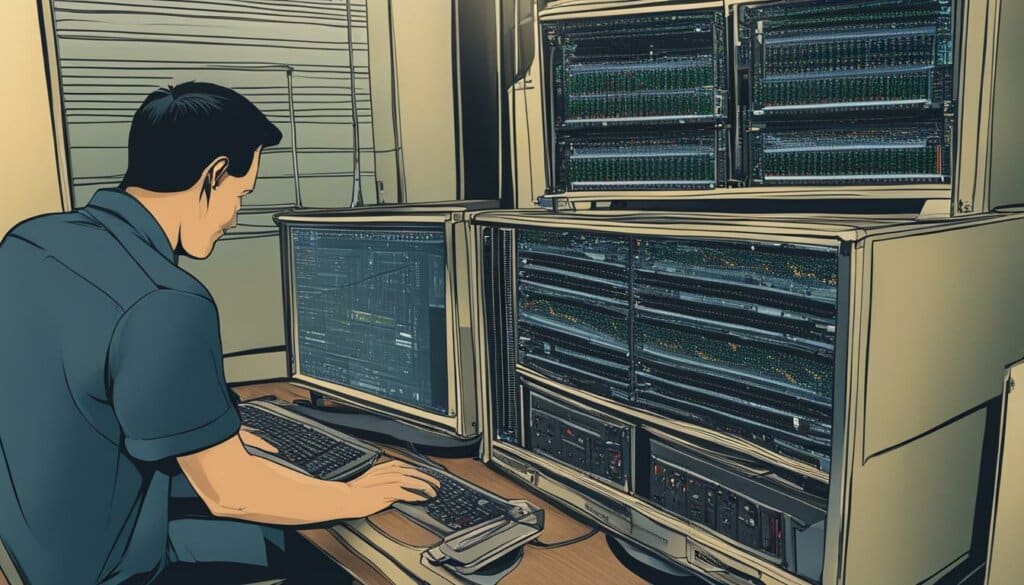
Creating a Guest Network for Network Security
In today’s interconnected world, network security is of utmost importance. With the increasing number of Internet of Things (IoT) devices in our homes, it becomes crucial to implement measures to protect our networks from potential threats. One effective way to enhance network security is by creating a guest network.
A guest network is a separate network that allows visitors to access the internet without sharing the main network password. It provides a layer of network segmentation, isolating guest devices from the primary network. This segmentation helps prevent unauthorized access to sensitive information and reduces the risk of potential security breaches.
Moreover, guest networks are particularly beneficial when it comes to IoT devices. These devices often have weak security measures and can be vulnerable to attacks. By connecting them to a guest network instead of the main network, you can minimize the potential impact of any security breaches on your primary network.
Benefits of Creating a Guest Network:
- Enhanced Security: By separating guest devices from your primary network, you minimize the risk of unauthorized access and potential security breaches.
- Network Segmentation: A guest network provides a separate network segment, isolating guest devices and preventing them from interacting with your primary network.
- Visitor Convenience: Guests can easily connect to the internet without the need to share your main network password, ensuring privacy and convenience for both parties.
- IoT Device Isolation: Connecting IoT devices to a guest network reduces the potential impact of any security vulnerabilities they may have, safeguarding your primary network.
Creating a guest network is relatively straightforward. Most modern routers have built-in functionality to set up a guest network. Simply access your router’s administration interface, locate the guest network settings, and configure the network according to your preferences. It’s advisable to choose a separate network name (SSID) and password for the guest network to differentiate it from your main network.
By implementing a guest network in your home, you can enhance network security, protect your sensitive information, and ensure a safer online experience for both you and your guests.
Additional Firewall Protection for Network Security
In today’s interconnected world, ensuring the security of your network is more important than ever. While routers come equipped with built-in firewalls, adding an extra layer of protection can provide enhanced network security. By implementing additional firewalls on individual devices within your network, you gain greater control over incoming and outgoing network traffic, protecting against potential threats and unauthorized access.
The firewall acts as a barrier between your network and the outside world, filtering incoming and outgoing traffic based on predetermined rules. It monitors and blocks potentially harmful data packets, preventing them from reaching your network devices. With a properly configured firewall, you can limit access to your network, safeguard sensitive data, and mitigate the risk of cyber attacks.
Configuring and monitoring firewalls allows you to tailor your network security measures to your specific needs. You can create rules to allow or deny certain types of traffic, set up virtual private networks (VPNs) for secure remote access, and ensure compliance with regulatory requirements. With an active firewall in place, you can have peace of mind knowing that your network is protected against unauthorized access and potential security breaches.
“A firewall is like a virtual shield that safeguards your network from external threats. It’s a crucial component in ensuring the security and integrity of your network.”
| Benefits of Additional Firewalls for Network Security | |
|---|---|
| Enhanced network security | By adding extra firewalls to your network, you create multiple layers of defense against potential threats. |
| Greater control over network traffic | With additional firewalls, you can customize rules to allow or block specific types of traffic, ensuring only authorized connections are established. |
| Protection of sensitive data | Firewalls help prevent unauthorized access to your network, safeguarding sensitive information and reducing the risk of data breaches. |
| Compliance with regulations | Additional firewalls enable you to meet regulatory requirements by implementing necessary security measures. |
Implementing additional firewalls is an essential step towards fortifying your network security. By combining the firewall provided by your router with individual firewalls on network devices, you create multiple layers of defense, strengthening your network’s resistance to threats and intrusions. Prioritizing network security helps to maintain the integrity of your network, protect sensitive information, and ensure smooth and uninterrupted operation.
Conclusion
Monitoring network traffic is a critical aspect of network management and security. By utilizing various tools and techniques such as packet sniffers, routers, Wireshark, and firewalls, you can gain valuable insights into your network activity, troubleshoot any issues, identify potential threats, and protect your network from unauthorized access.
With the proper implementation of network monitoring solutions and best practices, you can ensure optimal network performance, data security, and compliance with regulatory requirements. Whether you are managing a PC for network server management or overseeing a network server, monitoring network traffic is essential for maintaining a secure and efficient network environment.
By proactively monitoring network traffic, you can take immediate action to mitigate potential threats, troubleshoot networking problems more effectively, and safeguard against malware and other security risks. Stay in control of your home server and enjoy a seamless network experience by incorporating network traffic management into your network administration practices.
FAQ
Why is network traffic monitoring important?
Network traffic monitoring is crucial for efficient network administration, prevention of problems, troubleshooting existing issues, and ensuring compliance with regulatory requirements. It helps businesses proactively identify potential threats, troubleshoot networking problems, and protect against malware and other security threats.
What are the different types of network traffic?
Network traffic can be classified into three main types: voice traffic, video traffic, and data traffic. Voice traffic includes regular phone calls, VoIP, and other digital voice services. Video traffic encompasses streaming video, video on demand, and other video services. Data traffic involves email, web browsing, file transfers, and other non-voice data exchanges.
What are the ways to monitor network traffic?
There are various ways to monitor network traffic, including installing packet sniffers, using NetFlow or sflow data, utilizing built-in tools, using third-party software, employing hardware devices like network taps or packet brokers, utilizing cloud-based services, using web proxies, intrusion detection or prevention systems, reviewing firewall and web server logs, using website monitoring services, setting up honeypots, reviewing DNS server logs, using website vulnerability scanners, and utilizing network security monitoring systems.
Can routers be used to monitor network traffic?
Yes, routers can be used to monitor network traffic. They act as gateways between the local network and the Internet. By accessing the router’s administration interface, users can view device lists, status information, and bandwidth or network monitoring options. Routers provide insights into connected devices, their IP addresses, and connection details, helping to identify bandwidth-hogging devices, troubleshoot network issues, and detect any unauthorized access or suspicious activity.
What is Wireshark and how does it help in monitoring network traffic?
Wireshark is an open-source network packet analyzer that allows users to monitor network traffic at a deeper level. It captures and analyzes network packets, providing detailed information about the source and destination IP addresses, network protocols used, and packet contents. Wireshark is commonly used for troubleshooting network issues, detecting network vulnerabilities, and analyzing network performance. It offers advanced features and customization options for in-depth network traffic analysis.
How should different network protocols be considered when monitoring network traffic?
When monitoring network traffic, it’s important to consider the protocols used for different types of network activity. For example, HTTPS allows automatic downloads of files, such as cookies and other data, which can impact network security. IoT devices often require internet access, but it’s crucial to evaluate the permissions granted and potential vulnerabilities associated with these devices. By being aware of the protocols involved, users can make informed decisions about network monitoring and security measures.
What is a guest network and how does it enhance network security?
A guest network is a separate network on a router that provides internet access for visitors and isolates IoT devices from the main network. It promotes network segmentation and enhances network security by allowing visitors to access the internet without sharing the main network password. It also prevents IoT devices from having direct access to the primary network, reducing the risk of unauthorized access and potential security breaches.
Should additional firewall protection be implemented for network security?
Yes, it is advisable to implement additional firewall protection for enhanced network security. This can be done by configuring firewalls on individual devices within the network. Firewalls act as an extra layer of defense, blocking unwanted traffic and controlling network communication. Configuring and monitoring firewalls allows users to have greater control over incoming and outgoing network traffic, protecting against potential threats and unauthorized access.
Why is network traffic monitoring crucial for effective network management and security?
Network traffic monitoring helps identify potential threats, troubleshoot issues, and protect the network from unauthorized access. It ensures optimal network performance, data security, and compliance with regulatory requirements. With proper network traffic management, businesses and individuals can have seamless control over their home server and enjoy a secure and efficient network environment.