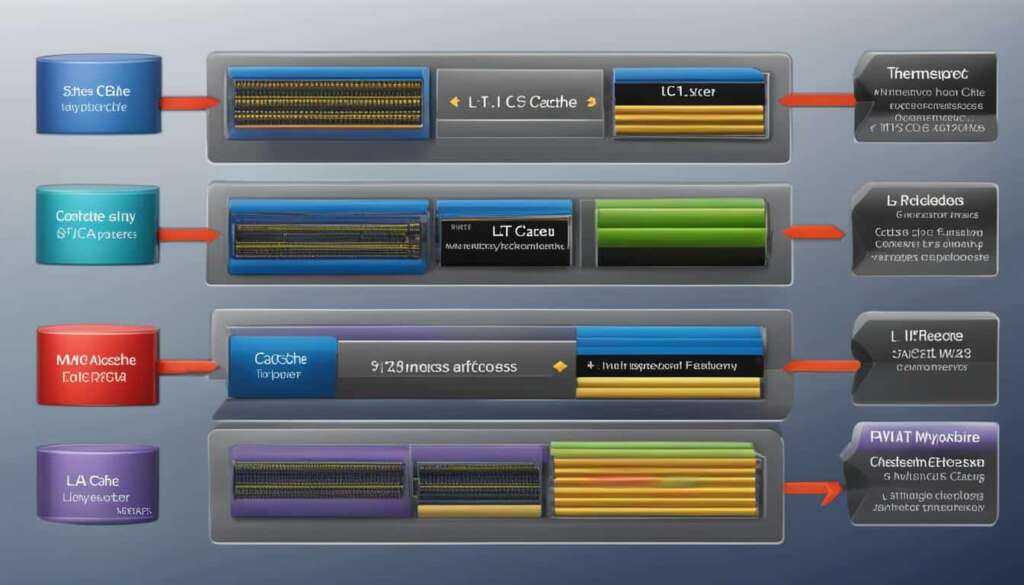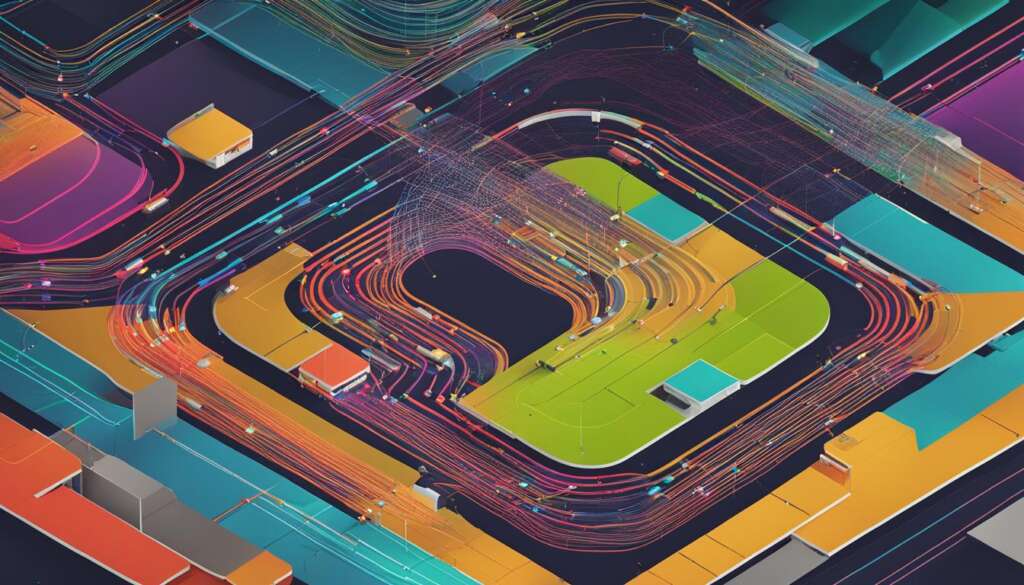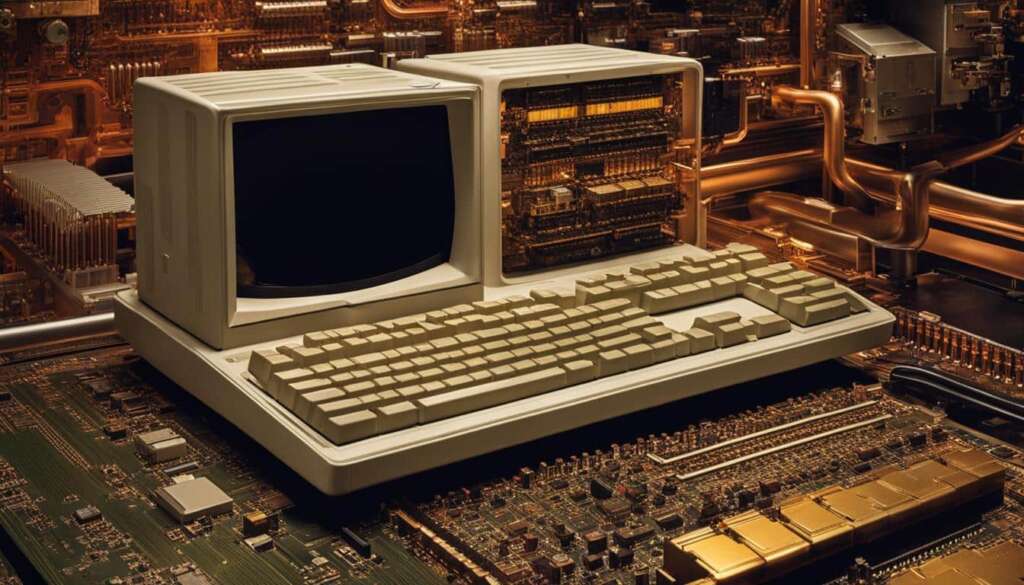Table of Contents
Setting up and administering multiple servers for business and application purposes has become easier thanks to advancements in cloud technology. Today, enterprises are choosing to operate large numbers of servers both in the cloud and in their data centres to meet the ever-increasing demand. As a result of these changes, monitoring technologies have become crucial. Server performance monitoring is essential for tracking the utilisation of server resources and ensuring the smooth running of applications. This includes monitoring key components like CPU utilisation, memory usage, storage capacity, and network bandwidth. There are various monitoring tools available in the market that offer comprehensive solutions for monitoring PC servers and optimising their performance.
The Importance of Server Monitoring
Server monitoring is an essential practice for organizations that rely on PC servers to support their critical business operations. By continuously monitoring server performance and health, businesses can ensure optimal functionality, prevent system downtime, and proactively address potential issues. Server performance monitoring enables IT teams to track important metrics such as CPU utilization, memory usage, and network bandwidth, allowing them to identify bottlenecks and optimize resource allocation to improve overall server efficiency.
Effective server monitoring also plays a crucial role in ensuring the security of PC servers. By monitoring server logs and detecting any unusual activity or potential security breaches, organizations can quickly respond and mitigate risks before they escalate. Additionally, server monitoring solutions provide valuable insights into server capacity planning, helping organizations anticipate and address potential scalability challenges.
Investing in server monitoring solutions offers numerous benefits, including increased server reliability, enhanced performance, and improved business continuity. By proactively monitoring server health and performance, organizations can minimize the impact of server-related issues on critical business processes. With real-time visibility into server metrics, IT teams can make data-driven decisions and optimize server resources, leading to improved overall operational efficiency.
In summary, server monitoring is a vital practice for organizations that rely on PC servers to support their business operations. By monitoring server performance, health, and security, businesses can minimize system downtime, optimize resource utilization, and ensure the smooth operation of critical applications. With the right server monitoring solutions in place, organizations can proactively address potential issues and maximize the efficiency and reliability of their server infrastructure.
Sematext Monitoring
When it comes to server monitoring software, server management tools, and server troubleshooting tools, Sematext is a name that stands out. Sematext offers a comprehensive server monitoring solution that caters to the needs of PC servers. With its wide range of monitoring capabilities, it provides real-time visibility into server performance, enabling organizations to optimize resource utilization and ensure smooth server operations.
Sematext collects crucial server-related metrics such as CPU usage, memory utilization, disk usage, and network load. It provides a bird’s-eye view of the entire server infrastructure, monitoring all server processes, system packages, and versions. Additionally, Sematext offers log auto-discovery, allowing users to easily search and correlate data in their logs.
One of the notable features of Sematext is its pre-made alerts and dashboards for various technology stacks. It also allows for customized reports and components, giving users the flexibility they need. The pricing of Sematext is based on the number of nodes/agents operating in the system, and a free trial is available for 14 days.
With Sematext, organizations can rely on a powerful server monitoring solution that helps them optimize performance, troubleshoot issues, and ensure the smooth running of their PC servers.
Prometheus and Grafana
When it comes to server performance monitoring, open-source tools like Prometheus and Grafana have gained significant popularity among organizations. These powerful tools offer a range of robust features that allow businesses to effectively monitor and analyze the performance of their PC servers.
Prometheus, an open-source monitoring system, focuses on data collection. It supports automatic service discovery and both push and pull metric scraping models. With its extensive set of exporters, Prometheus makes it easy to gather metrics from various sources. On the other hand, Grafana is a data visualization and dashboard creation tool that works seamlessly with Prometheus. It offers a user-friendly interface for creating stunning dashboards using the metrics collected by Prometheus. The combination of Prometheus and Grafana provides organizations with flexibility, control, and actionable insights into server performance.
Open-source monitoring tools like Prometheus and Grafana offer organizations the freedom to customize and adapt their monitoring systems according to their specific requirements.
With Prometheus and Grafana, users can monitor essential server metrics such as CPU usage, memory utilization, network load, and more. The tools provide real-time visibility into the health and performance of PC servers, enabling IT teams to proactively identify issues and take immediate action. The open-source nature of Prometheus and Grafana also ensures accessibility for organizations of all sizes and budgets.
| Feature | Prometheus | Grafana |
|---|---|---|
| Data Collection | ✓ | – |
| Data Visualization | – | ✓ |
| Automatic Service Discovery | ✓ | – |
| Metrics Scraping Models | Push and Pull | – |
| Flexibility | ✓ | ✓ |
The combination of Prometheus and Grafana provides organizations with a flexible, scalable, and cost-effective solution for server performance monitoring. With their extensive set of features and capabilities, these open-source tools empower businesses to optimize their PC server infrastructure, ensure the smooth running of critical applications, and deliver exceptional user experiences.

Server Monitoring Solutions for Comprehensive Performance Management
When it comes to managing and optimizing the performance of your PC servers, having the right monitoring solution is crucial. With server application monitoring and server inventory monitoring, you can gain real-time insights into the health and performance of your servers, enabling you to identify and address issues proactively. Here, we explore two powerful server monitoring solutions that offer comprehensive capabilities for ensuring the smooth operation of your PC servers.
Dynatrace
Dynatrace is a top-tier server performance monitoring tool that provides a holistic view of your server infrastructure. With its advanced monitoring capabilities, including server logs monitoring, Dynatrace offers deep insights into CPU, memory, and network health at both the server and process levels. It goes beyond traditional monitoring by utilizing artificial intelligence to understand the specifics of your application architecture, enabling you to address availability and performance issues efficiently.
Dynatrace is known for its minimal operational overhead and simplicity of use. With its AI-powered anomaly detection and alerts, you can stay ahead of potential problems and ensure the optimal performance of your PC servers. Whether you choose the software as a service (SaaS) or on-site deployment model, Dynatrace provides you with the tools you need to monitor and optimize your server performance effectively.
SolarWinds Server & Application Manager
SolarWinds Server & Application Manager is another robust monitoring solution that offers comprehensive capabilities for virtual servers across different environments. With automatic server services monitoring, server health monitoring, server application monitoring, and server inventory monitoring, SolarWinds enables you to gain deep visibility into your server infrastructure. The solution provides end-to-end monitoring support, including correlated metrics and application dependency mapping, allowing you to identify and address potential issues before they impact your business.
With SolarWinds, you can effectively plan for server capacity and optimize your resource utilization, ensuring the smooth operation of your PC servers. The per-host, per-month pricing model allows you to scale the solution according to your needs, making it a flexible and cost-effective choice for server monitoring.
Both Dynatrace and SolarWinds Server & Application Manager offer powerful server monitoring solutions that can help you optimize the performance of your PC servers. By leveraging their comprehensive capabilities for server application monitoring and server inventory monitoring, you can ensure the reliability and efficiency of your server infrastructure.
| Feature | Dynatrace | SolarWinds Server & Application Manager |
|---|---|---|
| Server Performance Monitoring | ✔ | ✔ |
| Server Logs Monitoring | ✔ | – |
| Automatic Service Monitoring | ✔ | ✔ |
| Application Monitoring | ✔ | ✔ |
| Inventory Monitoring | – | ✔ |
| Deployment Options | Cloud-based, On-site | Cloud-based, On-premise, Hybrid |
| Pricing Model | Ingested Data Quantity | Per-Host, Per-Month |
| Free Trial | 15 days | 30 days |
Dynatrace
Dynatrace is a leading server performance monitoring tool that provides comprehensive insights into the health and performance of PC servers. With Dynatrace, organizations can gain real-time visibility into CPU, memory, and network utilization at both the server and process levels. The tool utilizes artificial intelligence to understand the intricacies of the entire application architecture, including availability and performance issues. Dynatrace offers minimal operational overhead and simplicity of use, making it an ideal choice for businesses of all sizes.
One of the notable features of Dynatrace is its ability to monitor server logs. By analyzing log data, Dynatrace can identify and resolve issues that impact server performance. This allows IT teams to proactively address potential problems, minimizing the risk of downtime and ensuring continuous service availability. Additionally, Dynatrace provides AI-powered anomaly detection and alerts, allowing organizations to stay ahead of potential issues and take proactive measures to enhance server performance.
Dynatrace offers both software as a service (SaaS) and on-site deployment options, providing flexibility to suit different business needs. The tool supports both on-premises and cloud-based infrastructures, ensuring compatibility with diverse IT environments. With its robust monitoring capabilities and user-friendly interface, Dynatrace is a reliable choice for organizations seeking to optimize their server performance and ensure the smooth operation of business-critical applications.

In summary, Dynatrace is a powerful server performance monitoring tool that offers real-time insights into server resources and performance metrics. With its ability to monitor server logs and utilize artificial intelligence for problem identification, Dynatrace enables organizations to enhance server performance and reduce downtime. Whether deployed as a SaaS solution or on-site, Dynatrace provides the flexibility and reliability needed to optimize server infrastructure and ensure the smooth running of business operations.
Server Monitoring with Datadog
Datadog is a powerful server monitoring system that provides organizations with comprehensive visibility into their infrastructure, applications, networks, and logs. With its unified monitoring capabilities, Datadog allows businesses to proactively monitor and troubleshoot their PC servers, ensuring optimal performance and availability.
One of the key features of Datadog is its customizable dashboards, which provide real-time insights into server health and monitoring metrics. Users can easily create personalized dashboards that display the specific metrics and data they need to monitor, allowing them to quickly identify and address any server issues that may arise.
Another advantage of using Datadog for server monitoring is its log aggregation capability. Datadog collects and analyzes log data from servers, allowing businesses to gain valuable insights into system activities, identify potential security threats, and troubleshoot any issues that may impact server performance.
| Key Features of Datadog |
|---|
| Unified monitoring for infrastructure, applications, networks, and logs |
| Customizable dashboards for real-time insights |
| Log aggregation for security threat detection and troubleshooting |
In addition to server monitoring, Datadog also offers network monitoring software, allowing businesses to monitor their network infrastructure and ensure optimal network performance. With Datadog’s network monitoring capabilities, organizations can track network bandwidth, detect network bottlenecks, and proactively address network issues before they impact business operations.
Overall, Datadog provides a comprehensive server monitoring system with robust features for both server and network monitoring. Its customizable dashboards, log aggregation capabilities, and network monitoring software make it a powerful tool for businesses looking to ensure the performance and availability of their PC servers and network infrastructure.
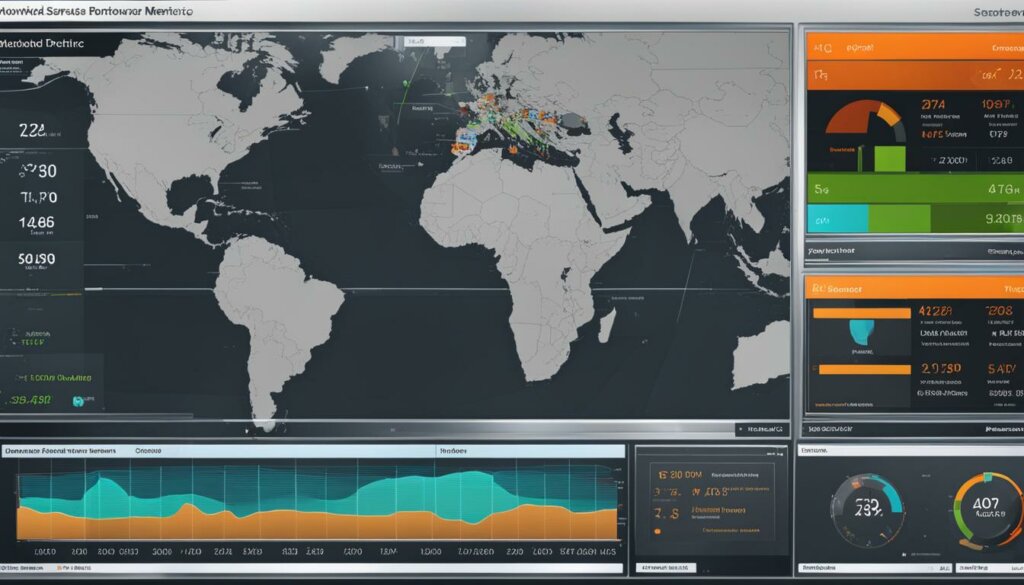
Comparing Monitoring Solutions
Choosing the right monitoring solution for your PC servers is crucial for optimizing performance and ensuring smooth operations. To help you make an informed decision, let’s compare some popular monitoring tools and their key features:
| Monitoring Solution | Key Features |
|---|---|
| Sematext Monitoring | Comprehensive monitoring capabilities, including CPU usage, memory utilization, disk usage, and network load. Log auto-discovery and customizable reports. |
| Prometheus and Grafana | Open-source tools for data collection, real-time monitoring, and dashboard creation. Supports automatic service discovery and push/pull metric scraping. |
| SolarWinds Server & Application Manager | Provides monitoring for virtual servers, server health, application performance, and server inventory. Offers end-to-end monitoring support and capacity planning recommendations. |
| Dynatrace | Full-fledged server performance monitoring tool with AI-powered anomaly detection. Monitors CPU, memory, and network health at both server and process levels. |
| Datadog | Powerful server monitoring system with unified visibility into infrastructure, applications, network, and logs. Real-time insights, log aggregation, and anomaly detection. |
Each monitoring solution offers unique features and pricing options. When considering which tool to choose, evaluate factors such as functionality, ease of use, and compatibility with your existing infrastructure. Additionally, keep in mind the specific needs of your organization and the level of monitoring required for your PC servers. By selecting the right monitoring software, you can effectively optimize server performance and ensure the reliable operation of your critical applications.
Remember, monitoring tools play a vital role in proactively identifying issues, reducing downtime, and improving overall server efficiency. Take the time to assess your requirements and compare the features and capabilities of different solutions. Whether you opt for Sematext, Prometheus and Grafana, SolarWinds Server & Application Manager, Dynatrace, or Datadog, implementing a robust monitoring system will help you stay on top of your PC server performance.
Conclusion
Monitoring the performance and health of PC servers is crucial for ensuring the smooth operation of business-critical applications and preventing costly downtime. With the right monitoring tools, organizations can gain real-time visibility into server resources, track performance metrics, and proactively identify and address issues. The solutions mentioned in this article offer comprehensive monitoring capabilities for PC servers, each with its unique features and pricing options. By choosing the right monitoring tool, businesses can optimize resource utilization, enhance security, and improve overall server performance, leading to increased efficiency and success.
FAQ
What is server monitoring?
Server monitoring is the process of tracking and analyzing the performance and health of PC servers. It involves monitoring key components like CPU utilization, memory usage, storage capacity, and network bandwidth to ensure optimal server performance and availability.
Why is server monitoring important?
Server monitoring is crucial for proactively identifying issues and taking remedial measures before they impact critical business operations. It helps reduce system downtime, optimize resource utilization, prevent security breaches, and ensure compliance with industry regulations.
What is Sematext Monitoring?
Sematext Monitoring is a comprehensive server monitoring solution that offers a wide range of monitoring capabilities for PC servers. It collects essential server-related metrics, provides a bird’s-eye view of the entire server infrastructure, and offers log auto-discovery for easy search and correlation of data.
What are Prometheus and Grafana?
Prometheus and Grafana are popular open-source monitoring tools used for server monitoring. Prometheus is responsible for data collection, while Grafana focuses on data visualization and dashboard creation. They provide flexibility and control in setting up a server monitoring system.
What is SolarWinds Server & Application Manager?
SolarWinds Server & Application Manager is a reliable monitoring service for virtual servers across cloud, on-premise, or hybrid environments. It offers comprehensive monitoring capabilities for servers, applications, and other infrastructure components, including automatic server services monitoring and server health monitoring.
What is Dynatrace?
Dynatrace is a full-fledged server performance monitoring tool available in both software as a service (SaaS) and on-site models. It offers comprehensive monitoring capabilities for server metrics and logs, AI-powered anomaly detection and alerts, and supports both on-premises and cloud-based deployment options.
What is Datadog?
Datadog is a powerful server monitoring system that provides visibility into infrastructure, applications, network, and logs. It offers a unified view of monitoring with correlated metrics and supports log aggregation, anomaly detection, and alerts. It is suitable for organizations with on-premises and cloud-based infrastructures.
How do I choose the right monitoring solution for PC servers?
When choosing a monitoring solution for PC servers, consider factors like functionality, ease of use, pricing, and compatibility with your existing infrastructure. Evaluate solutions like Sematext, Prometheus and Grafana, SolarWinds Server & Application Manager, Dynatrace, and Datadog to find the best fit for your needs.
What are the benefits of server monitoring?
Server monitoring helps ensure the smooth operation of business-critical applications, prevents costly downtime, optimizes resource utilization, enhances security, and improves overall server performance, leading to increased efficiency and success.