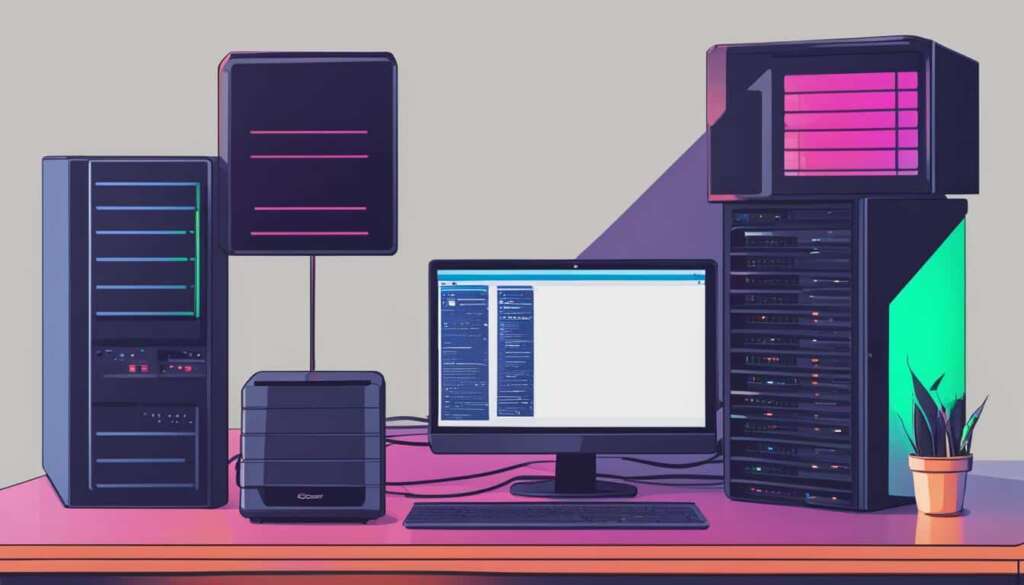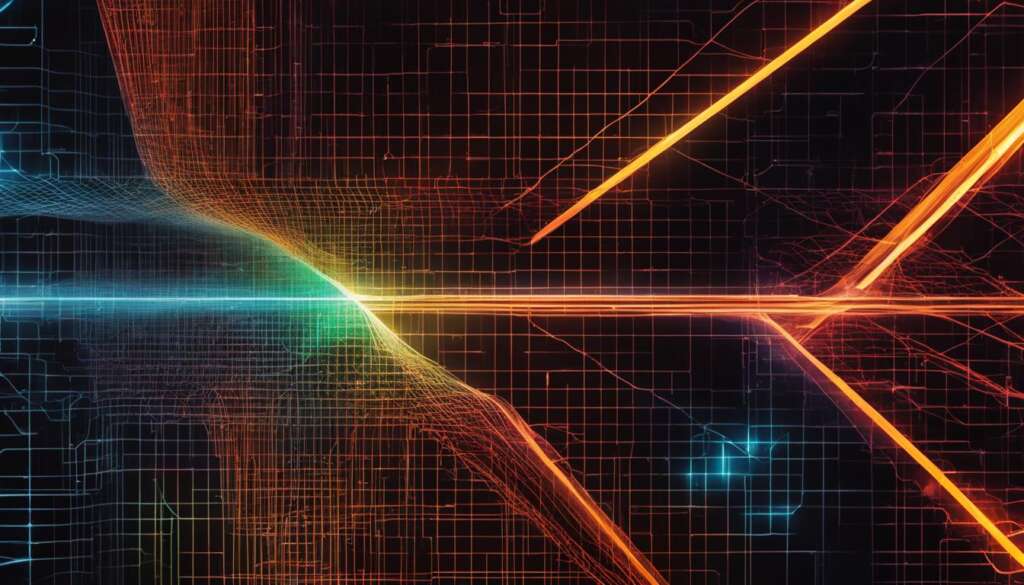Table of Contents
Are you tired of repetitive tasks taking up valuable time and energy? Look no further than your PC server for the ultimate automation solution. With the power to streamline processes, improve efficiency, and optimize workflows, a home server is your key to unlocking a world of possibilities.
Imagine effortlessly automating backups, updating software, and transcoding videos with just a few clicks. By harnessing the right automation tools and strategies, you can transform your home server into a powerful productivity machine.
With PC server automation solutions, you can wave goodbye to manual intervention and hello to increased productivity. Say goodbye to time-consuming tasks and hello to a more efficient way of working.
By harnessing the full potential of your PC server, you can optimize workflows, streamline processes, and improve efficiency. It’s time to take control of your home network and embrace the future of automation.
The Power of Wake on LAN
One of the most powerful features of PC server automation is Wake on LAN. This technology enables the automated wake-up and execution of tasks on target machines, even when they are in a sleep or powered-off state. By sending a “magic packet” to the machine, you can remotely power it up and initiate specific actions, such as running scripts or performing system updates. This capability opens up a world of possibilities for remote task execution and efficient management of your home server.
Wake on LAN not only provides convenience and flexibility but also offers significant energy savings. By keeping target machines in low-power states until specific tasks require execution, you can minimize energy consumption and reduce costs. This energy-efficient approach ensures that machines are only powered on when needed, contributing to a more sustainable and environmentally friendly automation system.
With the right PC server automation tools and Wake on LAN, you can unleash the full potential of your home server by automating wake-up and execution sequences. This enables you to remotely manage and control tasks, saving time and increasing efficiency. Embrace the power of Wake on LAN and experience the seamless automation it brings to your home network.
The Benefits of Wake on LAN:
- Automated wake-up and execution of tasks on target machines
- Remote task execution, eliminating the need for manual intervention
- Significant energy savings by keeping machines in low-power states
Wake on LAN is an essential tool for any PC server automation setup, allowing you to maximize the efficiency and productivity of your home network. Harness its power and unlock the full potential of automation in your daily tasks.
Automating Video Transcoding
Video transcoding is a process of converting video files from one format to another, often to ensure compatibility with different devices or optimize file size without significant quality loss. Manual transcoding can be time-consuming and tedious, but with the power of automation, this task can be streamlined and made more efficient.
One effective approach to automating video transcoding is by utilizing encoding scripts and a Raspberry Pi device. Encoding scripts are small programs that automate the conversion process, allowing you to define specific settings for the output files. Raspberry Pi, a credit card-sized single-board computer, can serve as a dedicated device for running these encoding scripts.
Through the use of automation tools like cron jobs, you can set up a system that periodically checks for new video files in a designated network share. When a video is detected, the system can wake up the PC server using Wake on LAN and initiate the encoding script on the Raspberry Pi. Once the transcoding is complete, the system can shut down the PC server, saving energy and resources.
This automation process not only saves time and effort but also ensures seamless video transcoding without requiring manual intervention. By taking advantage of Raspberry Pi’s energy-efficient nature and the flexibility of encoding scripts, you can easily integrate video transcoding automation into your home server setup.
Keeping Machines in Sync
A crucial aspect of home server automation is the synchronization of machines, ensuring a seamless transition in case of downtime or system failures. With the right tools and strategies, you can automate the backup and restore processes, as well as perform automated system updates, reducing the risk of manual errors and minimizing downtime.
By setting up cron jobs and wake-up sequences, you can automate the backup process between machines, ensuring that all important data is securely saved and readily available. In the event of a system failure, this automation allows for a quick and efficient restoration of files, minimizing any potential loss or disruption to your workflow.
Additionally, automated system updates can be scheduled to take place during off-peak hours, preventing any interruptions to your work or daily activities. By waking up the target machine, executing the updates, and shutting it down afterwards, you can ensure that your systems are always up to date with the latest security patches and software enhancements.
Table: Machine Synchronization Summary
| Automation Process | Benefits |
|---|---|
| Automated backup and restore | – Minimizes data loss |
| Automated system updates | – Ensures software security and performance improvements |
“Automation is the key to keeping machines in sync. By automating backup and restore processes, as well as system updates, you can minimize downtime and ensure smooth operation. Take advantage of the power of home server automation to streamline your workflow and protect your valuable data.”
With machine synchronization automation, you can have peace of mind knowing that your important files are always backed up and can be easily restored, and that your systems are up to date and secure. By eliminating the need for manual intervention, you can save time and effort, allowing you to focus on more important tasks. Embrace the benefits of home server automation and experience a seamless workflow.
The Core Component – Automation Script
In the world of home server automation, the automation script takes center stage as the core component that brings everything together. This powerful script serves as the driving force behind task automation, ensuring seamless execution and efficient workflow. With the right automation script, you can unlock the full potential of your home server and unleash a world of possibilities.
The automation script begins with a carefully crafted wake-up sequence that triggers the target machine using Wake on LAN. This allows for remote access and task execution, enabling you to control and manage your home server from anywhere in the world. By establishing secure connections, you can ensure the confidentiality and integrity of your data, providing peace of mind in today’s interconnected world.
“The automation script serves as the foundation for efficient and secure task automation, ensuring smooth execution of tasks on the target machine.”
Task execution is another crucial aspect of the automation script. Whether it’s backing up important files, updating software, or transcoding videos, the script enables you to automate these processes with ease. By defining the necessary commands and parameters, you can save time and eliminate the need for manual intervention, freeing you up to focus on more important tasks.
Furthermore, the automation script includes a notification system that alerts you in the event of a failed connection. This feature ensures that you are always informed and can take appropriate action to resolve any issues promptly. With the automation script as your guiding force, you can harness the power of home server automation and create a truly efficient and streamlined workflow.
| Key Features of Automation Script | Benefits |
|---|---|
| Wake-up sequence | Enables remote access and task execution |
| Secure connections | Ensures data confidentiality and integrity |
| Task execution | Automates processes and saves time |
| Notification on failed connection | Allows timely resolution of connection issues |

Benefits of Home Server Automation
Home server automation offers a multitude of benefits that can revolutionize the way you manage your tasks and streamline processes. By automating various tasks with a PC server, you can experience increased efficiency, significant time savings, energy efficiency, and improved productivity.
One of the key advantages of home server automation is the ability to streamline processes. By automating repetitive and time-consuming tasks, you can free up valuable time and focus on more important activities. Instead of manually performing backups, updating software, or transcoding videos, your home server can take care of these tasks in the background, allowing you to allocate your time and resources more effectively.
Furthermore, home server automation helps improve efficiency by optimizing workflows. With automated systems in place, you can establish a seamless flow of tasks, eliminating bottlenecks and reducing the risk of errors. By creating a centralized system for backups, synchronization, and updates, you can ensure that all your machines are up to date and in sync, enhancing overall productivity.
| Benefits of Home Server Automation | |
|---|---|
| Efficiency | Automating tasks frees up time and eliminates manual intervention, leading to increased overall efficiency. |
| Time-Saving | By automating repetitive tasks, you can save valuable time and allocate it to more important activities. |
| Energy-Efficient | Automation allows for energy-saving features such as Wake on LAN, reducing costs and minimizing environmental impact. |
| Improved Productivity | Streamlining processes and optimizing workflows through automation ultimately leads to improved productivity. |
Overall, home server automation provides a range of benefits that can enhance your daily tasks and improve your overall efficiency and productivity. By embracing automation and utilizing the right tools and strategies, you can unlock the full potential of your home network and enjoy the advantages it brings.
Decentralizing Tasks with Automation
Automation with a home server allows for decentralized task management. By utilizing Raspberry Pi devices and automation scripts, you can delegate tasks to different machines, creating a distributed network of automated processes. This decentralization improves energy efficiency and reduces the load on a single server. Centralized management allows for easy control and monitoring of all automated tasks, ensuring smooth operation and efficient resource utilization.
| Benefits of Decentralized Automation | Benefits of Centralized Management |
|---|---|
| 1. Enhanced Scalability | 1. Streamlined Monitoring |
| 2. Improved Redundancy | 2. Simplified Control |
| 3. Increased Fault Tolerance | 3. Efficient Resource Allocation |
| 4. Expanded Flexibility | 4. Comprehensive Reporting |
Decentralized automation offers several benefits. Firstly, it provides enhanced scalability, allowing you to distribute tasks across multiple machines, enabling your automation system to handle a higher workload. Secondly, it improves redundancy by having multiple machines capable of executing tasks, reducing the risk of a single point of failure. Thirdly, decentralized automation increases fault tolerance, as tasks can be reassigned to different machines in case of failures or downtime.
On the other hand, centralized management brings its own set of benefits. It simplifies control by providing a single interface to monitor and manage all automated tasks. It also facilitates efficient resource allocation, ensuring that tasks are executed on the most suitable machine based on availability and capabilities. Additionally, centralized management offers comprehensive reporting, providing insights and analytics on task execution, efficiency, and overall system performance.
Decentralized automation is like a symphony orchestra, where each Raspberry Pi device plays its part to create a harmonious automation system. Meanwhile, centralized management acts as a conductor, ensuring all tasks are coordinated and executed seamlessly.
Task Delegation and Energy Efficiency
Task delegation is a key component of decentralized automation. By assigning specific tasks to different machines, you can optimize their workload and maximize their capabilities. For example, resource-intensive tasks like video transcoding can be assigned to a high-performance server, while less demanding tasks can be delegated to lower-powered devices like Raspberry Pi.
This approach improves energy efficiency as it allows machines with lower power consumption to handle simpler tasks, reducing overall energy usage. It also extends the lifespan of high-performance machines by distributing the workload. By harnessing the power of task delegation, you can achieve a balance between performance, energy efficiency, and resource utilization within your automation system.
Decentralized automation and centralized management are two complementary approaches that work hand in hand to create a robust and efficient automation system. While decentralized automation distributes tasks for improved scalability and fault tolerance, centralized management provides control, monitoring, and reporting capabilities. Together, they form the foundation of a powerful and versatile home server automation setup.

Exploring Different Automation Scenarios
Automation with a home server offers a myriad of possibilities to simplify and enhance various aspects of your everyday life. Let’s dive into some common automation scenarios that can be accomplished with a PC server:
Central Storage
One of the key benefits of a home server is the ability to create a centralized storage system for all your files. With a PC server, you can consolidate your documents, photos, videos, and other media into one location, making it easily accessible from any device connected to your network. Whether you’re at home or on the go, you can effortlessly access your files and enjoy seamless collaboration with family or colleagues.
Media Streaming
Transform your PC server into a media powerhouse by setting up a media streaming solution. With the right software and configuration, you can create your own personal Netflix-style experience. Stream movies, TV shows, music, and other media to any device in your home, from smart TVs to smartphones, ensuring entertainment is always at your fingertips.
Central Backups
Don’t risk losing your valuable data. Automate the backup process with a home server to ensure the safety of your files. By setting up regular backup schedules and utilizing redundancy strategies, you can protect your important documents, photos, and other data from accidental loss or hardware failures. With centralized backups, you’ll have peace of mind knowing that your data is securely stored and easily recoverable.
| Scenarios | Benefits |
|---|---|
| Home Automation | Effortlessly control and automate various aspects of your home, from lighting and temperature to security systems and smart appliances. |
| Home Security | Monitor your home using surveillance cameras, motion sensors, and other security devices, receiving real-time alerts to ensure peace of mind. |
| Password Management | Securely store and manage your passwords using a password manager, making it easy to access and protect your online accounts. |
| Web Hosting | Host your own website or blog, giving you complete control over your online presence and the ability to customize your content. |
| Gaming Server | Create your own gaming server to enjoy multiplayer gaming with friends, customized mods, and enhanced gameplay experiences. |
| Monitoring | Monitor your network and home automation system, gaining insights into performance, energy usage, and potential issues. |
As you can see, a home server opens up a world of possibilities for automation. From central storage and media streaming to home automation and gaming servers, there’s no limit to what you can achieve with a PC server. Embrace the power of automation and take your home network to the next level.

Conclusion
Embrace the future of automation with a PC server and unleash its true potential in optimizing workflows, streamlining processes, and increasing productivity. By automating tasks using a PC server, you can revolutionize the way you manage your home network.
From video transcoding to machine synchronization, a PC server offers a myriad of automation possibilities. With the right tools like Wake on LAN, Raspberry Pi, and automation scripts, you can achieve seamless automation and efficiency.
Don’t be bound by manual intervention and time-consuming tasks. Embrace the power of PC server automation to unlock new levels of efficiency and streamline your processes. Start automating with a PC server today and experience the transformative benefits it brings.
FAQ
What is the benefit of automating tasks with a home server?
Automating tasks with a home server can greatly simplify your life and free up your time. It can streamline processes, reduce manual intervention, and optimize workflows, leading to increased efficiency and improved productivity.
What is Wake on LAN and how does it contribute to home server automation?
Wake on LAN is a crucial feature that enables the automation of wake-up and execution sequences for a target machine using a PC server. It allows for remote task execution, such as running scripts or performing system updates, and offers significant energy savings by keeping target machines in low-power states until specific tasks require execution.
How can a home server automate video transcoding?
By utilizing automation tools like Raspberry Pi and cron jobs, a home server can automate the process of video transcoding. This allows for seamless and energy-efficient encoding of videos on your network share, without the need for manual intervention.
How can a home server automate the synchronization of machines?
By setting up cron jobs and wake-up sequences, a home server can automate the backup and restore processes between machines, ensuring a seamless cutover in case of downtime. Additionally, system updates can be automated by waking up the target machine, executing the updates, and shutting it down.
What is the core component of home server automation?
The automation script serves as the core component of the automation process for a home server. It includes setting the target machine, checking the status of the designated share folder, waking up the target machine using Wake on LAN, establishing secure connections, executing tasks remotely, and providing notifications on failed connections.
What are the benefits of home server automation?
Home server automation offers increased efficiency, time-saving, energy efficiency, and improved productivity. It allows you to focus on more important tasks while the server handles repetitive and time-consuming tasks, and the energy-saving features contribute to reducing costs and minimizing environmental impact.
How does automation decentralize tasks?
By utilizing Raspberry Pi devices and automation scripts, a home server can delegate tasks to different machines, creating a distributed network of automated processes. This decentralization improves energy efficiency and reduces the load on a single server, while still allowing for easy control and monitoring of all automated tasks.
What are some common automation scenarios for a home server?
Some common use cases for a home server include central storage for files and media streaming, central backups for data protection, home automation for smart home management, home security for monitoring and surveillance, password management for secure access control, web hosting for personal websites or blogs, gaming servers for customized gaming experiences, and monitoring for network and home automation system analysis.
How can automating tasks with a PC server benefit me?
Automating tasks with a PC server can revolutionize the way you manage and streamline processes. It offers endless opportunities for automation, from video transcoding to machine synchronization. By utilizing tools like Wake on LAN, Raspberry Pi, and automation scripts, you can optimize workflows, increase productivity, and improve efficiency.