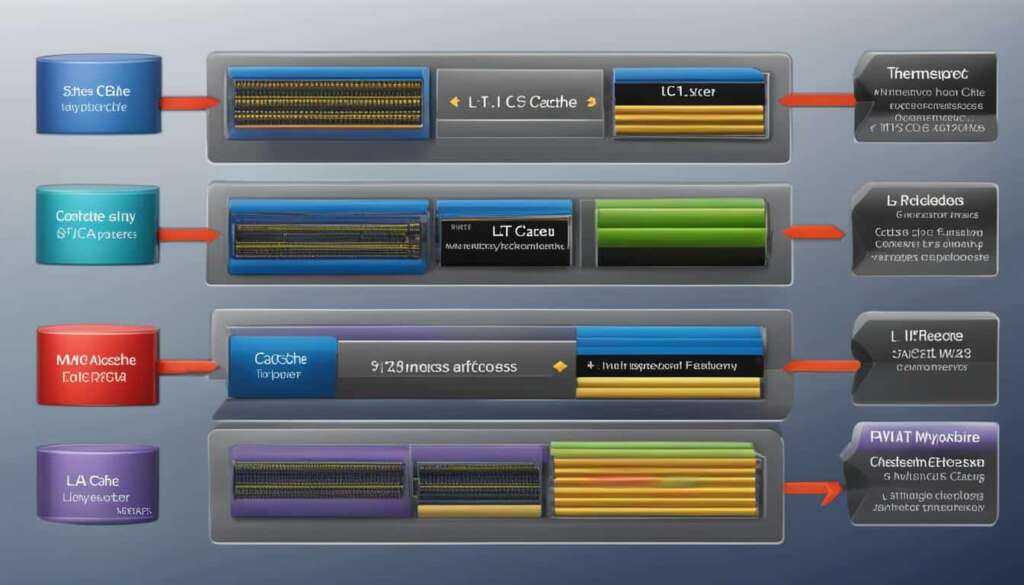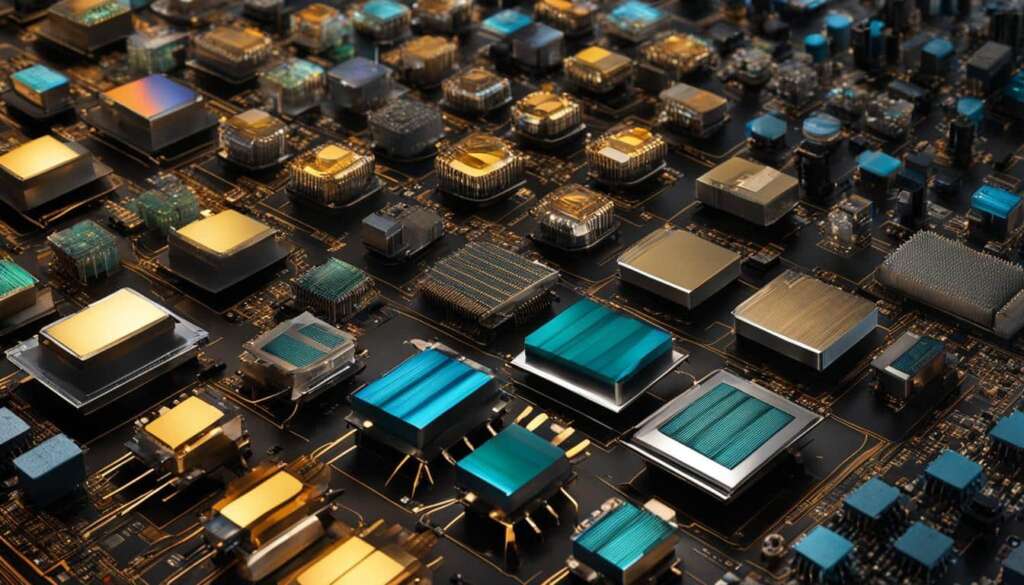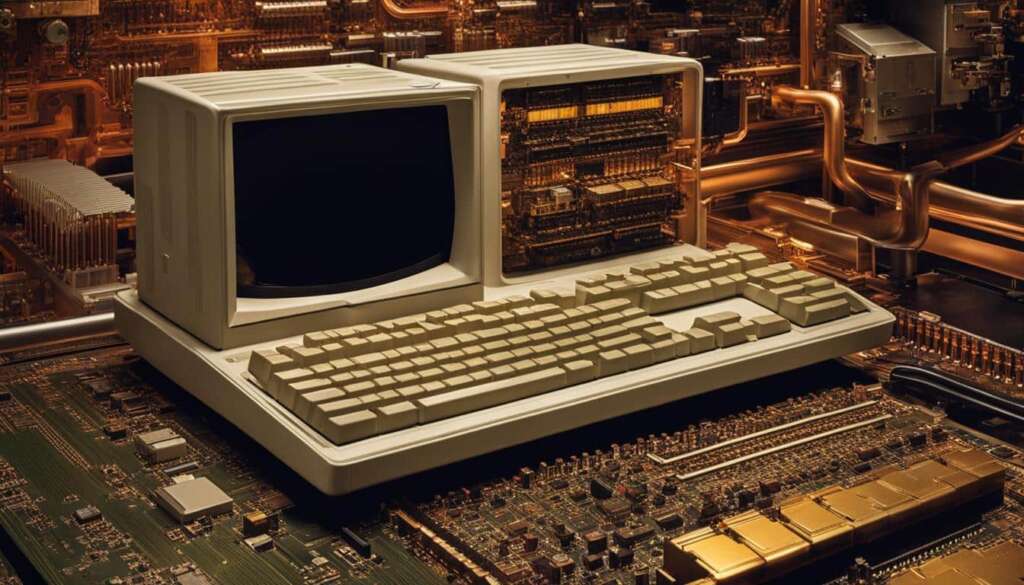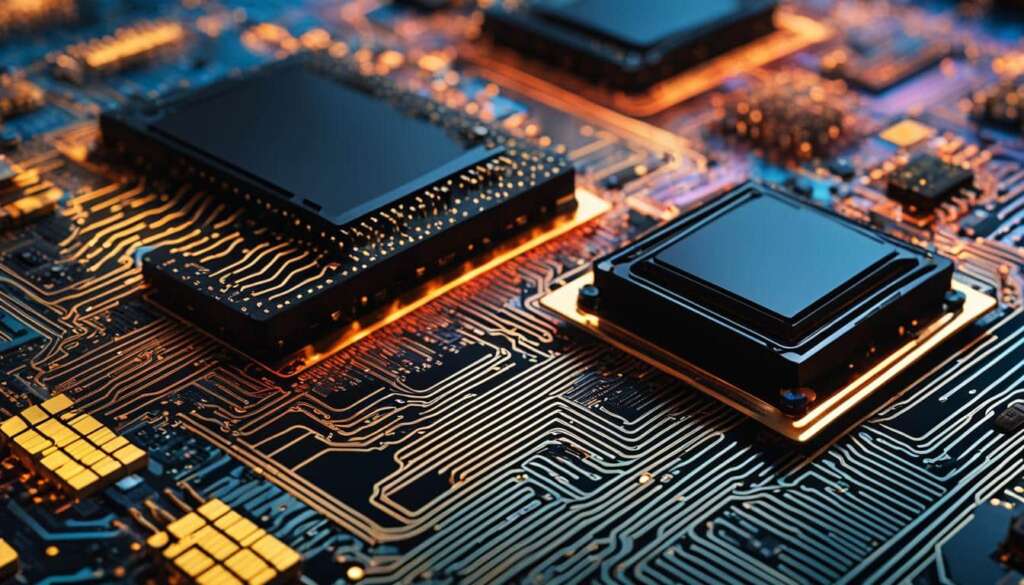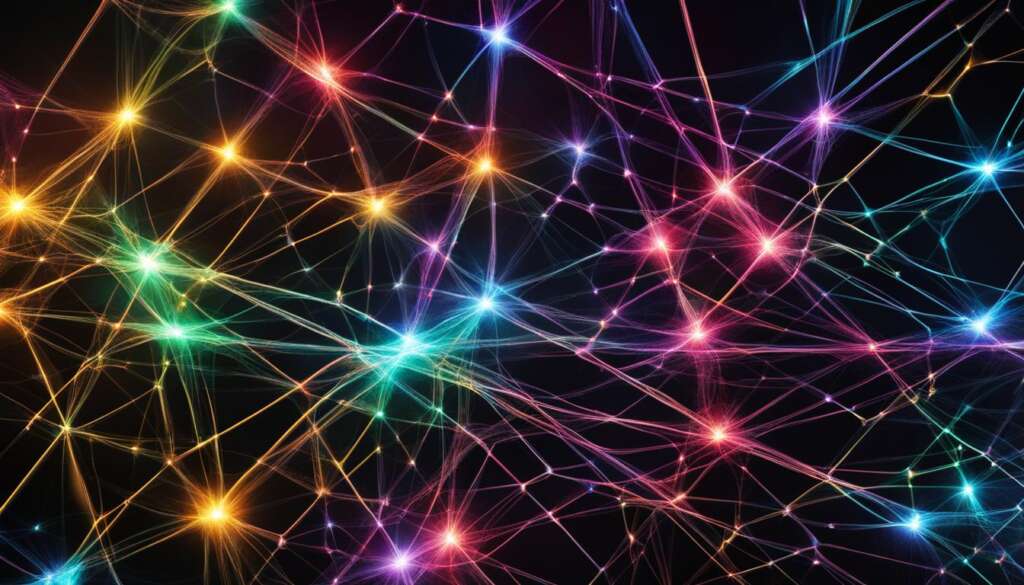Table of Contents
Cache memory plays a vital role in the efficient operation of computer processors. Its importance lies in its function as a chip-based component that enhances data retrieval. By acting as a temporary storage area, cache memory allows the processor to quickly access frequently used data, resulting in improved performance and efficiency.
Cache memory is smaller than main memory, but its benefits are significant. It operates at a speed that is 10 to 100 times faster, making it a crucial component for optimizing processor performance. Its utilization is key in minimizing bottlenecks and ensuring smooth computing experiences.
Efficiency is at the core of cache memory’s performance. By implementing cache memory, processors can manage data more effectively, reducing the need to fetch information from slower main memory. This implementation involves careful management of cache memory, considering factors such as size, organization, and addressing.
In the forthcoming sections, we will delve into the different types of cache memory, their specific functions, writing policies, and their relationship with main memory. We will also explore how cache memory improves overall system performance and its specialization in various domains. By the end of this article, you will have a comprehensive understanding of cache memory and its impact on processors.
The Types of Cache Memory and Their Functions
Cache memory is an essential component in computer processors that enhances data retrieval efficiency. It comes in different types, each with its own function and advantages. Understanding these types is crucial in optimizing system performance.
L1 Cache
The first type of cache memory is known as L1 cache or primary cache. It is the smallest but fastest type, embedded directly in the processor chip. L1 cache allows for quick access to frequently used instructions and data, minimizing latency and improving overall performance.
L2 Cache
The next type, L2 cache or secondary cache, has a higher capacity than L1 cache. It can be embedded on the CPU or on a separate chip with a high-speed alternative system bus. L2 cache acts as a secondary layer of storage, providing additional space for frequently accessed data and instructions.
L3 Cache
L3 cache is a specialized memory designed to enhance the performance of L1 and L2 caches. It is usually double the speed of main memory and serves as a third layer of cache. L3 cache further improves data retrieval efficiency, ensuring that the CPU can access critical instructions and data without significant delays.
Cache memory mapping is another important aspect to consider. It determines how blocks of data are mapped to cache memory locations. Cache mapping can be direct mapped, fully associative, or set associative, each with its own benefits and trade-offs. The mapping strategy further affects the efficiency and accessibility of cache memory.
In summary, cache memory comes in different types, such as L1, L2, and L3 cache, each serving specific functions. Understanding these types and their respective functions is crucial in optimizing system performance and improving data retrieval efficiency.
Cache Memory Writing Policies
Cache memory in computer processors operates using specific data writing policies known as write-through and write-back. These policies dictate how and when data is written to the cache and main memory, impacting data consistency and system performance.
One writing policy is write-through, where data is simultaneously written to both the cache and main memory. This ensures data consistency between the two locations but introduces upfront latency as the processor must wait for data to be written to both. Write-through is often used in systems where data integrity is critical.
The other writing policy is write-back. With write-back, data is initially written only to the cache, and then it may be written to main memory asynchronously. This policy improves efficiency by minimizing the number of writes to main memory, reducing latency and improving overall performance. However, it introduces the potential for inconsistent data between the cache and main memory.
Data consistency is maintained by using a dirty bit in memory blocks. The dirty bit is a flag that indicates whether the data in a block has been modified. When a modified block is evicted from the cache, the dirty bit signals that the data needs to be written back to main memory before eviction. This ensures that any changes made to the data are not lost and that the cache remains consistent with main memory.
| Writing Policy | Advantages | Disadvantages |
|---|---|---|
| Write-Through | -Ensures data consistency | -Introduces upfront latency |
| Write-Back | -Improves efficiency and performance | -May lead to inconsistent data between cache and main memory |
By understanding the cache memory writing policies and their impact on data consistency and performance, system designers can make informed decisions when implementing cache memory in computer processors.
Specialization and Functionality of Cache Memory
Cache memory not only enhances the efficiency of data retrieval in processors but also offers specialized functionality for various system functions. In addition to the instruction and data caches, cache memory can be designed for specific purposes, such as translation lookaside buffers (TLBs) and disk caches.
The instruction cache, also known as the I-cache, stores frequently used instructions to reduce the processor’s latency in fetching instructions from main memory. By keeping commonly accessed instructions close to the processor, the instruction cache improves overall system performance.
The data cache, or D-cache, on the other hand, focuses on storing frequently accessed data. It allows for faster retrieval of data by the CPU, reducing the time it takes to access main memory. The data cache plays a vital role in enhancing the efficiency and performance of data-intensive applications.
Translation lookaside buffers (TLBs) are specialized caches that record virtual address to physical address translations. These caches help in the efficient translation of addresses, reducing the need for time-consuming memory lookups and improving overall system performance.
Disk caches utilize DRAM or flash memory to provide data caching similar to what memory caches do with CPU instructions. By storing frequently accessed data from disks in faster cache memory, disk caches significantly reduce the time required to retrieve data from slower storage media, improving system responsiveness.
Specialized Caches Functionality Summary:
| Cache Type | Functionality |
|---|---|
| Instruction Cache (I-Cache) | Stores frequently used instructions for faster access and improved system performance |
| Data Cache (D-Cache) | Stores frequently accessed data, reducing the latency in accessing main memory |
| Translation Lookaside Buffers (TLBs) | Records virtual address to physical address translations, optimizing address translation and improving system performance |
| Disk Caches | Utilizes faster cache memory to store frequently accessed data from disks, reducing retrieval time and improving overall responsiveness |
Cache Memory and the Concept of Locality
Cache memory plays a crucial role in improving the overall performance and efficiency of computer processors. One of the key factors that contributes to its effectiveness is the concept of locality of reference. Locality refers to situations where the same resources or data are accessed repeatedly in a short amount of time, known as temporal locality. It also encompasses situations where various data or resources that are near each other are accessed, known as spatial locality.
The concept of locality is highly relevant to cache memory performance. Cache memory takes advantage of both temporal and spatial locality by storing frequently accessed instructions and data. By doing so, it reduces the time it takes for the processor to retrieve them, leading to significant performance improvements. When the processor needs to access data, it first checks the cache memory. If the data is found in the cache, it’s referred to as a “cache hit” and can be retrieved quickly. However, if the data is not in the cache, it’s referred to as a “cache miss,” and the processor needs to fetch it from other sources such as the main memory, resulting in additional latency.
The exploitation of locality of reference through cache memory helps prevent bottlenecks and ensures more efficient use of computing resources. By storing frequently accessed data and instructions closer to the processor, cache memory minimizes the need for the processor to wait for data retrieval, resulting in faster execution of tasks. This plays a crucial role in improving the overall system performance, making cache memory an indispensable component in modern computer architectures.
The Benefits of Locality of Reference
Cache memory’s ability to leverage the concept of locality of reference has several benefits, including:
- Reduced memory latency: By storing frequently accessed data and instructions in cache memory, the processor can retrieve them more quickly, reducing the time it waits for data to be fetched from slower main memory.
- Improved overall system performance: Faster data retrieval from cache memory translates into faster execution of tasks, leading to enhanced system performance and responsiveness.
- Efficient resource utilization: Cache memory allows for efficient use of computing resources by ensuring that frequently accessed data and instructions are readily available, reducing the need for repeated data retrieval.
- Optimized power consumption: By minimizing the time the processor spends waiting for data, cache memory helps reduce power consumption, making computing systems more energy-efficient.
Overall, the concept of locality of reference and its exploitation through cache memory is a fundamental principle in modern computer architecture design. By understanding and optimizing cache memory’s handling of spatial and temporal locality, system designers can maximize performance and efficiency, resulting in faster and more responsive computing experiences for end-users.
| Temporality | Spatiality |
|---|---|
| Data or resources are accessed repeatedly in a short amount of time | Data or resources that are near each other are accessed |
| Enables cache memory to store frequently accessed instructions and data | Allows cache memory to reduce the time it takes to retrieve data |
| Reduces the need for the processor to wait for data retrieval | Minimizes the time the processor spends waiting for data |
| Improves overall system performance | Enhances efficient resource utilization |
Cache Memory and Performance Enhancement
Cache memory plays a crucial role in enhancing the overall performance of computer processors. By storing frequently used instructions and data, cache memory enables the CPU to access them more quickly than from the main memory. This results in improved efficiency, reduced latency, and faster data retrieval. To evaluate the efficiency of cache memory, it is important to consider the hit-to-miss ratio, which indicates the number of cache hits (successful data retrieval) compared to cache misses (the need to fetch data from other sources).
Adjusting the cache memory block size can optimize the hit-to-miss ratio and ultimately improve performance. The block size refers to the amount of data stored in each cache memory block. A larger block size can reduce the number of cache misses but may also increase the chance of storing irrelevant data. On the other hand, a smaller block size can minimize the chances of storing irrelevant data but may result in more cache misses. Therefore, finding the right balance in cache memory block size is crucial for maximizing performance.
Efficient cache memory management is vital to ensure optimal performance. Cache memory should be regularly monitored and maintained to avoid data congestion and ensure that it is effectively storing the most relevant instructions and data. Additionally, cache memory should be properly aligned with the specific requirements of the system and its workload. By investing time and effort in understanding and optimizing cache memory performance, users can significantly improve the overall efficiency and speed of their computer systems.
Cache Memory Performance Optimization Techniques
- Cache Prefetching: This technique involves predicting the data or instructions that will be needed in the near future and proactively fetching them into the cache. By anticipating upcoming data transfers, cache prefetching minimizes cache misses and improves overall performance.
- Cache Replacement Algorithms: These algorithms determine which data should be evicted from the cache when space is needed for new data. Popular cache replacement algorithms include Least Recently Used (LRU), Random, and First-In-First-Out (FIFO). Choosing an appropriate cache replacement algorithm can have a significant impact on cache performance.
- Cache Partitioning: In some cases, dividing the cache into multiple parts, such as for different threads or processes, can improve performance by reducing contention and improving cache utilization efficiency.
Implementing these cache memory performance optimization techniques can further enhance the efficiency of cache memory and result in improved overall system performance. By carefully managing cache memory and adopting these techniques, users can leverage the benefits of cache memory and ensure smooth, high-performance computing experiences.
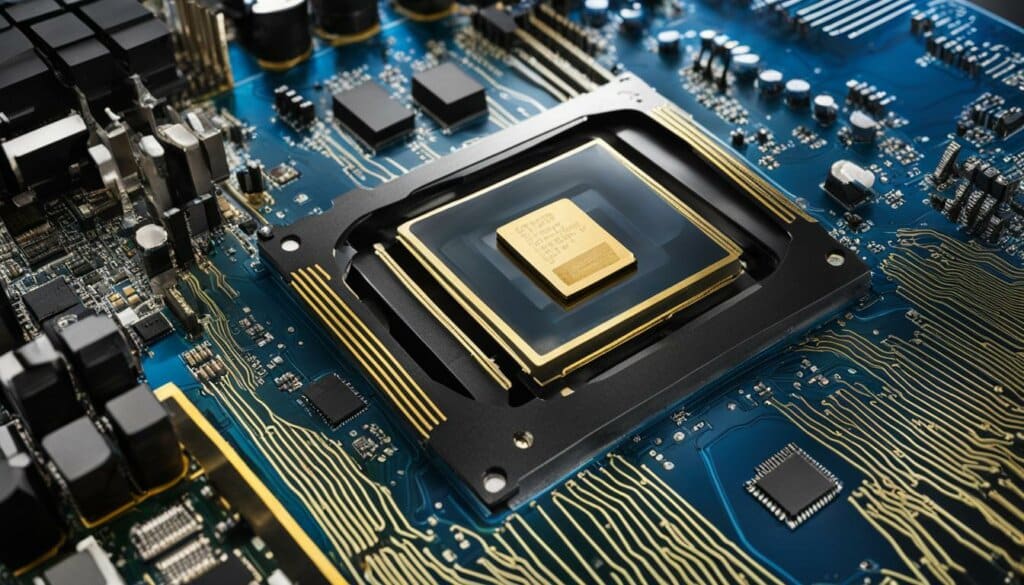
Cache Memory and its Relationship with Main Memory
The relationship between cache memory and main memory, also known as Dynamic Random-Access Memory (DRAM), is vital in computer systems. While DRAM serves as the primary memory for calculations, cache memory acts as a temporary storage area for frequently accessed data, improving overall system performance.
Cache memory is characterized by its smaller size and faster access times compared to DRAM. It is directly built into the CPU, ensuring quick access to frequently used instructions and data. On the other hand, DRAM is larger but slower, providing a higher capacity for storing data. The memory hierarchy in a computer system consists of multiple layers, with cache memory serving as a bridge between the CPU and DRAM.
To illustrate the relationship between cache memory and main memory, consider the following table:
| Cache Memory | Main Memory (DRAM) | |
|---|---|---|
| Size | Smaller | Larger |
| Access Time | Faster | Slower |
| Location | Embedded in CPU | External to CPU |
| Role | Temporary storage for frequently accessed data | Primary memory for calculations |
This table clearly demonstrates the contrasting characteristics of cache memory and main memory. With cache memory providing faster access to frequently used instructions and data, the CPU can retrieve information more quickly, reducing latency and improving overall system performance.
Cache Memory in Servers and Upgrading Options
Cache memory plays a crucial role in enhancing the performance of servers. By storing frequently used data and instructions, cache memory reduces the time it takes for the CPU to access them, improving efficiency. When it comes to cache memory in servers, upgrading options are available to further optimize performance.
Upgrading cache memory in servers typically involves upgrading the CPU itself, as cache memory is directly integrated into the CPU. Different brands, such as AMD and Intel, offer various benefits and cannot be directly compared. The choice of CPU upgrade depends on individual preferences and specific requirements.
It’s important to note that server CPUs are designed to handle larger workloads and are more expensive than desktop or laptop CPUs. They often come with additional components to support the demands of server applications. Upgrading cache memory in servers can significantly improve the processing speed and overall performance of the server, ensuring efficient data retrieval and processing.
| CPU Brand | Benefits |
|---|---|
| AMD | High-performance processors with multiple cores for multitasking |
| Intel | Industry-leading processors with advanced features and optimizations |
Cache memory upgrades in desktops and laptops can also provide a performance boost without the need to replace the entire device. By increasing the cache size or upgrading to a CPU with a larger cache, users can enhance the responsiveness and speed of their systems.
Overall, cache memory in servers plays a vital role in optimizing performance. Upgrading cache memory in servers and other devices can greatly improve processing speed and efficiency, ensuring smooth operation and enhanced user experiences.
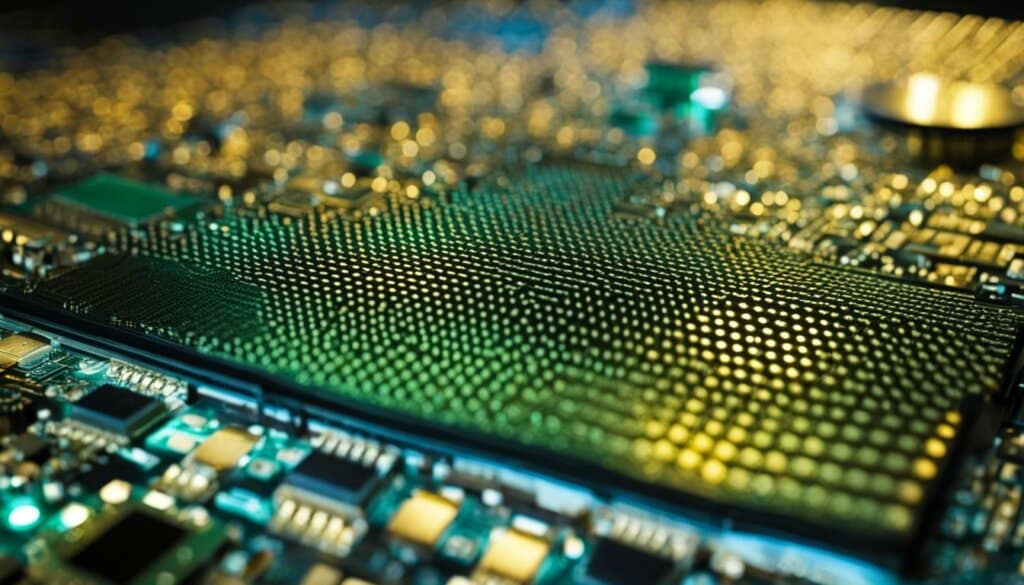
Conclusion
Cache memory plays a crucial role in improving the efficiency and performance of computer processors. By acting as a temporary storage area for frequently accessed data, cache memory allows the CPU to retrieve information quickly, reducing bottlenecks and enhancing overall system performance. Its smaller size and faster access speed make it an invaluable component in computer architecture.
One of the key benefits of cache memory is its ability to store frequently used instructions and data, reducing the time it takes for the CPU to retrieve them from main memory. This results in faster data retrieval and improved system responsiveness. Cache memory’s role in exploiting the concept of locality of reference, where frequently accessed instructions and data are stored closer to the processor, further enhances its performance.
Cache memory operates in conjunction with main memory, complementing its role as the primary storage for calculations. While main memory provides a larger but slower storage capacity, cache memory acts as a high-speed buffer for frequently accessed data. This memory hierarchy allows for efficient data retrieval and processing, ensuring smooth computing experiences.
In conclusion, cache memory offers significant benefits in terms of improved efficiency, reduced bottlenecks, and enhanced system performance. It plays a vital role in modern computer architecture by providing faster access to frequently used instructions and data. By understanding its role and optimizing its implementation, users can maximize the benefits of cache memory and ensure seamless computing experiences.
FAQ
What is the role of cache memory in processors?
Cache memory improves the efficiency of data retrieval in computer processors by acting as a temporary storage area for frequently accessed instructions and data, allowing the CPU to retrieve them quickly.
What are the types of cache memory and their functions?
Cache memory is categorized into three levels: L1 cache, the smallest and fastest type embedded in the processor chip; L2 cache, with a higher capacity and sometimes embedded on a separate chip or the CPU; and L3 cache, specialized memory designed to improve the performance of L1 and L2 caches.
What are the cache memory writing policies?
Cache memory has two main data writing policies: write-through, where data is written to both the cache and main memory simultaneously, and write-back, where data is initially written only to the cache and then may be written to main memory asynchronously.
What are specialized caches in cache memory?
Cache memory can be designed for specialized system functions, such as translation lookaside buffers (TLBs) for address translations, disk caches for data caching, and specialized caches for web browsers, databases, network address binding, and client-side network file system protocol support.
How does cache memory enhance performance through locality?
Cache memory takes advantage of the concept of locality of reference, where frequently accessed instructions and data are stored to reduce the time it takes for the processor to retrieve them, either through temporal locality (repeated access) or spatial locality (nearby resources).
How can cache memory performance be evaluated?
The performance of cache memory can be evaluated by looking at the cache’s hit-to-miss ratio, where cache hits indicate successful data retrieval from the cache and cache misses indicate the need to fetch data from other sources. Adjusting the cache memory block size can optimize the hit-miss ratio and improve performance.
What is the relationship between cache memory and main memory?
Cache memory acts as a temporary storage area for frequently accessed data, while main memory (DRAM) serves as the primary memory for calculations. Cache memory is smaller but faster than main memory and is directly built into the CPU for quick access.
How does cache memory work in servers and what are the options for upgrading?
Cache memory in servers functions similarly to cache memory in desktops and laptops, improving CPU efficiency by storing frequently used data and instructions. Upgrading cache memory in servers typically involves upgrading the CPU itself. Different brands of CPUs offer various benefits and cannot be directly compared. Upgrading cache memory in desktops and laptops can provide a performance boost without replacing the entire device.
What is the conclusion about cache memory?
Cache memory plays a crucial role in enhancing the efficiency and performance of computer processors. It stores frequently used instructions and data, allowing the CPU to access them more quickly than from the main memory. Cache memory helps prevent bottlenecks and provides a significant boost in overall system performance.