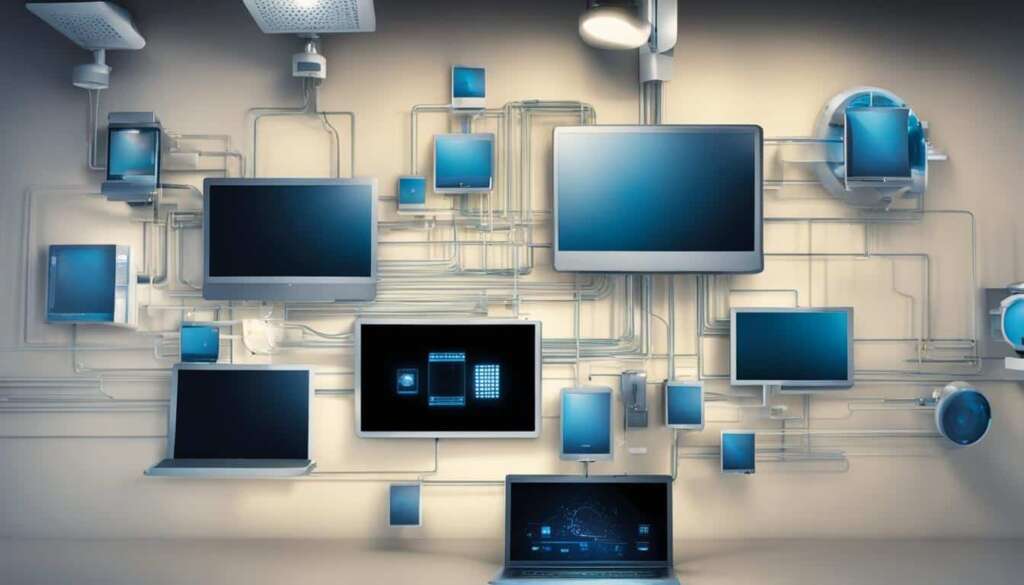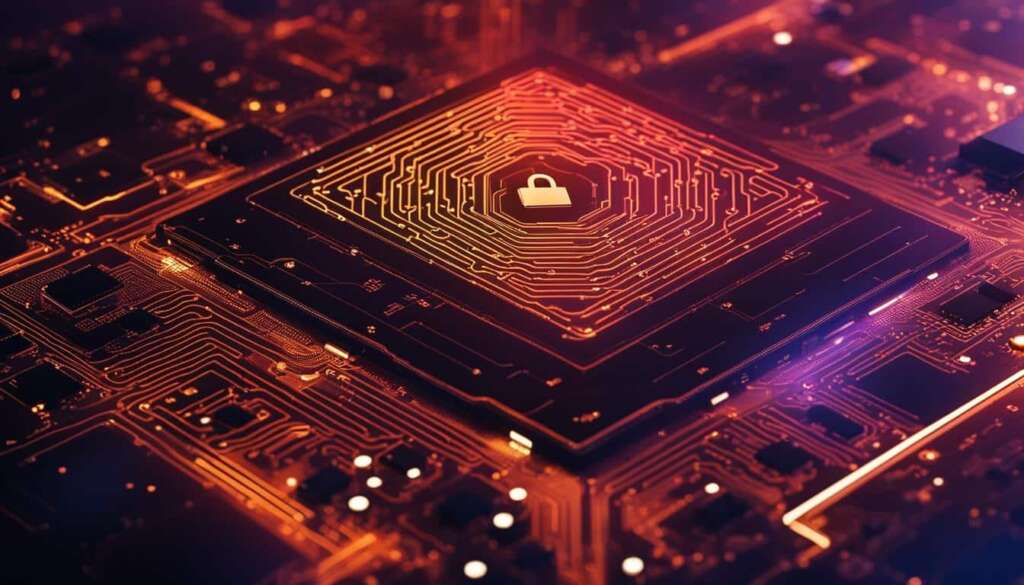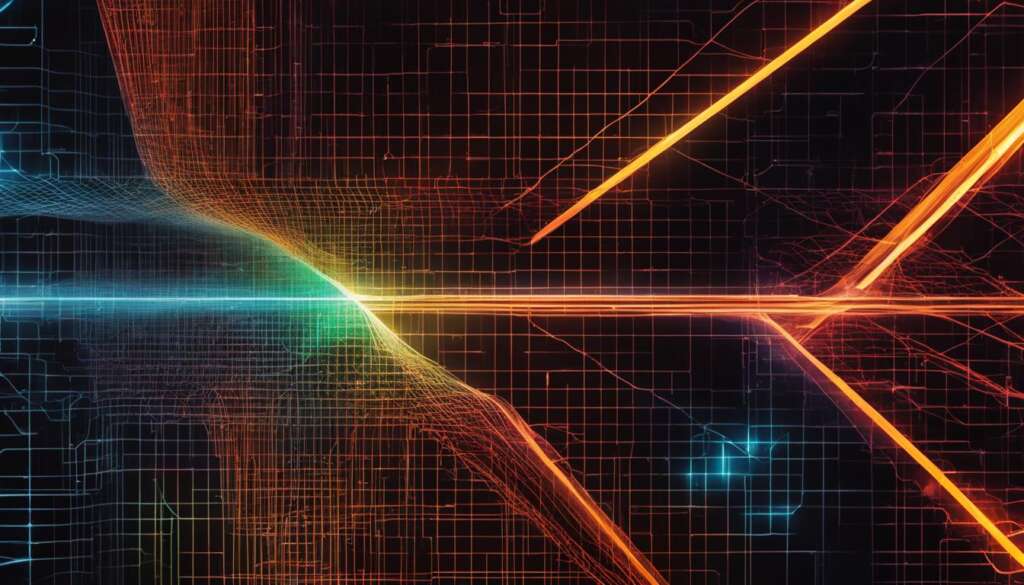Table of Contents
Are you ready to build a secure PC server that can withstand any threat? As organizations increasingly rely on servers to store and process critical data, it’s essential to prioritize server security. A secure PC server build is the foundation of a protected and reliable infrastructure.
With the right security measures in place, you can fortify your PC server, safeguard your data, and defend against potential breaches. Let’s dive into the key steps you need to take for a secure server build.
Building a secure server requires meticulous attention to detail. From constant software updates to access limitations, each step contributes to a robust defense system. Follow these security measures and give your PC server the protection it deserves.
Constantly Upgrade the Software and the Operating System
Staying up to date with software and operating system security fixes is essential for server security. Vendors constantly work to fix security vulnerabilities and release upgraded versions. Install updates promptly to reduce vulnerabilities and maintain server security. By keeping your software and operating system up to date, you ensure that you have the latest security patches and improvements.
Regularly check for updates from your software and operating system providers. These updates often include bug fixes, performance enhancements, and most importantly, security patches. Implement a schedule for updating your software and operating system to ensure that you don’t miss any critical updates. Consider enabling automatic updates to streamline the process and keep your server secure.
Additionally, monitor security bulletins and advisories from software and operating system vendors. These notifications provide important information about newly discovered vulnerabilities and recommend actions to mitigate risks. Stay informed about the latest threats and update your software and operating system accordingly to optimize server security.
Benefits of Regular Software and Operating System Updates
- Enhanced security: Patching vulnerabilities reduces the risk of exploitation by potential attackers.
- Better performance: Updates often include performance optimizations that can improve the overall efficiency of your server.
- Compatibility with new technologies: Updated software and operating systems are more likely to support the latest technologies and features.
- Reliability and stability: Bug fixes provided in updates contribute to the stability and reliability of your server.
| Software/Operating System | Version | Latest Update |
|---|---|---|
| Windows Server | 2019 | May 2021 |
| Linux | Ubuntu 20.04 | June 2021 |
| Apache HTTP Server | 2.4.48 | July 2021 |
Configure Your Computer to File Backups
Regularly backing up your data is crucial for restoring information after a data breach. Consider the cost, efficiency, and effort required for backup and restoration. Store backup files locally or on the cloud for added security.
Creating a comprehensive backup strategy is essential for server maintenance and security. By configuring your computer to automatically back up files, you can ensure that critical data is protected and can be easily restored in case of a security incident or system failure.
To configure your computer for backups, follow these steps:
Create a Backup Schedule
Start by determining the frequency at which you want your computer to perform backups. Consider the importance of the data and how frequently it is updated. For example, a server that stores sensitive customer information may require daily backups, while a server used for non-critical purposes may only need weekly or monthly backups.
Select a Backup Method
Choose a suitable backup method based on your needs and resources. Options may include:
- Full Backup: This method creates a complete copy of all files and folders on your server. It provides the most comprehensive coverage but requires more storage space and longer backup times.
- Incremental Backup: This method only backs up the files that have changed since the last backup. It is faster and requires less storage space but may take longer to restore files.
- Differential Backup: This method backs up all files that have changed since the last full backup. It strikes a balance between the full and incremental backup methods.
Choose a Backup Location
Decide where you will store your backups. Consider both local and cloud-based options:
- Local Storage: Storing backups on an external hard drive or network-attached storage (NAS) device provides quick access to your data and reduces dependence on internet connectivity. However, it may be vulnerable to physical damage or theft.
- Cloud Storage: Cloud-based backup services offer secure and scalable storage options. Your data is stored on remote servers, providing additional protection and accessibility. However, it may require a reliable internet connection and may involve ongoing subscription costs.
Automate the Backup Process
To ensure consistent backup execution, automate the process using backup software or built-in server features. Schedule the backups to run during periods of low activity to minimize disruptions to server performance. Regularly monitor the backup process to ensure its effectiveness and resolve any issues promptly.
| Pros | Cons |
|---|---|
| Protects against data loss | Requires additional storage space |
| Allows easy restoration of files | May require ongoing costs for cloud storage |
| Provides peace of mind | Dependent on reliable backup software or server features |
By configuring your computer to file backups, you can maintain the integrity and security of your data in the event of a server compromise. Regularly review and test your backup strategy to ensure its effectiveness and adjust it as needed.
Set up Access Limitations to Your Computer’s files
When it comes to server security, one of the most important measures is to set up access limitations to your computer’s files. By limiting access to server resources, you can significantly reduce the risk of insider attacks and data breaches. It is crucial to only grant access to individuals who require it for their job responsibilities, ensuring that sensitive data remains secure.
To implement access limitations effectively, it is essential to establish access controls for directories, files, and networks. These controls will ensure the integrity and confidentiality of data, as well as provide an additional layer of security. By carefully defining user permissions and privileges, you can ensure that only authorized personnel have access to critical files and information.
Implementing access limitations also allows for easier tracking and auditing of user activity. This can help identify any unauthorized access attempts or suspicious behavior, enabling prompt action to be taken to prevent potential security breaches. Regularly reviewing and updating access limitations is crucial to adapt to changing security requirements and maintain the highest level of protection against data breaches.
Install SSL Certificates
When it comes to server security, one of the most important measures you can take is to install SSL certificates. Secure Socket Layer (SSL) certificates play a crucial role in encrypting communication between your server and clients, ensuring that sensitive information remains protected. By encrypting data during transmission, SSL certificates prevent unauthorized access and eavesdropping, making it significantly harder for attackers to intercept and decipher your data.
Not only do SSL certificates provide data encryption, but they also help establish the authenticity of your server. Through the use of cryptographic keys, SSL certificates verify the identity of your server, instilling trust in your clients and ensuring they are communicating with the intended system. This is particularly crucial in preventing man-in-the-middle attacks and maintaining the integrity of your server’s connections.
SSL certificates encrypt communication between servers and clients, protecting sensitive information.
Implementing SSL certificates on your server strengthens its security and safeguards your valuable data. It’s important to ensure that your SSL certificates are regularly updated to stay current with the latest security standards. By keeping your certificates up to date, you can maintain strong encryption protocols and protect your server from evolving security threats.
| Benefits of Installing SSL Certificates | SSL Certificate Types |
|---|---|
|
|
In conclusion, installing SSL certificates on your server is an essential step in enhancing its security. By encrypting data during transmission and establishing trust with your clients, SSL certificates provide robust protection against security threats and data breaches. Additionally, regularly updating your SSL certificates ensures that your server remains up to date with the latest security standards, reinforcing its defense against evolving cyber threats.
Use Virtual Private Networks (Private Networking)
In today’s interconnected world, protecting sensitive data and ensuring secure communication is of utmost importance. One effective way to achieve this is by utilizing Virtual Private Networks (VPNs). A VPN creates a secure and encrypted connection between different computer devices, allowing for secure communication and data transfer. By using a VPN, you can safeguard your server’s data from external compromises and unauthorized access.
VPNs provide a level of privacy and security by encrypting the traffic between your server and other devices. This encryption ensures that even if the data is intercepted, it cannot be deciphered by unauthorized users. It acts as a shield, protecting your server from potential threats and ensuring that your data remains secure.
Furthermore, VPNs allow you to establish secure connections between remote offices, enabling employees to work from anywhere while maintaining the security of their communications. This is particularly beneficial for organizations with a distributed workforce or multiple branch locations.

Benefits of Using VPNs for Server Security
- Data Encryption: VPNs encrypt your server’s data, adding an extra layer of security and ensuring that sensitive information remains confidential.
- Secure Remote Access: VPNs enable secure remote access to your server, allowing authorized users to connect and access resources securely.
- Anonymous Browsing: VPNs mask your server’s IP address, making it difficult for third parties to track your online activities.
- Protection from Cyber Threats: VPNs provide protection against common cyber threats, such as malware, phishing attacks, and data breaches.
By implementing a VPN for your server, you can significantly enhance its security and protect your organization’s sensitive data. Whether you are accessing your server remotely or establishing secure connections between different devices, a VPN is an essential tool for ensuring secure communication and maintaining the confidentiality of your data.
Server Password Security
In today’s digital landscape, ensuring strong password security is crucial to protect your server from unauthorized access and potential data breaches. Implementing password best practices and multiple-factor authentication adds an extra layer of protection to your server’s sensitive information.
When it comes to password best practices, consider the following:
- Choose complex passwords that include a combination of uppercase and lowercase letters, numbers, and special characters.
- Set a minimum password length requirement of at least 8 characters.
- Encourage users to change their passwords regularly to prevent password compromise.
- Implement session timeouts to automatically log users out after a period of inactivity.
Additionally, enabling multiple-factor authentication adds an extra level of security to your server. This authentication method requires users to provide two or more pieces of evidence to verify their identity, such as a password and a unique verification code sent to their mobile device. By implementing multiple-factor authentication, you can significantly reduce the risk of unauthorized access to your server.
Benefits of Password Security Measures
Implementing robust password security measures and multiple-factor authentication offers several benefits:
“By following password best practices and implementing multiple-factor authentication, you can protect your server from unauthorized access and safeguard your confidential data.”
- Enhanced Security: Strong passwords and multiple-factor authentication create layers of protection against potential security breaches.
- Reduced Risk of Data Breaches: It becomes increasingly challenging for hackers to break into your server when strong passwords and multiple-factor authentication are in place.
- Compliance with Security Standards: Many industries have specific security regulations that require businesses to implement robust password security measures. By adhering to these standards, you ensure compliance and avoid potential penalties.
- Peace of Mind: Knowing that your server is fortified with strong password security measures provides peace of mind and allows you to focus on your core business operations.
In summary, protecting your server with strong password security measures and multiple-factor authentication is essential to safeguard your data and maintain the integrity of your server. By implementing password best practices and requiring multiple factors for authentication, you can significantly reduce the risk of unauthorized access and potential data breaches.
| Key Considerations for Server Password Security | Benefits |
|---|---|
| Choose complex passwords | Enhanced Security |
| Set minimum password length requirement | Reduced Risk of Data Breaches |
| Encourage regular password changes | Compliance with Security Standards |
| Implement session timeouts | Peace of Mind |

Use Firewall Protection
To ensure the security of your PC server build, implementing firewall protection is crucial. Firewalls act as a barrier between your server and potential threats, filtering incoming and outgoing traffic to allow only specific services and block unsafe ones. By classifying services based on their accessibility and configuring the server to restrict access accordingly, you can minimize potential security breaches.
A firewall serves as the first line of defense against unauthorized access and malicious activities. It monitors network traffic, examines data packets, and determines whether to allow or deny their passage. By analyzing the source, destination, and content of each packet, a firewall can enforce access rules and protect your server from various types of cyberattacks.
Firewalls are essential in maintaining server security. They provide a vital layer of protection by preventing unauthorized access and blocking malicious threats. By filtering network traffic and enforcing access restrictions, firewalls help secure your PC server build.
When configuring your firewall, it’s important to consider the specific needs and requirements of your server. Take into account the services and applications running on your server, and determine which ones need to be accessible externally. By restricting access to only those services that are necessary for your business operations, you can significantly reduce the attack surface and enhance the security of your server.
Remember to regularly update your firewall rules to address emerging threats and vulnerabilities. Stay informed about the latest security best practices and keep your firewall software up to date. By continuously monitoring and managing your firewall, you can ensure that your server remains protected from unauthorized access and potential security breaches.
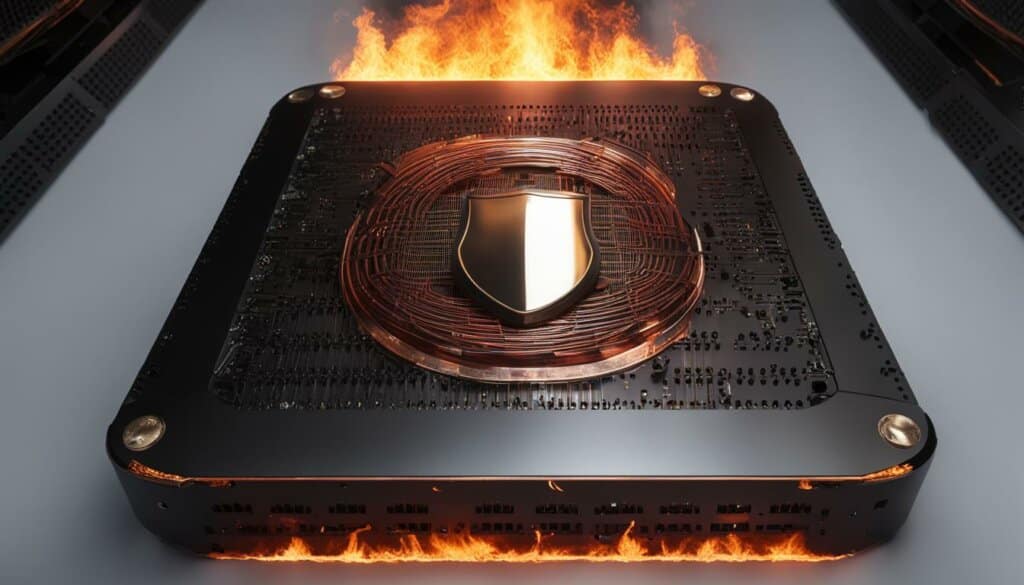
When it comes to choosing the right hosting option for your server, security is a crucial consideration. Different hosting options offer varying levels of security, and understanding the differences between shared, dedicated, and managed hosting can help you make an informed decision.
In shared hosting, multiple websites are hosted on a single server, sharing its resources and infrastructure. While this can be a cost-effective option, it also presents security risks. Since multiple websites are sharing the same server, a security breach on one site can potentially affect others. It’s essential to consider the security measures implemented by the hosting provider and ensure that they have robust security protocols in place.
Dedicated Hosting
Dedicated hosting gives you complete control over a physical server dedicated solely to your website. This means you have exclusive access to all the server’s resources, providing enhanced performance and security. You can implement your own security measures and customize the server to meet your specific requirements. However, with this control comes the responsibility of managing and maintaining the server’s security. Regular updates, security patches, and monitoring are essential to ensure optimal security.
Managed Hosting
Managed hosting takes the security burden off your shoulders by transferring the responsibility to the hosting provider. With managed hosting, the provider handles the day-to-day management, maintenance, and security of the server. This includes regular backups, updates, security monitoring, and implementing best practices. Managed hosting is an excellent choice for those who lack the technical expertise or resources to handle server security themselves.
When choosing between shared, dedicated, and managed hosting, it’s essential to evaluate your security needs, available resources, and budget. Shared hosting can be a viable option for small websites with lower security requirements and limited budgets. Dedicated hosting offers greater control and security, but it requires technical expertise and resources for maintenance. Managed hosting provides comprehensive security but comes at a higher cost. Consider your specific needs and goals to determine the hosting option that best aligns with your server security requirements.
Revisit and Communicate Security Policies
Regularly reviewing and updating security policies is crucial for maintaining the highest level of server security. As technology and threats evolve, it is essential to adapt and implement new policies that align with changing business requirements and security conditions. By revisiting security policies, organizations can ensure that they remain effective and relevant in safeguarding their PC server builds.
Communication plays a vital role in enforcing security policies. It is important to clearly communicate these policies to both IT staff and end users. This ensures that everyone in the organization is aware of the security measures in place and understands their roles and responsibilities in maintaining a secure server environment.
When communicating security policies, consider using various methods such as training sessions, email notifications, and intranet portals. By disseminating information effectively, organizations can reinforce the importance of server security and educate individuals on best practices, potential threats, and the consequences of non-compliance.
Regularly reevaluating and communicating security policies not only helps ensure compliance but also creates a culture of security awareness within the organization. It fosters a proactive approach to server security, empowering employees to report any suspicious activities or potential vulnerabilities promptly. By working together, organizations can better protect their data, systems, and overall operations from potential security breaches.
Conclusion
Securing your PC server build is crucial in safeguarding your organization from potential threats. By implementing network security best practices, you can ensure the integrity, confidentiality, and availability of your data. Regularly audit your network and update security controls to stay ahead of evolving threats.
Backing up your data regularly is paramount to swift data restoration in the event of a breach. Store your backup files locally or in the cloud for added security and accessibility. Also, communicate and educate end users about security policies to create a culture of awareness and responsibility.
Remember to stay informed about emerging security threats and adjust your security measures accordingly. Constantly upgrading your software and operating system, setting access limitations, installing SSL certificates, and utilizing virtual private networks are just a few of the many practices you can adopt to enhance server security.
By following these network security best practices, you can fortify your PC server build and protect your organization’s valuable assets from potential threats.
FAQ
How often should I update the software and operating system on my PC server?
It is essential to stay up to date with software and operating system security fixes. Vendors constantly work to fix security vulnerabilities and release upgraded versions. Install updates promptly to reduce vulnerabilities and maintain server security.
Why is backing up my data crucial for server security?
Regularly backing up your data is crucial for restoring information after a data breach. Consider the cost, efficiency, and effort required for backup and restoration. Store backup files locally or on the cloud for added security.
How can I limit access to server resources?
Limiting access to server resources reduces the risk of insider attacks and data breaches. Only grant access to individuals who require it for their job responsibilities. Implement access controls for directories, files, and networks to ensure the integrity and confidentiality of data.
Why should I install SSL certificates on my server?
Secure Socket Layer (SSL) certificates encrypt communication between servers and clients, protecting sensitive information. SSL certificates also help authenticate systems and establish authority. Install an SSL certificate to enhance server security and protect data.
How can a Virtual Private Network (VPN) enhance server security?
Virtual Private Networks (VPNs) provide secure connections between different computer devices. Use a VPN to exchange information securely between servers and protect data from external compromises.
What are some password best practices for server security?
Implement password best practices, such as minimum length and complexity requirements, session timeouts, and multiple-factor authentication. Encourage users to change their passwords regularly and securely store them to prevent unauthorized access.
Why is firewall protection important for server security?
Firewalls are essential for filtering incoming and outgoing traffic to allow only specific services and block unsafe ones. Classify services based on their accessibility and configure the server to restrict access accordingly, minimizing potential security breaches.
What are the different hosting options available and their levels of security?
Different hosting options have varying levels of security. Shared hosting poses risks from other websites, dedicated hosting puts security responsibilities on the customer, and managed hosting transfers security responsibilities to the hosting provider. Choose the hosting option based on security needs and resources.
Why is it important to revisit and communicate security policies?
Regularly review and update security policies to accommodate changing business requirements and security conditions. Communicate these policies to both IT staff and end users to ensure everyone is aware of the security measures in place.
How can I enhance network security on my PC server build?
Implementing network security best practices is crucial for securing your PC server build. Regularly audit the network, update security controls, back up data, and educate end users. Stay informed about evolving threats and adjust security measures accordingly. By following these measures, you can enhance the security of your PC server build and protect your organization from potential threats.