Table of Contents
Phishing attacks have become increasingly common, posing a significant threat to businesses. In this article, we will provide essential strategies and tips for safeguarding your business against phishing attacks, ensuring the security of your sensitive data.
What Are Phishing Emails?
Phishing emails are a common tactic used by cybercriminals to deceive individuals and gain access to confidential information. These fraudulent communications are designed to appear as legitimate sources, tricking recipients into sharing sensitive data such as banking details, passwords, and personal information. Phishing emails have become increasingly prevalent, especially during the COVID-19 pandemic, leading to a surge in online scams and identity theft.
Cybercriminals employ various techniques to make phishing emails appear trustworthy. They may mimic well-known companies or organizations, using logos, fonts, and language that closely resemble the genuine sources. These emails often contain urgent requests, enticing recipients to click on malicious links or download attachments that install malware onto their devices. Once the cybercriminals gain access to sensitive data, they can use it for financial fraud, identity theft, or other malicious activities.
It is crucial for individuals and businesses to remain vigilant and educated about the signs of phishing emails. By being aware of the tactics employed by cybercriminals and understanding how to identify phishing emails, individuals can better protect themselves and their confidential information from falling into the wrong hands.
Phishing emails are a deceptive tool used by cybercriminals to trick individuals into sharing sensitive information. These fraudulent communications masquerade as legitimate sources, with the aim of obtaining confidential data for illicit purposes, such as identity theft and financial fraud.
What Are Phishing Emails?
Phishing emails are a form of cybercrime, where cybercriminals create fraudulent emails to deceive recipients into sharing sensitive information. These emails often appear to be from trusted sources, such as banks, social media platforms, or online retailers, making it difficult for individuals to recognize their malicious intent.
The best way to protect yourself from phishing emails is to remain cautious and skeptical when encountering suspicious emails. Look out for generic greetings, misspellings, grammatical errors, and requests for personal information. Avoid clicking on links or downloading attachments from unknown senders, as these may contain malware that can compromise the security of your device and expose your confidential information.
Remember that legitimate organizations will never ask you to provide sensitive information via email. If you receive an email that seems suspicious, contact the organization directly through their official website or customer support channels to verify its authenticity. It is always better to be safe than sorry when it comes to protecting your personal and financial information from phishing attacks.
Common Email Phishing Scams
Phishing scams come in various forms, each designed to deceive individuals and organizations into revealing sensitive information or performing actions that compromise their security. Being aware of these common email phishing scams is crucial in protecting your business from potential threats. Here are four prevalent phishing scams to watch out for:
- Tech Support Phishing Scams: In these scams, cybercriminals pose as technical support representatives and claim to fix computer issues. They may prompt you to download malicious software or provide remote access to your device, compromising your security.
- Clone Phishing Scams: Clone phishing involves creating malicious copies of legitimate emails, making them appear authentic. These emails often request the recipient to update their account information or click on a link that leads to a fake website designed to steal their credentials.
- Spear Phishing Scams: Spear phishing attacks target specific individuals or companies, using personalized information to enhance credibility. These emails may appear to be from a colleague, boss, or trusted contact, manipulating the recipient into revealing sensitive information or performing unauthorized actions.
- Whale Phishing Scams: Whale phishing focuses on high-profile targets, such as senior executives or individuals with access to critical company information. Attackers use sophisticated tactics, such as impersonating top-level executives or mimicking legitimate organizations, to trick victims into disclosing sensitive information or initiating wire transfers.
It is essential to remain vigilant and exercise caution when dealing with suspicious emails or requests. By being aware of these common phishing scams, you can better protect yourself and your business from falling victim to cybercriminals.
| Type of Phishing Scam | Description |
|---|---|
| Tech Support Phishing Scams | Scammers pose as tech support representatives and deceive victims into downloading malware or providing remote access to their devices. |
| Clone Phishing Scams | Cybercriminals create malicious copies of legitimate emails, tricking recipients into revealing personal information or visiting fake websites. |
| Spear Phishing Scams | Targeted attacks that use personalized information to make fraudulent emails appear legitimate, aiming to extract sensitive information or perform unauthorized actions. |
| Whale Phishing Scams | Focused on high-profile targets, such as senior executives, these scams utilize advanced techniques to trick victims into disclosing sensitive information or initiating significant financial transactions. |
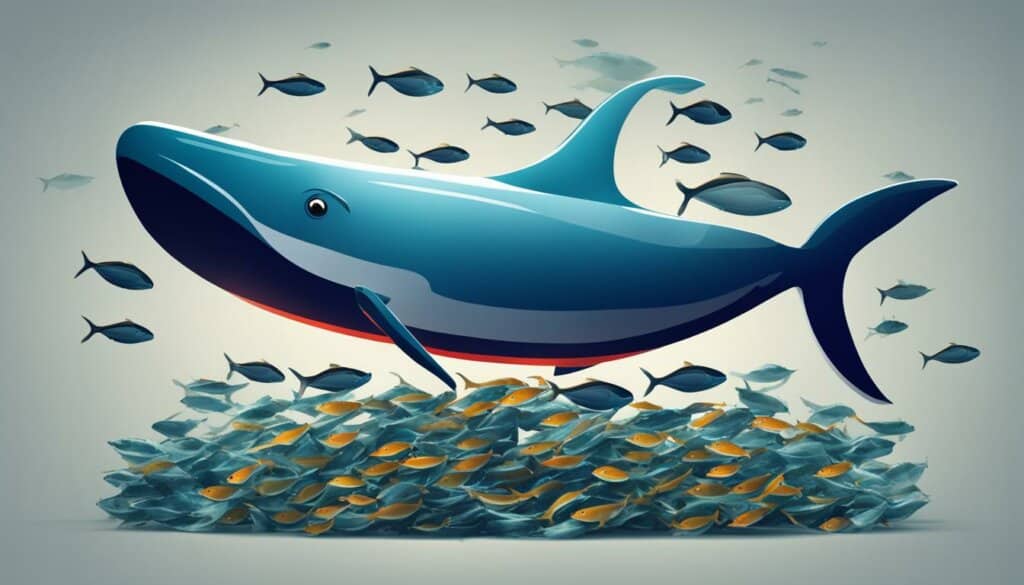
Spotting and avoiding these scams requires a combination of caution, awareness, and implementing robust security measures. Educating your employees on the indicators of phishing emails, encouraging them to report suspicious emails to your IT department, and regularly updating your cybersecurity protocols are crucial steps in mitigating the risk of falling victim to these scams.
Installing Security Software
Protecting your business from phishing attacks requires proactive measures. One of the fundamental steps is to install security software that can detect and prevent phishing attempts. This includes antivirus programs, spam filters, firewall programs, and web filters. These tools play a crucial role in safeguarding your sensitive data and minimizing the risk of falling victim to phishing attacks.
Antivirus programs are designed to scan and remove malicious software from your computer, ensuring that your system is protected from phishing attempts. Spam filters help identify and block suspicious emails that may contain phishing links or attachments. Firewall programs act as a barrier between your network and potential threats from the internet, blocking unauthorized access and preventing phishing attacks.
Web filters, on the other hand, can block access to known phishing websites, further enhancing your protection against phishing scams. These filters analyze website content and URLs to determine whether they are legitimate or potential phishing sites. By blocking access to such sites, web filters prevent users from unknowingly providing sensitive information to cybercriminals.
Benefits of Installing Security Software:
- Protection against malicious software and phishing attempts.
- Detection and blocking of suspicious emails and websites.
- Prevention of unauthorized access to your network.
- Enhanced security for your sensitive data.
By installing and regularly updating security software, you can significantly reduce the risk of falling victim to phishing attacks. It is important to choose reputable and reliable software from trusted sources to ensure maximum effectiveness in protecting your business.
Remember, phishing attacks are constantly evolving, and cybercriminals are finding new ways to trick unsuspecting individuals. By staying vigilant, keeping your software updated, and implementing strong security measures, you can fortify your defenses against phishing scams and protect your business from potential financial and reputational harm.
Keeping Software Updated
Ensuring that your software is regularly updated with the latest security patches is crucial in defending against phishing attacks. Cybercriminals are constantly finding new vulnerabilities in operating systems, internet browsers, and antivirus programs to exploit. By keeping your software up to date, you can effectively close these security loopholes and reduce the risk of falling victim to phishing scams.
Operating system software, such as Windows or macOS, often release updates that address security vulnerabilities and improve system stability. It is essential to regularly check for and install these updates to ensure that your devices are protected from potential phishing attempts. Likewise, updating your internet browsers, such as Chrome or Firefox, is vital, as outdated browsers can be exploited by cybercriminals to trick users into visiting malicious websites.
Antivirus programs play a significant role in protecting your business from phishing attacks. These programs rely on regular updates to add new virus definitions and security features that can detect and block phishing emails and malicious websites. By regularly updating your antivirus software, you can enhance your defense against phishing attempts and minimize the risk of compromising your sensitive data.
In summary, keeping your software updated with the latest security patches is an essential part of protecting your business from phishing attacks. Regularly updating your operating system software, internet browsers, and antivirus programs ensures that any vulnerabilities are promptly addressed, reducing the risk of falling victim to phishing scams and safeguarding your sensitive information.

Protecting Remote Workers
With the increase in remote work, protecting remote workers from phishing attacks is essential. As employees access company resources from outside the secure office network, they become more vulnerable to cyber threats. Implementing proper security measures can help safeguard sensitive information and prevent unauthorized access.
One effective strategy is to establish Bring Your Own Device (BYOD) policies. These policies outline guidelines for using personal devices for work-related tasks and can help ensure that remote workers adhere to security protocols. BYOD policies may include requirements for regularly updating devices with the latest security patches and using encryption to protect data stored on personal devices.
Another crucial step is to connect remote workers to the company network through a Virtual Private Network (VPN). A VPN creates a secure connection between the user’s device and the company’s network, encrypting data and protecting it from interception by potential hackers.
Key Measures to Protecting Remote Workers:
- Establish BYOD policies to ensure secure device usage.
- Require encryption for data stored on personal devices.
- Connect remote workers to the company network using a VPN.
- Ensure remote workers are aware of phishing attacks and are trained to identify and report suspicious emails.
By implementing these measures, businesses can enhance email security for remote workers and minimize the risk of phishing attacks. It is crucial to prioritize the protection of remote workers as they navigate the challenges of working outside the traditional office environment.
Scheduling Regular Backups
In today’s digital landscape, where businesses heavily rely on data for their operations, scheduling regular backups is vital to ensure the recoverability of your data in case of an emergency. Regular backups serve as a safety net, protecting your business from potential data loss caused by phishing attacks or other cyber threats. By implementing a robust backup strategy, you can minimize downtime, maintain business continuity, and safeguard your valuable information.
The Importance of Regular Backups
Regularly backing up your data provides an extra layer of protection against unforeseen circumstances such as ransomware attacks, hardware failure, or natural disasters. In the event of a data breach, having a recent backup allows you to restore your systems and recover your critical data without paying a ransom or enduring significant downtime.
Moreover, data loss can occur due to human error, software glitches, or accidental deletion. By regularly backing up your data, you can easily retrieve and restore any lost files or information, ensuring that your business operations can continue uninterrupted.
Choosing the Right Backup Solution
When implementing a backup solution, it’s crucial to choose the one that best suits your business needs. Consider factors such as the volume of data, frequency of changes, and recovery time objectives. Several options are available, including cloud-based backups, external hard drives, and network-attached storage (NAS) devices. Each solution has its own advantages and considerations, so it’s essential to assess your requirements and consult with an IT professional to determine the most suitable option for your business.
Once you have chosen a backup solution, it’s essential to establish a regular backup schedule. This ensures that your data is consistently backed up and reduces the risk of data loss. Automated backup software can simplify this process by automatically backing up your data according to the defined schedule, eliminating the need for manual intervention.
| Backup Solution | Advantages | Considerations |
|---|---|---|
| Cloud-Based Backups | – Data is stored off-site, providing protection against physical damage or theft. – Scalable storage options, allowing businesses to easily expand their storage capacity. – Automated backups, reducing the risk of human error. |
– Requires a reliable internet connection for data transfer. – Ongoing costs based on storage capacity and usage. – Dependence on the cloud service provider for data security and availability. |
| External Hard Drives | – Cost-effective solution for small businesses or individuals. – Provides physical control over data storage. – Fast data transfer speeds for local backups. |
– Susceptible to damage or loss due to physical factors. – Limited storage capacity compared to cloud-based solutions. – Manual backup process requires regular attention and diligence. |
| Network-Attached Storage (NAS) Devices | – Local network storage for easy accessibility and file sharing. – Scalable storage options for growing businesses. – Automated backups and data synchronization across multiple devices. |
– Requires initial investment in hardware and setup. – Vulnerable to physical damage or theft without proper security measures. – Backup redundancy may be necessary to protect against NAS device failure. |
Remember, regular backups are not a one-time task. As your business evolves and data volumes increase, it’s crucial to reassess and adjust your backup strategy accordingly. By adhering to a regular backup schedule and periodically testing the restoration process, you can ensure the integrity and availability of your data, even in emergency situations.

Enforcing Password Policies
Implementing strong password policies is an essential step in protecting your business from phishing attacks. By enforcing rules and guidelines for creating complex passwords and regularly expiring them, you can significantly reduce the risk of unauthorized access to user accounts.
One of the first aspects to consider is setting a minimum password length. Encourage the use of passwords with at least eight characters, including a mix of uppercase and lowercase letters, numbers, and special characters. This complexity makes it harder for hackers to crack passwords through brute force attacks.
Additionally, regularly expiring passwords adds an extra layer of security. Set expiration intervals, such as every 30 or 60 days, to ensure that passwords are frequently updated. This practice prevents the prolonged use of compromised passwords and reduces the likelihood of successful phishing attempts.
Furthermore, encourage employees to avoid reusing passwords across multiple accounts. Reusing passwords increases the vulnerability of accounts, as a successful breach on one platform could potentially affect others. Educate employees on the risks associated with password reuse and emphasize the importance of using unique passwords for each account.
Key Takeaways:
- Enforce password policies, including a minimum length and complexity requirements.
- Regularly expire passwords to prevent prolonged use and increase security.
- Discourage password reuse to minimize the impact of potential breaches.
Table: Password Policy Recommendations
| Policy | Recommendation |
|---|---|
| Password Length | Minimum of 8 characters |
| Password Complexity | Include uppercase and lowercase letters, numbers, and special characters |
| Password Expiration | Every 30-60 days |
| Password Reuse | Strongly discourage password reuse across multiple accounts |
Using Multi-Factor Authentication
Deploying multi-factor authentication (MFA) is a crucial step in enhancing the security of your business accounts. MFA requires users to provide two or more credentials to log in, adding an extra layer of protection against unauthorized access. By combining something the user knows (such as a password) with something they have (such as a verification code sent to their mobile device), MFA significantly reduces the risk of hackers gaining control of sensitive data and system access.
MFA strengthens the security of user credentials by making it more challenging for cybercriminals who have obtained a user’s login information through a phishing attack. Even if a hacker manages to obtain a user’s password, they would still need access to the second authentication factor, which is typically time-sensitive and unique for each login attempt. This additional layer of security makes it exceedingly difficult for unauthorized individuals to infiltrate your system, protecting your business from potential breaches and data theft.
Implementing MFA across your organization is a proactive measure that reinforces the security posture of your business. It adds an extra barrier that cybercriminals must overcome, making it less likely for them to succeed in compromising your system. By requiring multiple authentication factors for login, MFA ensures that only authorized individuals with the necessary credentials can access sensitive data and perform critical tasks. This simple yet effective security measure helps safeguard your business against phishing attacks and provides peace of mind in an increasingly digital world.
Key Benefits of Multi-Factor Authentication:
- Enhanced Security: MFA adds an extra layer of protection, reducing the risk of unauthorized access and data breaches.
- Protection Against Phishing Attacks: Even if a user’s password is compromised, MFA ensures that hackers cannot access the system without the additional authentication factor.
- Stronger User Credentials: Requiring multiple factors to log in strengthens user authentication, making it more difficult for cybercriminals to impersonate legitimate users.
- Improved Compliance: Many regulatory frameworks require the implementation of multi-factor authentication to protect sensitive data and maintain compliance.
- User-Friendly Experience: MFA can be seamlessly integrated into various authentication methods, offering a convenient and efficient login process for users.
| MFA Factor | Description |
|---|---|
| Something You Know | Examples: Password, PIN, or security questions. |
| Something You Have | Examples: One-time password (OTP) sent via SMS, smart card, or security token. |
| Something You Are | Examples: Biometric factors like fingerprint or facial recognition. |
| Somewhere You Are | Examples: Location-based authentication or IP address filtering. |
“Multi-factor authentication is an indispensable tool in today’s cybersecurity landscape. By combining multiple authentication factors, organizations can elevate their security posture and protect against a wide range of threats, including phishing attacks. Implementing MFA is a proactive step towards safeguarding sensitive data and ensuring only authorized individuals can access critical systems and information.”
– Cybersecurity Expert
Educating Employees on Phishing Awareness
Phishing attacks continue to pose a significant threat to businesses, with cybercriminals becoming increasingly sophisticated in their tactics. One of the most effective ways to protect your business from these attacks is by educating your employees on phishing awareness. By ensuring that your workforce is knowledgeable about the signs of phishing emails and understands the importance of staying vigilant, you can significantly reduce the risk of falling victim to these scams.
Employee training plays a crucial role in enhancing phishing awareness. Conduct regular training sessions that cover topics such as identifying suspicious emails, recognizing phishing signs, and understanding the potential consequences of interacting with phishing emails. By providing your employees with the knowledge and skills to detect and report phishing attempts, you empower them to be the first line of defense against cyber threats.
Encourage employees to remain cautious when encountering emails that seem unusual or suspicious. Instruct them to avoid clicking on links or downloading attachments from unknown sources and to verify the authenticity of the email before taking any action. Remind them to never share sensitive information via email or provide login credentials in response to an email request.
Quotes:
“Phishing awareness training is an essential investment in the security of your business. By arming your employees with the knowledge to identify and respond to phishing attempts, you create a stronger defense against cyber threats.” – IT Security Expert
If an employee receives a suspicious email, encourage them to report it immediately to the IT department. Establish clear communication channels for reporting potential phishing attempts, such as a dedicated email address or a designated contact person. Prompt action can help prevent further damage and allow the IT team to investigate and respond effectively.
Regularly reinforce phishing awareness through email reminders, posters, and internal newsletters. Keep your employees informed about the latest phishing techniques and trends to ensure they stay one step ahead of cybercriminals. By creating a culture of cybersecurity awareness, you foster a proactive and resilient workforce that can better protect your business from phishing attacks.
| Phishing Awareness Best Practices | Benefits |
|---|---|
| Implement regular employee training sessions | Enhanced knowledge and awareness |
| Encourage employees to report suspicious emails | Prompt detection and response |
| Establish clear communication channels for reporting | Effective incident management |
| Reinforce awareness through email reminders and newsletters | Continuous education and vigilance |
Identifying Phishing Signs
Recognizing phishing signs is crucial in protecting yourself and your business from falling victim to these scams. By familiarizing yourself with the common indicators, you can better identify and avoid potential phishing attacks. Here are some key signs to look out for:
Suspicious Email Addresses and Lookalike Domains
Pay close attention to the email addresses of incoming messages. Phishing emails often come from suspicious or unfamiliar addresses that may mimic legitimate sources. Look for slight variations in domain names or misspellings that indicate a fraudulent email. For example, an email from “example@yourcompany.com” may be a phishing attempt if the actual domain is “yourcompany.co” or “yourcompanny.com”.
Grammatical and Spelling Errors
Phishing emails often contain obvious grammatical and spelling mistakes. These errors can serve as red flags and indicate that the email is not from a reputable source. Legitimate companies typically have strict quality control measures in place for their communications, so be skeptical if you encounter frequent errors or awkward language in the message.
Requests for Personal Information
Be cautious when receiving emails requesting personal or sensitive information. Legitimate organizations would not ask you to provide personal details such as passwords, social security numbers, or credit card information via email. If you receive such a request, it is likely a phishing attempt. Never share personal information through email or other unsecured channels.
| Phishing Signs | Examples |
|---|---|
| Email Address | example@yourcompnay.com (misspelling of “company”) |
| Spelling Errors | “Dear Valued Customer, your accaunt has been compromized.” |
| Requests for Personal Information | “Please click the link below to update your account details, including your username and password.” |
When encountering any of these phishing signs, it is essential to exercise caution and refrain from engaging with suspicious emails. Instead, report the email to your IT department or the appropriate authorities. Staying vigilant and educating yourself on phishing awareness will greatly reduce the risk of falling victim to these scams.
Remember, cybercriminals are constantly evolving their tactics, so it’s important to stay informed and updated on the latest phishing trends. By being proactive in identifying phishing signs, you can protect yourself and your business from potential data breaches and financial losses.
“`
Conclusion
In today’s digital landscape, protecting your business from phishing attacks is paramount to safeguarding your sensitive data and maintaining cybersecurity. By implementing the right security measures and staying vigilant, you can significantly reduce the risk of falling victim to phishing scams.
Installing robust security software, such as antivirus programs, spam filters, firewall programs, and web filters, can help detect and block phishing attempts, minimizing the chances of unauthorized access to your systems. Keeping your software up to date with the latest security patches is equally crucial in closing any vulnerabilities that hackers may exploit.
Furthermore, educating your employees and promoting phishing awareness is vital in creating a strong defense against these attacks. Regular training sessions on recognizing phishing signs, suspicious emails, and the importance of reporting any concerns to the IT department can empower your workforce to stay vigilant and protect your business.
Remember, staying proactive in your approach to cybersecurity is key. By adopting a comprehensive phishing protection strategy and implementing the necessary security measures, you can confidently navigate the digital landscape and protect your business from the ever-evolving threats of cybercrime.
FAQ
How can I protect my business from phishing attacks?
There are several strategies you can implement to safeguard your business against phishing attacks. Some key steps include installing security software, keeping your software updated, protecting remote workers, scheduling regular backups, enforcing password policies, using multi-factor authentication, educating employees on phishing awareness, and identifying phishing signs.
What are phishing emails?
Phishing emails are fraudulent communications used by cybercriminals to deceive individuals into providing sensitive information. These emails often masquerade as legitimate sources, seeking to obtain banking details, passwords, and other confidential information for fraudulent activities.
What are common types of email phishing scams?
There are several common types of email phishing scams, including tech support phishing scams, clone phishing scams, spear phishing scams, and whale phishing scams. Tech support phishing emails claim to fix computer issues but install malware instead. Clone phishing involves creating malicious copies of legitimate emails to trick recipients. Spear phishing targets specific individuals or companies with personalized information, while whale phishing focuses on high-profile targets such as senior executives.
How do I install security software?
To install security software, you can start by researching and selecting reputable antivirus programs, spam filters, firewall programs, and web filters. Follow the instructions provided by the software provider to properly install and configure each tool. These security software programs are highly effective in detecting and preventing phishing attempts.
Why is keeping software updated important?
Keeping your software updated with the latest security patches is crucial in defending against phishing attacks. Regularly updating your antivirus programs, operating system software, and internet browsers ensures that any vulnerabilities are addressed promptly, reducing the risk of being targeted by phishing scams.
How can I protect remote workers from phishing attacks?
Protecting remote workers from phishing attacks is essential in today’s remote work environment. Establishing BYOD (Bring Your Own Device) policies, requiring encryption for remote devices, and connecting to the company server through a VPN (Virtual Private Network) can help prevent access to phishing sites and enhance email security for remote workers.
Why is scheduling regular backups important?
Regularly scheduling backups is vital to ensure the recoverability of your data in case of an emergency. By regularly backing up your data, you can protect against potential data loss caused by phishing attacks or other cyber threats.
How can enforcing password policies help mitigate the risk of phishing attacks?
Enforcing password policies is an effective measure to mitigate the risk of phishing attacks. By implementing password expiration and rules for creating complex passwords, including length, numbers, and special characters, it makes it harder for hackers to gain unauthorized access to user accounts.
How does multi-factor authentication enhance security?
Deploying multi-factor authentication adds an extra layer of security to your business accounts. Requiring two or more credentials to log in makes it much more difficult for hackers who have obtained a user’s credentials through a phishing attack to gain unauthorized access to your systems.
How can I educate my employees on phishing awareness?
An educated workforce is essential in preventing phishing attacks. You can educate your employees on the signs of phishing emails, instruct them to avoid interacting with suspicious emails, and encourage them to contact the IT department if they are unsure about the authenticity of an email. Regular training sessions and updates on internet security policies are crucial to keep employees informed and vigilant.
How can I identify phishing signs?
Recognizing phishing signs is essential in avoiding falling victim to these scams. Look out for incorrect company names, lookalike domains with slight differences, spelling errors, pop-ups, and requests for personal information. Being cautious and verifying the authenticity of emails and websites can help avoid phishing attacks.
How can I conclude my efforts in protecting my business from phishing attacks?
Protecting your business from phishing attacks is crucial in maintaining the security of your data and preventing financial losses. By implementing security measures such as installing security software, educating employees, and staying vigilant for phishing signs, you can significantly reduce the risk of falling victim to phishing attacks. Stay proactive in your approach to cybersecurity to safeguard your business and its sensitive information.
Source Links
- https://www.helixstorm.com/blog/phishing-protection-tips/
- https://www.uschamber.com/co/run/technology/phishing-scam-protection-tips
- https://fraudwatch.com/blog/how-to-protect-your-company-from-phishing-attacks/













