Table of Contents
Welcome to our comprehensive guide on cybersecurity strategies against phishing attacks. In today’s digital age, online security is of utmost importance as phishing attacks continue to pose a significant threat to individuals and organizations. By implementing effective cybersecurity measures, you can safeguard your sensitive information and prevent falling victim to these malicious attacks.
Phishing attacks are designed to deceive individuals into disclosing personal information such as passwords and account numbers, which can result in identity theft and financial loss. To combat this threat, it is crucial to understand how phishing works and adopt preventive measures to protect yourself and your organization.
In the following sections, we will explore different types of phishing attacks, provide tips for recognizing and avoiding phishing scams, and highlight the importance of data security platforms. We will also discuss what to do if you fall victim to a phishing attack and how to prevent future incidents.
Stay tuned to learn valuable techniques and best practices for enhancing your online security and defending against phishing attacks. Together, we can combat this ever-growing threat and ensure a safer digital landscape.
How Phishing Works
Phishing scams are a common type of online fraud that attempt to deceive individuals into divulging personal information, such as passwords and account numbers. These scams typically involve emails that appear to be from reputable companies or organizations, urging recipients to take immediate action to resolve a supposed problem. The emails often contain a link that directs users to a fake website, designed to resemble the legitimate site. The goal of these scams is to trick individuals into providing their personal information, which can then be used for identity theft and financial fraud.
Phishing attacks rely on various tactics to appear credible and evoke urgency. They often use social engineering techniques to exploit human vulnerabilities, such as curiosity or fear, to manipulate individuals into divulging sensitive information. The emails may contain alarming subject lines or urgent messages, creating a sense of urgency and compelling recipients to act without thorough consideration. In some cases, phishing scams may even leverage sophisticated techniques, such as spoofed email addresses or convincing replicas of legitimate websites, making it difficult for individuals to distinguish between genuine and fraudulent communications.
By understanding how phishing scams work, individuals can better recognize the signs and avoid falling victim to these fraudulent schemes. Being cautious of unsolicited emails, especially those requesting personal information or urging immediate action, is crucial. Users should always verify the authenticity of the email by contacting the organization directly through official channels, rather than clicking on embedded links. Additionally, it is important to regularly update passwords, enable multi-factor authentication, and educate oneself about the latest phishing techniques to stay one step ahead of cybercriminals.
| Signs | Description |
|---|---|
| Urgent Requests | Phishing emails often create a sense of urgency, pressuring recipients to take immediate action. |
| Suspicious Senders | Be cautious of emails from unfamiliar or suspicious senders, especially those pretending to be reputable companies. |
| Fake Websites | Phishing scams may redirect individuals to replica websites that mimic legitimate ones, tricking users into entering their personal information. |
| Misspellings and Poor Grammar | Phishing emails often contain spelling mistakes, grammatical errors, or unusual language that can indicate a scam. |
| Email Address Mismatch | Check the sender’s email address carefully for any discrepancies or variations that may indicate a fraudulent email. |
How to Protect Yourself from Phishing Attacks
Phishing attacks have become increasingly prevalent in today’s digital landscape, making it crucial for individuals to be proactive in protecting themselves against these malicious schemes. By implementing effective phishing prevention techniques, enhancing security awareness, and prioritizing data protection, individuals can significantly reduce the risk of falling victim to phishing attacks.
Stay Vigilant and Verify Before Sharing Personal Information
One of the most important steps in protecting yourself from phishing attacks is to never provide personal information in response to unsolicited requests. Whether it’s an email, phone call, or online form, always be cautious when sharing sensitive data. Verify the legitimacy of any communication by contacting the organization directly using verified contact details, such as the official website or phone number listed on their official documents or statements.
Avoid Clicking on Suspicious Links or Downloading Attachments
Phishing attacks often involve enticing individuals to click on malicious links or download infected attachments. To protect yourself, always exercise caution and avoid clicking on suspicious links or downloading files from unknown sources. Be particularly wary of emails or messages that appear urgent, demanding immediate action. Instead, independently visit the official website of the organization or contact them directly to verify the authenticity of the request.
Maintain Security Awareness and Regularly Update Security Measures
Continuously educating yourself about the latest phishing tactics and trends is crucial for staying one step ahead of cybercriminals. Stay informed about common indicators of phishing attacks, such as misspelled or fake website addresses, unusual email content, or unexpected requests for personal information. Additionally, regularly updating your passwords, enabling multi-factor authentication, and installing reputable anti-phishing software and security patches can enhance your overall protection against phishing attacks.
By adopting these phishing prevention techniques, maintaining security awareness, and prioritizing data protection, individuals can significantly reduce their vulnerability to phishing attacks and safeguard their sensitive information.
What to Do If You Fall Victim to a Phishing Attack
Phishing attacks can be incredibly distressing and can result in the compromise of sensitive information, leading to identity theft and financial loss. If you suspect that you have fallen victim to a phishing attack, it is crucial to take immediate action to protect yourself and mitigate further damage.
The first step is to contact your financial institution or the company that the phishing attack targeted. Inform them about the incident and provide any relevant details. They will guide you on the necessary steps to secure your accounts and prevent any unauthorized transactions.
In addition to notifying your financial institution, it is essential to report the incident to the appropriate authorities. Contact your local law enforcement agency and file a report detailing the phishing attack. This will not only help in the investigation but also assist in identifying patterns and trends in phishing attacks.
Another crucial step is to place a fraud alert on your credit report. Contact one of the major credit bureaus and request the alert, which will make it harder for criminals to open new accounts in your name. Monitor your accounts closely for any suspicious activity, and consider freezing your credit to add an extra layer of protection.
Remember, acting swiftly is key when dealing with a phishing attack. By taking these immediate steps, you can minimize the potential damage and protect yourself against further fraudulent activity.
Recognizing and Avoiding Phishing Attacks – 10 Tips
Phishing attacks are becoming increasingly sophisticated, making it crucial for individuals to stay vigilant and knowledgeable about the indicators of a scam. By familiarizing themselves with common phishing tactics and implementing prevention techniques, individuals can protect themselves from falling victim to these malicious attacks. Here are 10 tips to help you recognize and avoid phishing attacks:
- Be wary of unsolicited emails: Phishing scams often start with an unsolicited email from an unknown sender. Exercise caution when receiving emails that request personal information or urge immediate action.
- Double-check website addresses: Before providing any sensitive information, verify the legitimacy of the website. Look for misspellings or variations in the URL that may indicate a phishing attempt.
- Avoid clicking on suspicious links: If an email or message contains a link that seems suspicious, it’s best to avoid clicking on it. Instead, manually type the website address into your browser to ensure you’re visiting the legitimate site.
- Keep software up to date: Regularly update your operating system, internet browser, and anti-virus software. These updates often include security patches that can help protect against the latest phishing techniques.
- Enable multi-factor authentication: Adding an extra layer of security to your online accounts can go a long way in preventing unauthorized access. Whenever possible, enable multi-factor authentication to ensure that only you can access your accounts.
- Exercise caution with personal information: Be cautious when providing personal information online. Legitimate organizations will rarely ask for sensitive information such as social security numbers or passwords through email or instant messages.
- Install anti-phishing software: Consider installing anti-phishing software or browser add-ons that can help identify and block known phishing websites and malicious links.
- Stay informed about current phishing trends: Phishing techniques are constantly evolving, so it’s important to stay up to date with the latest trends. Regularly educate yourself about new phishing tactics and share this information with your friends, family, and colleagues.
- Trust your instincts: If something feels off or too good to be true, trust your instincts. Phishing attacks often rely on creating a sense of urgency or exploiting emotions to trick individuals into taking action without thinking.
- Report phishing attempts: If you receive a phishing email or encounter a suspicious website, report it to the appropriate authorities. Most email providers and web browsers have mechanisms in place to report phishing attempts.

By following these 10 tips, you can significantly reduce the risk of falling victim to a phishing attack. Remember to always be vigilant and exercise caution when it comes to providing personal information online. By staying informed about the latest phishing trends and adopting preventive measures, you can protect yourself and others from the harmful consequences of phishing attacks.
Types of Phishing Attacks
Phishing attacks come in various forms, each with unique tactics and targets. It is essential to understand these different types of phishing attacks to stay vigilant and protected against them. The most common type is email phishing, where scammers send mass emails pretending to be reputable organizations. They often create a sense of urgency or offer enticing deals to trick recipients into revealing their personal information.
Spear phishing takes a more personalized approach by targeting specific individuals or organizations using personal information obtained through social engineering or other means. The attackers tailor the phishing emails to make them appear genuine, increasing the likelihood of a successful attack. Smishing and vishing are similar techniques used in phishing attacks, but they involve text messages and voice calls, respectively. These methods aim to deceive individuals into disclosing sensitive information through their mobile devices.
Another type of phishing attack is known as angler phishing. This technique exploits social media platforms by creating fake profiles or posts that contain malicious links. Unsuspecting users may click on these links, leading them to disclose confidential data. Understanding the different types of phishing attacks enables individuals and organizations to take appropriate precautions and adopt effective countermeasures.
Cybersecurity Best Practices for Online Safety and Secure Passwords
When it comes to protecting yourself from phishing attacks, implementing cybersecurity best practices is essential. By following these simple tips, you can significantly enhance your online safety and safeguard your sensitive information.
1. Be cautious of suspicious emails and messages
Phishing attacks often begin with deceptive emails or messages that appear to be from trusted sources. Exercise caution when encountering unsolicited requests for personal information or urgent requests for immediate action. Always verify the authenticity of the sender before providing any sensitive information.
| Tips | Actions |
|---|---|
| Do not click on suspicious links | Avoid clicking on links in emails or messages from unknown or unverified sources |
| Verify website authenticity | Before entering personal information, ensure that the website is secure and legitimate |
| Report phishing attempts | Notify the appropriate authorities or your organization’s IT department |
2. Strengthen your passwords
Using strong, unique passwords is crucial for protecting your accounts from unauthorized access. Create passwords that include a combination of uppercase and lowercase letters, numbers, and special characters. Avoid using easily guessable information, such as your name or birthdate, and consider using a reputable password manager to securely store and manage your passwords.
“A strong password is your first line of defense against phishing attacks. It’s important to choose passwords that are difficult to guess and not used for multiple accounts. Remember to update your passwords regularly for added security.”
3. Keep your software up to date
Regularly updating your operating system, web browsers, and antivirus software is essential for maintaining strong cybersecurity. Updates often include important security patches that address vulnerabilities exploited by phishing attacks. Enable automatic updates whenever possible to ensure you have the latest protections.
- Update your operating system regularly
- Keep your web browsers and plugins up to date
- Install reputable antivirus software and keep it updated
By following these cybersecurity best practices, you can minimize the risk of falling victim to phishing attacks and protect your online safety. Remember to stay vigilant, be cautious of suspicious emails or messages, and prioritize the security of your passwords. By taking these proactive steps, you can ensure a safer online experience.
Install Firewalls for Added Protection
Firewalls are a fundamental component of network security, providing an additional layer of protection against external cyber attacks. By implementing both desktop and network firewalls, individuals and organizations can create a secure barrier that effectively safeguards their systems and data.
A desktop firewall is designed to protect individual devices, ensuring that only authorized traffic can enter or exit the device. It monitors incoming and outgoing network traffic, filtering out any malicious or suspicious activity. Network firewalls, on the other hand, protect an entire network by controlling and monitoring the flow of data between devices and the internet. This helps prevent unauthorized access and mitigates the risk of phishing attacks.
Installing firewalls is a proactive measure that significantly reduces the likelihood of falling victim to phishing attacks. They act as a first line of defense, blocking unauthorized access to sensitive information and preventing external threats from infiltrating the network. With proper firewall installation and configuration, individuals and organizations can enhance their overall cybersecurity posture and minimize the risk of external attacks.

Benefits of Firewall Installation
By implementing firewalls, individuals and organizations can benefit from several key advantages:
- Enhanced Network Security: Firewalls create a secure barrier that filters out malicious traffic, protecting sensitive data and preventing unauthorized access.
- Prevention of External Attacks: Firewalls act as a first line of defense against phishing attacks, blocking unauthorized access to devices and networks.
- Improved Data Privacy: By monitoring network traffic, firewalls help ensure that personal and confidential information remains secure and private.
- Increased Control Over Network Traffic: Firewalls allow users to define and enforce specific rules and policies, giving them greater control over the flow of data.
With the ever-increasing sophistication of phishing attacks, installing firewalls is essential for protecting against external threats and maintaining a strong cybersecurity posture. By investing in firewalls and regularly updating them with the latest security patches, individuals and organizations can significantly reduce the risk of falling victim to phishing attacks and enhance their overall online security.
The Importance of Data Security Platforms
Data protection is a critical aspect of preventing and mitigating the impacts of phishing attacks. As cyber threats continue to evolve, it is essential for individuals and organizations to invest in robust data security platforms. These platforms play a crucial role in detecting and responding to phishing attacks, ensuring timely and automated threat response.
A data security platform provides comprehensive visibility into user behavior, enabling the identification of any unusual or suspicious activity that may indicate a phishing attack. By automatically alerting cybersecurity teams to potential threats, these platforms enable swift response and mitigation, reducing the risk of further damage. With real-time monitoring and analysis capabilities, data security platforms enhance an organization’s ability to combat phishing threats and protect sensitive information.
“A data security platform is a crucial tool in the fight against phishing attacks. It empowers organizations to detect and respond to potential threats swiftly and efficiently, minimizing the impact of these attacks.”
Implementing a data security platform should be a priority for organizations seeking to strengthen their cybersecurity posture. These platforms offer advanced features such as anomaly detection, threat intelligence integration, and automated incident response. By leveraging these capabilities, organizations can stay one step ahead of cybercriminals and protect their critical data.
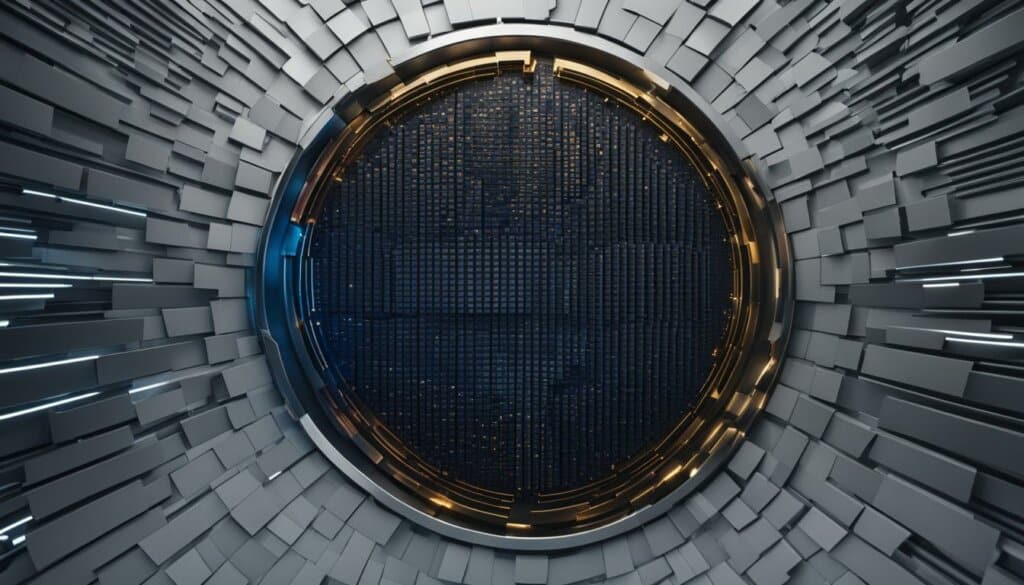
| Benefits of Data Security Platforms | Key Features |
|---|---|
|
|
What to Do If You Think You’re a Victim of a Phishing Attack
If you suspect that you have fallen victim to a phishing attack, it is crucial to take immediate action. Time is of the essence when it comes to protecting your personal information and mitigating any potential damage caused by the attack. Here are some steps you can take:
- Report the incident: Contact the appropriate authorities within your organization, such as network administrators or IT departments. Inform them of the phishing incident and provide any relevant details or evidence.
- Change your passwords: If you believe your login credentials have been compromised, it is important to change your passwords immediately. Create strong, unique passwords that are difficult for hackers to guess. Consider using a password manager to securely store and generate passwords.
- Monitor your accounts: Keep a close eye on your financial accounts, email, and other online platforms for any signs of unauthorized activity. If you notice any suspicious transactions or emails, report them to the respective service providers or financial institutions.
- Guard against identity theft: Phishing attacks often aim to collect personal information for the purpose of identity theft. Be vigilant for any signs of identity theft, such as unexpected credit inquiries or unfamiliar accounts opened in your name. Consider placing a fraud alert on your credit report to protect against further unauthorized access.
By taking prompt action and following these steps, you can minimize the impact of a phishing attack and protect yourself from further harm. Remember, prevention is key, so always practice good cybersecurity hygiene and remain cautious when interacting with suspicious emails or messages.

Table: Phishing Incident Reporting Checklist
| Steps | Description |
|---|---|
| 1 | Report the incident to your organization’s authorities |
| 2 | Change your passwords for all affected accounts |
| 3 | Monitor your accounts for any unauthorized activity |
| 4 | Be vigilant against identity theft and take necessary precautions |
Conclusion
Phishing attacks pose a significant threat to individuals and organisations alike. However, by implementing robust cybersecurity strategies and following best practices, it is possible to prevent and mitigate the impact of phishing attacks. By staying vigilant, being aware of common phishing tactics, and practicing good online security habits, individuals and organisations can safeguard their sensitive information and protect against the growing threat of phishing attacks.
FAQ
What is a phishing attack?
Phishing attacks aim to steal sensitive information such as passwords and account numbers through deceptive tactics, leading to identity theft and financial loss.
How do phishing scams work?
Phishing scams typically involve emails that appear to be from reputable companies or organizations, urging recipients to click on a link to a fake website and provide personal information.
How can I protect myself from phishing attacks?
To protect yourself from phishing attacks, never provide personal information in response to unsolicited requests, verify the legitimacy of communication, avoid clicking on suspicious links, and regularly review account statements.
What should I do if I fall victim to a phishing attack?
If you suspect that you have fallen victim to a phishing attack, contact your financial institution, credit bureaus, and report the incident to the Federal Trade Commission to mitigate potential damage.
How can I recognize and avoid phishing attacks?
Familiarize yourself with common signs of phishing scams such as suspicious emails, urgent requests, and fake website addresses. Avoid clicking on links, install anti-phishing add-ons, and update passwords regularly for prevention.
What are the different types of phishing attacks?
Phishing attacks include email phishing, spear phishing, smishing, vishing, and angler phishing, each targeting individuals through various methods such as mass emails, personalized approaches, text messages, telephone calls, and social media platforms.
What are some simple tips for phishing prevention?
Exercise caution with suspicious emails, verify website authenticity, enable stronger authentication, use complex passwords, install anti-virus software, and maintain firewalls for added protection.
How do firewalls enhance cybersecurity?
Firewalls create a secure barrier between computers and potential attackers by protecting individual devices (desktop firewalls) and entire networks (network firewalls), reducing the risk of phishing attacks.
What is the importance of data security platforms?
Data security platforms detect and respond to phishing attacks by providing visibility into user behavior, identifying suspicious activity, and enabling timely response and mitigations to protect sensitive information.
What should I do if I think I’m a victim of a phishing attack?
If you believe you are a victim of a phishing attack, report the incident to the appropriate authorities within your organization, change compromised passwords, monitor accounts for unauthorized activity, and take steps to protect your personal information against further misuse.
Source Links
- https://www.occ.gov/topics/consumers-and-communities/consumer-protection/fraud-resources/phishing-attack-prevention.html
- https://www.lepide.com/blog/10-ways-to-prevent-phishing-attacks/
- https://it.nc.gov/resources/online-safety-privacy/tips-guidance/avoiding-phishing-attacks













