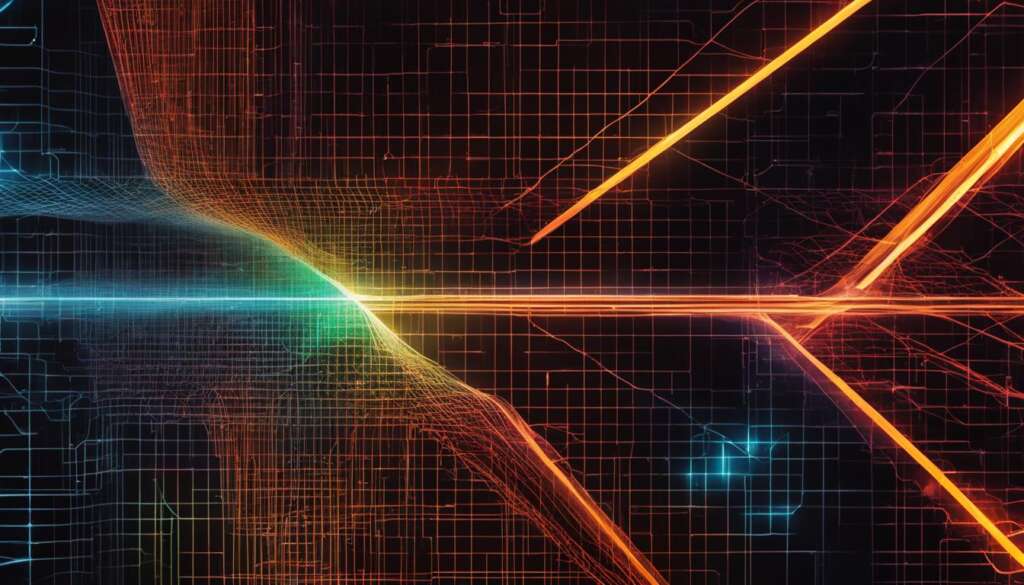Table of Contents
In today’s interconnected world, the need for strong cybersecurity for mobile devices is more crucial than ever. As we rely on our smartphones and tablets to store and access sensitive information, ensuring mobile device security, protection, and privacy has become a top priority. Cyber threats are continuously evolving, making it essential for individuals and organizations to stay informed and adopt best practices to safeguard their mobile devices.
To successfully navigate the digital landscape, this article will explore common attack methods, vulnerabilities, and precautions to enhance mobile device security. From understanding phone hacking techniques to implementing strong passwords and encryption tools, we will cover a range of topics to empower readers with the knowledge needed to protect their personal information and maintain their digital privacy.
Understanding Phone Hacking and Common Attack Methods
Phone hacking, the unauthorized access or manipulation of a mobile device, poses a significant threat to our digital security. Hackers employ various attack methods to gain unauthorized access to sensitive information or control a device without the owner’s consent. Understanding these attack methods is crucial for enhancing mobile device security and protecting our personal data.
Social engineering is one common attack method used by hackers. It involves manipulating individuals into revealing confidential information or granting access to their devices. Phishing attacks, another prevalent method, deceive users into providing sensitive data by impersonating trusted entities. Malvertising, the delivery of malicious software through online advertisements, is yet another technique employed by hackers to compromise mobile devices.
Phone hacking refers to unauthorized access or manipulation of a mobile device to extract sensitive information or control its functions without the owner’s consent.
Smishing, a form of phishing conducted via SMS text messages, is another technique used by hackers. By manipulating users through deceptive messages, hackers trick individuals into disclosing personal information or downloading infected files. Malware, malicious software designed to gain unauthorized access or cause damage, is also a prevalent method used in phone hacking attacks.
In order to protect against these phone hacking attacks, it is crucial to stay vigilant and employ best practices for mobile security. By understanding these common attack methods, individuals can take proactive steps to safeguard their personal information and maintain the privacy of their mobile devices.
| Attack Method | Description |
|---|---|
| Social Engineering | Manipulating individuals into revealing confidential information or granting access to their devices. |
| Phishing Attacks | Deceiving users into providing sensitive data by impersonating trusted entities. |
| Malvertising | Delivery of malicious software through online advertisements. |
| Smishing | Phishing conducted via SMS text messages. |
| Malware | Malicious software designed to gain unauthorized access or cause damage. |
Precautions and Best Practices for Mobile Security
Protecting your mobile device from potential security threats requires implementing precautionary measures and following best practices. By taking these steps, you can significantly enhance the security of your smartphone or tablet.
Software Updates
Regularly updating your device’s software is crucial for maintaining optimal security. Software updates often include important security patches that address vulnerabilities and protect your device from potential threats. Make sure to enable automatic updates or regularly check for updates manually. This simple step can go a long way in keeping your device secure.
Social Engineering Tactics
Be cautious of social engineering tactics used by hackers to manipulate individuals into revealing sensitive information. Avoid sharing personal or financial details over unfamiliar or unsecured channels, such as phone calls or text messages from unknown sources. Cybercriminals often impersonate trustworthy entities to deceive users. If you receive suspicious communications, it is best to verify the authenticity of the request through official channels before sharing any personal information.
Suspicious Links and Downloads
Exercise caution when clicking on links or downloading files, especially from unknown sources. Malicious links and downloads can lead to the installation of malware or phishing attempts. Verify the authenticity and safety of websites and files before accessing or downloading them. Additionally, be mindful of email attachments, as they can also contain malware. Install reputable antivirus software on your device to help identify and prevent potential threats.
Reputable Security Apps
Utilizing reputable security apps is an effective way to enhance the security of your mobile device. These apps provide additional layers of protection against malware, viruses, and other security threats. Research and choose security apps from trusted sources, such as official app stores, and regularly update them to leverage the latest security features and improvements.
| Precautions and Best Practices for Mobile Security |
|---|
| Regularly update your device’s software |
| Be cautious of social engineering tactics |
| Exercise caution with suspicious links and downloads |
| Utilize reputable security apps |
Phone-Specific Vulnerabilities and Risks
In addition to understanding common attack methods, it’s crucial to be aware of the specific vulnerabilities that mobile devices are susceptible to. By understanding these risks, users can take appropriate measures to mitigate potential security threats to their smartphones.
Jailbreaking
Jailbreaking, also known as rooting, is the process of removing software restrictions imposed by the device manufacturer or mobile operating system. While jailbreaking can provide users with additional control and customization options, it also exposes the device to increased security risks. By bypassing the built-in security measures, jailbroken devices become more vulnerable to malware, unauthorized access, and other security threats. It is essential to weigh the benefits against the potential risks before deciding to jailbreak a device.
SIM Swap Attacks
SIM swap attacks involve transferring a user’s mobile number from their current SIM card to a new SIM card in the attacker’s possession. This allows the attacker to take control of the victim’s phone number, enabling them to intercept communication and gain unauthorized access to accounts linked to the phone number. To protect against SIM swap attacks, users should contact their mobile service provider immediately if they experience unexpected loss of service or receive notifications about SIM card changes.
Securing Bluetooth Connections
Bluetooth technology allows users to connect their smartphones to other devices wirelessly. However, Bluetooth connections can be vulnerable to man-in-the-middle attacks. Attackers can intercept and manipulate data exchanged between devices connected via Bluetooth, potentially compromising sensitive information. To secure Bluetooth connections, users should ensure that their devices are paired with trusted devices, keep Bluetooth turned off when not in use, and avoid connecting to unknown or untrusted devices.
Man-in-the-Middle Attacks
Man-in-the-middle attacks involve intercepting communication between two parties without their knowledge. This can occur when a user’s mobile device connects to an insecure or compromised network, allowing an attacker to eavesdrop, tamper with data, or impersonate one of the parties involved. To protect against man-in-the-middle attacks, users should avoid connecting to unsecured public Wi-Fi networks and consider using a virtual private network (VPN) when accessing sensitive information or conducting financial transactions.
| Vulnerability | Risk |
|---|---|
| Jailbreaking | Increased susceptibility to malware and unauthorized access |
| SIM Swap Attacks | Potential loss of control over mobile number and accounts |
| Securing Bluetooth Connections | Possible interception and manipulation of data |
| Man-in-the-Middle Attacks | Eavesdropping, data tampering, and impersonation |
Steps to Enhance Mobile Device Security
Enhancing the security of your mobile device is essential to protect your sensitive data and maintain your digital privacy. By implementing the following steps, you can significantly enhance the security of your mobile device:
- Set strong and unique passwords: Create passwords that are difficult to guess and avoid using common phrases or personal information. Consider using a password manager to generate and store your passwords securely.
- Enable two-factor authentication: Two-factor authentication adds an extra layer of security by requiring a second form of verification, such as a fingerprint or a one-time code, in addition to your password.
- Utilize biometric authentication features: Take advantage of the biometric authentication features on your device, such as fingerprint scanning or facial recognition, to enhance security and make it more convenient to unlock your device.
- Use encryption tools for sensitive data: Encrypting your data ensures that even if your device is compromised, the data remains unreadable to unauthorized individuals. Use encryption tools or apps to encrypt sensitive files and communications.
- Regularly back up your data: Regularly backing up your data ensures that you have a copy of your important information in case of device loss, theft, or damage. Utilize cloud storage or external hard drives for secure backups.
By following these steps, you can significantly improve the security of your mobile device and protect your sensitive information from unauthorized access.
“Implementing strong and unique passwords, enabling two-factor authentication, and utilizing biometric authentication are crucial steps to enhance the security of your mobile device.”
Remember, mobile security is an ongoing process, and it’s important to stay vigilant and keep up with the latest security practices to ensure a safer mobile experience.
| Steps to Enhance Mobile Device Security |
|---|
| Set strong and unique passwords |
| Enable two-factor authentication |
| Utilize biometric authentication features |
| Use encryption tools for sensitive data |
| Regularly back up your data |
Implementing strong and unique passwords, enabling two-factor authentication, and utilizing biometric authentication are crucial steps to enhance the security of your mobile device. Additionally, using encryption tools for sensitive data and regularly backing up your data provide added layers of protection. By following these steps, you can significantly improve your mobile device security and safeguard your personal information.

In the age of digital threats, prioritizing mobile device security is crucial. Protecting your sensitive information and maintaining your privacy are paramount. By taking proactive measures such as setting strong and unique passwords, enabling two-factor authentication, utilizing biometric authentication features, using encryption tools, and regularly backing up your data, you can strengthen the security of your mobile device.
The Importance of Mobile Device Security in the Modern World
Our increasing reliance on mobile devices in the modern world highlights the importance of mobile device security. These devices store a wealth of personal information and are vulnerable to cyber threats, data breaches, and identity theft. Ensuring mobile device security is crucial for protecting sensitive information and maintaining digital privacy.
Mobile devices have become an integral part of our daily lives, serving as our personal assistants, communication tools, and gateways to the digital world. However, this convenience comes at a cost – the risk of cyber threats and unauthorized access to our personal data. Mobile devices contain a treasure trove of personal information, including contact details, financial data, and even access to social media accounts. If this information falls into the wrong hands, it can lead to devastating consequences such as identity theft or financial loss.
Cybercriminals are constantly evolving their techniques to exploit vulnerabilities in mobile devices. From malicious apps and phishing attacks to data breaches and SIM swapping, the threats are numerous and ever-present. Without proper security measures in place, mobile device users are at risk of becoming victims of cybercrime.
By prioritizing mobile device security, individuals can take proactive steps to protect their personal information. This includes implementing strong passwords, enabling biometric authentication, regularly updating software, and being cautious of suspicious links and downloads. Additionally, utilizing reputable security apps and backing up data can provide an extra layer of protection against potential threats.
Mobile device security is not just a personal responsibility; organizations and businesses must also prioritize the security of the devices used by their employees. Implementing mobile device management policies, conducting user awareness training, and vetting apps can help safeguard sensitive corporate data and prevent potential security breaches.
| Key Points | Mobile Device Security |
|---|---|
| Risk | Cyber threats, data breaches, identity theft |
| Importance | Protecting personal information, maintaining digital privacy |
| Best Practices | Strong passwords, biometric authentication, regular software updates, cautious of suspicious links, reputable security apps, data backups |
| Organizational Focus | Mobile device management, user awareness training, app vetting |
Mobile Device Security Best Practices for Individuals and Organizations
To ensure the security of mobile devices, individuals and organizations should implement various best practices. These practices include device and access control, mobile device management, app vetting, conditional access policies, and user awareness training.
Device and Access Control
Device and access control is a critical aspect of mobile device security. Organizations should enforce strong password policies, requiring users to set complex and unique passwords. Additionally, enabling features like biometric authentication, such as fingerprint or facial recognition, adds an extra layer of security. Individuals should also ensure that their devices are protected with strong and unique passwords and consider utilizing two-factor authentication for added security.
Mobile Device Management
Implementing mobile device management (MDM) software is essential for organizations to maintain control over their mobile devices. MDM solutions allow IT administrators to remotely manage and secure devices, enforce security policies, and monitor device usage. This helps prevent unauthorized access and ensures compliance with company security standards. Individuals can benefit from installing reputable security apps that provide similar features, such as remote tracking and wiping capabilities in case of device loss or theft.
App Vetting
App vetting is crucial to prevent the installation of malicious or insecure applications. Organizations should establish app vetting processes that assess the security and privacy practices of apps before allowing them to be downloaded or used on company devices. This helps mitigate the risk of installing apps that could compromise device security or expose sensitive data. Individuals should also exercise caution when downloading apps, sticking to reputable sources like official app stores and reading user reviews before installation.
Conditional Access Policies
Conditional access policies are rules and restrictions that determine the level of access granted to devices based on certain conditions. Organizations can implement these policies to ensure that only authorized and compliant devices can access sensitive company resources such as email or corporate networks. This helps protect against unauthorized access and data breaches. Individuals can also set up similar rules on their personal devices to restrict access to sensitive apps or data.
User Awareness Training
User awareness training plays a vital role in mobile device security. Organizations should educate employees about common security risks, such as phishing attacks or downloading untrusted apps, and provide guidelines on how to detect and respond to these threats. Regular training sessions and simulated phishing exercises help keep users informed and vigilant. Individuals should also stay updated on the latest security practices, follow news and updates related to mobile device security, and exercise caution when interacting with unfamiliar or suspicious content.
| Best Practices | Details |
|---|---|
| Device and Access Control | – Enforce strong passwords and enable biometric authentication – Encourage two-factor authentication |
| Mobile Device Management | – Implement MDM software for remote management and security – Ensure devices are equipped with reputable security apps |
| App Vetting | – Establish app vetting processes – Download apps from trusted sources |
| Conditional Access Policies | – Implement rules for authorized device access – Restrict access to sensitive apps or data on personal devices |
| User Awareness Training | – Educate employees about security risks – Conduct regular training and simulated phishing exercises |
Mobile Device Security Policies for Organizations
Organizations often face the challenge of managing the security of mobile devices used by their employees. With the increasing popularity of smartphones and tablets, organizations need to establish effective policies to protect their sensitive data and maintain control over device usage. There are several mobile device deployment policies that companies can consider, such as Bring Your Own Device (BYOD), Choose Your Own Device (CYOD), Corporate-Owned, Personally Enabled (COPE), and Corporate-Owned, Business-Only (COBO). Each policy has its own advantages and considerations, and organizations need to carefully evaluate their specific needs and requirements when deciding which approach to adopt.
BYOD (Bring Your Own Device)
BYOD allows employees to use their personal mobile devices, such as smartphones and tablets, for work purposes. This policy offers flexibility and convenience for employees, as they can use devices they are familiar with. However, it also poses security risks, as personal devices may not have the same level of security controls as corporate-owned devices. Organizations implementing a BYOD policy should establish strict security measures, such as requiring device encryption, enforcing strong passwords, and implementing remote wipe capabilities in case of loss or theft.
CYOD (Choose Your Own Device)
In a CYOD policy, employees are given a range of approved devices to choose from for work purposes. This policy strikes a balance between the flexibility of BYOD and the security control of corporate-owned devices. Organizations can maintain stricter control over approved devices, ensuring they meet certain security standards. By providing a limited selection of devices, organizations can also streamline device management and support. However, there may still be a need for additional security measures, such as mobile device management software, to enforce policies and protect sensitive data.
COPE (Corporate-Owned, Personally Enabled)
In a COPE policy, organizations provide employees with corporate-owned devices that can also be used for personal purposes. This policy allows organizations to have a higher level of control and security over devices and data. It enables the implementation of strict security measures, such as device encryption, access control, and remote management capabilities. However, COPE policies may require more resources and investment from organizations to procure and maintain a fleet of devices and ensure employee satisfaction with the device offerings.
COBO (Corporate-Owned, Business-Only)
COBO is the most restrictive mobile device deployment policy, where organizations provide employees with corporate-owned devices exclusively for business use. This policy offers the highest level of control and security, as organizations have complete control over the devices and can enforce strict security measures. COBO policies are common in industries with high security and compliance requirements, such as healthcare and finance. However, it may limit employee satisfaction and flexibility, as personal use of the devices is typically prohibited.
| Policy | Advantages | Considerations |
|---|---|---|
| BYOD | Flexibility for employees | Security risks, varying device security |
| CYOD | Balance between flexibility and security control | Potential need for additional security measures |
| COPE | Higher control and security over devices and data | Resource and investment requirements |
| COBO | Highest level of control and security | Limitations on personal use, employee flexibility |
When implementing mobile device security policies, organizations should also consider the support and training required for employees. Proper education and awareness regarding device usage, security practices, and data protection can help mitigate risks and ensure compliance. Additionally, organizations should regularly review their mobile device security policies to adapt to evolving threats and technologies, ensuring the ongoing protection of sensitive information.
Common Mobile Device Threats and Attack Methods
Mobile devices are prime targets for cyber threats and various attack methods. Understanding these threats and attack methods is crucial in order to protect our valuable personal information and enhance the security of our mobile devices.
Malicious Apps
One of the key threats to mobile device security is the presence of malicious apps. These are applications that are disguised as legitimate ones but contain malware or malicious code. Once installed, these apps can gather sensitive data, such as passwords and financial information, or even take control of the device. It is important to only download apps from reputable sources, such as official app stores, and to read reviews and check permissions before installing any app.
Smishing Attacks
Smishing attacks, also known as SMS phishing, involve the use of fraudulent text messages to trick users into revealing sensitive information or downloading malicious content. These messages often appear to be legitimate and may prompt users to click on a link or provide their personal information. To protect against smishing attacks, it is important to be cautious of unsolicited text messages, avoid clicking on suspicious links, and never provide personal information in response to a text message.
Voice Phishing (Vishing)
Voice phishing, or vishing, is a technique where cybercriminals use phone calls to manipulate individuals into revealing personal information or performing certain actions. These attackers may impersonate legitimate organizations or individuals to gain the trust of their targets. To protect against voice phishing, it is important to be skeptical of unsolicited phone calls, never provide personal or financial information over the phone, and verify the identity of the caller before taking any action.
MFA Bypass Attacks
MFA (Multi-Factor Authentication) is a security measure that adds an extra layer of protection by requiring users to provide multiple forms of verification, such as a password and a unique code sent to their mobile device. However, cybercriminals have developed techniques to bypass MFA, such as SIM swapping or intercepting verification codes. To prevent MFA bypass attacks, it is important to use strong and unique passwords, enable biometric authentication where available, and be cautious of any suspicious activity or messages related to MFA.
SIM Swapping
SIM swapping is a method used by attackers to take control of a victim’s mobile device by transferring the victim’s phone number to a new SIM card. Once the attacker has control of the phone number, they can intercept SMS messages, bypass security measures, and gain unauthorized access to accounts and personal information. To protect against SIM swapping, it is important to contact your mobile service provider immediately if you experience any sudden loss of service or suspicious activity on your account.
QR Code Phishing
QR code phishing involves the use of fraudulent QR codes that, when scanned, lead users to malicious websites or download malware onto their devices. These QR codes can be found in various locations, such as physical advertisements, posters, or even on websites. To protect against QR code phishing, it is important to be cautious when scanning QR codes, especially from unknown sources, and to verify the authenticity and safety of the content before taking any action.
By being aware of these common mobile device threats and attack methods, individuals can take the necessary precautions to protect their personal information and enhance the security of their mobile devices.
Mobile Device Security Checklist for Individuals
Ensuring the security of our mobile devices is essential in today’s digital landscape. With cyber threats on the rise, it is important for individuals to follow a comprehensive mobile device security checklist. By implementing these measures, you can protect your personal information, maintain privacy, and safeguard against potential risks.
1. Link and attachment caution: Be cautious when clicking on links or downloading attachments, especially from unknown sources. These can be potential sources of malware or phishing attempts. Always verify the source and only click on links or download attachments from trusted and reputable sources.
2. Personal information privacy: Safeguard your personal information by practicing good privacy habits. Be mindful of what information you share online and on social media platforms. Avoid sharing sensitive information such as your full name, address, phone number, or financial details unless absolutely necessary. Regularly review your privacy settings and adjust them to limit the visibility of your personal information.
3. Regular updates: Keep your mobile device’s software and apps up to date. Regular software updates often include security patches that address vulnerabilities and protect against new threats. Additionally, update your apps regularly to ensure you have the latest security features and bug fixes.
4. Safe app usage: Be cautious when downloading and using apps on your mobile device. Stick to reputable app stores such as Google Play Store or Apple App Store to minimize the risk of downloading malicious apps. Read user reviews and check the app’s permissions before installing. Avoid downloading apps from unknown sources or clicking on pop-up ads offering suspicious app downloads.
5. Account monitoring: Regularly monitor your online accounts for any suspicious activity. Enable two-factor authentication whenever possible to add an extra layer of security. Keep an eye out for any unauthorized access or unusual transactions. If you notice any suspicious activity, immediately change your passwords and report the incident to the relevant authorities or service providers.
Following this mobile device security checklist can significantly enhance the security of your mobile devices, protecting your personal information and ensuring a safer digital experience.
Conclusion
Ensuring mobile device security is crucial in today’s digital world. With the increasing prevalence of cyber threats, protecting personal information on mobile devices has become more important than ever. By understanding common attack methods, vulnerabilities, and best practices, individuals and organizations can take proactive steps to safeguard sensitive data.
Implementing mobile device security measures should be an ongoing process. Regular updates, safe app usage, and account monitoring are essential for maintaining a secure mobile experience. By following a mobile device security checklist and staying vigilant, users can significantly reduce the risk of falling victim to cyber attacks.
Remember, mobile device security is not a one-time task; it requires continuous effort. By staying informed about the latest threats and best practices, individuals and organizations can stay one step ahead of cybercriminals. Protecting personal information should always be a top priority, and implementing the recommended security measures is the first line of defense against cyber threats.
FAQ
What is phone hacking?
Phone hacking refers to unauthorized access or manipulation of a mobile device to extract sensitive information or control its functions without the owner’s consent.
What are common attack methods used in phone hacking?
Common attack methods include social engineering, phishing attacks, malvertising, smishing, and malware.
What precautions can I take to protect against phone hacking?
Precautions include keeping software and applications up to date, being cautious of social engineering tactics, avoiding suspicious links and downloads, and installing reputable security apps.
What vulnerabilities do phones have that hackers can exploit?
Phone vulnerabilities include jailbreaking or rooting devices, SIM swap attacks, insecure Bluetooth connections, and man-in-the-middle attacks.
What steps can I take to enhance mobile device security?
Steps to enhance mobile device security include setting strong and unique passwords, enabling two-factor authentication, utilizing biometric authentication features, using encryption tools for sensitive data, and regularly backing up phone data.
Why is mobile device security important in the modern world?
Mobile devices store a wealth of personal information and are vulnerable to cyber threats, data breaches, and identity theft. Ensuring mobile device security is crucial for protecting sensitive information and maintaining digital privacy.
What are the best practices for mobile device security for individuals and organizations?
Best practices include device and access control, deploying mobile device management software, vetting and limiting apps, implementing conditional access policies, and conducting user awareness training.
What mobile device security policies can organizations choose from?
Organizations can choose from policies such as BYOD (Bring Your Own Device), CYOD (Choose Your Own Device), COPE (Corporate-Owned, Personally Enabled), and COBO (Corporate-Owned, Business-Only).
What are common threats and attack methods targeting mobile devices?
Common threats include malicious apps, smishing attacks, voice phishing (vishing), MFA bypass attacks, SIM swapping, and QR code phishing.
What should be on a mobile device security checklist for individuals?
A mobile device security checklist includes being cautious of links and attachments, keeping personal information private, regularly updating devices, using apps safely, and monitoring online accounts.
Source Links
- https://www.lmgsecurity.com/mobile-device-security-best-practices/
- https://www.oberlin.edu/cit/bulletins/mobile-device-security
- https://www.linkedin.com/pulse/how-hack-phone-ensuring-mobile-security-digital-age-cabanting