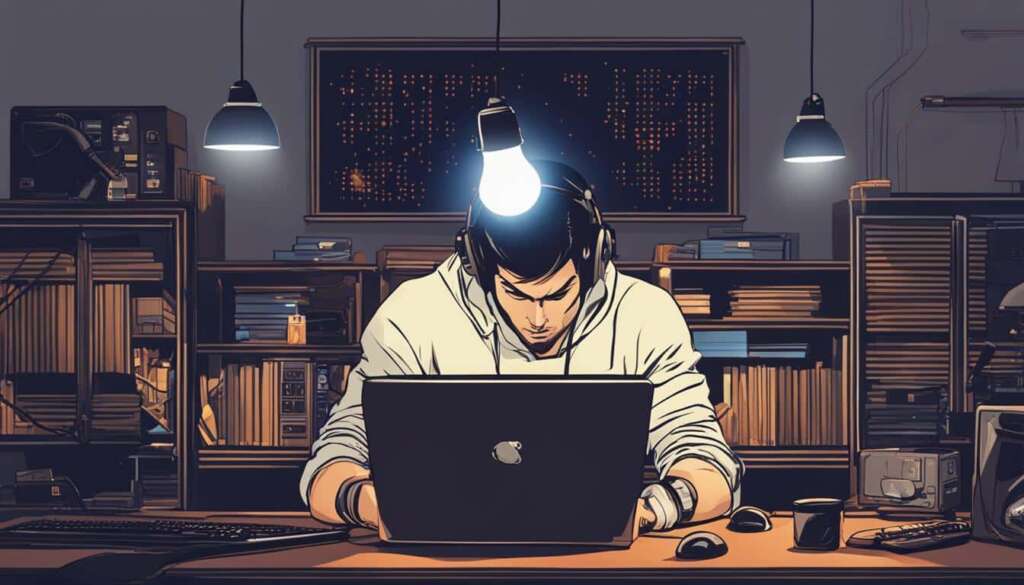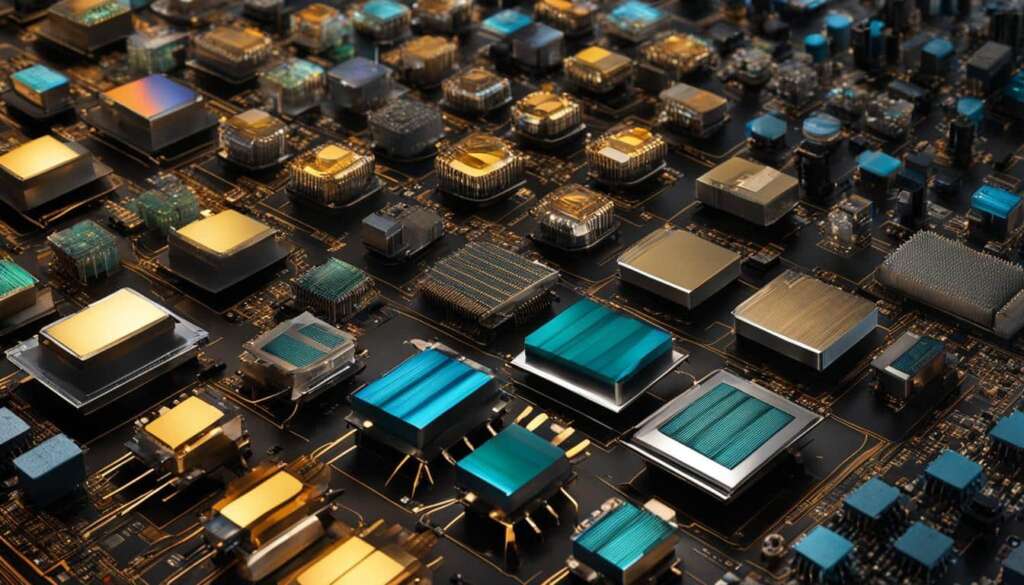Table of Contents
Welcome to our comprehensive guide on understanding and improving latency in gaming. Whether you’re an avid gamer or just starting out, it’s crucial to have a solid understanding of latency to enhance your gaming experience. In this article, we will delve into the world of gaming latency, its impact on gaming performance, and provide valuable tips on reducing latency for a smoother and more enjoyable gaming experience.
Modern gaming has revolutionized the way we play, with online gaming becoming the norm. However, this comes with its own set of challenges, particularly when it comes to latency. Latency, also known as lag, refers to the delay between taking an action in the game and seeing it happen on your screen. It can greatly affect your gaming experience, causing frustration and hindered gameplay.
Our goal is to help you understand the difference between high and low latency, identify the causes of latency, and provide you with effective techniques to reduce latency for optimal gaming performance. We’ll cover everything from network latency and internet latency to gaming lag and online gaming. Understanding these concepts will empower you to take control of your gaming experience and ensure smooth gameplay.
The Difference Between High and Low Latency
Latency, also known as ping, is the technical term for lag in gaming. High latency results in response delays, which can make gaming less enjoyable. On the other hand, low latency means smoother gameplay. Acceptable latency is typically around 40-60 milliseconds (ms) or lower, while anything above 100 ms may indicate noticeable lag. The goal is to minimize latency to as close to 0 ms as possible for quick responsiveness.
When latency is high, it can lead to gaming lag and response delays, causing frustration for players. Actions taken in the game may be delayed, resulting in a lack of synchronization between the player’s input and the on-screen display. This delay can affect critical moments in multiplayer games, such as accurate aiming or timely dodging of enemy attacks. In competitive gaming, even a fraction of a second can make a significant difference, so reducing latency is essential.
To put it simply, high latency is like playing with a slow internet connection, while low latency provides a smoother and more responsive gaming experience. By understanding and addressing the causes of latency, players can take steps to improve their gaming setup and minimize response delays, enhancing their overall gaming experience.
The Importance of Low Latency
Low latency is crucial for online gaming, as it directly impacts the player’s ability to react quickly and effectively in-game. With low latency, actions performed by the player are immediately reflected on the screen, creating a seamless and immersive gaming experience. Gamers who experience low latency can enjoy smooth gameplay, precise controls, and faster response times, giving them a competitive edge in multiplayer matches.
On the other hand, high latency can result in frustrating gameplay experiences. Delayed responses can lead to missed opportunities and decreased performance. In fast-paced games, such as first-person shooters or real-time strategy games, even a slight delay can significantly impact the outcome of a match. It can cause players to be at a disadvantage, leaving them vulnerable to attacks or unable to execute strategies effectively.
Overall, low latency is crucial for gamers who want to perform at their best and fully immerse themselves in the virtual world. By understanding the importance of low latency and taking steps to minimize it, players can optimize their gaming setup and enjoy a more responsive and enjoyable gaming experience.
Causes of Latency in Gaming
There are several factors that can contribute to latency issues in gaming. Let’s take a closer look at each one:
Geographical Location
The geographical distance between the player and the game server can have a significant impact on latency. Generally, the shorter the distance, the lower the latency. This is because data packets have to travel a shorter distance, resulting in faster response times. Gamers who are located far away from the game server may experience higher latency due to the increased travel time for data.
Internet Connection Type
The type of internet connection a player has can also affect latency. Different connection types, such as DSL or fiber, have varying speeds and capabilities. Fiber connections generally offer faster speeds and lower latency compared to DSL connections. Upgrading to a faster and more reliable internet connection can help reduce latency while gaming.
Equipment
The quality and condition of the equipment used in the gaming setup can impact latency. Outdated or overloaded equipment, such as routers, can result in slower connections and increased latency. It is recommended to use high-quality, up-to-date equipment to ensure optimal performance and minimize latency.
Router
The router plays a crucial role in the gaming experience. The placement of the router and its signal strength can affect the connection quality and latency. Placing the router in a central location, away from walls and obstructions, can help improve the signal strength and reduce latency. Additionally, using a Wi-Fi extender or opting for a wired Ethernet connection instead of Wi-Fi can provide a more stable and faster connection, resulting in lower latency.
| Cause | Impact on Latency |
|---|---|
| Geographical Location | Higher latency for players located far from the game server |
| Internet Connection Type | Slower speeds and higher latency with certain connection types |
| Equipment | Outdated or overloaded equipment can lead to increased latency |
| Router | Poor placement or signal strength can result in higher latency |
Improving Latency in Gaming: Tips and Techniques
When it comes to optimizing your gaming experience, there are several effective techniques that can help improve latency. By implementing these tips, you can reduce delays and enjoy smoother gameplay. Whether it’s closing unnecessary programs, using a wired Ethernet connection, optimizing router placement, or selecting the right game server, every step counts in minimizing latency and maximizing your gaming performance.
Close Unnecessary Programs
Running multiple programs simultaneously can consume valuable bandwidth and resources, leading to increased latency. To ensure smoother gameplay, close any unnecessary applications that are running in the background. This will free up system resources and allow your game to utilize them more efficiently, resulting in reduced latency and improved overall performance.
Use a Wired Ethernet Connection
While Wi-Fi provides convenience, a wired Ethernet connection offers a more stable and faster signal, especially for online gaming. By connecting your gaming device directly to the router with an Ethernet cable, you can minimize packet loss and reduce latency. This wired connection ensures a more reliable and consistent data transfer, resulting in improved gaming responsiveness.
Optimize Router Placement
The location of your router can significantly impact your gaming experience. Ensure that your gaming device is within close proximity to the router to minimize interference and signal degradation. If necessary, consider using a Wi-Fi extender or a powerline adapter to extend the reach of your network. By optimizing router placement, you can enhance the strength and stability of your connection, resulting in reduced latency during gameplay.
Select Game Server Wisely
When playing online games, the distance between your location and the game server can affect latency. Choosing a game server that is geographically closer to your location can reduce the time it takes for data to travel back and forth, resulting in lower latency. Take advantage of in-game server selection options to ensure the best possible connection and minimize delays during gameplay.
| Tips and Techniques | Benefits |
|---|---|
| Close unnecessary programs | Free up system resources and reduce latency |
| Use a wired connection | Minimize packet loss and ensure a stable signal |
| Optimize router placement | Enhance connection strength and stability |
| Select game server wisely | Minimize travel time for data and reduce latency |
By implementing these tips and techniques, you can effectively reduce latency and enhance your gaming experience. Remember that every little improvement in latency can make a significant difference in your overall gaming performance. Experiment with these strategies and find the combination that works best for you to maximize responsiveness and enjoy seamless gameplay.
Optimizing Peripheral Latency
When it comes to reducing latency in gaming, it’s not just about the internet connection and hardware performance. Peripheral devices, such as mice and keyboards, also play a significant role. By optimizing the settings and choosing the right peripherals, you can improve the overall latency of your gaming setup.
One crucial factor to consider is the polling rate of your mice and keyboards. The polling rate determines how often these devices send information to your PC. The higher the polling rate, the more frequently they update their position or register keystrokes, resulting in more responsive input. Be sure to check the specifications of your devices and adjust the polling rate accordingly to achieve optimal responsiveness.
Additionally, investing in peripherals specifically designed for low latency can provide significant improvements in gaming performance. Manufacturers now offer mice and keyboards with advanced technologies that minimize latency, providing a smoother and more enjoyable gaming experience. Look for models that prioritize low latency as a key feature and consider upgrading your peripherals if you’re looking to take your gaming to the next level.
Optimizing Peripheral Latency – A Summary
- Adjust the polling rate of your mice and keyboards to increase responsiveness.
- Invest in peripherals designed for low latency to enhance gaming performance.
- Upgrade your peripherals to take advantage of advanced technologies that minimize latency.
| Peripheral | Latency (ms) |
|---|---|
| Standard Mouse | 10 |
| Low Latency Mouse | 5 |
| Standard Keyboard | 8 |
| Low Latency Keyboard | 3 |
Table: Comparison of latency between standard and low latency peripherals. Lower latency results in more responsive input.
Optimizing PC Latency
When it comes to optimizing latency in gaming, there are several techniques and features that can significantly improve performance. From leveraging advanced technologies to upgrading hardware components, these strategies can enhance your gaming experience and reduce overall latency.
One of the key features that can help minimize latency is NVIDIA Reflex. By activating NVIDIA Reflex in compatible games, you can reduce the time it takes for your actions to be displayed on your screen, resulting in a more responsive gaming experience. Additionally, enabling Ultra Low Latency mode can further decrease latency by optimizing the rendering pipeline.
Another approach to reducing latency is through overclocking. Overclocking your CPU and GPU can boost their performance, allowing them to process game data more quickly and reduce latency. However, it’s important to note that overclocking can increase power consumption and heat generation, so adequate cooling measures should be in place.
If you’re still experiencing latency issues after implementing these techniques, upgrading to faster hardware components can provide a significant boost in performance. A faster CPU, GPU, or even increasing the amount of RAM can effectively reduce latency and improve overall gaming responsiveness.
By leveraging features such as NVIDIA Reflex and Ultra Low Latency mode, overclocking your hardware, and upgrading to faster components, you can optimize PC latency and enjoy a smoother gaming experience. These techniques, when combined with other optimizations mentioned in this guide, can help you achieve low latency and enhance your overall gaming performance.
Optimizing Display Latency
When it comes to gaming, display latency plays a crucial role in the overall gaming experience. Display latency refers to the delay between the input from your gaming device and the corresponding action displayed on your screen. To optimize display latency and ensure smoother gameplay, there are a few key techniques you can employ.
One important factor to consider is the refresh rate of your display. The refresh rate determines how many times per second your screen updates with new information. Higher refresh rates result in a more responsive display, reducing latency. To maximize the benefits of a high refresh rate, it’s essential to match it with a compatible graphics card capable of delivering the required frame rates.
G-SYNC Esports mode is another feature that can help optimize display latency. This mode enables the monitor to dynamically adjust its refresh rate to match the output of the graphics card. By synchronizing the monitor and the graphics card, G-SYNC Esports mode minimizes tearing and stuttering, providing a smoother and more responsive gaming experience.
Additionally, many gaming monitors offer overdrive settings, which control the response time of individual pixels. Enabling overdrive can help reduce motion blur and ghosting, resulting in improved display clarity and lower latency. However, it’s important to find the right balance, as setting overdrive too high can introduce artifacts and visual distortions.
Table: Recommended Display Settings for Optimizing Latency
| Setting | Recommendation |
|---|---|
| Refresh Rate | Set to the maximum supported by your monitor |
| G-SYNC Esports mode | Enable if supported by your monitor |
| Overdrive | Adjust to find the best balance between response time and visual quality |

Advanced PC Latency Optimization
When it comes to reducing latency in gaming, there are advanced techniques that can take your performance to the next level. By implementing these optimizations, you can further enhance your gaming experience and ensure quick responsiveness. Let’s explore some of the advanced PC latency optimization techniques:
MSI Mode
Enabling MSI (Message Signaled Interrupts) mode can help reduce latency by improving interrupt handling. This mode allows devices to send interrupts directly to the CPU, resulting in faster processing and reduced latency. However, it’s important to note that not all devices support MSI mode, so compatibility should be checked before enabling it.
GPU Cache Write Combining
Optimizing GPU cache write combining can improve memory access and reduce latency. By combining multiple write operations into a single transaction, the GPU can efficiently manage data transfer and minimize delays. This optimization technique is especially beneficial for graphics-intensive games that rely heavily on GPU performance.
Process Scheduling Quantum Modes
Adjusting the process scheduling quantum modes can have a significant impact on latency. The process scheduling quantum determines how long a process can run before switching to another process. By reducing the quantum size, you can enhance responsiveness and reduce latency. However, it’s important to consider the trade-off between reduced latency and potential CPU overhead.
Interrupt CPU Affinity
Managing interrupt CPU affinity involves assigning specific CPUs to handle interrupts. This optimization technique can help reduce latency by ensuring that interrupts are processed quickly and efficiently. By dedicating certain CPUs to handle interrupts, you can minimize interruptions to the main CPU, resulting in improved gaming performance.
Processor Idle States
Optimizing processor idle states can help reduce latency by ensuring the CPU operates at its optimal performance level. By allowing the CPU to enter deeper idle states, unnecessary power consumption can be minimized, resulting in improved responsiveness. However, it’s important to strike a balance between reducing latency and managing power consumption.
IRQ Sharing
Managing IRQ (Interrupt Request) sharing involves avoiding conflicts between devices requesting interrupts. By carefully assigning IRQs to devices and minimizing IRQ sharing, you can reduce latency and improve the overall stability of your system. This optimization technique is particularly relevant for systems with multiple devices connected.

Note: The effectiveness of these advanced PC latency optimization techniques may vary depending on your system configuration. It’s recommended to test each optimization individually to determine their impact on latency reduction and overall gaming performance.
| Technique | Description |
|---|---|
| MSI Mode | Enables faster interrupt handling by allowing devices to send interrupts directly to the CPU. |
| GPU Cache Write Combining | Optimizes GPU memory access by combining multiple write operations into a single transaction. |
| Process Scheduling Quantum Modes | Adjusts the duration of process execution, improving responsiveness and reducing latency. |
| Interrupt CPU Affinity | Assigns specific CPUs to handle interrupts, minimizing interruptions and improving performance. |
| Processor Idle States | Optimizes CPU idle states to balance latency reduction and power consumption. |
| IRQ Sharing | Manages device interrupts to avoid conflicts and improve system stability. |
Conclusion
Minimising latency in gaming is crucial for a seamless and enjoyable gaming experience. Whether you’re into online gaming or simply looking to improve gaming performance, reducing latency can greatly enhance your gaming experience.
By understanding the difference between high and low latency, gamers can identify the causes of lag and take appropriate steps to address them. Factors such as geographical location and internet connection type can impact network latency, while outdated equipment like routers can contribute to increased latency.
Implementing various techniques to improve latency, such as closing unnecessary programs and using a wired Ethernet connection, can significantly reduce gaming lag. Additionally, optimizing peripheral, PC, and display latency through features like increasing the polling rate, activating NVIDIA Reflex, and adjusting display settings can further enhance gaming performance.
Remember, every little adjustment counts when it comes to reducing latency in gaming. By considering the multiple factors that contribute to latency and implementing the appropriate tips and techniques, you can optimize your gaming setup for low latency gaming and enjoy a smoother, more responsive gaming experience.
FAQ
What is latency in gaming?
Latency, also known as ping, is the delay between performing an action in a game and seeing it happen on screen.
What is considered high latency?
High latency is typically anything above 100 milliseconds (ms), which may result in noticeable lag during gameplay.
How can I improve latency in gaming?
You can improve latency by closing unnecessary programs, using a wired Ethernet connection, optimizing router placement, and selecting game servers closer to your location.
Can peripheral devices affect latency?
Yes, peripheral devices such as mice and keyboards can contribute to latency. Increasing the polling rate and investing in lower latency devices can help reduce overall system latency.
How can I optimize PC latency?
Activating features like NVIDIA Reflex and Ultra Low Latency mode, overclocking the CPU and GPU, and upgrading to faster hardware can significantly reduce system latency.
What can I do to minimize display latency?
You can minimize display latency by setting the display to its maximum refresh rate, enabling G-SYNC Esports mode on supported monitors, and utilizing overdrive settings to improve pixel response time.
Are there any advanced techniques to further reduce latency?
Yes, advanced techniques include enabling MSI mode, optimizing GPU cache, adjusting process scheduling, managing CPU affinity, optimizing idle states, and managing IRQ sharing. These techniques may vary depending on the system configuration and should be tested individually for effectiveness.