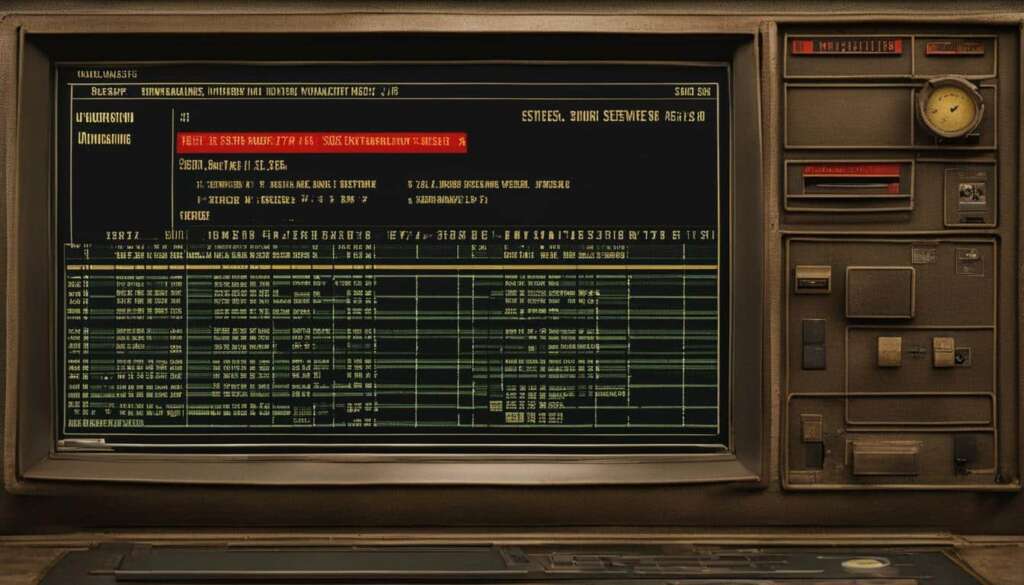Table of Contents
Are you ready to take your Valheim gaming experience to the next level? Look no further than a Valheim dedicated server. With a dedicated server, you can enjoy smooth gameplay, customize your server settings, and play with friends in a stable environment. If you’re searching for the best Valheim server provider, look no further. In this guide, we will walk you through the process of Valheim server hosting, from setup to management, ensuring you have an affordable Valheim server hosting solution that meets all your gaming needs.
A dedicated server for Valheim provides numerous advantages over other options. You have complete control over your gaming environment, ensuring a seamless multiplayer experience. Whether you want to set up a Valheim multiplayer server or a Valheim private server, a dedicated server is the way to go. You can easily configure server settings, manage mods, and create your own unique Valheim world.
Setting up a Valheim dedicated server may seem daunting, but fear not. Our step-by-step guide will walk you through the Valheim server setup process, making it a breeze. From downloading Steam and installing Valheim to configuring your server settings and launching the server, we’ve got you covered. Plus, we’ll even show you how to configure your firewall for added security.
Why settle for unreliable gameplay on official servers when you can embark on epic adventures with your very own Valheim dedicated server? Don’t miss out on the incredible possibilities that await you in the Norse-inspired world of Valheim. Take control of your gaming experience, gather your Viking comrades, and conquer the challenges that lie ahead. Get started with Valheim server hosting today!
What is Valheim?
Valheim is an immersive survival game set in a vast open world inspired by Norse mythology. As a brave Viking warrior, players are thrust into a beautifully crafted realm where they must embrace the harshness of their surroundings and embark on a journey of survival and discovery.
In this epic adventure, players must master the art of gathering resources and crafting tools to construct shelters, weapons, and equipment necessary for their survival. From humble beginnings, they will gradually grow stronger and more capable, transforming from a vulnerable wanderer into a formidable Viking warrior.
However, Valheim is not only about mundane tasks and survival. To truly test the players’ mettle, the game presents them with mythical bosses that guard valuable treasures and hold the keys to progression. These epic battles require careful strategy, perseverance, and a deep understanding of each boss’s unique abilities and weaknesses.
Valheim’s world is not one to be faced alone. The game offers the thrilling option of cooperative multiplayer, enabling players to team up with their friends and conquer the challenges together. Whether it’s forging alliances to build impressive structures or embarking on epic boss battles as a united force, Valheim’s multiplayer experience truly enhances the immersion and excitement of the Norse adventures.
Immerse yourself in the stunning landscapes of Valheim as you uncover the mysteries of Norse mythology, hone your survival skills, and triumph over daunting mythical creatures. Get ready to forge your own path and create a legacy worthy of the Viking sagas!
How Valheim Multiplayer Works
Valheim offers a polished multiplayer experience, allowing players to transfer characters and their belongings between games. Valheim multiplayer allows you to play with friends and explore the vast open world together. Whether you prefer playing on a private server, joining a community server, or setting up your own dedicated server, Valheim provides various options for multiplayer adventures.
Playing on a private server gives you the flexibility to create a game environment exclusively for you and your friends. You can set specific rules, mod the game, and have full control over the server settings. This adds a personal touch to your Valheim experience, ensuring that you can play with friends while maintaining your desired gameplay style.
Joining a community server allows you to interact with a larger player base. These servers are created and maintained by Valheim enthusiasts who share common interests. You can meet new players, join ongoing adventures, and forge new alliances. Community servers often have unique mods and settings, adding extra fun and challenges to the game.
For players who want to have complete control over their Valheim experience, setting up a dedicated server is the way to go. A dedicated server is a player-administered server that runs 24/7, providing a reliable and customizable environment. You can modify server settings, install mods, and play with a group of friends or invite other players to join your adventures.
With Valheim’s multiplayer options, you can embark on epic Norse adventures with friends and like-minded players. Whether you choose a private server, community server, or dedicated server, the multiplayer experience in Valheim is designed to bring people together in a shared world of exploration, crafting, and conquering.

What is a Valheim Dedicated Server?
A Valheim dedicated server is a hosting option that allows players to have full control over their virtual environment. By setting up a dedicated server, Valheim players can enjoy a host of advantages, including better performance, customizable server settings, and the ability to run the server continuously, ensuring uninterrupted gameplay.
When running a Valheim dedicated server, there are several factors to consider:
- Internet Bandwidth: Sufficient internet bandwidth is necessary to ensure a smooth gaming experience for all players. A high-speed internet connection is recommended to minimize lag and latency issues.
- CPU Requirements: A compatible CPU is essential for running a Valheim dedicated server. The server’s CPU should have sufficient processing power to handle the game’s requirements and accommodate the number of players.
- RAM Requirements: Adequate RAM is crucial to support the number of players connected to the server. Insufficient RAM can lead to performance issues and lag during gameplay.
- Hard Disk Space: Sufficient hard disk space is necessary to store the game files and operating system requirements. The exact amount of disk space required depends on the size of the Valheim game files and any additional mods or customizations.
By ensuring that the internet bandwidth, CPU, RAM, and hard disk space requirements are met, Valheim players can create a dedicated server that offers a seamless multiplayer experience, enhancing their Norse adventures in the game.
| Requirements | Recommended Specifications |
|---|---|
| Internet Bandwidth | High-speed internet connection |
| CPU | Compatible CPU with sufficient processing power |
| RAM | Adequate RAM to support the number of players |
| Hard Disk Space | Sufficient space for game files and operating system requirements |
How to Set Up a Valheim Dedicated Server in 7 Easy Steps
Setting up a Valheim dedicated server is a straightforward process that can be done in 7 easy steps. It allows you to have complete control over your gaming environment, ensuring a smooth and uninterrupted gaming experience. Follow this step-by-step guide to set up your Valheim dedicated server on a Windows server:
- Login to your Dedicated Server: Access your dedicated server, typically a Windows server, using remote desktop or any other remote administration tool.
- Download and Install Steam: Visit the official Steam website and download the Steam client for Windows.
- Install Valheim: Once Steam is installed, launch it and search for Valheim in the store. Download and install the game.
- Configure Server Settings: Open the Valheim installation folder on your server and locate the “start_headless_server.bat” file. Right-click on it and select “Edit” to open it in a text editor. Configure the server name, password, and other settings according to your preferences.
- Launch the Server: Save the changes made to the “start_headless_server.bat” file and double-click on it to launch the Valheim dedicated server.
- Configure Firewall: Open the necessary ports in the firewall to allow incoming connections to your Valheim dedicated server. Refer to your server’s firewall documentation for specific instructions.
- Start Playing on Your Dedicated Server: With the server launched and the firewall configured, you can now invite your friends to join your Valheim dedicated server and embark on epic adventures together.
To visualize the step-by-step guide, refer to the table below:
| Step | Description |
|---|---|
| 1 | Login to your Dedicated Server |
| 2 | Download and Install Steam |
| 3 | Install Valheim |
| 4 | Configure Server Settings |
| 5 | Launch the Server |
| 6 | Configure Firewall |
| 7 | Start Playing on Your Dedicated Server |
By following these seven steps, you’ll have your very own Valheim dedicated server up and running. Enjoy the immersive multiplayer experience, customized settings, and epic adventures that await you in the world of Valheim!

Conclusion
Setting up a Valheim dedicated server opens the door to epic adventures and ensures a smooth gameplay experience for players. By having a dedicated server, players have full control over their virtual environment, allowing them to create their own unique Norse adventures. Whether it’s setting up a private server to play with friends or joining a dedicated community server, the Valheim multiplayer experience becomes even more immersive and enjoyable.
The advantages of a Valheim dedicated server include improved performance, customization options, and the ability to run the server continuously. Players can tailor their server settings to match their preferences, creating a personalized gaming experience. With a dedicated server, you can embark on epic quests, engage in thrilling battles, and explore the vast open world of Valheim without any interruptions or limitations.
By following the step-by-step guide provided in this article, setting up a Valheim dedicated server becomes a straightforward process that anyone can tackle. The sense of accomplishment and satisfaction in being able to manage your own server enhances the overall gameplay experience. Get ready to forge your own path, conquer mythical beasts, and team up with fellow Vikings as you navigate the rich and immersive world of Valheim with your own dedicated server.
FAQ
What are the advantages of using a Valheim dedicated server?
Using a Valheim dedicated server provides better performance, allows for customization of server settings, and the ability to run the server continuously.
What do I need to run a Valheim dedicated server?
To run a Valheim dedicated server, you will need sufficient internet bandwidth, a compatible CPU, enough RAM to accommodate the number of players, and adequate hard disk space for game files and operating system requirements.
How do I set up a Valheim dedicated server?
Setting up a Valheim dedicated server involves logging into the dedicated server, downloading and installing Steam, installing Valheim, configuring server settings, configuring the firewall, and launching the server.
Can I transfer my character between different Valheim games?
Yes, Valheim allows you to transfer characters and their belongings between games, whether you are playing on a private server, community server, or dedicated server.
What is Valheim and what is it inspired by?
Valheim is a survival game set in a vast open world inspired by Norse mythology. Players take on the role of Viking warriors, gathering resources, crafting tools, and defeating mythical bosses to progress in the game.
What multiplayer options does Valheim offer?
Valheim offers various multiplayer options, including playing on a private server with friends, joining a community server, or setting up your own dedicated server for a more personalized experience.
What is the purpose of a Valheim dedicated server?
A Valheim dedicated server allows players to have complete control over their virtual environment, including mods and online players. It offers a more stable gameplay experience and the ability to customize the game to your preferences.
Can I host a Valheim dedicated server with a Windows server?
Yes, a Valheim dedicated server can be hosted on a Windows server. The process involves downloading and installing Steam, installing Valheim, configuring the server settings, and launching the server.