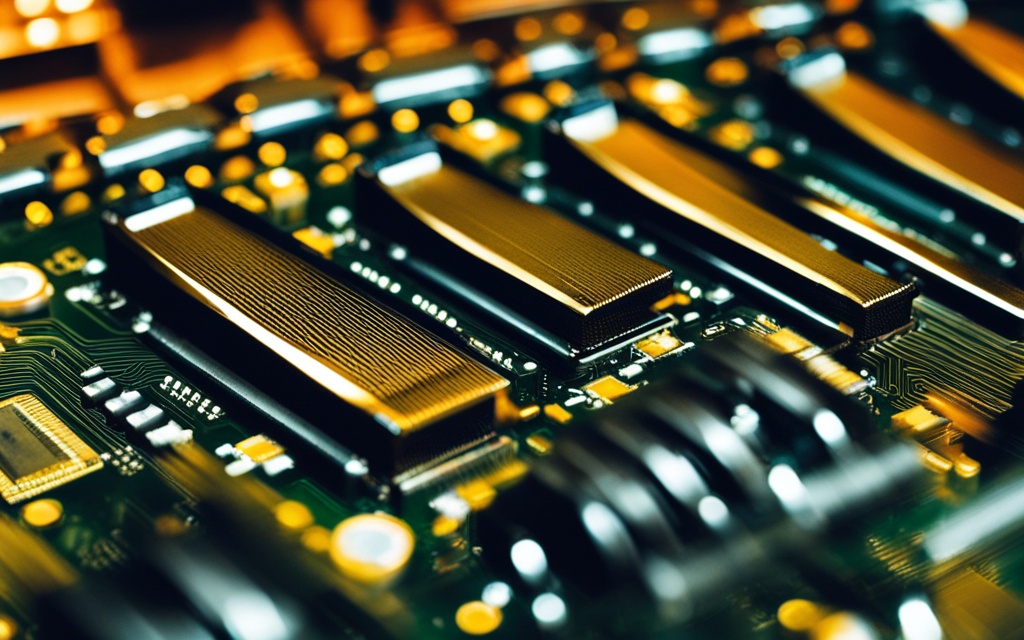Table of Contents
An unlocked CPU lets users change the multiplier. This change makes overclocking possible. Overclocking boosts performance beyond the original settings. Gamers and PC fans love this because it improves their system’s power. Intel makes both locked and unlocked CPUs. Unlocked models have a ‘K’ in their name, like the Intel Core i5 10600K and i7 10700K1. When matched with the right motherboards, like Intel’s Z-series, you can get even more from your system. This is great for tasks that need lots of power2.
Key Takeaways
- Unlocked CPUs allow for greater control over clock speeds through CPU overclocking.
- Overclocking can significantly enhance performance, making unlocked variants ideal for gaming.
- Intel processors such as the K-series enable this capability, requiring specific motherboards for optimal performance.
- Investing in an unlocked CPU often means higher costs compared to locked alternatives.
- Adequate cooling systems are crucial for maintaining stability in overclocked unlocked CPUs.
- For those not seeking extreme performance, locked CPUs represent a cost-effective solution.
- A motherboard that fits, like Intel’s Z-series or AMD’s B/X series is vital.
- For heat management, a 240mm or 280mm All-In-One liquid cooler is recommended.
- Overclocking software, such as Intel’s Extreme Tuning Utility (XTU) or AMD’s Ryzen Master, makes adjustments easier.
- A stable power supply with enough power is necessary for demanding tasks.
Understanding Locked vs. Unlocked CPUs
When we talk about locked and unlocked CPUs, we’re looking at their core differences. Unlocked CPUs can be boosted for better performance thanks to a special feature: the clock multiplier. This is great news for those who like to tweak their computers for optimal use.
The Importance of the Clock Multiplier
The clock multiplier is key to how fast a CPU can run. With unlocked CPUs, users can change this multiplier. This leads to better performance for activities like gaming and video editing. It’s like giving your computer a custom tune-up for the tasks you need.
Characteristics of Locked CPUs
Locked CPUs have fixed multipliers, which means less freedom to customize. They cost about $20-50 less than unlocked CPUs and offer reliable performance within their set limits. Yet, they can’t be overclocked much. These CPUs also need certain motherboards to work, so they’re not as adaptable.
Benefits of Unlocked CPUs
Unlocked CPUs stand out for those who want more power. They let you overclock, boosting efficiency and speed for demanding apps. They also offer the chance to upgrade easier in the future as tech advances. While they need careful setup and cost more, the payoff in performance and future-proofing is worth it for many.
| Feature | Locked CPUs | Unlocked CPUs |
|---|---|---|
| Price Range | Generally $20-50 less expensive | Typically more expensive |
| Overclocking Potential | Limited, with specific compatibility | High, allowing for significant boosts |
| Motherboard Compatibility | Requires specific types (e.g., Intel Z-Series) | Compatible with a wider range of motherboards |
| Performance Tuning | Predefined multipliers | Customisable clock multipliers |
| Target Audience | General users seeking stability | Enthusiasts and professionals needing maximum power |
What Does Unlocked CPU Mean
Understanding an unlocked CPU is key for those aiming to enhance their system. It means you can increase a CPU’s operating speed beyond its standard setting. Unlocked CPUs let users change the CPU multiplier, boosting clock speeds.
Defining Overclocking
Overclocking boosts a processor’s performance significantly, benefiting gaming performance. Intel K series processors are favoured for their unlocked capabilities. Users can boost performance by 10%-20%, greatly improving their gaming thanks to these upgrades2.
Advantages for Enthusiasts and Gamers
Unlocked CPUs bring benefits like better frame rates in games. The Intel KS series offers high frequencies, enhancing performance5. Locked CPUs, however, have fixed speeds and can restrict performance. Thus, for gamers and tech lovers, unlocked CPUs are the better choice.
An unlocked CPU lets users adjust their hardware to meet new software demands. It’s a powerful tool for upgrading performance.
The Differences Between Overclocking and Turbo Boost
Understanding the difference between overclocking vs turbo boost is crucial in CPU performance. Each method helps to increase performance but works differently. While Intel Turbo Boost automatically boosts clock speed during heavy tasks, overclocking allows for manual adjustment for greater improvements.
How Turbo Boost Works
Intel Turbo Boost boosts a processor’s clock speed automatically when needed, with no action from the user. For instance, the Xeon X3480 CPU speeds up from a standard 3.05 GHz to 3.76 GHz under certain conditions6. However, during intense activities, this feature might not kick in with some software, keeping the speed at its base. This shows the importance of BIOS adjustments for full Turbo Boost benefits6.
Performance Comparison: Overclocked vs. Turbo Boosted
Overclocking often leads to better performance than Turbo Boost. By exceeding default speeds, it allows for notable improvements. However, it can raise the temperature to around 60°C under load. Thus, cooling systems like the Hyper 212 Evo are vital for keeping things stable6.
Yet, it’s essential to remember that overclocking might shorten a CPU’s lifespan. Expected life can drop from 15-20 to 12-15 years7. But when done correctly, temperatures stay within a safe range of 40-65°C. Modern systems are equipped to handle this safely7.
The Process of Overclocking an Unlocked CPU
Overclocking an unlocked CPU boosts its performance. It needs careful steps and the right tools for success. In the overclocking journey, adjusting frequencies and voltages is key. It’s crucial to keep the system stable and cool. So, we outline the essential gear and steps to overclock safely.
Necessary Equipment and Software
To start overclocking, you need some specific CPU overclocking tools and hardware:
| Component | Recommendation |
|---|---|
| Motherboard | Intel Z-series / AMD B/X Series |
| Cooling Solution | 240mm AIO for Core i5/Ryzen 5; 280mm AIO for higher-end CPUs |
| Overclocking Software | Intel XTU or AMD Ryzen Master |
| Power Supply | Sufficient wattage to support overclocking requirements |
Steps to Safely Overclock Your CPU
It’s crucial to follow a systematic approach for success and safety in overclocking. Here’s a starter guide:
- Enter your BIOS/UEFI settings and increase the CPU Ratio Multiplier. Find the highest stable clock speed this way.
- Keep an eye on CPU temperatures. Aim to stay below 85°C for the best performance8.
- Use stress-testing software like OCCT. Check stability after each adjustment to handle the changes better.
- Adjusting voltage settings may be needed but do it with caution to avoid damage9.
- If temperatures get too high or the system becomes unstable, be ready to undo changes.
Follow these tips to boost your hardware’s performance while keeping it safe. Knowing your CPU’s limits helps make the right tweaks. For more about overclocking, check out in-depth guides suited to your CPU model.
Using these approaches, overclocking fans can enjoy the benefits while reducing the risks. It’s an exciting tech journey.
“Always remember to monitor and test your system carefully with each step of the overclocking process.”
Considerations Before Choosing an Unlocked CPU
Thinking about unlocked CPUs means looking at more than overclocking. These processors bring the latest tech, offering faster speeds for everyone, not just experts. Their cost is higher because they do more and let you adjust them as needed. A careful check of hardware is key before you buy11. Everyone can enjoy their benefits, from gamers to everyday users.
Not Just for Overclockers
Unlocked CPUs are great for anyone wanting to up their computer game. They’re not just for gamers or creators, but for anyone needing better performance. Before you decide, think about what you need. For heavy tasks like video editing, they offer more power12.
Evaluating Your Needs
Knowing what you need helps in choosing an unlocked CPU. If your work demands a lot, these processors are worth it as they’re faster. But, remember to consider better cooling for extra power use. Unlocked CPUs are a top pick for many, not just the tech-obsessed, offering a system that lasts into the future13.
Conclusion
Unlocked CPUs open the door for those who love improving their system’s power. These processors let users go beyond standard limits by overclocking, which boosts gaming and app performance. Yet, this power-up requires careful heat and power management14.
Choosing an unlocked CPU calls for a look at your needs and performance goals. While great for overclocking, they’re not needed for simple tasks like web surfing or office work. Deciding on one means really thinking about how you use your computer and what an unlocked CPU adds to it15.
Making the right choice with unlocked CPUs can lead to impressive computing adventures. They match your tech to your goals and dreams. By embracing these advanced processors, users can reach new heights in system performance. They appeal not just to power users but also to those seeking a top-notch experience16.
FAQ
What is an unlocked CPU?
An unlocked CPU lets you change the multiplier. This means you can boost the clock speed above what’s set by the factory. It’s great for overclocking, making it a favourite among gamers and PC buffs.
How does overclocking benefit gamers?
Overclocking boosts frame rates and improves performance in tough games. An unlocked CPU makes it easy to max out your hardware. This takes the gaming experience up a notch.
What are the main differences between locked and unlocked CPUs?
Locked CPUs have a set multiplier, capping overclocking. In contrast, unlocked CPUs let you tweak the multiplier for better performance. They’re perfect for those who want to customise their PCs.
What should I know about Intel’s Turbo Boost feature?
Turbo Boost ups the CPU speed automatically when needed, no effort required. Yet, manual overclocking can push the performance further. However, it requires more know-how and attention to risks.
What equipment is necessary for overclocking an unlocked CPU?
You’ll need a compatible motherboard, like the Z-series, and a cooling system to keep temperatures down. Plus, software like Intel’s Extreme Tuning Utility is essential for tuning and tracking.
Are unlocked CPUs suitable for general users?
Absolutely, unlocked CPUs start off fast, boosting overall speed even without overclocking. They’re a great fit for many computer tasks, not just gaming.
How do I safely overclock my CPU?
Gently increase the multiplier and check if the system stays stable. Keep an eye on heat to avoid damage. It’s important to find a balance between faster speeds and keeping your system safe.
Source Links
- https://www.cgdirector.com/locked-vs-unlocked-cpu/ – Locked vs Unlocked CPUs. Which One Do You Need?
- https://www.electronicshub.org/locked-cpu-vs-unlocked-cpu/ – Locked Vs Unlocked CPU: Which Is Better?
- https://www.giztoday.com/locked-vs-unlocked-cpu/ – Locked vs. Unlocked CPU – What is the Difference? – GizToday.Com
- https://ms.codes/en-gb/blogs/computer-hardware/difference-between-locked-and-unlocked-cpu – Difference Between Locked And Unlocked CPU
- https://www.corsair.com/us/en/explorer/gamer/corsair-one-gaming-pcs/what-is-the-difference-between-the-k-the-kf-and-the-f-cpus-from-intel/ – Intel K vs KS vs F vs KF CPUs: What's the Difference?
- https://forums.cockos.com/showthread.php?t=184423 – Turbo Boost CPU – Cockos Incorporated Forums
- https://www.avast.com/c-how-to-overclock-cpu – How to Safely Overclock Your CPU for PCs & Laptops
- https://www.pcmag.com/how-to/how-to-overclock-your-intel-cpu – How to Overclock Your Intel CPU
- https://www.digitaltrends.com/computing/how-to-overclock-your-cpu/ – How to overclock CPU safely with XTU, Ryzen Master, or BIOS | Digital Trends
- https://www.tomshardware.com/how-to/how-to-overclock-a-cpu – How to Overclock Your CPU: Get the Most GHz from Your Processor
- https://ms.codes/blogs/computer-hardware/unlocked-cpu-what-does-it-mean – Unlocked CPU What Does It Mean
- https://softwareg.com.au/blogs/computer-hardware/difference-between-locked-and-unlocked-cpu – Difference Between Locked And Unlocked CPU
- https://www.microcenter.com/site/mc-news/article/how-to-choose-cpu.aspx – How to Choose PC Parts: The Processor
- https://en.wikipedia.org/wiki/Overclocking – Overclocking
- https://ms.codes/blogs/computer-hardware/intel-cpu-what-does-k-mean – Intel CPU What Does K Mean
- https://www.pugetsystems.com/labs/articles/introduction-to-intel-s-series-processors-617/ – Introduction to Intel S-series Processors