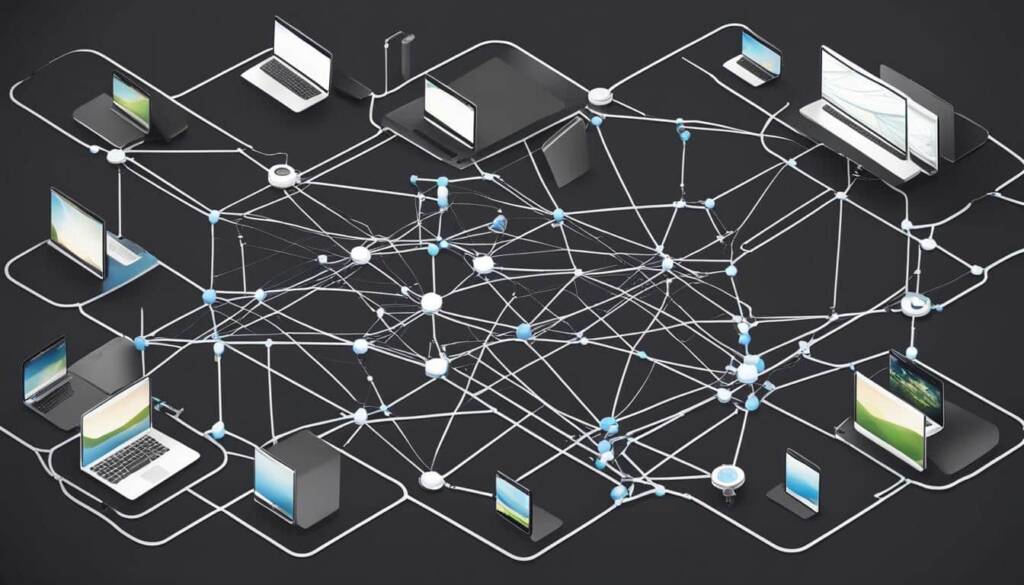Table of Contents
An ad hoc network is a temporary type of Local Area Network (LAN) that allows two or more devices to communicate directly with each other without the need for a central router or access point. It can be set up between two computers using an Ethernet cable or wireless cards.
Ad hoc networks are typically used when a safe Wi-Fi connection is not available and users need to transfer files or access the internet. However, ad hoc networks may suffer from security vulnerabilities and limited range of connectivity.
This type of network can be set up on different operating systems, such as Windows or Mac OS, by following specific steps.
For more information on ad hoc networks, continue reading the articles in this series.
How Does an Ad Hoc Network Work?
In the scenario where two devices, such as laptops, need to communicate, one device can create an ad hoc network that functions as a temporary LAN. Multiple devices can connect to this network, enabling file transfers and internet access, as long as the hosting device has internet connectivity.
“An ad hoc network is like a spontaneous gathering of friends to share information — it allows devices to connect directly to each other without the need for a central router or access point,” explains Mark Johnson, networking expert at NetConnect Solutions.
However, it’s important to note that the connection between devices will end when the hosting device ends the session. This means that if the device hosting the network goes offline or shuts down, the other devices will no longer have access to the network. Ad hoc networks can be useful for specific situations, such as quickly sharing files or collaborating on a project in a small group setting.
Setting Up an Ad Hoc Network
Setting up an ad hoc network requires specific steps depending on the operating system used:
- For Windows:
- Open the Control Panel and navigate to the Network and Sharing Center.
- Click on “Set up a new connection or network.”
- Select “Set up a wireless ad hoc (computer-to-computer) network.”
- Follow the on-screen instructions to set up the network.
- Click on the Wi-Fi icon in the menu bar.
- Hold down the Option key and click on “Create Network.”
- Enter a network name and choose a channel if desired.
- Click on “Create” to set up the network.
Once the network is set up, other devices can search for available networks and connect to the ad hoc network created by the hosting device.
Ad hoc networks can provide a convenient solution for sharing files and accessing the internet between multiple devices without the need for a traditional router or access point. However, it’s important to be aware of the security risks associated with ad hoc networks. Cyber attackers within signal range may be able to connect to the network and compromise the connected devices. It’s essential to take appropriate security measures, such as enabling encryption and using strong passwords, to protect the ad hoc network and the devices connected to it.
Advantages and Disadvantages of Ad Hoc Networks
Ad hoc networks offer significant advantages, including direct client-to-client communication without the need for a central access point. This enables quick and easy setup, making them a low-cost alternative compared to infrastructure mode. Ad hoc networks are particularly useful in situations where wireless infrastructure is unavailable or in emergencies, providing a reliable means of direct communication.
However, it is important to consider the limitations of ad hoc networks. One major drawback is the limited wireless communication range, which restricts the distance over which devices can connect. As a result, the scalability of ad hoc networks is a concern. As more devices join the network, managing the flow of traffic becomes increasingly complex due to the absence of a central device to coordinate and manage data transfer.
Moreover, it is worth noting that not all devices support ad hoc mode by default, necessitating the installation of third-party software to enable this functionality. This can create additional complications and compatibility issues for users. To address some of these limitations, wireless mesh networks have been developed. Combining ad hoc mode with mesh routing, these networks provide multi-hop capabilities and offer improved scalability, enhancing the overall effectiveness and reliability of wireless communication.
FAQ
What is an ad hoc network?
An ad hoc network is a temporary type of Local Area Network (LAN) that allows two or more devices to communicate directly with each other without the need for a central router or access point.
How can I set up an ad hoc network?
Ad hoc networks can be set up between two computers using an Ethernet cable or wireless cards. The specific steps for setting up an ad hoc network depend on the operating system being used, such as Windows or Mac OS.
When would I use an ad hoc network?
Ad hoc networks are typically used when a safe Wi-Fi connection is not available, and users need to transfer files or access the internet. They can be useful in situations where wireless infrastructure is unavailable or in emergencies.
What are the advantages of ad hoc networks?
Ad hoc networks offer several advantages, including direct client-to-client communication without the need for a centralized access point, making them easier to set up and more cost-effective compared to infrastructure mode.
What are the limitations of ad hoc networks?
Ad hoc networks have limitations such as limited wireless communication range, scalability issues, and the lack of a central device for managing traffic flow. Additionally, some devices may not support ad hoc mode by default and require third-party software installation.
Are there alternatives to ad hoc networks?
Yes, wireless mesh networks combine ad hoc mode and mesh routing, providing multi-hop capabilities that address some of the limitations of ad hoc networks.