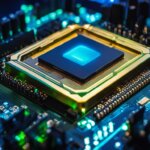Table of Contents
In the digital world, bootloaders play a crucial role in the startup process of devices. But what exactly are bootloaders and how do they work? In this comprehensive guide, we will explore the functions of bootloaders, their storage options, and some well-known examples.
A bootloader is a boot program or bootstrap loader that is responsible for loading the operating system into the device’s main memory during startup. It acts as a mediator between the hardware and the operating system, ensuring a smooth transition between the two.
During the boot process, the device’s firmware, usually the BIOS or UEFI, initializes the hardware and scans all available drives to search for a bootloader. This search starts with removable media like USB drives and progresses to hardcoded drives.
The bootloader works by checking for a specific boot signature in the drives. If a bootloader is found, it is loaded into the main memory, allowing the operating system to be launched. On the other hand, if no bootloader is found, the firmware returns an error message indicating a failed boot process.
Bootloaders can be stored in two different ways. The first method involves storing the bootloader in the first block of the bootable medium, known as the master boot record, boot block, or boot sector. This storage location not only contains the link to the bootloader required by the firmware but also the boot software itself.
The second option involves dedicating a specific partition on the bootable medium to store the bootloader. The choice between these storage options depends on the firmware’s requirements and the file format of the boot manager in the bootloader. For UEFI devices, the bootloader storage model uses the PE/COFF (Portable Executable / Common Object File Format) format.
Well-known bootloaders include GRUB, UEFI, LILO, and LOADLIN. These bootloaders have gained prominence due to their reliability and compatibility with various operating systems.
Now that we have a better understanding of bootloaders, their functions, and storage options, we can delve deeper into the intricacies of these vital components of the boot process.
How Does a Bootloader Work?
When a computer is started, the firmware, which is usually the BIOS or UEFI, initializes the hardware and collects information about the available drives. The firmware then goes through the drives, starting with removable media, to check for the presence of a bootloader. This is done by checking for a specific boot signature in the drives. If a bootloader is found, it is loaded and the system start is initiated. If no bootloader is found, the firmware will return a firmware error message.
The bootloader is responsible for loading the main memory and the kernel of the operating system, as well as performing various other tasks.
During the bootloader initialization process, the firmware searches for the bootloader in the drives according to a specific boot process. This process ensures that the system starts up successfully and that the operating system can be loaded into memory smoothly.
One of the key components of the boot process is the firmware, which acts as the interface between the hardware and the software. It is responsible for checking the boot signature in the drives, determining if a bootloader is present, and initiating the boot sequence. The firmware, whether it’s the traditional BIOS or the newer UEFI, plays a crucial role in the successful execution of the boot process.
When the firmware locates a bootloader, it hands over control to it, allowing the bootloader to take charge of the boot process. The bootloader then loads the necessary components of the operating system into memory, including the kernel.
The boot signature is a specific pattern of bytes that indicates the presence of a bootloader on a drive. The firmware performs a bootloader search by checking for this boot signature in the drives it scans. If the boot signature is found, the firmware proceeds with the bootloader initialization and boot process. However, if no boot signature is detected, the firmware will display a firmware error message, indicating that it could not find a valid bootloader.
Bootloader Search Process
The bootloader search process typically follows a specific order determined by the firmware. It starts with checking removable media drives like USB sticks and CDs/DVDs. If no bootloader is found in the removable media drives, the firmware moves on to the hardcoded drives, such as the main hard drive or SSD. This sequential search ensures that the bootloader is located in the correct drive and loaded into memory.
Once the bootloader is found, it takes control of the boot process and proceeds to load the operating system into memory. It performs various tasks, such as configuring the hardware, initializing drivers, and setting up the environment for the operating system to start running. The bootloader acts as the bridge between the firmware and the operating system, ensuring a smooth transition from the boot process to the execution of the operating system.
To illustrate the bootloader initialization process, consider the following simplified table:
| Drive | Boot Signature | Bootloader Found |
|---|---|---|
| Removable Media | Yes | No |
| Main Hard Drive | Yes | Yes |
In this example, the firmware first checks the removable media for a boot signature. If a boot signature is found but no valid bootloader is present, the firmware moves on to the main hard drive. If a valid bootloader is discovered in the main hard drive, the boot process proceeds accordingly.
In conclusion, the bootloader plays a crucial role in the boot process of a computer. Its initialization is performed by the firmware, which searches for a specific boot signature in the available drives. If a bootloader is found, it takes control of the boot process and loads the necessary components of the operating system. However, if no bootloader is found, a firmware error message is displayed. Understanding how the bootloader works is essential for troubleshooting boot-related issues and ensuring a smooth startup of the computer system.
Where Are Bootloaders Stored?
Bootloaders are crucial components in the startup process of computers and other devices. They are responsible for loading the operating system into the device’s main memory. But where exactly are these bootloaders stored?
Bootloaders can be stored in two different locations. The first option is to store the bootloader in the first block of the bootable medium. This block is commonly known as the master boot record (MBR), boot block, or boot sector. In addition to containing the link to the bootloader required by the firmware, this storage method also includes the boot software itself.
The second option is to store the bootloader on a specific partition of the bootable medium. The choice of storage location depends on the firmware requirements and the specific file format for the boot manager in the bootloader. For instance, devices with UEFI use the PE/COFF (Portable Executable / Common Object File Format) format as the bootloader storage model.
Understanding the storage of bootloaders is essential for managing the boot process and ensuring that the device starts up smoothly with the correct bootloader. By utilizing the appropriate bootloader storage methods, developers and system administrators can optimize the device’s firmware requirements and enhance the overall performance and functionality of the system.
FAQ
What is a bootloader?
A bootloader is a boot program or bootstrap loader responsible for loading the operating system into the device’s main memory during startup. It is initiated by the device’s firmware and launched from a bootable medium like a hard drive, CD/DVD, or USB stick.
How does a bootloader work?
When a computer is started, the firmware, usually the BIOS or UEFI, initializes the hardware and collects information about the available drives. The firmware then checks the drives, starting with removable media, for a specific boot signature indicating the presence of a bootloader. If a bootloader is found, it is loaded, and the system start is initiated. If no bootloader is found, the firmware will return an error message. The bootloader then loads the main memory and the kernel of the operating system, performing various other tasks as well.
What are the functions of a bootloader?
The bootloader acts as a mediator between hardware and the operating system. Its main function is to load the main memory and the kernel of the operating system. Additionally, it can identify and start other bootloaders, launch application programs, correct or expand firmware functions, and load alternative firmware.
Where are bootloaders stored?
Bootloaders can be stored in two different places. One option is to store the bootloader in the first block of the bootable medium, often referred to as the master boot record (MBR), boot block, or boot sector. This storage method includes the link to the bootloader required by the firmware and the boot software itself. Another option is to store the bootloader on a specific partition of the bootable medium. The choice of storage location depends on the firmware’s requirements and the specific file format for the boot manager in the bootloader. For devices with UEFI, the bootloader storage model uses the PE/COFF (Portable Executable / Common Object File Format) format.
What are some well-known bootloaders?
Some well-known bootloaders include GRUB, UEFI, LILO, and LOADLIN.