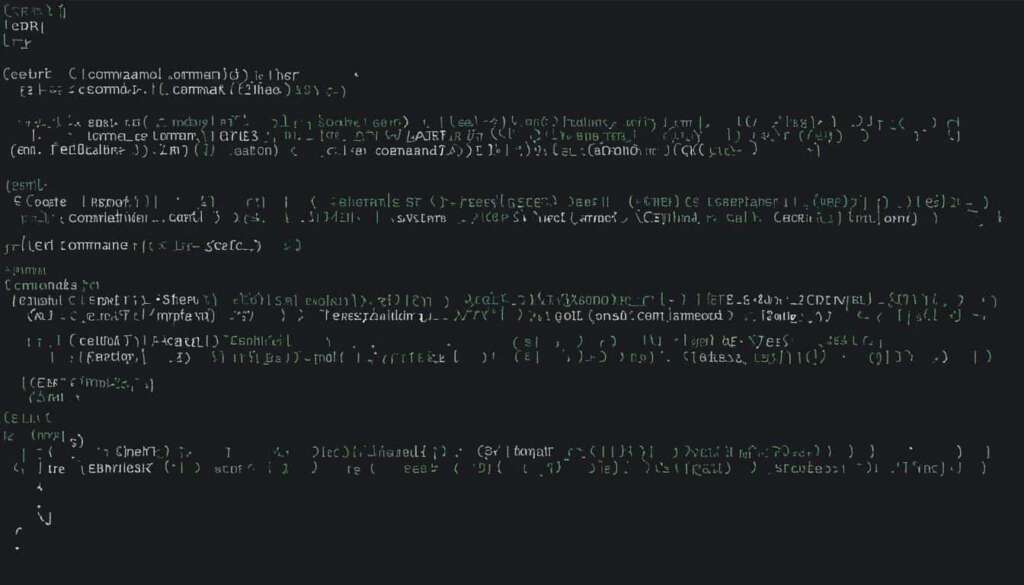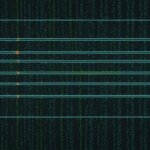Table of Contents
A command line interface (CLI) is a versatile tool used by system administrators, software engineers, data scientists, and technical users who desire more control over their tasks. It is commonly used in various fields such as system administration, software development, cloud computing, and network management.
CLI enables computer interactions through text-based commands, providing efficient and precise control over tasks. Unlike graphical user interfaces (GUI), which rely on visual components and user-friendly buttons, CLI offers a streamlined and powerful way to interact with a computer system.
Throughout this article, we will explore the different use cases for a CLI, how it works, its advantages over GUI, and the importance of learning command line skills in the tech industry. By the end, you will have a comprehensive understanding of CLI and its role in enhancing computer efficiency.
Different Use Cases for a CLI
CLIs, or command line interfaces, have a range of use cases in various fields such as system administration, software development, cloud computing, and network management. Let’s explore how CLIs are utilized in each of these domains:
System Administration
System administrators heavily rely on CLIs for managing and maintaining computer systems. With a CLI, they can efficiently fix system-related issues, check operating system configurations, and update configurations on remote machines. This allows them to troubleshoot and resolve problems with speed and precision, ensuring smooth operation of the entire network.
Software Development
CLI tools play a vital role in software development as they enable developers to streamline their workflows and save valuable time. By leveraging CLIs, software developers can access third-party libraries and frameworks with a single command, eliminating the need for manual installations. This expedites the development process and ensures consistent and efficient code execution.
Cloud Computing
In the realm of cloud computing, CLIs are essential for effectively managing virtual machines, containers, cloud services, and server configurations. By utilizing CLIs specific to cloud platforms such as Amazon Web Services (AWS) or Microsoft Azure, administrators can interact with cloud resources, automate deployments, and monitor cloud-based applications. This simplifies the management and scalability of cloud infrastructure.
Network Management
Network administrators heavily rely on CLIs for configuring devices, monitoring network traffic, troubleshooting connectivity issues, and implementing security policies. With a CLI, they have granular control over the entire network infrastructure, enabling efficient management and optimization. The CLI allows them to quickly execute commands and retrieve important network statistics, ensuring optimal network performance.
What Is a CLI and How Does It Work?
A command line interface (CLI) is a text-based interface that allows users to type commands for execution by the computer. It provides a direct line of communication between the user and the underlying operating system.
The CLI consists of two main components: the prompt and the shell. The prompt is where users enter their commands, and the shell interprets and executes these commands.
Different operating systems have their default shells. For example, Terminal is the default shell for Mac, while Command Prompt is the default shell for Windows.
The most commonly used shell in Linux and Mac environments is Bash. Bash is known for its flexibility and robustness, offering a wide range of commands and functionalities.
Here is an example of how a CLI prompt looks:
user@hostname:~$
The user@hostname section represents the current user and the name of the machine, while the ~ symbol indicates the current directory. The $ symbol is the command prompt, indicating that the system is ready to accept commands.
When a command is entered into the CLI, the shell reads and interprets it, performing the necessary actions. The output of the command is then displayed in the CLI, allowing users to view the results of their commands and proceed with further actions.
Understanding how the CLI works is essential for efficient and effective use of the command line interface.
CLI Components:
Let’s break down the various components of the command line interface:
- Prompt: The prompt is the starting point of any command. It provides the user with a place to type their commands and signifies that the CLI is ready to accept input.
- Commands: Commands are the instructions given by the user to the computer. They specify the operations to be performed, such as creating, deleting, or modifying files and directories.
- Options: Options modify the behavior of a command. They are indicated by dashes followed by a single letter or a word.
- Arguments: Arguments provide additional input to a command. They can be filenames, directory names, or any other information required by the command to perform its task.
Here’s an example of a command with options and an argument:
ls -l /home
In this example, ls is the command to list the contents of a directory, -l is the option to display detailed information, and /home is the argument that specifies the directory to list.
By combining different commands, options, and arguments, users can perform a wide range of tasks using the command line interface.
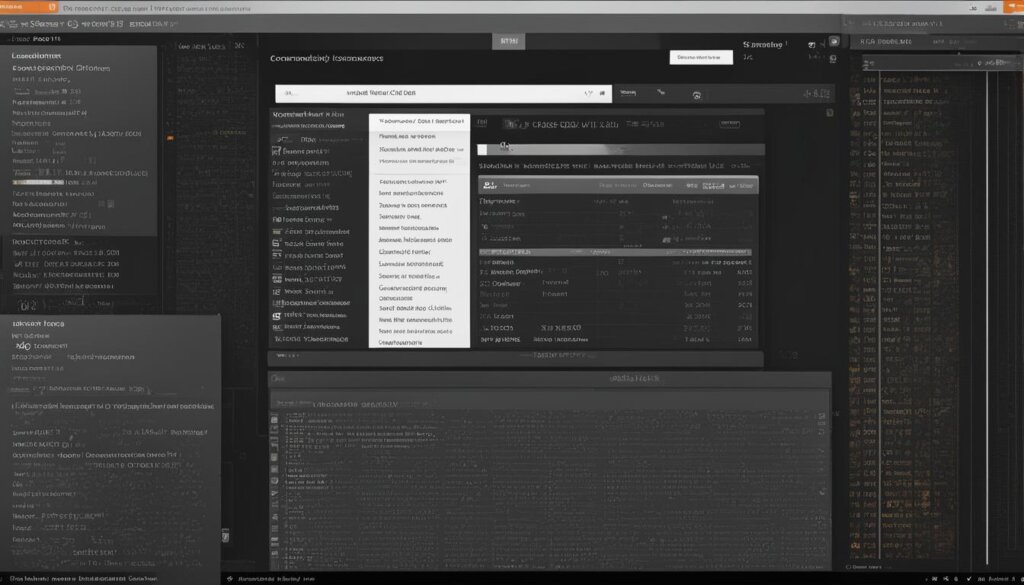
Now that we have explored the fundamentals of a CLI, let’s discuss its advantages and how it differs from a graphical user interface (GUI) in the next section.
CLI vs. GUI: Understanding the Difference
While both the Command Line Interface (CLI) and the Graphical User Interface (GUI) allow users to interact with a computer system, there are key differences between them.
The GUI relies on visual components and user-friendly buttons, making it easier to use. GUI provides a visually appealing and intuitive way to navigate and interact with a system. However, this visual output requires more resources and can be slower compared to the CLI.
In contrast, the CLI provides more precision and control, allowing users to execute commands with speed and efficiency. With the CLI, tasks can be accomplished more quickly as there is no need to navigate through multiple menus or rely on visual cues. The CLI requires users to memorize commands and has a steeper learning curve compared to the GUI. However, once mastered, the CLI offers greater flexibility and the ability to automate tasks through scripts.
“The power of the CLI lies in its simplicity and efficiency. With a few keystrokes, complex tasks can be automated, making it a favorite among developers and system administrators.”
To summarize the differences:
| CLI | GUI |
|---|---|
| Precision and Control | Visual Appeal and User-Friendliness |
| Efficiency and Speed | More Visual Output |
| Requires Memorization of Commands | Intuitive, No Command Memorization Required |
| Steep Learning Curve | Easier Learning Curve |
| Flexibility and Task Automation | Simplicity and Ease of Use |
https://www.youtube.com/watch?v=bc_BgsqvVHI
Why Learn Command Line Skills?
Command line skills are crucial for developers, especially those working on the backend, as it involves managing servers, configurations, and code bases. However, even frontend developers can benefit greatly from command line knowledge, as it enhances their workflows and deepens their understanding of version control systems like git.
Knowing the command line is essential for troubleshooting issues and performing advanced tasks related to coding, programming, and IT. With command line skills, developers can:
- Efficiently navigate file systems and directories
- Automate repetitive tasks using scripts
- Install, update, and remove software packages
- Debug and diagnose errors in code
Additionally, command line skills are invaluable when working collaboratively with other developers, as it allows for seamless collaboration through software versioning systems like git. The command line provides the necessary tools and commands to manage branches, merge changes, resolve conflicts, and deploy code efficiently.
Here are a few reasons why developers, regardless of their field, should invest time in learning command line skills:
“Command line skills enable developers to work faster, automate tasks, and have greater control over their projects. It is the backbone of backend development and empowers frontend developers to dive deeper into the technical aspects of their work.”
Overall, having mastery over the command line is a valuable asset for developers at every level. It opens up possibilities for advanced problem-solving, efficient workflows, and increased productivity.
How to Learn the Command Line
If you’re looking to learn the command line, there are various resources available to help you get started. Online courses and tutorials can be excellent learning tools for mastering this powerful skill. Here are a few resources worth considering:
Codecademy’s “Learn the Command Line” Course
Codecademy offers a comprehensive course called “Learn the Command Line” that covers the basics of using the command line. This course is designed to be completed in approximately eight hours, providing a solid foundation for command line proficiency. It covers essential concepts, commands, and practical exercises to develop your skills.
Coursera’s “Practical Introduction to the Command Line” Crash Course
If you’re looking for a quicker introduction to the command line, Coursera offers a crash course titled “Practical Introduction to the Command Line.” This two-hour course provides a concise overview of the command line, focusing on practical applications and hands-on exercises. It’s a great option if you’re short on time but still want to acquire essential command line knowledge.
It’s worth noting that prior knowledge of HTML, CSS, and JavaScript can be helpful when diving into learning the command line. However, it’s not a prerequisite, and you can start learning the command line concurrently with these skills.
By taking advantage of these online resources, you can develop your command line skills at your own pace and gain the knowledge needed to become proficient in using the command line interface.
“Learning the command line is relatively easy and can be achieved through various resources, such as online courses and tutorials.”
Getting Started with the Command Line
Command line interfaces (CLIs) provide a powerful way to interact with a computer system, allowing users to navigate, execute commands, and customize their workflows through text-based inputs. If you’re new to the command line, here’s a step-by-step guide to getting started.
Opening the Command Prompt
To open the command prompt in Windows, follow these steps:
- Click on the Windows Start menu.
- Navigate to the Windows System folder.
- Select Command Prompt.
To open the terminal on a Mac, use the following steps:
- Type “terminal” in the Spotlight Search.
- Select the Terminal application from the search results.
Understanding Command Line Components
The command line consists of several key components that work together to execute commands and perform actions:
- Prompt: The prompt indicates the start of each line and awaits user input.
- Commands: Commands are instructions given to the computer to perform specific tasks.
- Options: Options modify the behavior of commands, allowing for customization.
- Arguments: Arguments provide input or specify actions for commands.
Command Line Syntax
To use the command line effectively, it’s important to understand the syntax. Here’s an example:
command -option argument
The command is typically the main instruction, followed by options and arguments that refine the command’s behavior. Multiple options and arguments can be used together to achieve the desired results.
Examples of Commonly Used Commands
Here are a few examples of commonly used commands:
| Command | Description |
|---|---|
| cd | Navigate between directories |
| ls | List files and directories |
| mkdir | Create a new directory |
| rm | Delete files and directories |
These commands are just a starting point, and there are many more commands available based on your operating system and specific requirements.
Now that you’ve opened the command prompt/terminal and have a basic understanding of its components, you’re ready to start exploring the command line interface. Dive in, experiment with different commands, and discover the power and efficiency of the command line.
Conclusion
Both GUI and CLI have their advantages and are suited for different purposes. While GUI offers user-friendliness, CLI provides greater control, speed, and the ability to automate tasks. Professionals in the tech industry, regardless of their specific roles, greatly benefit from proficiency in the command line. Learning the command line is relatively easy and can be accomplished through online courses and tutorials. Acquiring command line skills expands one’s abilities in coding, programming, and IT tasks, making it an essential tool for professionals in the field.
FAQ
What is a CLI?
A CLI, or command line interface, is a versatile tool used by system administrators, software engineers, data scientists, and technical users who desire more control over their tasks. It is a text-based interface that allows users to type commands for execution by the computer.
What are the different use cases for a CLI?
System administrators rely on CLIs to fix system-related issues, check operating system configurations, and update configurations on remote machines. Software developers utilize CLI tools to streamline workflows and access third-party libraries with a single command. In cloud computing, a CLI is essential for managing virtual machines, containers, cloud services, and server configurations. Network administrators use CLIs to configure devices, monitor network traffic, troubleshoot connectivity issues, and implement security policies.
How does a CLI work?
A CLI consists of a prompt, where commands are entered, and a shell, which interprets and executes the commands. Different operating systems have different default shells, such as Terminal for Mac and Command Prompt for Windows. The most commonly used shell in Linux and Mac is Bash, which offers a standard set of commands.
What is the difference between CLI and GUI?
While both CLI and GUI allow users to interact with a computer system, there are key differences. GUI relies on visual components and user-friendly buttons, making it easier to use but slower due to more visual output. In contrast, CLI provides more precision and control, allowing users to execute commands with speed and efficiency. CLI requires memorization of commands and has a steeper learning curve than GUI. However, CLI offers greater flexibility and the ability to automate tasks through scripts.
Why should I learn command line skills?
Command line skills are important for developers, especially those working on the backend, as it involves managing servers, configurations, and code bases. Even frontend developers can benefit from command line knowledge, as it enhances workflows and understanding of version control systems like git. Knowing the command line is essential for troubleshooting and performing advanced tasks related to coding, programming, and IT.
How can I learn the command line?
Learning the command line is relatively easy and can be achieved through various resources, such as online courses and tutorials. Codecademy’s “Learn the Command Line” course takes approximately eight hours to complete and covers the basics. Coursera’s “Practical Introduction to the Command Line” offers a two-hour crash course. It is recommended to have prior knowledge of HTML, CSS, and JavaScript before diving into learning the command line, although it can be learned concurrently.
How do I open the command prompt?
To open the command prompt in Windows, navigate to the Windows System folder in the Start menu and select Command Prompt. On a Mac, type “terminal” in the spotlight search and select the Terminal application. The command line consists of various components, including a prompt that indicates the start of each line, commands that instruct the computer, options that customize command behavior, and arguments that provide input or specify actions.
What are the benefits of using the command line?
Both GUI and CLI have their advantages and are suited for different purposes. While GUI offers user-friendliness, CLI provides greater control, speed, and the ability to automate tasks. Proficiency in the command line is crucial for professionals in the tech industry, regardless of their specific roles. Acquiring command line skills expands one’s abilities in coding, programming, and IT tasks, making it an essential tool for professionals in the field.