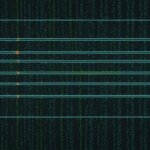Table of Contents
As technology advances, the way we interact with computers and devices also evolves. One such method is the command line interface. While it may have a steep learning curve, mastering command line basics can significantly impact your computing efficiency.
Essentially, the command line interface, also known as CLI, is a way to interact with a computer’s operating system using text-based commands. Rather than relying on a graphical user interface, or GUI, you can use the CLI to perform actions and execute programs through the typing of commands into the terminal.
In this article, we will explore what a command line interface is, its fundamentals and how it can improve computing efficiency. By the end of this article, you’ll have a basic understanding of command line interface basics that will set you on the right path towards mastering CLI.
Key Takeaways
- Command line interface is a text-based method of interacting with a computer’s operating system.
- CLI allows users to execute commands and programs through the terminal.
- Command line interface can significantly enhance computing efficiency with more control, customization, and automation options.
- CLI has a steep learning curve, but mastering the basics can offer various benefits.
- By understanding CLI basics, you can have better control and manipulation over your computing environment.
What Is Command Line Interface?
A command line interface (CLI) is a text-based interface that allows users to interact with a computer’s operating system by entering commands into a terminal or console. Unlike a GUI (graphical user interface), which uses icons and windows that enable interaction with the computer through point-and-click devices, a CLI requires users to type in commands to accomplish tasks.
A CLI is composed of a shell and a command language interpreter (CLI). The shell is the program that presents the prompt to the user and receives the commands entered. The CLI interprets the commands, executes them, and returns the results to the shell, which then displays them to the user.
As commands are entered, the shell keeps a history log and remembers them for future reference. The CLI also includes a variety of programming features, including loops, conditional statements, variables, and functions, making it highly customizable and powerful.
The CLI has been around since the early days of computing and remains an essential tool for developers, system administrators, and power users. By enabling direct access to the underlying operating system, the CLI provides a level of control, efficiency, and automation that is not available through a GUI.
Enhancing Computing Efficiency with CLI
The command line interface (CLI) offers several advantages that can enhance computing efficiency. Firstly, it provides users with greater control over the operating system, allowing for complex commands to be executed quickly and easily. Moreover, CLI commands can be customized and automated to suit specific needs, thereby reducing the time and effort required for repetitive tasks.
One key feature of CLI that contributes to its efficiency is the ability to pipe commands together. This allows users to chain individual commands together and perform complex operations. Additionally, CLI commands can be executed in batch, which can be particularly useful when processing large volumes of data.
Another significant advantage of CLI is that it can be accessed remotely, allowing users to execute commands on other machines without having to physically access them. This can be particularly useful in scenarios where time or distance are factors, such as in the case of troubleshooting or system administration.
Overall, the use of a command line interface can significantly enhance computing efficiency by providing greater control, automation options, and remote accessibility. By understanding the benefits of CLI, users can take advantage of its features and improve their productivity and workflow.
Conclusion
In conclusion, understanding the basics of the command line interface (CLI) is crucial for anyone seeking to enhance their computing efficiency and productivity. With the ability to interact with a computer’s operating system through text-based commands, CLI offers more control, customization, and automation options than a graphical interface. By learning key features of CLI, such as navigating directories and executing commands, users can streamline their workflows and accomplish tasks more efficiently.
As we conclude this article, we encourage readers to continue exploring resources to further their knowledge and proficiency in using the command line interface. Whether for personal or professional purposes, gaining a strong foundation in CLI basics can prove invaluable in today’s digital landscape. So don’t hesitate to dive deeper into the world of CLI and discover the endless possibilities it has to offer.
FAQ
What is a command line interface?
A command line interface (CLI) is a text-based interface that allows users to interact with a computer’s operating system by entering commands through a command line. It provides an alternative to a graphical user interface (GUI) and allows for more advanced control and customization options.
How does a command line interface work?
A command line interface works by interpreting and executing text-based commands entered by the user. The user types a command, followed by any necessary parameters or arguments, and then presses enter to execute the command. The CLI then performs the requested action or runs the specified program.
What are the advantages of using a command line interface?
There are several advantages to using a command line interface. Firstly, it offers more control and flexibility, allowing users to fine-tune commands and perform complex tasks more efficiently. Additionally, CLI can be faster than a GUI for experienced users who are familiar with command syntax. CLI also provides automation capabilities, allowing users to create scripts or batch files to automate repetitive tasks.
Are there any disadvantages to using a command line interface?
While a command line interface can be powerful and efficient, it does have some drawbacks. It typically requires users to have a good understanding of command syntax and parameters, which can have a steep learning curve for beginners. CLI also lacks the visual feedback and intuitive nature of a GUI, which can make it less user-friendly for certain tasks.
How can I learn to use a command line interface?
Learning to use a command line interface requires practice and familiarity with command syntax. There are many online tutorials, courses, and resources available that can help beginners get started with CLI. It’s also helpful to refer to the documentation of the operating system or specific command-line tools you want to use. Additionally, experimenting and practicing with various commands and their options will gradually enhance your proficiency.