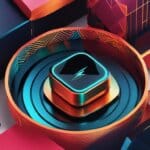Table of Contents
A micro USB connection is a small, rectangular-shaped port that is commonly used to connect various devices to a power source or another device. It has become a standard connector for smartphones, tablets, cameras, and other electronic devices.
Micro USB connectors are designed to facilitate data transfer, charging, and synchronization between devices. They are small and convenient, making them an essential tool for anyone who needs to transfer data or charge their devices on the go.
In this section, we will explore the essentials of a micro USB connection, its uses, and how it differs from other types of connectors.
Key Takeaways
- A micro USB connection is a small, rectangular-shaped port used to connect devices to power sources or other devices.
- Micro USB connectors are designed to facilitate data transfer, charging, and synchronization between devices.
- Micro USB connectors are commonly used for smartphones, tablets, cameras, and other electronic devices.
- Understanding micro USB connections can help you make informed decisions when it comes to choosing the right cables and connectors for your devices.
- Factors to consider when choosing a micro USB connector include device compatibility and data transfer speeds.
The Functionality and Uses of Micro USB
Micro USB connections are designed to facilitate various functions, making them a highly versatile connector for numerous devices, such as smartphones, tablets, cameras, and more.
One of the primary uses of micro USB is data transfer. With a micro USB cable, you can transfer music, photos, videos, and other files between devices effortlessly. Additionally, micro USB connectors allow for fast charging and make it possible to synchronize and update devices.
The functionality of micro USB is further enhanced by its compatibility with a wide range of devices. Whether you are using an Android smartphone, a Kindle e-reader, or a PlayStation controller, micro USB connectors can ensure seamless connectivity across various devices.
“Micro USB is a universal standard because of its versatility and compatibility with various devices.”
One thing to keep in mind about micro USB connectors is that they differ in functionality and speed, depending on the device being used. It is essential to choose a micro USB cable that is compatible with your device to avoid issues with connectivity and data transfer speeds.
Key Features of Micro USB Connectors:
| Feature | Description |
|---|---|
| Size | Micro USB connectors are small and compact, making them suitable for portable devices where space is a premium. |
| Data Transfer Speed | The speed of data transfer varies depending on the type of device and the version of the micro USB connector. |
| Compatibility | Micro USB is widely compatible with an array of devices, making it convenient for users. |
| Durability | Micro USB connectors have a robust design and can handle frequent use without breaking or failing. |
Overall, micro USB connectors offer a broad range of functionality and uses for electronic devices. They are versatile and can handle data transfer, charging, synchronization, and more. Additionally, their compatibility with a variety of devices makes them a practical choice for users. Remember to consider device compatibility and data transfer speeds when choosing micro USB cables and connectors to ensure optimal performance.
Key Differences Between Micro USB and Other Connectors
When it comes to connecting devices, there are several types of connectors available on the market. However, if you’re using a mobile device or a tablet, chances are you’ll encounter micro USB, USB Type-C, or lightning connectors more often than any other. Let’s take a closer look at the key differences between them.
Size and Shape
One of the most obvious differences between micro USB and other connectors is their size and shape. Micro USB connectors are smaller and flatter than USB Type-C and lightning connectors, making them less bulky and more convenient to carry around.
| Connector Type | Size (mm) | Shape |
|---|---|---|
| Micro USB | 5 x 11 | Rectangular |
| USB Type-C | 8.4 x 2.6 | Oval |
| Lightning | 7.7 x 1.5 | Rectangular |
Data Transfer Speed
Another critical factor to consider when choosing a connector is data transfer speed. USB Type-C connectors support faster data transfer rates than both lightning and micro USB connectors. While both lightning and micro USB transfer data at a maximum rate of 480 Mbps, USB Type-C connectors can transfer data at up to 10 Gbps.
Compatibility
When comparing micro USB to other connectors, compatibility is a crucial factor to keep in mind. While lightning connectors are typically found only on Apple devices, USB Type-C connectors are becoming increasingly common across a multitude of devices, including laptops, tablets, and phones. Micro USB, on the other hand, is less common in newer mobile devices, making it less versatile and requiring the use of adapters for connecting to devices with other connector types.
Conclusion
To sum up, understanding micro USB connections are crucial in this modern technological era. Micro USB connectors are versatile, making them compatible with various devices such as smartphones, tablets, cameras, and many more. They facilitate charging, data transfer, and synchronization between devices. When connecting devices, it is vital to consider factors like device compatibility and data transfer speeds to optimize their performance.
By exploring the differences between micro USB connectors and other types of connectors, such as USB Type-C or Lightning connectors, you can make informed decisions when choosing the right cables and connectors for your devices. Consider the factors such as size, shape, data transfer speed, and compatibility to ensure optimal performance.
Overall, micro USB connections play an essential role in our lives, enabling us to stay connected and productive. By keeping up with the latest advancements in technology and staying informed about the functionality of micro USB connections, you can stay ahead of the curve and make informed decisions about your devices.
FAQ
What is a micro USB connection?
A micro USB connection is a type of connector that is commonly used for data transfer, charging, and synchronization between devices. It is smaller in size compared to standard USB connectors and is widely used for smartphones, tablets, cameras, and other electronic devices.
What are the uses of a micro USB connection?
A micro USB connection has various uses. It is primarily used for charging devices, transferring data between devices, and connecting devices to computers for synchronization and file transfer. Additionally, it can also be used to connect peripherals such as keyboards, mice, and external storage devices to compatible devices.
What are micro USB connectors compatible with?
Micro USB connectors are compatible with a wide range of devices. They can be used with smartphones, tablets, cameras, portable speakers, game controllers, and many other electronic devices. However, it is important to check the device specifications to ensure compatibility before connecting.
How does a micro USB connection differ from other connectors?
There are several key differences between micro USB connectors and other types of connectors, such as USB Type-C or Lightning connectors. Micro USB connectors are smaller in size and have a different shape. They typically have a lower data transfer speed compared to newer connectors like USB Type-C. It is important to consider these differences when choosing the right connector for your devices.