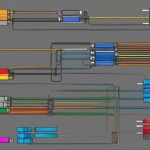Table of Contents
Welcome to our comprehensive guide on network ports, the crucial connectivity essentials that facilitate communication between network devices. Whether you’re setting up a home network or managing a corporate infrastructure, understanding ports is essential for seamless remote access, efficient data routing, and effective communication. In this article, we’ll delve into the basics of network ports, how they work, and their significance in networking.
Before we dive into the technical details, let’s clarify what a network port actually is. A network port serves as a communication endpoint that connects an external device to a computer or network. It acts as a gateway for data transmission, allowing information to flow between devices such as routers, switches, servers, and more. Network ports play a vital role in enabling remote access, facilitating the smooth operation of IP cameras, and supporting various networking functionalities.
Stay with us as we explore the fundamentals of network ports, their definitions, protocols, and how they contribute to efficient network connections. Let’s begin our journey into the world of ports and uncover the connectivity essentials that lay the foundation for effective communication in networked environments.
What is a Port?
In computer networking, a port is a 16-bit unsigned integer number that allows multiple programs to use the same IP address. It serves as a communication endpoint for transmitting and receiving data from network devices.
Ports are categorized into two primary transport protocols: Transmission Control Protocol (TCP) and User Datagram Protocol (UDP). TCP establishes a secure and direct connection between two computers to ensure accurate data transfer. On the other hand, UDP uses a best-effort approach, where data is sent without a guaranteed connection.
By utilizing ports, multiple programs can share a single IP address. Each program is assigned a unique port number, guiding the data to the intended destination on the network.
“Ports serve as gateways that enable different programs to communicate effectively within the computer network.”
How Ports Facilitate Communication
Imagine ports as doors on a building. Each door has a unique number, allowing people to enter and exit specific rooms within the building. Similarly, ports enable communication between network devices by multiplexing and demultiplexing data packets on a computer.
When data is transmitted over a network, it is split into smaller packets, each containing a source and destination IP address. Ports help determine the appropriate application or service to which the data must be delivered.
Here’s a simplified example:
- A computer sends a request to another computer with a specific IP address.
- The recipient computer receives the request and examines the destination port number.
- Based on the port number, the recipient computer directs the request to the appropriate program or service.
- The program or service responds by sending data back to the originating computer, using the source port number.
This process allows for efficient and organized data exchange between network devices.
Understanding how ports function is crucial for effective computer networking and data transmission. Let’s explore the various types of ports and their applications in networking in the next section.
How do Ports Work in Networking?
A network port handles multiple transmission requests through a single physical network on a computer. Ports are assigned specific numbers, known as port numbers, which help determine the purpose of the communication. For example, certain port numbers are designated for file transfer, while others are used for specific network protocols. Ports serve as software-defined numbers related to network protocols, hardware sockets for peripheral devices, and a means for software to run on different devices or operating systems.
Port Numbers and their Associated Functions
Here are some examples of common port numbers and their associated functions:
| Port Number | Function |
|---|---|
| 20, 21 | File Transfer Protocol (FTP) |
| 22 | Secure Shell (SSH) |
| 25 | Simple Mail Transfer Protocol (SMTP) |
| 80 | Hypertext Transfer Protocol (HTTP) |
| 443 | Hypertext Transfer Protocol Secure (HTTPS) |
Software-Defined Numbers and Hardware Sockets
In networking, software-defined numbers are crucial for establishing communication channels and ensuring seamless data transfer between devices. The port numbers function as hardware sockets, allowing peripheral devices to connect to the computer’s network interface. This enables the software running on the computer to communicate with other devices within the network or over the internet.
Note: Network ports are essential components of the TCP/IP protocol suite, which is used for data transmission on the internet.

Understanding how ports work in networking is vital for managing data flow and ensuring efficient communication between devices. By utilizing specific port numbers and assigning them to various functions, networks can operate smoothly with optimized performance.
What Do Network Ports Mean?
A network port refers to a socket on a network device or computer hardware that allows for communication with other devices. Network ports play a crucial role in establishing connections and facilitating data transfer within a network.
Local Area Network (LAN) ports are used for internal communication within a building or complex. These ports enable devices such as computers, printers, and servers to connect to the local network and share resources.
Wide Area Network (WAN) ports, on the other hand, are used for external network access. These ports connect to the modem and allow devices to connect to the internet or other wide area networks. They serve as gateways for data transmission between the local network and the outside world.
It’s important to note that mobile devices typically do not utilize network ports as they have built-in Wi-Fi capabilities. These devices connect to networks wirelessly, eliminating the need for physical network ports.
Key Takeaways:
- A network port is a socket on a network device or computer hardware.
- LAN ports are used for internal communication within a building or complex.
- WAN ports connect to the modem for external network access.
- Mobile devices typically rely on built-in Wi-Fi instead of network ports.
TCP and UDP Network Ports Explained
Computers and devices utilize the TCP/IP protocol to communicate through the internet. The TCP/IP protocol is a fundamental set of rules that governs how data is transmitted and received over the internet. Within this protocol, two essential transport protocols are used: Transmission Control Protocol (TCP) and User Datagram Protocol (UDP).
TCP establishes a direct and reliable connection between two computers, ensuring secure and accurate data transfer. It is widely used for applications that require error-free and ordered delivery, such as web browsing, email, and file transfer.
UDP, on the other hand, operates in a connectionless manner. Devices can create data packets and release them to the network without establishing a guaranteed connection. UDP is preferred for applications that prioritize speed over the accuracy of data delivery. Examples include streaming media, online gaming, and voice over IP (VoIP) services.
TCP and UDP ports play a crucial role in accepting information from the internet on a computer, allowing for various network protocols to function.
Understanding TCP and UDP
To better understand TCP and UDP and how they operate within network ports, let’s take a closer look at each protocol:
Transmission Control Protocol (TCP)
Implemented in the TCP/IP protocol suite, TCP is a connection-oriented protocol that guarantees the delivery of data packets in the correct order and without errors. It establishes a virtual connection between two devices, allowing them to exchange data reliably.
TCP uses a three-way handshake process to establish and terminate connections. This process involves a series of messages between the sending and receiving devices to ensure both parties are ready to transmit and receive data.
When data is sent over TCP, it breaks the information into smaller packets and numbers them. The receiving device acknowledges the receipt of each packet and requests any missing ones for retransmission. This process ensures the complete and accurate delivery of data.
User Datagram Protocol (UDP)
UDP is a connectionless protocol that does not guarantee the delivery of data or the order in which it arrives. It is a faster and more lightweight alternative to TCP, making it suitable for applications where speed is crucial.
With UDP, data is sent as independent packets, known as datagrams, with each packet containing a source and destination port number. Devices can send and receive datagrams without establishing a connection.
UDP is commonly used for real-time applications, such as streaming media or online gaming, where occasional data loss or out-of-order delivery is acceptable.
How Network Ports Interact with TCP and UDP
Network ports are essential for TCP and UDP to function. Each protocol uses different port numbers to identify the application or service running on a device.
When a device receives data, it examines the destination IP address and port number to determine which application or service should handle the information. Network ports act as a gateway, directing the data to the correct destination within the receiving device.
Here is a table showcasing the common TCP and UDP port numbers used by various applications:
| Application/Service | TCP Port Number | UDP Port Number |
|---|---|---|
| HTTP (Web browsing) | 80 | N/A |
| HTTPS (Secure web browsing) | 443 | N/A |
| FTP (File transfer) | 21 | N/A |
| SMTP (Email transmission) | 25 | N/A |
| POP3 (Email retrieval) | 110 | N/A |
| DNS (Domain Name System) | N/A | 53 |
| VoIP (Voice over IP) | N/A | 5060-5061 |
Understanding TCP and UDP network ports is essential in troubleshooting network connectivity issues and configuring firewalls or routers to allow the desired network traffic.
How do Ports Make Network Connections More Efficient?
Ports play a vital role in optimizing network connections and enhancing the overall efficiency of data flow. By assigning specific numbers to different services or applications, ports enable computers to efficiently handle incoming information from other hardware on the same network connection.
For instance, when you transfer an MP3 audio file through an FTP Server protocol, the utilization of a specific port number allows your email application to seamlessly recognize and store the file, ensuring smooth transfer of information. Without the existence of network ports, computers would face challenges in transmitting data outside the network, leading to significant bottlenecks in the transfer process.
Network ports act as gateways for seamless communication between devices, facilitating the transfer of information across different network connections. With the help of network ports, computers establish efficient communication channels, ensuring that data reaches its intended destination accurately and securely. This process not only reduces data congestion but also minimizes delays, leading to faster and more reliable data transmission.
FAQ
What is a network port?
A network port is a communication endpoint used to connect an external device to a computer. It enables remote access for IP Cameras and allows data to be routed and shared between multiple devices through routers.
How do ports work in computer networking?
In computer networking, a port is a 16-bit unsigned integer number that allows multiple programs to use the same IP address. It is used to transmit and receive data from network devices. Ports are categorized into two primary transport protocols: Transmission Control Protocol (TCP) and User Datagram Protocol (UDP). TCP establishes a direct connection between two computers for secure and accurate data transfer, while UDP uses a best-effort approach, where data is sent without a guaranteed connection.
What do network ports mean?
A network port refers to a socket on a network device or computer hardware that allows for communication with other devices. Local Area Network (LAN) ports are used within a building or complex, while Wide Area Network (WAN) ports connect to the modem for external network access. It’s important to note that mobile devices typically do not utilize network ports as they have built-in Wi-Fi capabilities.
How does TCP and UDP impact network ports?
Computers and devices utilize the TCP/IP protocol to communicate through the internet. TCP establishes a direct connection between two computers, ensuring secure and accurate data transfer. UDP, on the other hand, allows devices to create data packets and release them to the network without a guaranteed connection. TCP and UDP ports play a crucial role in accepting information from the internet on a computer, allowing for various network protocols to function.
How do ports make network connections more efficient?
Ports help computers understand how to handle information received from other hardware on the same network connection. They enable efficient network connections by assigning specific numbers to different services or applications. For example, when transferring an MP3 audio file through an FTP Server protocol, the use of a specific port number allows an email application to recognize and store the file successfully. Without ports, computers would struggle to transmit information outside the network.