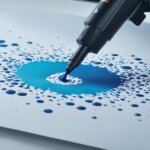Table of Contents
Printing is an essential aspect of any organisation, and in today’s digital world, optimising printing setups is vital for businesses to run efficiently. This is where a print server comes in handy. It’s a centralised device or software application that simplifies printer sharing and management within a network, enhancing overall productivity.
In simpler terms, a print server is a device that enables you to connect multiple printers to a single network. With its numerous functions tailored towards improving the printing setup’s efficiency and ease of use, a print server is a valuable tool for organisations looking to streamline their printing processes.
Key Takeaways
- A print server simplifies printer management and sharing within a network
- It optimises printing setups, leading to enhanced efficiency and ease of use
- Print servers can be hardware-based or software-based
- Centralised management enhances administrators’ abilities to allocate resources efficiently and monitor statuses
- Print servers play a crucial role in improving an organisation’s printing capabilities
What is a Print Server?
A print server is a device or software application that facilitates the management and sharing of printers within a network. It acts as an intermediary between network users and printers, enabling seamless communication and efficient print job handling.
Print servers can be either hardware-based or software-based. Hardware print servers are physical devices that connect printers to a network, whereas software print servers are implemented on a computer or server. They both serve the same function of streamlining the printing process and enhancing print job handling.
Functions and Benefits of a Print Server
Print servers play several essential functions in a printing environment that lead to numerous benefits for businesses. Firstly, print servers centralise the management of printers, making it easier to control and monitor printing activities. With this centralised management, administrators can efficiently allocate printing resources and keep track of printer statuses, minimising downtime and preventing printing errors.
Secondly, print servers allow for seamless printer sharing. By connecting multiple printers to a network and enabling their management through the print server, users across the network can access them without the need for direct physical connections. This not only saves money in hardware costs but also enhances accessibility and convenience, making printing faster and more efficient.
Thirdly, print servers improve print job handling. They provide advanced options for handling print jobs, such as spooling, queuing, and prioritising, maximising printer usage and reducing overall printing times. Further, print servers can implement print job tracking and accounting, helping businesses monitor their print usage and costs for better budgeting.
Overall, implementing a print server in your printing setup offers significant benefits, from increased efficiency and accessibility to better cost control and management. Whether you opt for hardware-based or software-based print servers, the functions and benefits they provide are essential for any business seeking to optimise its printing capabilities.
Example of Print Server Management Functions
| Function | Description |
|---|---|
| Centralised Management | Allows for the management of multiple printers across a network from a single point, enhancing control and monitoring. |
| Printer Sharing | Enables multiple users to access printers without direct physical connections. |
| Spooling, Queuing, Prioritising | Provides advanced options for handling print jobs, maximising printer usage and reducing overall printing times. |
| Print Job Tracking and Accounting | Monitors print usage and costs for better budgeting and management. |
Conclusion
In conclusion, a print server plays a crucial role in optimising a printing setup. It centralises printer management, facilitates printer sharing and improves print job handling. By implementing a print server, businesses can achieve enhanced efficiency, ease of use and a more streamlined printing process. Whether hardware-based or software-based, a print server is an invaluable tool for organisations of all sizes looking to improve their printing capabilities.
FAQ
What is a print server?
A print server is a device or software application that facilitates the management and sharing of printers within a network. It acts as an intermediary between network users and printers, enabling seamless communication and efficient print job handling.
What functions does a print server have?
Print servers serve several essential functions in a printing environment. Firstly, they centralise the management of printers, making it easier to control and monitor printing activities. This centralised management allows administrators to allocate printing resources efficiently and keep track of printer statuses.
What are the benefits of using a print server?
Using a print server offers several benefits. It optimises the printing setup by centralising printer management, facilitating printer sharing, and improving print job handling. This, in turn, leads to enhanced efficiency, ease of use, and a more streamlined printing process for businesses of all sizes.