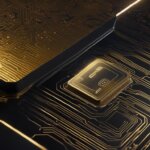Table of Contents
A SIM card, also known as a subscriber identity module, is an essential component of mobile connectivity. It enables your phone to connect to a mobile network and access a wide range of network features.
When you insert a SIM card into your phone, it acts as a gateway, linking your phone to your network provider. This connection allows you to make calls, send text messages, and access mobile internet services.
The SIM card contains important information, including the International Mobile Subscriber Identity (IMSI), which identifies your phone to the network. Without a SIM card, your phone’s cellular functionality would be disabled, as it is integral to establishing and maintaining a connection with the network provider.
Since their introduction in 1991, SIM cards have evolved into different formats to accommodate the changing designs of mobile devices. These formats include standard, micro, nano, and the latest addition, embedded SIM (eSIM).
If you’re wondering why a SIM card is crucial for your phone’s network features, read on as we explore how it works and its various types.
How Does a SIM Card Work?
Each SIM card holds a user’s International Mobile Subscriber Identity (IMSI) and Integrated Circuit Card Identifier (ICCID), which are used to verify the user and grant network access to the device. The IMSI is a unique ID that confirms the phone’s user, while the ICCID is a code that identifies the SIM card itself. When a device is connected to a mobile network, the IMSI and authentication key are sent to the network provider for verification. SIM cards play a crucial role in linking a physical device with the owner’s account and enabling accurate measurement of usage for billing purposes.
To understand how a SIM card works, let’s take a closer look at the main components:
- International Mobile Subscriber Identity (IMSI): This unique identifier confirms the phone’s user and is stored on the SIM card. It allows the network provider to associate the device with the correct account and grant network access.
- Integrated Circuit Card Identifier (ICCID): This code identifies the SIM card itself and is also stored on the card. It helps differentiate SIM cards from one another.
Network Access and Verification
When a device with a SIM card is powered on and connects to a mobile network, the IMSI and authentication key are sent to the network provider for verification. This process ensures that only authorized users can access the network.
“SIM cards play a crucial role in linking a physical device with the owner’s account and enabling accurate measurement of usage for billing purposes.”
During the verification process, the network provider compares the IMSI received from the device with the registered IMSI associated with the SIM card. If they match, it confirms that the user is legitimate and grants network access. This reliable identification process allows network providers to bill users accurately based on their usage.
Protecting Your SIM Card
It is essential to protect your SIM card to prevent unauthorized access to your mobile network. For security reasons:
- Store the SIM card in a safe place when not inserted in the device.
- Avoid sharing your SIM card details with anyone.
- Report any suspicions of unauthorized access or loss of your SIM card to your network provider immediately.
By understanding how a SIM card works and taking precautions to protect it, you can ensure a secure and reliable mobile connectivity experience.
| Advantages | Disadvantages |
|---|---|
| Easy to swap between devices | Can be lost or stolen |
| Secure authentication process | Requires physical presence to change SIM cards |
| Enables accurate billing and usage tracking | May become outdated due to technology advancements |
Different Types of SIM Cards
There are different types of SIM card formats available, including standard, micro, nano, and embedded SIM (eSIM). Each format has its unique characteristics that cater to different device requirements. Let’s take a closer look at each type:
Standard SIM
The standard SIM card is the original and largest format. It measures 25mm by 15mm and is commonly used in older mobile phones. While it may not be as prevalent now, it’s important to note its existence.
Micro SIM
The micro SIM card is smaller than the standard SIM, measuring 15mm by 12mm. It gained popularity with the introduction of smartphones, tablets, and other devices that required a smaller SIM card size.
Nano SIM
The nano SIM card is even smaller than the micro SIM, measuring 12.3mm by 8.8mm. It is now the most widely used SIM card size in modern smartphones and tablets.
Embedded SIM (eSIM)
The eSIM is a digital SIM card that is built into the device and does not require a physical card. It allows users to activate a service plan without the need for a removable SIM card. eSIM technology is becoming more common in modern smartphones, enabling greater flexibility in choosing and switching between mobile network providers.
Here’s a visual representation of the different SIM card formats:
| Sim Card Format | Dimensions (in mm) | Devices |
|---|---|---|
| Standard SIM | 25 x 15 | Older mobile phones |
| Micro SIM | 15 x 12 | Smartphones, tablets, certain IoT devices |
| Nano SIM | 12.3 x 8.8 | Most modern smartphones, tablets |
| eSIM | N/A | Modern smartphones, smartwatches, tablets |
As technology advances, SIM card formats continue to evolve to meet the demands of newer devices. It is essential to choose the right SIM card format for your device to ensure compatibility and seamless functionality.
Choosing the Right SIM Card Size
When it comes to choosing the right SIM card size for your device, it’s essential to ensure compatibility. Different devices require different SIM card sizes, and using the wrong size can prevent your device from functioning properly. To determine the correct SIM card size, consult the user manual that came with your phone or check the manufacturer’s website for accurate information.
The most common SIM card sizes are the standard SIM, micro SIM, and nano SIM. The standard SIM is the largest and was the original format introduced. The micro SIM is smaller and commonly used in older devices, while the nano SIM is the smallest and is widely used in newer smartphones and tablets.
It’s important to note that some phone models may have variations in SIM card sizes, so referring to the device’s documentation is crucial. The user manual or the manufacturer’s website will provide detailed instructions on which SIM card size is compatible with your device.
SIM Card Sizes
| Sim Card Size | Dimensions (in mm) | Devices |
|---|---|---|
| Standard SIM | 25 x 15 | Older feature phones |
| Micro SIM | 15 x 12 | Older smartphones and tablets |
| Nano SIM | 12.3 x 8.8 | Newer smartphones and tablets |
Quote:
The right SIM card size ensures proper functionality and compatibility with your device. Consult the user manual or manufacturer’s website to avoid any compatibility issues. Using the wrong SIM card size may prevent your device from accessing mobile networks or cause other functionality problems.
To avoid any inconvenience, it’s recommended to follow the manufacturer’s guidelines and choose the appropriate SIM card size for your device. Having the correct SIM card size will ensure seamless connectivity and enable you to take full advantage of your phone’s network features.

Inserting and Removing a SIM Card
The method for inserting or removing a SIM card varies depending on the device. It is important to turn off the power before proceeding with any SIM card operations. Below are the common methods used for different devices:
Device with a SIM card tray:
For devices equipped with a SIM card tray, follow these steps:
- Locate the SIM card tray on your device. It is usually located on the side or top of the device.
- Find a small hole or a slot near the SIM card tray.
- Insert a sharp object like a paper clip or a SIM eject tool into the hole or slot.
- Push gently but firmly until the tray pops out.
- Remove the tray and place the SIM card into the designated slot.
- Push the tray back into the device until it clicks into place.
Device with a SIM card slot under the back cover:
For devices with the SIM card slot under the back cover, follow these steps:
- Power off your device completely.
- Remove the back cover by gently prying it off.
- Locate the SIM card slot beneath the battery compartment.
- Take out the battery, if necessary, to access the SIM card slot.
- Insert or remove the SIM card into/from the slot.
- Replace the battery and snap the back cover back into place.
Device with a side port:
For devices featuring a side port for SIM card access, follow these steps:
- Make sure your device is powered off.
- Locate the side port on your device.
- Look for a small cover or slot near the side port.
- Gently open the cover or slot to reveal the SIM card slot.
- Insert or remove the SIM card into/from the slot.
It’s important to note that these steps are general guidelines. It’s highly recommended to follow the specific instructions provided by the device manufacturer for accurate and device-specific information.
Using a Phone Without a SIM Card
While it is possible to use a phone without a SIM card for tasks like using Wi-Fi, listening to music, or taking pictures, there are limitations. Without a SIM card, the phone cannot connect to mobile internet services like 4G, make calls, send text messages, or use certain apps like WhatsApp. A SIM card is required to access cellular connectivity and fully utilize the phone’s network features.
However, a phone without a SIM card can still be used for various functions that do not rely on cellular services. Here are some key considerations when using a phone without a SIM card:
- Wi-Fi Connectivity: One of the primary uses of a phone without a SIM card is connecting to Wi-Fi networks. You can browse the internet, access social media platforms, check emails, and stream content using Wi-Fi.
- Media Playback: Without a SIM card, you can still enjoy multimedia functions on your phone. You can listen to music stored on your device, watch videos, and view photos without the need for cellular connectivity.
- Camera Usage: Taking pictures and recording videos with your phone’s camera is possible even without a SIM card. You can capture memorable moments and store them directly to your phone’s internal memory or an external storage device.
It’s important to note that the limitations of using a phone without a SIM card may vary depending on the device’s specifications and operating system. Some apps and features may require a cellular connection to function properly, while others may have limited functionality or be completely inaccessible.
Overall, while it is convenient to have a SIM card for full access to a phone’s network features, using a phone without a SIM card can still offer valuable functionality through Wi-Fi connectivity and multimedia functions.
Benefits and Limitations of Using a Phone Without a SIM Card
| Benefits | Limitations |
|---|---|
| – Wi-Fi connectivity for internet access | – Inability to connect to cellular networks |
| – Ability to use phone features like camera and media playback | – No access to mobile internet services and apps that require a SIM card |
| – Use of apps and functions that don’t rely on cellular connectivity | – Limited functionality for certain apps and features |
SIM Card Memory Capacity
Despite their small size, SIM cards typically have a limited memory capacity ranging from 32 to 128 kilobytes. This memory space may seem modest, but it is enough to store essential data such as contacts and subscriber information. Your SIM card acts as a secure repository for your important phone numbers, enabling you to easily access and manage your contacts without relying solely on your phone’s internal memory.
However, if you find yourself in need of additional storage space, some Android phones offer a solution through the use of a microSD card. These tiny memory cards can be inserted into your phone and expand its internal storage capacity. With a microSD card, you can store more photos, videos, and other content, as well as enjoy faster file transfers.
Before purchasing a microSD card, it is crucial to check whether your phone supports expandable memory. Not all devices have this feature, so it’s important to verify compatibility. If your phone does support microSD cards, you can choose a card with a capacity that suits your needs, such as 16GB, 32GB, or even higher. Make sure to follow the manufacturer’s instructions for inserting and using the microSD card to ensure optimal performance.
FAQ
What is a SIM card?
A SIM card, also known as a subscriber identity module, is a small piece of plastic that is inserted into a mobile phone to allow communication with a mobile network. It acts as a middle point that connects the phone to the network provider and enables features like making calls, sending text messages, and accessing mobile internet services.
How does a SIM card work?
Each SIM card holds a user’s International Mobile Subscriber Identity (IMSI) and Integrated Circuit Card Identifier (ICCID), which are used to verify the user and grant network access to the device. The IMSI is a unique ID that confirms the phone’s user, while the ICCID is a code that identifies the SIM card itself. When a device is connected to a mobile network, the IMSI and authentication key are sent to the network provider for verification. SIM cards play a crucial role in linking a physical device with the owner’s account and enabling accurate measurement of usage for billing purposes.
What are the different types of SIM cards?
There are different types of SIM card formats available, including standard, micro, nano, and embedded SIM (eSIM). The standard SIM is the original and largest format, followed by the smaller micro SIM and nano SIM. The eSIM is a digital SIM card that is built into the device and does not require a physical card. It allows users to activate a service plan without the need for a removable SIM card. The eSIM technology is becoming more common in modern smartphones.
How do I choose the right SIM card size?
To determine the right SIM card size for your device, you can refer to the user manual that came with your phone or check the manufacturer’s website. Different devices require different SIM card sizes, so it’s important to ensure compatibility. The standard SIM, micro SIM, and nano SIM are the most common sizes, but there may be variations depending on the specific phone model. It’s always best to consult the device’s documentation for accurate information.
How do I insert and remove a SIM card?
The method for inserting or removing a SIM card varies depending on the device. It is important to turn off the power before inserting or removing the SIM card. For devices with a SIM card tray, a sharp object like a paper clip or SIM eject tool can be used to open the tray and insert or remove the SIM card. Some devices have the SIM card slot under the back cover, requiring the removal of the battery. Others have a side port that can be opened to access the SIM card slot. It’s recommended to follow the specific instructions provided by the device manufacturer.
Can I use a phone without a SIM card?
While it is possible to use a phone without a SIM card for tasks like using Wi-Fi, listening to music, or taking pictures, there are limitations. Without a SIM card, the phone cannot connect to mobile internet services like 4G, make calls, send text messages, or use certain apps like WhatsApp. A SIM card is required to access cellular connectivity and fully utilize the phone’s network features.
What is the memory capacity of a SIM card?
Despite their small size, SIM cards typically have a limited memory capacity ranging from 32 to 128 kilobytes. This is enough to store important data like contacts and subscriber information. If additional storage space is needed, some Android phones support expandable memory through the use of a microSD card. Micro SD cards can increase the internal storage capacity of the phone, allowing for more photos, content, and faster file transfer. It is important to check if the phone supports microSD cards before purchasing one.