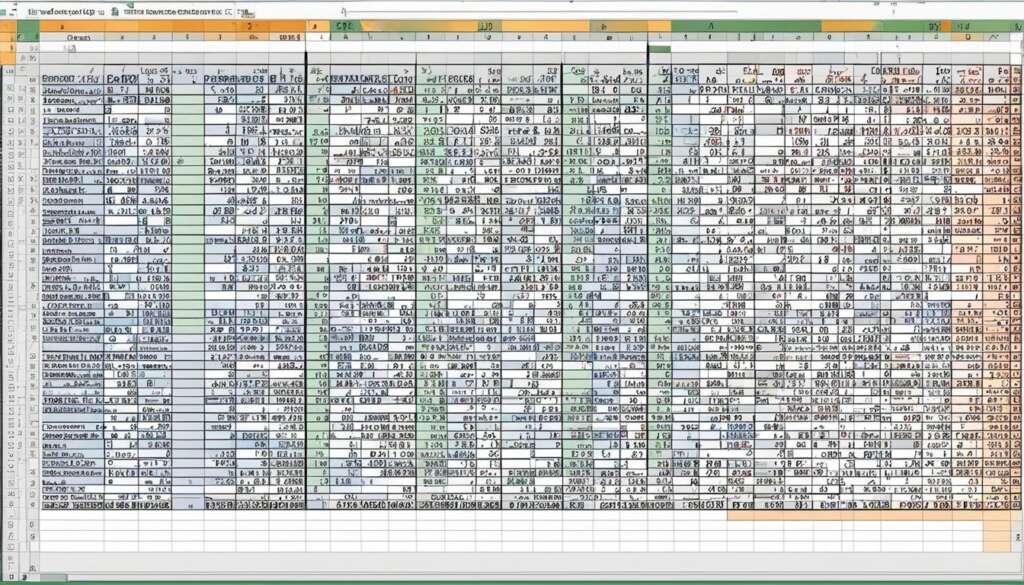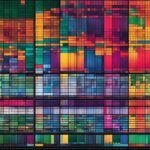Table of Contents
Spreadsheet software has become an essential tool for businesses, organizations, and individuals alike. But what is a spreadsheet, exactly?
A spreadsheet is a digital ledger used for organizing, manipulating, and analyzing data. It consists of a table of rows and columns, with each intersection of a row and column forming a cell. Users can input data into cells and perform calculations and data analysis using functions and formulas.
In this guide, we will explore the fundamentals of spreadsheets, including how they are structured and how they work. We will also dive into the various features and functionalities of spreadsheets, from data organization and sorting to data analysis, chart creation, and reporting.Your understanding of spreadsheets will be elevated after reading this comprehensive guide.
Key Takeaways
- A spreadsheet is a digital ledger used for organizing, manipulating, and analyzing data.
- It consists of a table of rows and columns, and users can input data into cells and perform calculations and data analysis using functions and formulas.
- By understanding spreadsheets, you can streamline your data processes and make informed decisions based on accurate insights.
- Spreadsheets are versatile and can be used for various purposes, including personal finance management, project tracking, and business operations.
- With this guide, you’ll have a comprehensive understanding of spreadsheets and their vast functionalities.
Exploring the Fundamentals of Spreadsheets
Spreadsheets are digital ledgers that can organize, store, and manipulate data, making them an essential tool for individuals and businesses alike. Understanding the basics of spreadsheets is crucial for optimizing their potential, improving efficiency, and achieving desired results. Spreadsheet fundamentals refer to the essential elements that form the foundation of these digital ledgers.
The Structure of a Spreadsheet
A spreadsheet consists of rows and columns that intersect to form cells. Each cell is identified by a unique cell reference, which is determined by its intersection point on the grid formed by the rows and columns. A spreadsheet can also be divided into worksheets, each containing multiple cells.
Cell Referencing
Cell referencing is used to identify and manipulate data within a spreadsheet. Absolute referencing refers to referencing a specific cell, while relative referencing involves referencing a cell in relation to another. This forms the basis for using formulas and functions in the spreadsheet.
Formulas and Functions
Formulas and functions are used to perform calculations and manipulate data in a spreadsheet. A formula is a set of instructions that perform a specific task in the spreadsheet, such as adding numbers or calculating percentages. Functions are pre-built formulas that perform complex tasks, such as finding the average of multiple cells or counting the number of cells that meet specific criteria.
| Formula/Function | Description |
|---|---|
| =SUM(A2:A6) | Calculates the total of the values in cells A2 to A6 |
| =AVERAGE(B2:B6) | Calculates the average of the values in cells B2 to B6 |
| =IF(C2>=60,”Pass”,”Fail”) | Returns “Pass” if the value in cell C2 is greater than or equal to 60, and “Fail” otherwise |
Understanding these basics of spreadsheets is crucial for effectively using the tool to store, manage, and analyze data. In the next section, we will explore the various features and functionalities of spreadsheets that enable users to optimize their usage.
Unleashing the Power of Spreadsheets
In this section, we explore the various features and functionalities of spreadsheets. By utilising these powerful tools, you can organise and manipulate large amounts of data with ease, and extract valuable insights with just a few clicks.
Data Organisation and Sorting
One of the most basic yet powerful features of spreadsheets is the ability to organise data. You can sort data by specific criteria such as alphabetical order, chronological order, numerical order, or custom order. Filtering data is also possible, allowing you to view only the relevant information that meets certain criteria. These features can save you a lot of time and effort, particularly when analysing large data sets.
Data Validation
Another useful functionality of spreadsheets is the ability to validate data. This means you can define specific rules and constraints to ensure that data is entered correctly and consistently. For example, you can set a numeric range for a specific cell, and any data entered that falls outside this range will be flagged as an error. These features can reduce errors, improve data accuracy and increase overall productivity.
Conditional Formatting
Conditional formatting is a feature of spreadsheets that enables you to format cells based on specific conditions or criteria. For example, you can highlight all cells that contain a certain value or are within a specified range. You can also apply different styles such as bold, italics, font colour, or cell background colour. Conditional formatting can be used to highlight trends and patterns in data and make your spreadsheet more visually appealing and easier to interpret.
Collaborative Editing
Spreadsheets are often used for collaborative work, where multiple users need to access and edit the same document. Google Sheets, for example, allows users to work simultaneously on a spreadsheet, enabling real-time collaboration and communication. Version history is also tracked, enabling you to revert the sheet to a previous version if needed. Collaborative editing saves time, streamlines workflows, and improves overall efficiency.
Data Analysis and Reporting
Spreadsheets are widely used for data analysis and reporting. By transforming raw data into graphical displays, you can easily see trends, patterns, and relationships in your data. Charts and graphs can be created from your data with just a few clicks, providing a visual representation of your findings. Additionally, reports can be generated, summarising the data and highlighting the key insights and trends. These features can help you make informed decisions based on accurate and relevant information.
“Spreadsheets offer a wealth of features and functionalities that can help you organise, manipulate, and analyse data efficiently. By mastering these tools, you can save time, increase productivity, and make informed decisions based on accurate and relevant information.”
Conclusion
In conclusion, spreadsheets are powerful tools that enable efficient data handling, analysis, and visualisation. Understanding and mastering spreadsheets can have a profound impact on numerous areas, including personal finance management, project tracking, business operations, and more. By learning the intricacies of spreadsheets, you can streamline your data processes and make informed decisions based on accurate insights.
FAQ
What is a spreadsheet?
A spreadsheet is a digital ledger or grid used to organize and manipulate data. It consists of rows and columns that intersect to form cells, which can contain text, numbers, or formulas. Spreadsheets are commonly used for calculations, data analysis, and creating visualizations.
How is a spreadsheet structured?
A spreadsheet is structured in a grid format with rows and columns. Rows are numbered vertically, starting from 1, and columns are labeled horizontally, typically with letters of the alphabet. Each cell in the spreadsheet is uniquely identified by its row and column reference.
What is cell referencing in a spreadsheet?
Cell referencing is the process of referring to a specific cell or range of cells in a spreadsheet formula. There are two types of cell referencing: absolute and relative. Absolute referencing uses fixed cell references, while relative referencing adjusts the cell references based on the formula’s position when copied to other cells.
How are formulas and functions used in a spreadsheet?
Formulas and functions are used to perform calculations and manipulate data in a spreadsheet. Formulas are mathematical expressions that combine numbers, cell references, and operators to produce a result. Functions, on the other hand, are pre-defined formulas that perform specific tasks, such as summing a range of values or finding the average.
What are some advanced features of spreadsheets?
Spreadsheets offer a range of advanced features to enhance data organization and analysis. These include data validation to ensure data integrity, conditional formatting to highlight specific data patterns, collaborative editing to work simultaneously with others on a spreadsheet, creating charts and graphs for visual representation, and performing data analysis using functions and tools.
How can spreadsheets be beneficial in personal and professional contexts?
Spreadsheets are beneficial in both personal and professional contexts. They can be used for personal finance management, budgeting, and expense tracking. In a professional setting, spreadsheets are valuable for project management, data analysis, inventory tracking, sales forecasting, and generating reports. Spreadsheets help streamline data processes and enable informed decision-making.