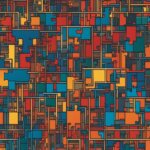Table of Contents
A tablet computer, also known as a tablet or tablet PC, is a wireless, portable personal computer with a touchscreen interface. It falls between a notebook computer and a smartphone in terms of size.
Tablets feature a touchscreen interface that allows users to interact with the device using touch commands, eliminating the need for an external keyboard or mouse. However, users can connect an external keyboard or mouse if desired.
Tablets are highly portable and provide a larger form factor and larger screens compared to smartphones, offering a larger and clearer display experience. They also have greater storage capacity and longer battery life.
Tablets are compatible with most wireless and cellular data networks for online and offline use.
Understanding What Is a Tablet Computer
A tablet computer, also known as a tablet or tablet PC, is a wireless, portable personal computer with a touchscreen interface. It falls between a notebook computer and a smartphone in terms of size.
Tablets feature a touchscreen interface that allows users to interact with the device using touch commands, eliminating the need for an external keyboard or mouse. However, users can connect an external keyboard or mouse if desired.
Tablets are highly portable and provide a larger form factor and larger screens compared to smartphones, offering a larger and clearer display experience. They also have greater storage capacity and longer battery life.
Tablets are compatible with most wireless and cellular data networks for online and offline use.
Key Characteristics and Types of Tablets
Tablet PCs offer a range of key characteristics and come in various types, catering to different user requirements and preferences. Understanding these characteristics can help you make an informed decision when choosing a tablet that suits your needs.
Portability
One of the standout features of tablet PCs is their exceptional portability. Compared to laptops, tablets are smaller and lighter, allowing users to easily carry them wherever they go. Their compact size makes them ideal for on-the-go productivity or entertainment.
Viewability
When it comes to viewability, tablets are a step-up from smartphones. They offer larger screens, providing a more immersive and enjoyable experience, especially for graphics-intensive applications like games and photo editing. Tablets enable better visual clarity and detail, enhancing your overall viewing experience.
Touchscreen Interface
The touchscreen interface is a hallmark of tablets. They utilize various touch gestures, such as slide and pinch, allowing you to navigate and interact with the device effortlessly. Some tablets even support pen or stylus input, enabling more precise and creative capabilities.
Virtual Keyboard and External Keyboard
Tablets come equipped with a virtual keyboard for text input, making it convenient to type and compose documents or messages. Additionally, many tablets can be paired with an external keyboard for enhanced usability, particularly for tasks that require extensive typing or a more traditional input method.
Multiple Connectivity Options
Tablets offer multiple connectivity options, including WiFi and cellular networks. This allows you to connect to the internet, access online content, and stay connected wherever you are. Whether you need to browse the web, stream videos, or communicate with others, tablets provide reliable connectivity options.
Portrait and Landscape Mode
Tablets are highly versatile devices that can be used in both portrait and landscape mode. This flexibility allows you to adapt the tablet’s orientation to suit your needs and preferences, whether it’s reading an e-book, watching a movie, or working on a document.
Types of Tablets
Slate Style Tablets: The most common type of tablet is the slate style, exemplified by popular devices such as Apple’s iPad, Microsoft’s Surface, and Amazon’s Fire. These sleek and lightweight tablets feature a touchscreen interface and offer a wide range of functionalities, making them suitable for various tasks and activities.
Convertible Tablets: Convertible tablets combine a tablet’s portability with the convenience of a built-in keyboard. These devices feature a rotating display that can be swiveled or detached, allowing you to switch between tablet and laptop modes effortlessly. Convertible tablets offer the benefits of touch interaction with the added functionality of a physical keyboard.
Hybrid Tablets: Hybrid tablets blur the line between tablets and laptops. These devices are designed to function as both a tablet and a laptop, allowing you to detach or flip the keyboard for versatile usage. Hybrid tablets offer the advantages of a tablet’s portability and touch interface, combined with the productivity of a traditional laptop.
Rugged Tablets: Rugged tablets are built to withstand demanding environments and harsh conditions. These tablets are designed for industries like construction, manufacturing, and field service, where durability is essential. Rugged tablets are equipped with reinforced exteriors, protection against water and dust, and shock resistance, ensuring reliable performance in challenging settings.
Below is a summary of the key characteristics and types of tablets:
| Key Characteristics | Types of Tablets |
|---|---|
| Portability | Slate Style |
| Viewability | Convertible Tablets |
| Touchscreen Interface | Hybrid Tablets |
| Virtual Keyboard and External Keyboard | Rugged Tablets |
| Multiple Connectivity Options | |
| Portrait and Landscape Mode |
Understanding the key characteristics and types of tablets can help you make an informed choice when selecting the right tablet for your needs. Whether you prioritize portability, viewability, or require specific features like a physical keyboard or rugged construction, there’s a tablet out there that fits your requirements.
History and Evolution of Tablets
The concept of tablet computing dates back to the late 1960s and early 1970s with Alan Kay’s idea of a Dynabook and the development of the RAND Tablet. These early prototypes laid the foundation for the future of tablet technology.
However, it wasn’t until 1993 that the first widely sold tablet computer, the Apple Newton, was introduced. Despite its initial excitement, the Newton failed to gain commercial success.
It wasn’t until 2010 that tablets truly entered the mainstream market with the release of the Apple iPad. This innovative device ignited a newfound fascination with tablet computing, paving the way for its current popularity.
Since then, tablets have experienced significant technological advances. They have seen improvements in battery life, display resolution, memory capacity, and wireless internet access. Today, tablets have become an integral part of our personal, educational, and workplace applications.
When it comes to the tablet market, Apple holds the largest market share, followed by Samsung and Lenovo. Other major manufacturers such as Microsoft, Asus, Acer, Google, Dell, and HP also contribute to the tablet market, constantly pushing the boundaries of technology and enhancing the user experience.
FAQ
What is a tablet computer?
A tablet computer, also known as a tablet or tablet PC, is a wireless, portable personal computer with a touchscreen interface.
How does a tablet computer compare to a notebook computer and a smartphone?
Tablets fall between a notebook computer and a smartphone in terms of size. They provide a larger form factor and larger screens compared to smartphones, offering a larger and clearer display experience.
Can I use an external keyboard or mouse with a tablet?
Yes, users can connect an external keyboard or mouse to a tablet if desired.
What are the key characteristics of tablets?
Tablets are highly portable, have a touchscreen interface for touch commands, and offer greater storage capacity and longer battery life compared to smartphones.
What touch gestures do tablets support?
Tablets typically offer various touch gestures such as slide and pinch. Some devices also support pen or stylus input.
Do tablets have a virtual keyboard for text input?
Yes, tablets have a virtual keyboard for text input. Additionally, many tablets can be connected to an external keyboard for enhanced usability.
What connectivity options do tablets have?
Tablets are compatible with most wireless and cellular data networks for online and offline use. They provide multiple connectivity options like WiFi and cellular networks.
Can I use a tablet in both portrait and landscape mode?
Yes, tablets can be used in both portrait and landscape mode, adapting to the user’s needs.
What are the different types of tablets available?
The most common type of tablet is the slate style, such as Apple’s iPad, Microsoft’s Surface, and Amazon’s Fire. Other types include convertible tablets with a rotating display and a built-in keyboard, hybrid tablets that function as both a laptop and a tablet, and rugged tablets designed to withstand harsh conditions.
What is the history and evolution of tablets?
The concept of tablet computing dates back to the late 1960s and early 1970s with Alan Kay’s idea of a Dynabook and the development of the RAND Tablet. The first widely sold tablet computer was Apple’s Newton, introduced in 1993. However, the tablet market gained popularity in 2010 with the release of the Apple iPad, which ignited the tablet’s current popularity. Today, tablets have undergone significant technological advances in battery life, display resolution, memory, and wireless internet access. Apple holds the largest market share in the tablet industry, followed by Samsung and Lenovo.