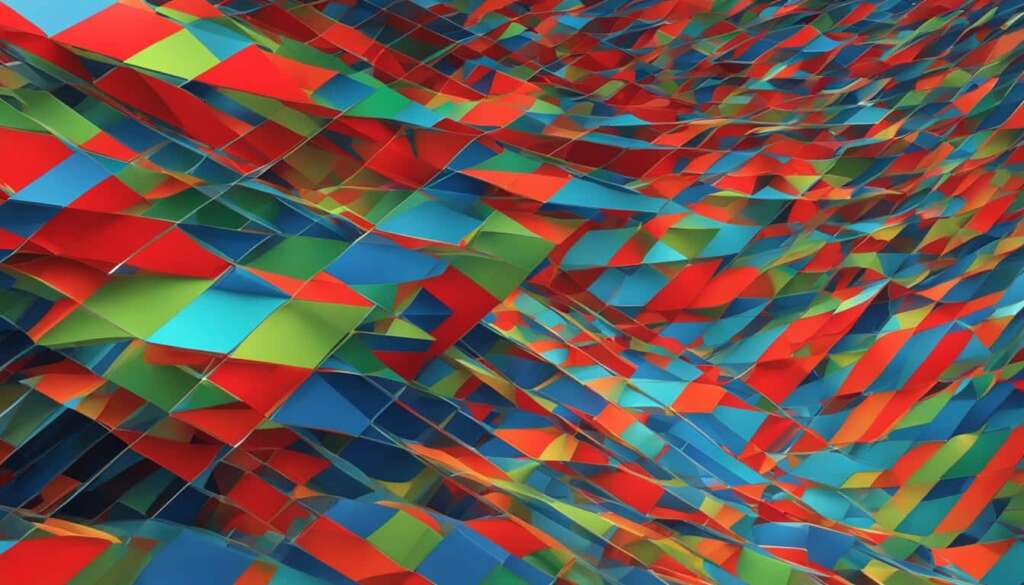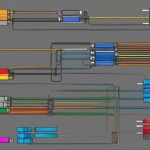Table of Contents
A URL, or Uniform Resource Locator, is the address of a unique resource on the web. It serves as the link that connects users to websites, documents, images, and other online content. When you enter a URL into your browser’s address bar, the browser sends a request to the web server associated with that URL to retrieve the specified resource.
A URL consists of various components that work together to form its structure. These components include the scheme (also known as the protocol), authority (domain and port), path, parameters, and anchor. Each component plays a crucial role in determining the location and accessibility of the resource.
Understanding the different parts of a URL is essential for navigating the web and building fully functional URLs. In the following sections, we will delve into the structure of a URL, the importance of its different parts, and how to create optimal URLs for your website.
The Structure of a URL
A URL is composed of several parts that define its structure. Understanding each part of a URL is crucial for constructing and using fully functional URLs. Let’s explore the different components:
Scheme (Protocol)
The scheme, also known as the protocol, specifies the protocol that the browser should use to access the resource. It determines the rules and format for communication between the browser and the web server. Common schemes include HTTP, HTTPS, FTP, and more. The scheme is indicated at the beginning of the URL, followed by a colon and two forward slashes.
Authority
The authority includes the domain name and, optionally, the port number. The domain name represents the web server being requested and can be a domain name or an IP address. The port number specifies the technical “gate” used to access the resources on the web server. If no port number is specified, the default port for the protocol is used.
Domain
The domain indicates the web server being requested and helps identify the location or organization associated with the website. It can be a domain name, such as “example.com,” or an IP address, such as “192.168.0.1.” The domain name should be meaningful, relevant to the website’s content, and reflect the brand or purpose of the site.
Path
The path specifies the location of the resource on the web server. It represents the file or directory structure that leads to the desired resource. The path is separated from the authority by a forward slash (/) and can include multiple levels of directories.
Parameters
Parameters are additional information provided to the web server, often used to pass data or instructions. They are represented as key/value pairs separated by an ampersand (&) and are appended to the end of the URL after a question mark (?). Parameters can be used to customize the behavior or content of a webpage.
Anchor
The anchor represents a bookmark or a specific location within the resource itself. It is indicated using a pound sign (#) followed by the anchor name. Anchors are commonly used in web pages with long content to link to a specific section or element within the page.
By understanding the structure of a URL and the purpose of each component, you can navigate the web and build fully functional URLs to access and share resources effectively.
| Component | Description | Example |
|---|---|---|
| Scheme | The protocol used to access the resource | https:// |
| Authority | The domain and optional port number | www.example.com:8080 |
| Domain | The web server being requested | example.com |
| Path | The location of the resource on the web server | /products/electronics |
| Parameters | Additional information provided to the web server | ?category=electronics&sort=price |
| Anchor | A specific location within the resource | #section-3 |
Understanding the structure and components of a URL allows you to construct well-formed URLs that facilitate effective communication with web servers and provide a seamless user experience.
The Importance of URL Parts
Each part of a URL plays a vital role in optimizing a website for both search engines and user experience. Understanding the significance of the protocol, domain name, path, SEO, and user experience is crucial for creating effective URLs.
The choice of protocol is important for website security and search engine rankings. Using the secure HTTPS protocol encrypts data exchanged between the browser and the web server, providing a higher level of security. Websites using HTTPS are considered more trustworthy and may be rewarded with better rankings on search engines.
The domain name serves as the identifier for a website and should be unique, memorable, and relevant to the website’s content. A well-chosen domain name can leave a lasting impression on users and help with brand recognition.
The path specifies the location of a specific page or file on the web server. It is essential for navigating within a website and allows users to easily access different resources. Clear and concise paths contribute to a positive user experience by making it easier for visitors to find the information they need.
Optimizing URL structure is an important aspect of SEO (Search Engine Optimization). By making URLs more user-friendly, descriptive, and easy to remember, websites can improve their visibility on search engines. Search engines favor URLs that are relevant to the content and provide a glimpse into what users can expect to find on the page.
The importance of URL parts cannot be overstated when it comes to user experience. Well-structured URLs that accurately represent the content and context of web pages enhance the user’s journey on a website. By choosing the right URL parts, webmasters can ensure a seamless and intuitive user experience, leading to increased engagement and satisfaction.

“A properly constructed URL is the foundation of a successful website. It not only provides a clear address for users but also communicates vital information to search engines.”
– John Smith, SEO Expert
URL Components and Their Significance
A URL consists of various components, each playing a crucial role in the structure and functionality of a website.
Subdomain: A subdomain is a specific section of a website that indicates which page the browser should serve. It categorizes website content and signals to search engines that there is more information on the site than just the homepage.
Second-level domain: The second-level domain is the name of the website itself. It helps visitors identify the brand and establishes a unique online presence.
Top-level domain: The top-level domain specifies the type of entity the website belongs to. It can indicate the geographic location or industry focus of the website.
Subdirectory: Also known as a subfolder, a subdirectory helps organize content within a website. It provides additional context to users and search engine crawlers, making it easier to navigate and index the site.
Port: The port is a number used to specify a connection endpoint and directs data to a specific service. It enables effective communication between the client and the server.
URL Components Overview:
| Component | Definition |
|---|---|
| Subdomain | A specific section of a website indicating which page to serve |
| Second-level domain | The name of the website itself |
| Top-level domain | The type of entity the website belongs to |
| Subdirectory | A folder within a website that organizes content |
| Port | A number used to specify a connection endpoint |
Creating Optimal Website URLs
Creating optimal website URLs involves making informed choices about the protocol, domain name, and path. Choosing the right protocol, such as HTTPS, ensures the security of user data and can improve SEO rankings. The domain name should be unique, relevant, and easy to remember, reflecting the website’s brand or purpose.
Optimizing the path and using descriptive permalinks can enhance the user experience by providing clear navigation and easily understandable URLs. The structure of URLs should be organized and logical, ensuring that the path and subdirectories accurately represent the content and context of the web pages.
By creating optimal website URLs, webmasters can improve both the user experience and the website’s visibility on search engines, ultimately driving more traffic and engagement. A well-designed URL structure contributes to better SEO performance, as search engines can easily identify relevant keywords and understand the content of the page.
FAQ
What is a URL?
A URL, or Uniform Resource Locator, is the address of a unique resource on the web. It is used by browsers to retrieve published resources on the internet, such as HTML pages, CSS documents, and images.
What parts make up a URL?
A URL is composed of different parts, including the scheme (protocol), authority (domain and port), path, parameters, and anchor.
What is the scheme or protocol in a URL?
The scheme, also known as the protocol, specifies the protocol that the browser should use to access the resource.
What is the authority in a URL?
The authority includes the domain name and, optionally, the port number. The domain indicates the web server being requested and can be a domain name or an IP address.
What is the path in a URL?
The path specifies the location of the resource on the web server.
What are parameters in a URL?
Parameters are additional information provided to the web server, and they are represented as key/value pairs.
What is an anchor in a URL?
The anchor represents a bookmark or a specific location within the resource itself.
Why are the different parts of a URL important?
Understanding the different parts of a URL is essential for navigating the web and building fully functional URLs.
How do URLs contribute to SEO?
Each part of a URL plays a vital role in optimizing a website for both search engines and user experience.
How does the choice of protocol impact a website’s SEO?
The choice of protocol, such as HTTP or HTTPS, affects the security of the website and its ranking on search engines.
What role does the domain name play in a URL?
The domain name serves as an identifier for a specific site and should be unique, memorable, and relevant to the website’s content.
The path specifies the location of a specific page or file on the web server and is essential for navigating within a website.
How can optimizing URL structure improve SEO?
Optimizing URL structure can improve SEO by making URLs more user-friendly, descriptive, and easy to remember.
What is a subdomain in a URL?
A subdomain is a specific section of a website and indicates which page the browser should serve.
How does the second-level domain contribute to website identification?
The second-level domain is the name of the website itself and helps visitors identify the brand.
What is the significance of the top-level domain in a URL?
The top-level domain specifies the type of entity the website belongs to and can indicate the geographic location or industry focus.
How does a subdirectory help organize website content?
A subdirectory, also known as a subfolder, helps organize content within a website and provides additional context to users and crawlers.
What is the role of the port in a URL?
The port is a number used to specify a connection endpoint and directs data to a specific service.
How can webmasters create optimal website URLs?
Creating optimal website URLs involves making informed choices about the protocol, domain name, and path.