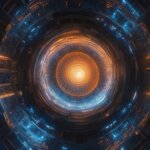Table of Contents
A user interface (UI), or the interaction point between a human and a computer or device, holds immense importance in today’s digital world. From desktop applications to mobile devices, user interfaces are integral to our daily lives. UI encompasses various elements such as display screens, keyboards, and mouse, all designed to facilitate a seamless user experience.
The functionalities of a user interface are vast and diverse. Whether it’s navigating through a website, inputting information in an application, or interacting with a digital interface, UI plays a crucial role in ensuring user satisfaction. It provides users with essential functionalities and visual cues, making it easy to understand and operate a digital platform.
Types of user interfaces include graphical user interfaces (GUI), command line interfaces (CLI), touch interfaces, voice interfaces, and more. Each type caters to different user needs and preferences, enhancing usability and accessibility.
Examples of user interfaces in action include computer mice, remote controls, virtual reality systems, ATMs, speedometers, and popular websites like Airbnb, Dropbox, and Virgin America, which prioritize user-centered designs.
UI is closely tied to user experience (UX) and falls under the broad concept of human-computer interaction (HCI). The aim of HCI is to create technology that is user-friendly and optimizes the overall user experience. In today’s digital landscape, there is a growing demand for UI and UX experts who can create visually appealing and user-friendly interfaces using technologies like HTML and CSS.
The Importance of UI Design in Enhancing User Experience
UI design, also known as user interface design, is the process of designing the visual elements of a digital product’s user interface. It focuses on creating an aesthetically pleasing and user-friendly interface that enhances the overall user experience. UI design is often confused with UX design, which focuses on improving the usability and accessibility of a product. While the two fields are closely related, UI design specifically deals with the appearance of the interface and how users interact with it.
A well-designed UI can significantly impact user satisfaction, loyalty, and brand recognition. It involves considering factors like color schemes, typography, and the responsiveness and efficiency of the interface. UI designers also play a role in designing for accessibility and inclusion, ensuring that the interface is usable for all users. Successful UI design requires a combination of visual design skills, understanding of human behavior, and effective communication.
Key Aspects of UI Design:
- Aesthetics and visual appeal
- Usability and ease of navigation
- Consistency and intuitiveness
- Responsive design for different devices
- Accessibility and inclusivity
- Efficient information organization and presentation
Good UI design goes beyond just making things look pretty; it involves creating an interface that users can effortlessly interact with, allowing them to achieve their goals while enjoying a seamless and delightful experience.
UI designers need to consider the target audience and the specific needs of the digital product. By understanding user preferences and behavior, UI designers can create interfaces that are visually appealing and intuitive to use. By combining their design skills with a deep understanding of the user experience (UX), UI designers can create interfaces that not only look good but also enhance the overall usability and functionality of a digital product.
UI design also plays a crucial role in establishing a brand’s identity and recognition. Consistent and visually appealing UI elements can help users associate a specific aesthetic with a brand, leading to increased brand loyalty and recognition. Moreover, a well-designed UI improves the overall user experience, leading to increased user engagement, decreased bounce rates, and improved conversion rates.
In conclusion, UI design is of utmost importance in enhancing the user experience of a digital product. It involves creating visually appealing, intuitive, and user-friendly interfaces that leave a lasting impression on users. A well-designed UI not only enhances user satisfaction and loyalty but also significantly contributes to brand recognition and success.
Elements and Tools for Creating a User Interface
User interfaces consist of various elements that enable users to interact with digital products effectively. These elements include input controls, which allow users to input information and interact with forms or data entry fields. Navigation components help users navigate through the product or website, ensuring easy access to different sections and pages. Informational components provide users with relevant information, such as notifications, alerts, or informative messages. Lastly, containers are used to group related content together, ensuring a clear and organized interface structure.
UI designers have access to a range of tools that facilitate the creation of user interfaces. Sketch is a popular tool that allows designers to create high-fidelity interfaces and prototypes with ease. Figma offers features for creating dynamic and interactive designs, enabling designers to showcase their ideas effectively. Balsamiq is often used for wireframing, providing a quick and efficient way to create interface layouts and visual concepts. These UI design tools greatly aid designers in developing visually appealing and user-friendly interfaces.
To create an optimal user interface, it is important to follow principles of good UI design. Minimizing cognitive load by simplifying the interface, maintaining consistency in terms of design elements and interactions, and focusing on clarity over complexity are crucial considerations. Additionally, adopting responsive UI design practices ensures that interfaces are compatible with different devices and screen sizes, enhancing user accessibility. Finally, utilizing UI design patterns, which offer reusable solutions to common design problems, can streamline the design process and improve user experience.
FAQ
What is a user interface (UI)?
A user interface (UI) is the point of interaction between a human and a computer or device. It encompasses elements such as display screens, keyboards, and mouse and plays a critical role in enhancing the user’s overall experience.
What is UI design?
UI design, also known as user interface design, is the process of designing the visual elements of a digital product’s user interface. It focuses on creating an aesthetically pleasing and user-friendly interface that enhances the overall user experience.
How does UI design differ from UX design?
While closely related, UI design specifically deals with the appearance of the interface and how users interact with it. UX design, on the other hand, focuses on improving the usability and accessibility of a product.
What are the elements of a user interface?
User interfaces are made up of various elements, including input controls, navigation components, informational components, and containers. These elements enable users to interact with digital products.
What are some popular UI design tools?
UI designers have access to various tools for creating user interfaces. Some popular ones include Sketch, Figma, and Balsamiq, which offer features for creating visually appealing and user-friendly interfaces.
What principles should be considered in UI design?
Principles of good UI design, such as minimizing cognitive load, maintaining consistency, and focusing on clarity over complexity, can help create an optimal user interface.