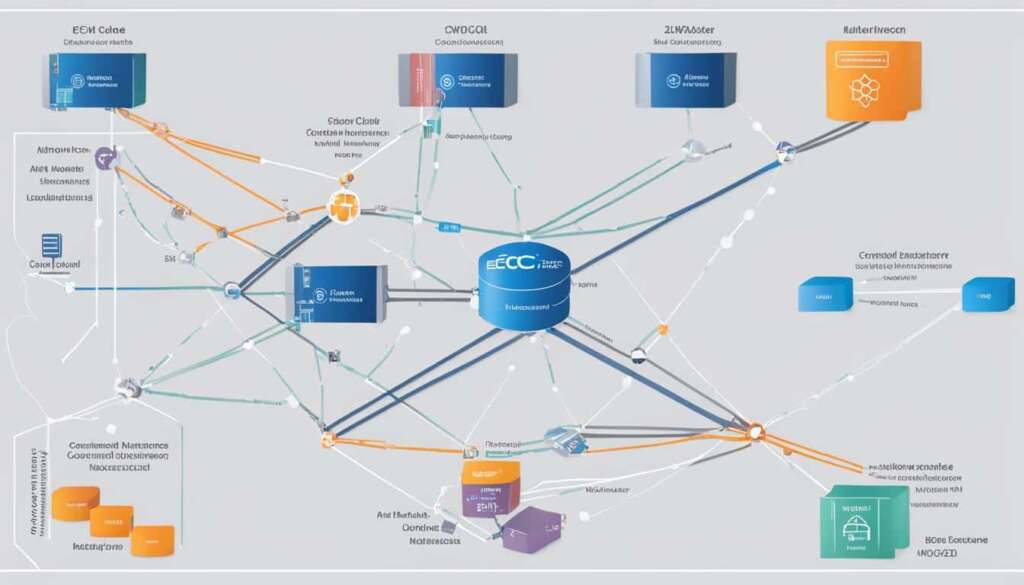Table of Contents
Amazon Machine Image (AMI) is a critical component of the Amazon Web Services (AWS) infrastructure. It serves as the foundation for creating and launching virtual servers in the cloud, delivering scalable and cost-efficient computing solutions for businesses of all sizes. In this section, we’ll delve into the basics of AMI, providing a comprehensive understanding of this technology and how it works.
So, what is AMI? An AMI is essentially a pre-configured environment that provides a template or snapshot of a virtual machine, including all the software, settings, and configurations required to launch an instance within the AWS ecosystem.
With AMI, users can replicate and distribute pre-configured environments to other users, making it easy to deploy virtual servers with specific software and settings. In the next section, we’ll explore how AMI works in greater detail, explaining the process of creating and launching instances.
Key Takeaways
- AMI is a pre-configured environment template for launching instances within the AWS ecosystem.
- AMI includes all the software, settings, and configurations required for launching a virtual machine.
- AMI offers flexibility, scalability, and consistency in deploying cloud-based instances.
- Users can make their AMIs either public or private, controlling accessibility.
- AMI provides a streamlined approach to launching virtual instances, saving time and money while enhancing computing and analytics capabilities.
What is AMI?
AMI or Amazon Machine Image is a template or snapshot of a virtual machine (VM) containing the required operating system, software, and configurations to launch an instance within the Amazon Web Services (AWS) ecosystem.
AMI significantly simplifies the provisioning of cloud environments, as users can quickly and efficiently replicate or distribute pre-configured environments with other AWS users, serving as a foundation for creating EC2 instances.
With AMI, users can easily deploy virtual servers with their preferred software and settings, ensuring optimal performance and reliability for cloud-based applications.
| AMI Type | Features and Capabilities |
|---|---|
| Public AMI | Available to all users in the AWS community. Can be used as a baseline for creating new instances. |
| Shared AMI | Accessible only to a specific list of AWS account IDs. Ideal for sharing resources with other users or accounts within an organization |
| Private AMI | Accessible only to a specific AWS user account. Ensures maximum privacy and security for proprietary software and configurations. |
How does AMI work?
Amazon Machine Image (AMI) captures the entire state of a virtual instance’s root file system at a particular moment. This image is then stored in different locations such as Amazon S3 or region-specific repositories.
Users can either make an AMI public or private to control accessibility. To launch an instance from an AMI, they choose a desired image and specify details like instance type and storage. AWS (Amazon Web Services) then provisions the virtual server accordingly.
AMI provides flexibility, scalability, and consistency, ensuring instances are always launched with desired configurations.
“AMI enables our team to quickly deploy virtual servers with specific software and settings. The technology’s flexibility allows us to easily scale our infrastructure up or down in response to changing demands. We highly recommend AMI.” – Kate Johnson, CTO of XYZ Corporation
Conclusion
In summary, Amazon Machine Image (AMI) is a powerful tool for creating and deploying pre-configured environments for virtual instances in the Amazon Web Services (AWS) ecosystem. By capturing a snapshot of the root file system, AMIs provide users with a consistent and reproducible way of launching instances with specific software and settings.
AMI offers flexibility and scalability, allowing users to quickly and easily replicate and distribute environments to other users. Users can make their AMIs either public or private, controlling accessibility. This ensures that instances are always launched with the desired configurations, enhancing computing and analytics capabilities.
Whether it’s deploying specific software configurations or distributing standardized environments, AMIs offer convenience and efficiency in managing cloud-based instances. By understanding how AMI works and its benefits, users can make the most of this technology and improve their computing experience.
Therefore, AMI is an essential component of the AWS ecosystem that empowers users to streamline their cloud-based computing and analytics.
FAQ
What is an AMI?
An AMI, or Amazon Machine Image, is a template or snapshot of a virtual machine (VM) that contains the operating system, software, and configurations required to launch an instance in the Amazon Web Services (AWS) ecosystem. It serves as the foundation for creating EC2 instances, allowing users to quickly deploy virtual servers with specific software and settings.
How does an AMI work?
When creating an AMI, an image of the root file system is taken, capturing the entire state of the instance at that particular moment. This image can be stored in various locations, such as Amazon S3 or region-specific repositories. Users can make their AMIs either public or private, controlling accessibility. To launch an instance from an AMI, users select the desired image, specify details like instance type and storage, and AWS provisions the virtual server accordingly. AMIs offer flexibility, scalability, and consistency in launching instances with the desired configurations.
What are the benefits of using AMIs?
AMIs offer several benefits, including:
– Quick and easy replication of pre-configured environments
– Efficient distribution of standardized environments to other users
– Streamlined deployment of specific software configurations
– Control over accessibility with options to make AMIs public or private
– Flexibility and scalability in launching new instances with consistent configurations
Is it possible to customize an AMI?
Yes, users can customize an AMI to meet their specific requirements. After launching an instance from an AMI, users have full control over the virtual server and can make modifications, install additional software, and configure settings as needed. These customizations can then be saved as a new AMI for future use.