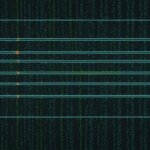Table of Contents
If you’ve ever used a computer, chances are you’ve encountered executable files. But what exactly are they and what role do they play in software operations? In this guide, we’ll help you understand the functions of executable files, how they drive software operations, and why they are essential to the functioning of every software program on your computer.
An executable file is a binary file format that contains machine code instructions. These instructions tell your computer how to perform specific tasks or functions. By executing the instructions contained within the executable file, the computer can run applications, execute system operations, and perform other software tasks.
Through this guide, we’ll explore key aspects relating to executable files, such as their functions and role in software operations.
Key Takeaways
- Executable files are binary file formats that contain machine code instructions.
- Executable files serve as the backbone of software functionality, allowing programs to run smoothly and carry out their intended tasks.
- By understanding the role and functions of executable files, you gain insight into how software programs operate on your computer.
- Executable files are essential to the functioning of every software program you use on your computer.
- When you initiate a command or launch an application, the operating system locates the corresponding executable file, loads it into memory, and begins executing the instructions within.
What is an Executable File?
An executable file, also called an EXE file, is a binary file format that contains machine code instructions. It is specifically designed to be directly executed by a computer’s operating system, enabling it to perform specific tasks or functions.
Executable files are an essential component of every software program you use on your computer. Without executable files, your computer would not be able to perform any operations, from launching applications to running scripts.
Functions of Executable Files
Executable files have a pivotal role in software operations in your computer system. They hold the instructions that enable your computer to execute specific programs. These files contain the necessary code and data required for a program to run its designated tasks. Through the instructions within the executable file, your computer can complete tasks such as running scripts, launching applications, or executing system operations. The function of executable files is to ensure that your computer runs as smoothly as possible.
“Executable files ensure that your computer can perform the tasks you need it to do- without them, we wouldn’t have the software programs we rely on.”
Without executable files, it would be impossible for software programs to perform their designated tasks. Whenever you double-click on an application or initiate a command, the operating system locates the corresponding executable file and proceeds to execute its instructions. These instructions are the backbone of software functionality, enabling the programs to interact efficiently with the resources, processes, and data in your computer’s system.
The anatomy of an executable file
Executable files mainly consist of two primary components: the file header and the program content. The file header is the component that contains information such as file size, file type, and entry point, while the program content comprises the necessary machine code instructions that enable the computer to perform tasks assigned by the software program.
The program content itself usually comprises executable code, data segments, read-only memory, and other resources required for the program’s execution.
Understanding the anatomy of an executable file is essential, as it enables you to have a glimpse into how they perform functions within a computer. Additionally, it helps you to understand the structure of a program and how it can interact with other files and applications in the computer.
Considering the role of executable files in software operations, it is essential to ensure that you maintain the integrity of the files. Any modification or corruption can result in errors or system failures, making your computer function abnormally. By understanding the functions of executable files, you can appreciate the importance of these files in enabling efficient software operations in your computer system.
How Executable Files Drive Software Operations
Executable files are essential to the operation of software programs on your computer. When you activate an application or prompt a command, the operating system searches for and identifies the relevant executable file, loads it into memory, and commences the process of executing the instructions contained within it. These instructions dictate the precise functions and operations of the software, allowing it to interact with your computer’s resources, processes, and data.
In essence, the executable files serve as the critical link or bridge between your commands and the actions performed by the software. Without executable files, the software program would be unable to execute your requests or perform its intended functions.
The dependent relationship between software operations and executable files makes the latter irreplaceable in the functioning of computer software programs. An executable file contains everything necessary for the software to operate, including the code, data, and other required resources.
The sequenced instructions within executable files are written in low-level languages such as assembly and are arranged in specific ways, so the computers can execute them efficiently. These instructions define, among other things, the behaviors of the software, its visual appearance, and the various functions it can perform.
Overall, executable files are an indispensable part of software operations and essential in driving the smooth functioning of software programs on your computer.
Conclusion
From launching applications to running scripts and executing system operations, executable files play a crucial role in driving software operations on your computer. By understanding the functions of executable files, you gain insight into how software programs operate and interact with your computer’s resources, processes, and data.
Without executable files, software programs would not be able to carry out their intended tasks, and your computer would cease to function effectively. As a result, it is essential to recognize the importance of executable files in driving software functionality and ensuring optimal performance from your computer.
Therefore, the next time you open an application or initiate a command, you can appreciate the role that executable files play in making it possible. By being aware of their functions and significance, you can gain a deeper understanding of how your computer operates, and make informed decisions to optimize its performance.
FAQ
What is an executable file?
An executable file, also known as an EXE file, is a binary file format that contains machine code instructions. It is designed to be directly executed by a computer’s operating system, enabling it to perform specific tasks or functions.
How do executable files drive software operations?
When you double-click on an application or initiate a command, the operating system locates the corresponding executable file, loads it into memory, and begins executing the instructions within. These instructions dictate how the software program functions, enabling it to interact with your computer’s resources, processes, and data.
What are the functions of executable files?
Executable files hold the instructions that tell your computer how to execute a particular software program. They contain the necessary code and data required for the program to run. By executing the instructions within the executable file, the computer can perform tasks such as launching applications, running scripts, or executing system operations.
Why are executable files important?
Executable files are the backbone of software functionality, allowing programs to run smoothly and carry out their intended tasks. By understanding the role and functions of executable files, you gain insight into how software programs operate on your computer.