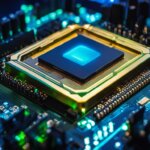Table of Contents
A bootloader, also known as a boot manager, is a small program that is responsible for loading the operating system (OS) of a computer into memory. When a computer is powered on or restarted, the basic input/output system (BIOS) performs initial tests and then transfers control to the Master Boot Record (MBR) where the bootloader resides.
Bootloaders are essential for the functioning of the device and are included in most new computers shipped with versions of Microsoft Windows or the Mac OS. However, if a computer is to be used with Linux, a special boot loader such as LILO, LOADLIN, or GRUB must be installed.
Continue reading to explore how a bootloader works, where it is stored, and the differences between BIOS and UEFI bootloaders.
How Does a Bootloader Work?
When a computer is started, the firmware, such as BIOS or UEFI, runs the boot process. The bootloader is loaded from a bootable medium, such as a hard drive, CD/DVD, or USB stick, and is located by receiving information from the computer’s firmware. The firmware checks for a boot signature on different media, starting with removable media and then hardcoded drives. If a bootloader is found, it is loaded and initiates the system start. The bootloader also allows users to choose different booting options, including selecting between different operating systems, versions of the same operating system, or even running programs without an operating system.
| Step | Description |
|---|---|
| 1 | The computer is powered on or restarted. |
| 2 | The firmware, such as BIOS or UEFI, runs the boot process. |
| 3 | The bootloader is loaded from a bootable medium. |
| 4 | The firmware checks for a boot signature on different media. |
| 5 | If a bootloader is found, it is loaded and initiates the system start. |
| 6 | The bootloader allows users to choose different booting options. |
Choosing Booting Options
The bootloader provides users with various booting options, allowing them to tailor the system startup to their specific needs. These options include:
- Selecting between different operating systems installed on the computer.
- Choosing different versions of the same operating system.
- Running programs without an operating system, useful for diagnostic or recovery purposes.
By offering flexibility and customization, bootloaders enable users to optimize their computing experience based on their preferences and requirements.
Where Are Bootloaders Stored?
Bootloaders can be stored in two different places. The first option is the first block of the bootable medium, which contains the boot sector or boot block. The boot sector loader loads the first 512-byte sector from the boot disk into RAM, and this boot sector contains the bootloader and other necessary information. The second option is storing the bootloader on a specific partition of the bootable medium, which can have different file systems and partition tables. For devices with UEFI, the bootloader is stored in a specific format, such as PE/COFF (Portable Executable / Common Object File Format).
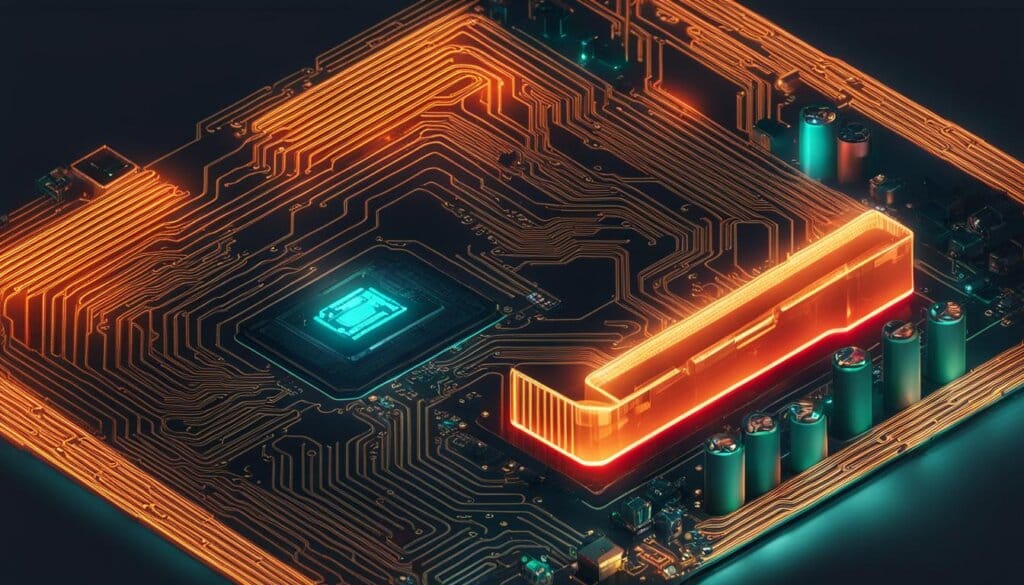
What Is the Difference Between BIOS and UEFI Bootloaders?
When it comes to bootloaders, two distinct firmware systems stand out: BIOS and UEFI. BIOS, or Basic Input/Output System, is the traditional firmware found in the Read-Only Memory (ROM) of a PC. It carries out the boot process by checking the boot sector loader and implementing BIOS interrupts. On the other hand, UEFI, or Unified Extensible Firmware Interface, replaces BIOS as a modern successor. UEFI is more than just firmware; it is a mini operating system that loads the bootloader into memory before executing additional routines.
UEFI provides several advantages over BIOS. Notably, it offers improved usability with a graphical user interface, allowing for easier navigation and interaction. UEFI also supports pre-boot applications, which can be beneficial for diagnostics and system maintenance tasks. One of the key features of UEFI is Secure Boot, which enhances system security by verifying the authenticity of the bootloader and preventing unauthorized software from running during the boot process.
In terms of performance, UEFI trumps BIOS in multiple aspects. It facilitates faster boot times, enabling users to get up and running with their systems more quickly. Additionally, UEFI allows for the installation of multiple operating systems simultaneously, making it an ideal choice for users who need to run different platforms on the same machine. Furthermore, UEFI has a more flexible and adaptable structure that influences the interface between the firmware and the operating system, enabling it to meet the unique requirements of various hardware environments.
FAQ
What is a bootloader?
A bootloader, also known as a boot manager, is a small program that is responsible for loading the operating system (OS) of a computer into memory.
How does a bootloader work?
When a computer is started, the firmware, such as BIOS or UEFI, runs the boot process. The bootloader is loaded from a bootable medium, such as a hard drive, CD/DVD, or USB stick, and is located by receiving information from the computer’s firmware. The firmware checks for a boot signature on different media, starting with removable media and then hardcoded drives. If a bootloader is found, it is loaded and initiates the system start.
Where are bootloaders stored?
Bootloaders can be stored in two different places. The first option is the first block of the bootable medium, which contains the boot sector or boot block. The second option is storing the bootloader on a specific partition of the bootable medium, which can have different file systems and partition tables.
What is the difference between BIOS and UEFI bootloaders?
BIOS is the traditional firmware found in the Read-Only Memory (ROM) of a PC, while UEFI is a modern successor to BIOS. UEFI is a mini operating system that loads the bootloader in memory before executing additional routines. UEFI provides better usability through a graphical user interface, supports pre-boot applications, and includes features like Secure Boot for improved security. UEFI has a different structure and influences the interface between the firmware and the operating system, making it more flexible and adaptable to different hardware environments and requirements.