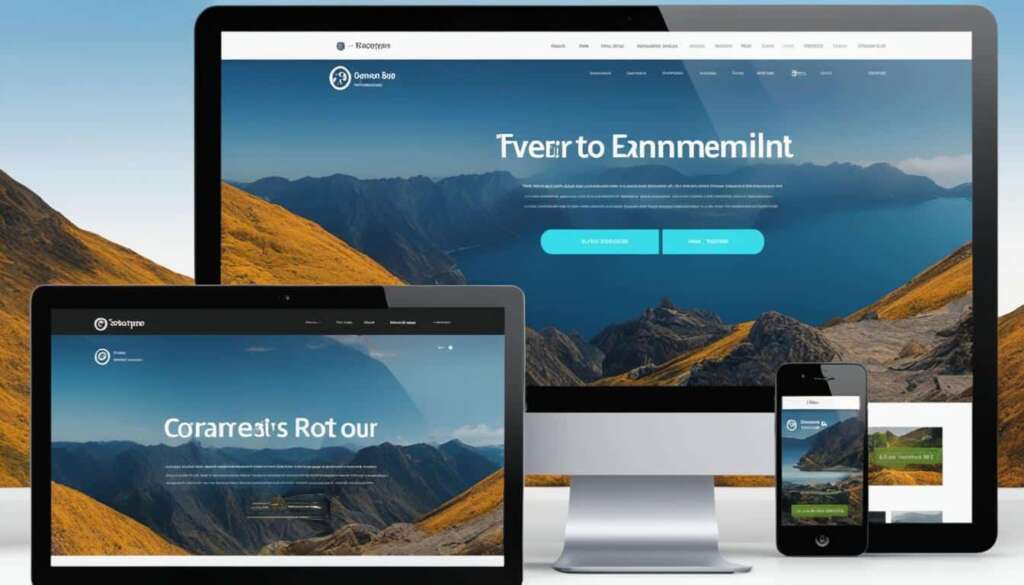Table of Contents
If you’re delving into the world of web development, you’ve probably come across the term “Bootstrap.” But what exactly is Bootstrap and what role does it play in programming?
Bootstrap is a widely-used open-source front-end framework for web development. It provides a collection of HTML, CSS, and JavaScript components and tools that enable developers to build responsive, mobile-first websites. Whether you’re a beginner or an experienced professional, Bootstrap has you covered with its comprehensive coverage of both basics and advanced concepts.
Before diving into Bootstrap, it’s recommended to have prior knowledge of HTML, CSS, and JavaScript. A solid grasp of these programming languages will enhance your understanding and utilization of Bootstrap’s features.
Now that we have a basic understanding of Bootstrap, let’s explore its features, benefits, and how to use it in web development.
What is Bootstrap?
Bootstrap is an open-source front-end framework that encompasses HTML, CSS, and JavaScript, providing developers with a comprehensive toolset for building responsive websites and web applications.
Developed by Mark Otto and Jacob Thornton of Twitter, Bootstrap has gained immense popularity and is widely regarded as the go-to framework for web development. It was initially created as an internal project at Twitter to streamline their development process, and eventually, it was released as an open-source project, allowing developers worldwide to benefit from its features and functionalities.
Bootstrap offers a range of powerful tools that simplify and expedite the website development process. One of its key features is a responsive grid system that enables websites to adapt seamlessly to different screen sizes and devices. With this grid system, developers can create fluid, mobile-first designs that provide an optimal user experience on all devices.
Additionally, Bootstrap includes a vast library of pre-designed components and templates, making it effortless to add common web elements such as buttons, forms, and navigation bars. This extensive collection of ready-to-use components accelerates development time and ensures consistency throughout the site.
Furthermore, Bootstrap provides customizable themes, allowing developers to tailor the appearance of their websites according to their branding or project requirements. With a simple combination of CSS classes, developers can apply different styles and personalize the design to match their vision.
Bootstrap is more than just a front-end framework; it’s a powerful toolkit that empowers developers to create visually appealing, responsive websites with ease.
Why Use Bootstrap?
There are several reasons why developers choose to use Bootstrap for web development:
- Responsive Web Design: Bootstrap allows websites to adapt seamlessly to different screen sizes and devices. This ensures that the user experience remains consistent and optimized, whether the website is being viewed on a desktop, laptop, tablet, or mobile phone.
- Mobile-First Development: Following a mobile-first approach, Bootstrap prioritizes the design and functionality of websites on mobile devices. This is crucial in today’s mobile-driven world, where more and more users access the internet through their smartphones and tablets.
- Efficient Prototyping: Bootstrap provides a wide range of pre-designed components and templates, making the prototyping process faster and more efficient. Developers can easily choose from a variety of ready-to-use elements, such as navigation bars, buttons, forms, and more.
- Cross-Browser Compatibility: Ensuring that a website looks and functions consistently across different web browsers can be a challenging task. Bootstrap takes care of this by providing a framework that is thoroughly tested and compatible with all major browsers. This saves developers valuable time and effort in troubleshooting and fixing browser-specific issues.
- Customizability: While Bootstrap offers ready-to-use components, it also allows developers to customize the framework according to their specific design requirements. With customizable themes and styling options, developers can create visually appealing designs that align with their brand or project.
Overall, using Bootstrap brings numerous benefits to web development, including responsive web design, mobile-first development, efficient prototyping, cross-browser compatibility, and customizability.
How to Use Bootstrap on a Webpage?
When it comes to incorporating Bootstrap into your webpage, there are two main methods you can choose from: including Bootstrap through CDN links or downloading and using it locally.
Including Bootstrap through CDN Links
If you opt to include Bootstrap through CDN links, you can easily add them to your HTML document. CDNs, or Content Delivery Networks, provide a way to access external resources, such as libraries or frameworks, directly from their servers.
By using a CDN link, you don’t need to download any files, and instead, the necessary CSS and JavaScript files for Bootstrap will be fetched from the CDN server. This option can be convenient as it ensures that you are always using the latest version of Bootstrap.
Downloading and Using Bootstrap Locally
Alternatively, you can choose to download Bootstrap from the official website and use it locally. This method requires you to download the necessary files and add them to your HTML document using file links.
When downloading Bootstrap, you have the flexibility to select the specific components and features you want to include. This allows for more customization and reduces the overall file size. Once the files are downloaded, you can link them in your HTML document, ensuring that the styles and functionality provided by Bootstrap are available for your webpage.
Both methods provide the essential CSS and JavaScript files required for Bootstrap, enabling you to leverage its powerful features and create a responsive and visually appealing website.
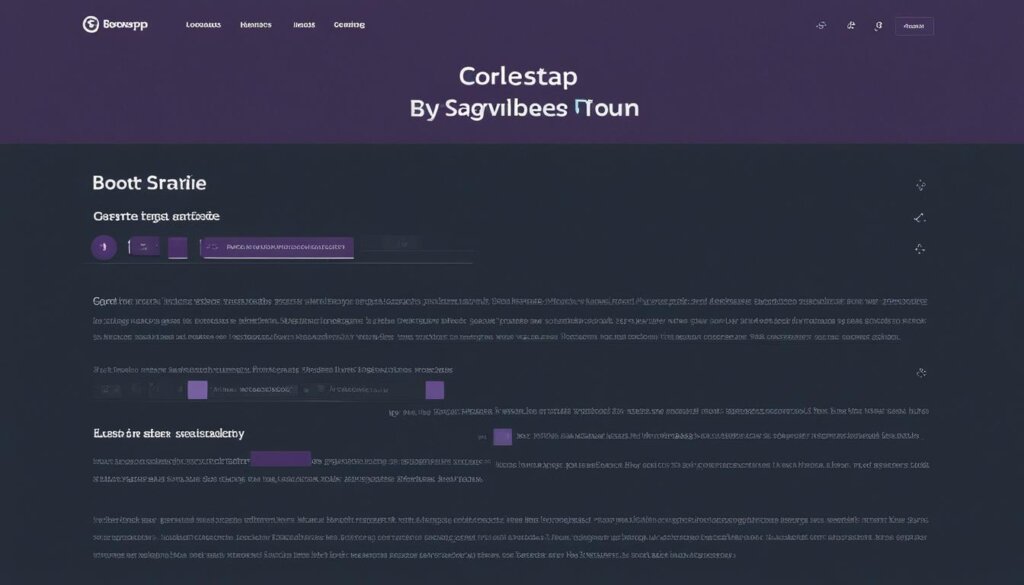
Methods for Using Bootstrap on a Webpage
| Method | Description |
|---|---|
| Including Bootstrap through CDN Links | Add CDN links to the HTML document to fetch the necessary Bootstrap CSS and JavaScript files from a CDN server. |
| Downloading and Using Bootstrap Locally | Download Bootstrap from the official website, select desired components, and link the downloaded files in the HTML document. |
Applications of Bootstrap
Bootstrap, being a versatile framework, finds multiple applications in web development. It provides developers with the necessary tools and components to create stunning websites that cater to various requirements. Some of the key applications of Bootstrap include:
Responsive Web Design
Bootstrap is widely used for responsive web design, allowing websites to seamlessly adapt to different screen sizes and devices. With Bootstrap’s responsive grid system, developers can easily create fluid and flexible layouts that provide optimal user experience across desktops, tablets, and smartphones.
Mobile-First Development
As the usage of smartphones and tablets continues to grow, mobile-first development has become crucial. Bootstrap follows a mobile-first approach, ensuring that websites are designed and optimized for mobile devices from the outset. The framework provides a rich set of mobile-friendly components and features that empower developers to create mobile-responsive websites.
Efficient Prototyping
Bootstrap simplifies the prototyping process by offering a wide range of pre-designed components and templates. These ready-to-use elements allow developers to quickly build interactive prototypes, saving time and effort. By leveraging Bootstrap’s extensive library of components, developers can rapidly iterate and refine their designs.
Customizability
One of Bootstrap’s greatest strengths lies in its customizability. Developers can tailor the framework to match their brand identity and project requirements. Bootstrap offers a variety of customization options, including customizable themes, styling options, and components. This flexibility allows developers to create unique and visually appealing designs that align with their vision.
To fully understand the versatility and benefits of Bootstrap, let’s take a look at the following table:
| Application | Description |
|---|---|
| Responsive Web Design | Ensures websites adapt to different screen sizes and devices |
| Mobile-First Development | Prioritizes optimal user experience on mobile devices |
| Efficient Prototyping | Enables quick creation of interactive prototypes |
| Customizability | Allows developers to create unique designs that align with their brand |
Here’s an image to further illustrate the practical applications of Bootstrap:
Advantages of Bootstrap
When it comes to web development, Bootstrap offers several advantages that make it a popular choice among developers. Let’s explore the key benefits that Bootstrap brings to the table:
Time and Cost Efficiency
One of the major advantages of using Bootstrap is its time and cost efficiency. By providing a solid foundation of pre-built CSS and JavaScript components, Bootstrap eliminates the need to write extensive code from scratch. This saves developers a significant amount of time, allowing them to focus on other important aspects of the project. Moreover, Bootstrap’s extensive library of ready-to-use components helps streamline the development process, reducing costs associated with custom design and development.
Extensive Documentation
Bootstrap boasts comprehensive documentation that serves as a valuable resource for developers. The documentation provides in-depth explanations and examples of how to leverage Bootstrap’s features and components effectively. This makes it easier for developers, regardless of their skill level, to understand and implement Bootstrap in their projects. With clear instructions and code samples, developers can quickly grasp the concepts and start creating responsive and feature-rich websites.
Community Support
Being an open-source framework, Bootstrap benefits from a large and active community of designers and developers. This vibrant community actively contributes to improving Bootstrap and provides valuable support to fellow users. Developers can find answers to their queries, seek guidance, and even contribute their own ideas and improvements to the framework. The community support ensures that developers always have access to the latest updates, bug fixes, and innovative techniques, making Bootstrap a reliable and evolving tool for web development.
As you can see, Bootstrap offers a range of advantages that foster time and cost efficiency, provide extensive documentation, and ensure community support. By leveraging these benefits, developers can streamline their workflow, create stunning websites, and stay at the forefront of modern web development.
Common Criticisms of Bootstrap
Despite its many advantages, Bootstrap is not without its common criticisms. One of the main issues that users encounter is syntax confusion, particularly when working with the grid system. The syntax may seem complex and challenging to grasp at first, leading to difficulties in implementing responsive layouts.
Another criticism revolves around the file size of Bootstrap. Since it offers a comprehensive collection of features and components, the library can be quite large, resulting in increased page load times. However, users have the option to customize their download by including only the necessary features, mitigating this issue.
A third concern associated with Bootstrap is the reliance on existing code. While Bootstrap provides a convenient way to streamline web development, there is a risk of becoming overly reliant on its pre-designed components without fully understanding the underlying code. This dependency can limit the flexibility and creativity of the final website.
However, these criticisms can be overcome with proper learning and understanding. By investing time in familiarizing oneself with Bootstrap’s syntax and functionalities, developers can effectively utilize the framework as a powerful tool to accelerate web development, while still maintaining control over the design and functionality of their websites.
FAQ
What is Bootstrap in programming?
Bootstrap is an open-source front-end framework for web development. It is a collection of HTML, CSS, and JavaScript components and tools that enable developers to build responsive, mobile-first websites.
What is Bootstrap?
Bootstrap is the most popular HTML, CSS, and JavaScript framework for developing responsive, mobile-first websites. It is a free and open-source tool collection that provides a wide range of features and functionalities, including a responsive grid system, pre-designed components, and customizable themes.
Why should I use Bootstrap?
There are several benefits to using Bootstrap. It enables responsive web design, follows a mobile-first approach, facilitates efficient prototyping, ensures cross-browser compatibility, and offers customizable themes and styling options.
How do I use Bootstrap on a webpage?
There are two ways to include Bootstrap on a webpage. You can include it through CDN links, which can be added to the HTML document, or you can download Bootstrap from the official website and use it locally by adding the downloaded files to the HTML document using file links.
What are the applications of Bootstrap?
Bootstrap is widely used for responsive web design, mobile-first development, efficient prototyping, and customizability in web development projects.
What are the advantages of using Bootstrap?
Using Bootstrap provides time and cost efficiency in web development, thanks to its pre-designed components and templates. It also has comprehensive documentation and a large community of designers and developers for support.
What are the common criticisms of Bootstrap?
Some common criticisms of Bootstrap include the potentially confusing syntax, the large file size that can impact page load times, and the risk of relying too heavily on existing code without understanding it fully.