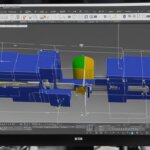Table of Contents
CAD (computer-aided design) is computer-based software used to aid in design processes. It is widely used by engineers and designers in various industries such as architecture, engineering, and manufacturing.
CAD software can be used to create both 2D drawings and 3D models. The purpose of CAD is to optimize and streamline the designer’s workflow, increase productivity, improve the quality and level of detail in the design, and facilitate communication and collaboration.
CAD software outputs come in the form of electronic files, which can be used for manufacturing processes. It is often used in conjunction with digitized manufacturing processes, known as CAD/CAM (computer-aided design/computer-aided manufacturing).
Some of the professions that use CAD tools include architects, engineers, graphic designers, animation illustrators, product designers, and manufacturers.
The use of CAD design tools offers several benefits such as lower production costs, quicker project completion, independent changes without redoing sketches, higher quality designs with built-in documentation, clearer designs with better legibility, and ease of collaboration with colleagues.
There are several CAD software tools available, including MicroStation, AutoCAD, CorelCAD, IronCAD, SolidWorks, and Onshape.
Who Uses CAD and What are the Benefits?
CAD (Computer-Aided Design) is a widely utilized tool across various industries, catering to the needs of professionals such as architects, engineers, graphic designers, and manufacturers, among others. The versatility of CAD software allows it to cater to specific use cases in different sectors, thereby benefiting a wide range of CAD users.
Architects and engineers depend on CAD to create precise and detailed designs, allowing for better visualization and planning. City planners utilize CAD to develop urban layouts and assess the impact of infrastructure projects on the environment. Graphic designers and animation illustrators leverage CAD’s capabilities to bring their creative visions to life with enhanced precision and efficiency.
Furthermore, CAD plays a vital role in the design process for fashion, interior, and exterior designers, enabling them to conceptualize and showcase their ideas in a digital format. CAD equips game designers with powerful tools for constructing immersive virtual worlds, while product designers and industrial designers utilize CAD for prototyping and manufacturing.
Manufacturers also rely on CAD to streamline their production processes, resulting in lower costs and improved quality. By utilizing CAD tools, CAD users can experience a multitude of benefits that surpass traditional technical sketching and manual drafting methods:
- Lower Production Costs: CAD facilitates optimization and efficiency, enabling manufacturers to reduce costs associated with material waste, production errors, and rework.
- Quicker Project Completion: With CAD, the design phase is expedited, leading to faster project completion timelines and reduced time-to-market.
- Higher Quality Designs: CAD software provides sophisticated features, ensuring precision, accuracy, and attention to detail in design outputs. Integrated documentation allows for comprehensive design planning, resulting in superior quality designs.
- Ease of Collaboration: CAD fosters seamless collaboration among team members, allowing for shared access to design files, real-time feedback, and version control. This enhances communication, coordination, and teamwork, leading to more efficient workflows.
In addition to these benefits, CAD software often supports advanced functionalities like generative design and solid modeling, further enhancing the capabilities and productivity of CAD users.
Popular CAD Software and Types of CAD
Designers and engineers have access to a wide array of CAD software tools to streamline their work. Popular CAD software options include MicroStation, AutoCAD, CorelCAD, IronCAD, and SolidWorks. These tools are widely used across various industries and project types, catering to the specific needs of professionals.
CAD software can be classified into different types based on their functionality and capabilities. 2D CAD tools are primarily used for creating 2D drawings, while 3D CAD tools allow designers to create intricate 3D models. Wireframe and surface modeling tools emphasize the visualization of object surfaces, providing a clear representation of the design. On the other hand, solid modeling tools offer a more detailed and accurate representation of objects in three dimensions.
With the constant evolution of the CAD software market, designers and engineers have a range of options to choose from to meet their specific design requirements and preferences. Architects and industrial designers can find CAD tools tailored to their unique use cases, allowing them to create precise and detailed designs. Whether it’s designing buildings, products, or mechanical parts, CAD software provides a powerful platform to transform ideas into reality.
Whether you’re an architect working on an intricate building design or an industrial designer designing the next innovative product, CAD software is an indispensable tool in the world of design. Utilizing popular CAD software and harnessing the different types of CAD technology can boost productivity, improve the quality of designs, and enable seamless collaboration among team members.
FAQ
What is a CAD program and what are its uses?
A CAD program, or computer-aided design program, is computer-based software used to aid in design processes. It is widely used by engineers and designers in various industries such as architecture, engineering, and manufacturing. CAD software can be used to create both 2D drawings and 3D models. The purpose of CAD is to optimize and streamline the designer’s workflow, increase productivity, improve the quality and level of detail in the design, and facilitate communication and collaboration.
Who uses CAD and what are the benefits?
CAD is used by a wide variety of professionals in different industries. Architects, engineers, city planners, graphic designers, animation illustrators, drafters, fashion designers, interior designers, exterior designers, game designers, product designers, industrial designers, and manufacturers all use CAD tools in their design processes. The use cases of CAD are specific to each industry and job function. The benefits of CAD in comparison to traditional technical sketching and manual drafting are significant. It helps lower production costs, speeds up project completion, allows for independent changes without redoing sketches, produces higher quality designs with built-in documentation, ensures clearer designs with better legibility, and facilitates collaboration with colleagues.
What are some popular CAD software tools and types of CAD?
There are various CAD software tools available to assist designers and engineers. Some CAD tools are tailored for specific use cases and industries, such as industrial design or architecture. Examples of widely-used CAD software include MicroStation, AutoCAD, CorelCAD, IronCAD, and SolidWorks. These tools can be used in a variety of industries and project types. CAD software can be classified into different types such as 2D CAD, 3D CAD, wireframe and surface modeling, and solid modeling. 2D CAD is primarily used for creating 2D drawings, while 3D CAD allows for the creation of 3D models. Wireframe and surface modeling focus on the visualization of object surfaces, and solid modeling provides a more detailed representation of objects in 3D. The CAD software market is constantly evolving, and there are many options available to cater to different design needs and preferences.