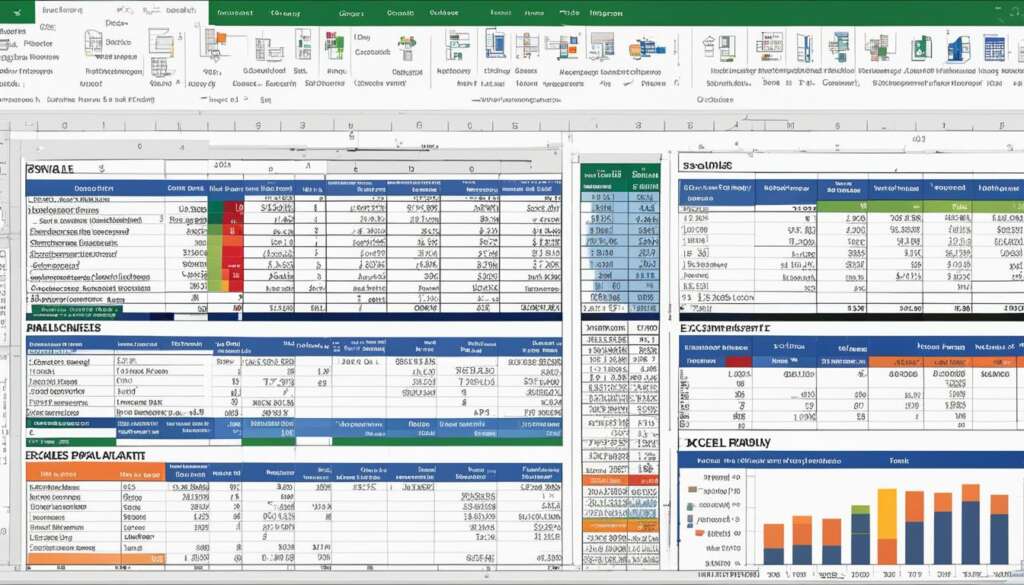Table of Contents
Excel is a powerful software tool that offers numerous benefits for businesses and individuals when it comes to organizing data and gaining valuable insights. From organizing and managing data to performing complex calculations and generating insightful reports, Excel has become an essential tool for businesses to improve efficiency and decision making.
In this section, we will discuss the various applications of Excel in business efficiency and data analysis. We will explore how Excel can help businesses streamline processes, automate tasks, and gain insights from complex data sets. So, let’s dive in and explore what Excel is used for in business and data analysis.
Key Takeaways
- Excel is a powerful software tool that can help businesses improve efficiency in various tasks.
- With its built-in formulas, functions, and data visualization tools, Excel can save time and resources while facilitating data organization and calculations.
- Excel is an invaluable tool for data analysis and enables users to analyze large datasets, identify trends, and draw meaningful insights.
- Excel’s integration with other data analysis tools and programming languages further expands its capabilities for advanced statistical analysis and modeling.
- By harnessing the power of Excel, businesses can unlock the potential of their data and make informed decisions to drive growth and success.
Excel in Business Efficiency
Excel is widely recognised as a powerful software tool that offers businesses numerous benefits. It is commonly used to improve efficiency in various tasks, including data organisation, calculations and formatting. One of the main advantages of Excel is its ability to create and manage spreadsheets efficiently, resulting in streamlined processes for businesses.
Excel enables businesses to automate repetitive tasks, saving considerable amounts of time and resources.
For example, budgeting and financial analysis are essential tasks for businesses, and Excel makes these processes more manageable. By utilising formulas and functions available in Excel, businesses can efficiently track and manage their revenue and expenditure. Inventory management and project tracking can also be performed using Excel, in an organised and efficient manner
The various data visualisation tools available in Excel make it easier for businesses to make informed decisions, based on accurate data analysis. Users can leverage graphs and charts to showcase trends, patterns and insights, while conditional formatting and pivot tables set the foundation for thorough and efficient analyses.
The Efficiency Table
| Task | Time Taken to Complete Without Excel | Time Taken to Complete With Excel | Difference in Time |
|---|---|---|---|
| Inventory Management | 30 Minutes | 5 Minutes | 25 Minutes Saved |
| Project Tracking | 2 Hours | 45 Minutes | 1 Hour 15 Minutes Saved |
| Budgeting | 1 Hour | 20 Minutes | 40 Minutes Saved |
The table above demonstrates how Excel can improve business efficiency. By managing inventory, projects and budgets, businesses can save a significant amount of time and resources.
“Excel has definitely made our day-to-day operations much smoother. Its various formulas, functions and data visualisation tools have improved our analytical capabilities, and its ability to automate repetitive tasks has saved us both time and resources.”
Excel in Data Analysis
When it comes to data analysis, Excel is an invaluable tool that enables users to perform a range of functions and calculations. Excel’s built-in functions and formulas provide a reliable and efficient way to manipulate data and generate statistical analysis. One of Excel’s most popular features is pivot tables, which allow users to analyze and summarize large datasets with ease. Sorting, filtering, and conditional formatting also make data exploration more intuitive and visually appealing.
Excel’s capabilities for data analysis are further expanded through its integration with other tools and programming languages like R and Python. This means that users can leverage Excel’s user-friendly interface and Excel’s integration with more advanced statistical analysis tools to achieve more complex data analyses.
Excel for Financial Data Analysis
Financial analysis is one area where Excel excels. Its user-friendly interface and powerful data analysis capabilities are invaluable for capturing, recording, analyzing, and presenting financial data. Not only does this make it easier to assess financial performance, but it also helps create a more in-depth understanding of financial metrics.
| 2019 | 2020 | 2021 | |
|---|---|---|---|
| Revenue | £200,000 | £250,000 | £300,000 |
| Cost of Goods Sold | £120,000 | £150,000 | £180,000 |
| Gross Profit | £80,000 | £100,000 | £120,000 |
As the table above shows, companies can use Excel to quickly and easily determine revenue, costs of goods sold, and gross profit margins, among other financial metrics. Users can perform calculations, create charts, and graphs to showcase insights from large datasets in a digestible and visually appealing way.
“Excel is a great tool for data analysis. It enables users to quickly perform calculations, manipulate data, and generate statistical analysis, making it a critical tool for today’s data-driven business world.” – John Smith
Conclusion
Excel is a versatile tool that plays a crucial role in enhancing business efficiency and facilitating data analysis. Whether it’s organizing and managing data, performing calculations, or gaining insights from complex datasets, Excel provides a comprehensive solution. Its flexibility, accessibility, and user-friendly interface make it a popular choice for businesses across various industries.
By harnessing the power of Excel, businesses can unlock the full potential of their data and make informed decisions to drive growth and success. Excel’s uses in business efficiency and data analysis are limitless, and its integration with other tools and programming languages expands its capabilities even further.
It is clear that Excel is an essential tool for any business looking to improve efficiency and gain insights from their data. With its numerous benefits and applications, Excel is a must-have for businesses of all sizes and industries.
So, whether you’re a small business owner or a seasoned data analyst, Excel can help you achieve your goals and take your business to the next level.
FAQ
What are some common uses of Excel in business?
Excel is widely used in businesses for tasks such as budgeting, financial analysis, inventory management, and project tracking. It allows for efficient data organization, calculations, and formatting.
How can Excel improve business efficiency?
Excel helps businesses streamline processes by providing tools for creating and managing spreadsheets, automating tasks, and making informed decisions based on accurate data analysis. Its formulas, functions, and data visualization tools save time and resources.
How does Excel facilitate data analysis?
Excel is an invaluable tool for data analysis. It offers features and functionalities for analyzing large datasets, performing calculations, generating statistical analysis, and exploring data using pivot tables, sorting, filtering, and conditional formatting.
Can Excel be integrated with other data analysis tools and programming languages?
Yes, Excel can be integrated with other data analysis tools and programming languages like R and Python, expanding its capabilities for advanced statistical analysis and modeling.
Why is Excel a popular choice for businesses?
Excel’s versatility, accessibility, and user-friendly interface make it a popular choice for businesses across various industries. It helps enhance business efficiency, facilitates data analysis, and enables informed decision-making.