Table of Contents
Welcome to our guide on firmware, where we will demystify this essential component of hardware devices. So, what exactly is firmware? In simple terms, firmware is programming that is written to a hardware device’s non-volatile memory. It is installed directly onto a piece of hardware during manufacturing and enables the hardware to run user programs.
Firmware plays a crucial role in a wide range of devices, including smartphones, IoT devices, and computers. It acts as the foundation for the software stack that the hardware uses for basic operations and running applications. In other words, firmware establishes the fundamental functions and capabilities of a device.
Now that we have defined firmware, let’s explore its importance and the various types of firmware in more detail.
The Role and Importance of Firmware Updates
Firmware updates play a crucial role in maintaining the efficient and secure operation of hardware devices. These updates are specifically designed to address bugs, enhance performance, improve stability, add new features, and ensure compatibility with new software or media. By keeping firmware up to date, users can optimize their device’s functionality and enjoy a seamless user experience.
Depending on the device, firmware updates can be automated or require manual installation. Some devices may require regular updates to remain compatible with the latest software updates, while others may have less frequent update schedules.
During the firmware update process, it is crucial to ensure that the device remains powered on and connected to a stable power source. Interrupting the update process can lead to firmware corruption and render the device inoperable.
In summary, firmware updates are of utmost importance to ensure that hardware devices continue to perform at their best. Regular updates help address issues, introduce new features, and maintain compatibility with evolving software and media.
Key Considerations for Firmware Updates
- Always follow the manufacturer’s instructions and recommendations when installing firmware updates.
- Ensure that the device’s battery is fully charged or connected to a power source during the update process to prevent interruptions.
- Back up important data before initiating a firmware update to mitigate the risk of data loss.
- If the device uses an automated firmware update process, ensure that it is connected to a reliable and secure network.
- If the firmware update requires manual installation, follow the provided instructions carefully to avoid any errors or potential issues.
Benefits of Firmware Updates
Firmware updates offer several benefits to users:
- Enhanced Performance: Firmware updates can optimize device performance by improving processing speed and memory usage.
- Bug Fixes: Firmware updates fix software bugs and known issues, improving the overall stability and reliability of the device.
- Improved Security: Firmware updates often address potential security vulnerabilities, protecting devices from potential breaches or unauthorized access.
- New Features: Manufacturers may introduce new features or enhancements through firmware updates, providing users with additional functionalities or options.
- Compatibility: Firmware updates ensure that devices remain compatible with the latest software versions and media formats, allowing users to enjoy new content without compatibility issues.
Investing time in keeping firmware up to date is an essential practice for every hardware device owner, as it helps maximize the device’s lifespan, performance, and security.
| Benefits of Firmware Updates | Description |
|---|---|
| Enhanced Performance | Optimizes device performance, improving processing speed and memory usage. |
| Bug Fixes | Fixes software bugs and known issues, enhancing device stability and reliability. |
| Improved Security | Addresses potential security vulnerabilities, protecting against breaches and unauthorized access. |
| New Features | Introduces additional functionalities or enhancements through firmware updates. |
| Compatibility | Ensures compatibility with the latest software versions and media formats. |
Types of Firmware and Their Applications
Firmware plays a crucial role in the functioning of hardware devices, and it can be classified into different types based on the level of hardware integration. Understanding these types and their applications is essential in gaining insight into the diverse functionalities of firmware.
Low-Level Firmware
A significant type of firmware is low-level firmware, which is inherent to a device’s hardware. It is typically stored in read-only memory (ROM) or one-time programmable memory. Low-level firmware provides the fundamental instructions and basic functionalities necessary for the device to operate. It establishes a direct connection between the hardware and high-level firmware, enabling the device to run user programs and execute commands.
High-Level Firmware
Another important type of firmware is high-level firmware, which resides on flash memory chips. Unlike low-level firmware, high-level firmware allows for updates and enhancements. It provides a flexible and modifiable platform that can be modified or customized to cater to specific requirements. With high-level firmware, manufacturers can release firmware updates, fix bugs, improve compatibility, and enhance performance, among other capabilities.
Subsystem Firmware
Subsystem firmware refers to the firmware embedded within specific components of an embedded system. It acts as a bridge between the low-level and high-level firmware, enabling efficient communication and interaction between different hardware components. Subsystem firmware helps in optimizing the overall functionality and performance of the embedded system by coordinating the operations of different subsystems.
Firmware finds applications in various devices, ranging from personal computers and storage devices to mobile devices, automotive systems, home appliances, and smart cards. Its integration in these devices ensures smooth operations and enhances user experience. Additionally, firmware updates are essential for maintaining device performance, fixing vulnerabilities, incorporating new features, and improving compatibility with evolving technologies.
| Type of Firmware | Hardware Integration | Examples |
|---|---|---|
| Low-Level Firmware | Intrinsic to device’s hardware | BIOS in personal computers |
| High-Level Firmware | Resides on flash memory chips | Operating system firmware in smartphones |
| Subsystem Firmware | Embedded within specific components | Controller firmware in automotive systems |
Understanding the various types of firmware and their applications is essential for comprehending the intricate workings of hardware devices and their software counterparts.
Firmware vs Software: Understanding the Difference
When it comes to firmware and software, it’s important to recognize that while firmware falls under the software category, there are distinctive variations between the two. Firmware provides low-level control for a device’s hardware, allowing it to function and interact with other software. Unlike software, firmware is embedded directly into the hardware during manufacturing and is not intended to be user-friendly or regularly modified.
Software, on the other hand, serves a more general purpose and is designed for user interaction in order to accomplish specific tasks. It sits above the firmware layer and utilizes the firmware to communicate with the hardware. Unlike firmware, software is more complex and not as tightly bound to the underlying hardware.
The Role of Firmware:
Firmware plays a critical role in the operation of hardware devices. It provides the necessary instructions and configurations that allow the hardware to function properly and effectively. Firmware also enables communication between the hardware and software layers, ensuring seamless compatibility and efficient performance.
Examples of firmware include the code that controls a computer’s BIOS (Basic Input/Output System), the firmware that powers a smartphone’s bootloader, or the firmware that operates a smart home thermostat.
The Role of Software:
Software is the layer that users interact with directly. It encompasses applications, programs, and user interfaces that enable individuals to perform specific tasks or use specific features. Software is more versatile and can be modified and updated more frequently to enhance functionality and address user needs.
Examples of software include web browsers, word processing applications, video editing software, and mobile apps.
While firmware and software may appear similar, the distinction lies in their respective functions and level of hardware integration. Firmware offers low-level control specifically for hardware devices, ensuring they operate efficiently. Software, on the other hand, is designed for users to interact with and accomplish specific tasks, building upon the firmware layer.
Firmware and software work hand in hand to enable the reliable and efficient operation of hardware devices. Understanding the differences between the two is crucial for comprehending the complete ecosystem of a device’s operation.
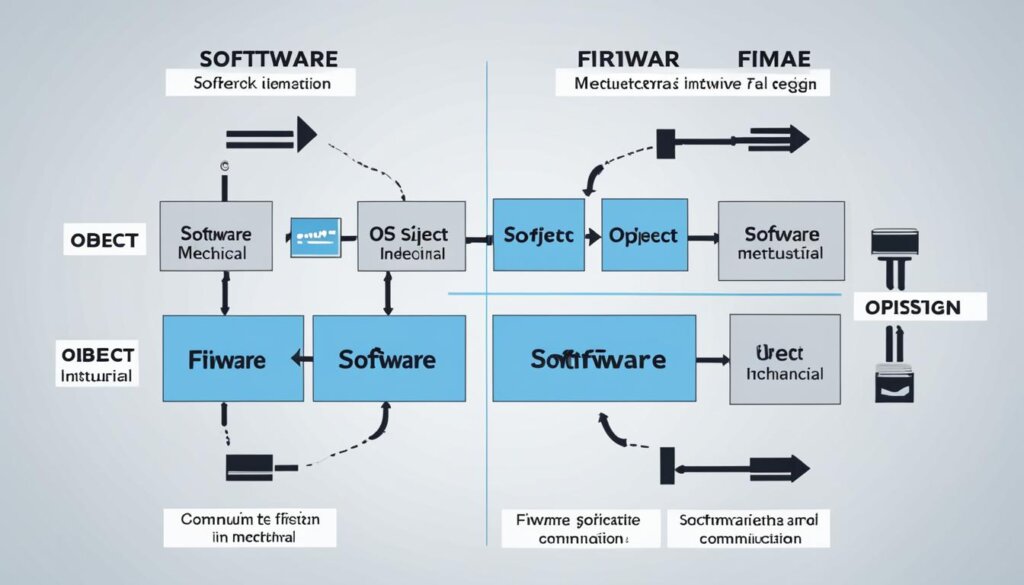
By distinguishing between firmware and software, we gain a better appreciation for the unique roles they play in the functionality of hardware devices. Firmware provides the foundation and control, while software empowers users to utilize and interact with the hardware effectively.
The Importance of Firmware Security
Firmware security plays a crucial role in safeguarding hardware devices from potential vulnerabilities and preventing hackers from exploiting them. Firmware attacks can result in nefarious remote control of devices, unauthorized data theft, disruption in device functionality, and overall compromised security. To mitigate these risks, it is essential to understand the various aspects of firmware security, including potential vulnerabilities, hacking techniques, and necessary countermeasures.
Attack vectors targeting firmware vulnerabilities are diverse and sophisticated. Malware, rootkits, infected drives, and insecure firmware products can all be utilized to breach the security of hardware devices. Firmware, being the foundational software embedded in the hardware, provides a gateway for hackers to gain unauthorized access and manipulate the device’s operations.
Manufacturers play a crucial role in firmware security by continuously monitoring for vulnerabilities and releasing regular patches and updates to address potential threats. Regular firmware updates are essential for effectively combating newly discovered vulnerabilities and enhancing device security. It is imperative for individuals and enterprises to prioritize firmware security by promptly applying these updates.
Additionally, to enhance firmware security, it is crucial to adopt certain best practices. Enterprises should ensure that they purchase hardware with built-in firmware security features, further strengthening the device’s resistance to exploits. Moreover, utilizing trusted storage devices and strictly avoiding untrusted or unauthorized ones can significantly reduce the risk of firmware hacking.
Key Measures for Firmware Security
To protect hardware devices from firmware attacks and ensure robust security, the following measures are recommended:
- Regularly update firmware: Keep devices up-to-date with the latest firmware releases provided by manufacturers. Regular updates often include critical security patches and vulnerability fixes.
- Enable automatic updates: Configure devices to automatically install firmware updates as soon as they become available. This ensures timely protection against emerging threats.
- Implement secure boot process: Verify the integrity and authenticity of firmware during the device boot-up process to prevent unauthorized modifications or tampering.
- Adopt secure coding practices: Manufacturers should adhere to secure coding practices when developing firmware to minimize the risk of vulnerabilities.
- Conduct firmware integrity checks: Regularly verify the integrity of firmware to detect any unexpected modifications or tampering.
By implementing these measures and staying vigilant against evolving firmware security threats, individuals and enterprises can significantly reduce the risk of firmware hacking and ensure the reliable and secure operation of their hardware devices.
| Firmware Security Measures | Benefits |
|---|---|
| Regular firmware updates | • Fixes security vulnerabilities • Enhances device performance • Ensures compatibility with new software or media |
| Automatic update configuration | • Prompt installation of critical security patches • Timely protection against emerging threats |
| Secure boot process | • Prevents unauthorized modifications or tampering • Protects device integrity |
| Secure coding practices | • Minimizes the risk of firmware vulnerabilities • Enhances overall security |
| Firmware integrity checks | • Detects unexpected modifications or tampering • Raises an alert for potential security breaches |
Conclusion
In summary, firmware plays a critical role in the functionality and operation of hardware devices. It is the programming that is written directly onto the device’s memory and allows it to run user programs. Firmware updates are essential for maintaining device performance, security, and compatibility with software updates and new media.
Understanding the distinction between firmware and software is crucial. Firmware provides low-level control for the hardware, while software enables user interaction and specific task execution. By recognizing this difference, users can better comprehend the integration and collaboration between firmware and software in device operation.
Firmware security is of increasing importance in today’s digital landscape. Firmware attacks and vulnerabilities can lead to unauthorized control of devices, data breaches, and malfunctions. Manufacturers and enterprises need to prioritize firmware security by releasing regular patches, updating firmware, and implementing secure hardware solutions to protect against potential exploits.
In conclusion, firmware is a foundational component that enables hardware devices to function and interact with software. Keeping firmware updated and ensuring its security is vital, as it safeguards against attacks and ensures reliable device operation. By remaining proactive in managing firmware, enterprises can mitigate risks and create a secure environment for their devices and systems.
FAQ
What is firmware?
Firmware is programming that is written to a hardware device’s non-volatile memory. It is installed directly onto a piece of hardware during manufacturing and enables the hardware to run user programs.
Why are firmware updates important?
Firmware updates are crucial for fixing bugs, improving security, adding new features, and interacting with new media. They help keep hardware devices operating efficiently and securely.
How often do firmware updates occur?
The frequency of firmware updates varies depending on the device. Some devices require regular updates to remain compatible with software updates, while others may not require updates as frequently.
How are firmware updates installed?
Firmware updates can be automated or require manual installation, depending on the device. It is important to ensure that devices remain powered on during the update process to avoid corruption.
What are the different types of firmware?
Firmware can be categorized into different types based on the level of hardware integration. These include low-level firmware, high-level firmware, and subsystem firmware.
What is the difference between firmware and software?
Firmware provides low-level control for a device’s hardware, enabling it to function and communicate with other software. Software, on the other hand, is more general and designed for users to interact with to accomplish specific tasks.
Why is firmware security important?
Firmware security is crucial to prevent hackers from exploiting vulnerabilities in hardware devices. Firmware attacks can lead to remote control of devices, data theft, and device malfunctions.







