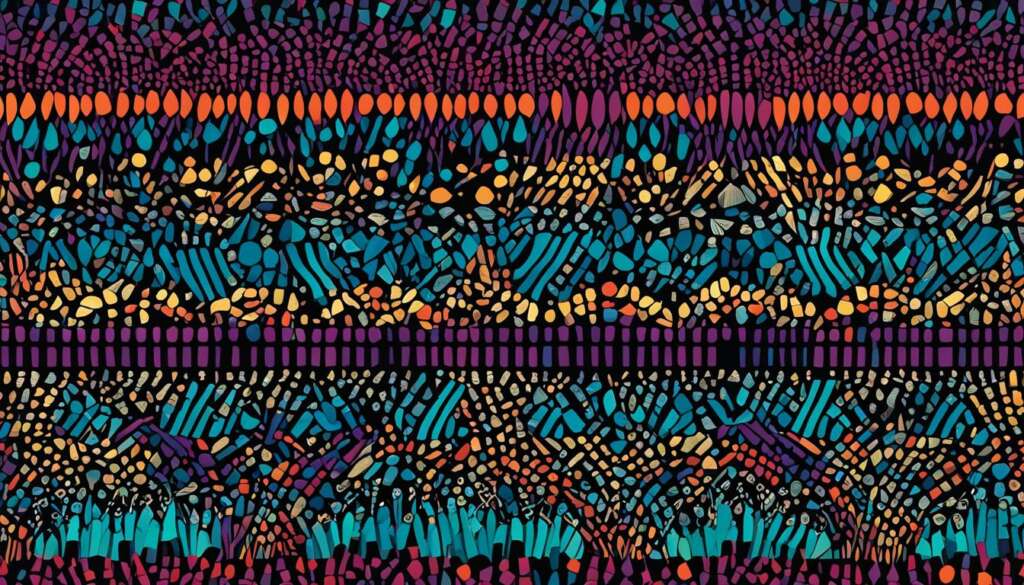Table of Contents
FLOPS, short for floating-point operations per second, is a crucial metric for evaluating computer performance and processing speed in modern computing. It serves as a measure of the number of floating-point arithmetic calculations a computer processor can execute within one second. FLOPS is particularly significant in fields that involve intensive scientific computations or calculations with real numbers. Compared to measuring instructions per second, FLOPS provides a more accurate assessment of computer performance.
Computer performance in FLOPS is a measure frequently used to express the capabilities of supercomputers and computer systems. Vendors and service providers often list the theoretical peak performance (Rpeak) capabilities of their systems in FLOPS, indicating the maximum performance achievable. Rpeak is calculated by multiplying the number of processors by the clock speed of the processors and the number of floating-point operations the processors can perform in one second on standard benchmark programs. Some common benchmark programs include LINPACK DP TPP, HPC Challenge (HPCC) benchmarks, and SPEC integer and floating-point benchmarks.
Computer storage and memory capacities, on the other hand, are measured in units called bits and bytes. A bit is the smallest unit of digital information in computing, while a byte is the number of bits required to store a single text character. Storage capacity is commonly represented using prefixes such as gigabyte (GB), terabyte (TB), petabyte (PB), and exabyte (EB). For instance, a gigabyte is equivalent to one billion bytes, while a terabyte equals one trillion bytes. The actual storage capacity can vary depending on the computing platform and the type of data being stored.
Orders of magnitude provide a way to compare and understand the scale of computer performance and storage capacity. In terms of computer performance, gigaFLOPS represents one billion floating-point operations per second (109), teraFLOPS represents one trillion floating-point operations per second (1012), petaFLOPS represents one quadrillion floating-point operations per second (1015), and exaFLOPS represents one quintillion floating-point operations per second (1018). Similarly, in terms of storage capacity, gigabyte represents one billion bytes, terabyte represents one trillion bytes, petabyte represents one quadrillion bytes, and exabyte represents one quintillion bytes. These orders of magnitude allow for a meaningful comparison of computer performance and storage capacity.
Measure of Computer Performance in FLOPS
The performance capabilities of supercomputers and computer systems are commonly measured using FLOPS, or floating-point operations per second. FLOPS provides insight into a computer’s speed and processing power, making it a crucial metric in evaluating computer performance.
Computer vendors and service providers often showcase the theoretical peak performance (Rpeak) capabilities of their systems in terms of FLOPS. Rpeak is calculated by multiplying the number of processors, the clock speed of the processors, and the number of floating-point operations the processors can execute in one second.
Benchmark programs play a crucial role in assessing computer performance. These programs provide standardized tests to measure the capability of computer systems to perform specific tasks. Common benchmark programs used in evaluating FLOPS include:
- LINPACK DP TPP: A widely recognized benchmark program for measuring the floating-point performance of high-performance computing systems.
- HPC Challenge (HPCC) benchmarks: A suite of benchmark programs designed to assess various aspects of supercomputing systems, including communication bandwidth, global memory bandwidth, and more.
- SPEC integer and floating-point benchmarks: A collection of benchmark programs used for evaluating the performance of computing systems across different application domains.
By running these benchmark programs, computer experts can obtain accurate measurements of FLOPS and assess the performance of supercomputers and other computer systems effectively.
| Benchmark Program | Description |
|---|---|
| LINPACK DP TPP | Measures floating-point performance in high-performance computing systems |
| HPC Challenge (HPCC) benchmarks | Evaluates aspects like communication and memory bandwidth |
| SPEC integer and floating-point benchmarks | Assesses performance across different application domains |
Measure of Storage Capacity in Bytes
Computer storage and memory capacities are measured in units called bits and bytes. A bit is the smallest unit of measurement for digital information in computing, while a byte is the number of bits needed to store a single text character. The 8-bit byte has become the international standard, defined by the International Electrotechnical Commission (IEC).
Storage capacity is often represented in prefixes such as gigabyte (GB), terabyte (TB), petabyte (PB), and exabyte (EB). For example, a gigabyte is equal to one billion bytes, while a terabyte is equal to one trillion bytes. The storage capacity can vary depending on the computing platform and the type of data being stored.
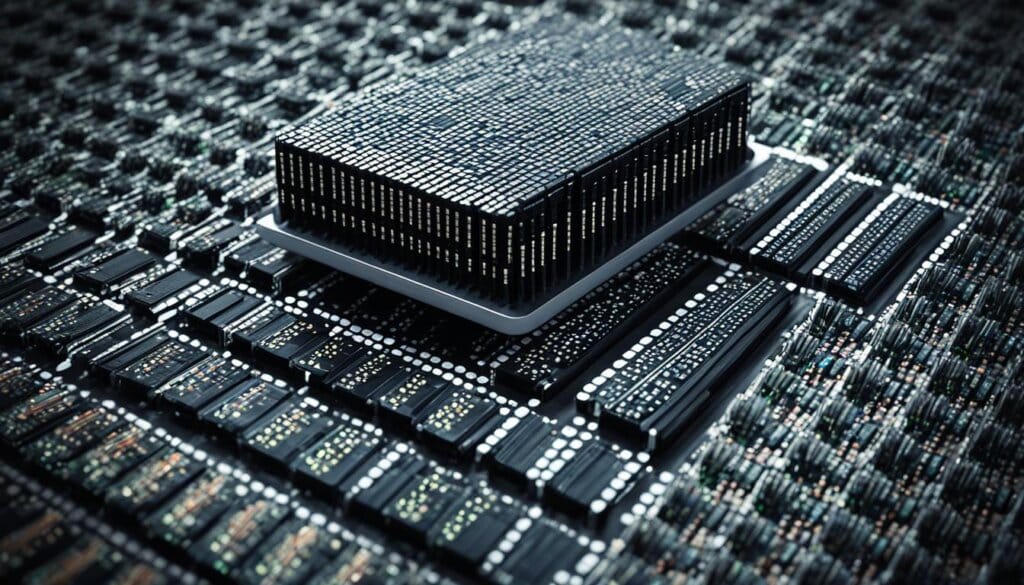
| Prefix | Value in Bytes |
|---|---|
| Gigabyte (GB) | 1,000,000,000 |
| Terabyte (TB) | 1,000,000,000,000 |
| Petabyte (PB) | 1,000,000,000,000,000 |
| Exabyte (EB) | 1,000,000,000,000,000,000 |
No matter the prefix used, the storage capacity of a device or system is an essential consideration when storing and managing large amounts of data. As the demand for data storage continues to grow, advancements in technology will likely lead to even larger storage capacities in the future.
Understanding Orders of Magnitude in Computer Performance and Storage Capacity
When it comes to computer performance and storage capacity, orders of magnitude play a crucial role in determining the scale and capability of these systems. By using standard metric prefixes, we can express the significant jumps in performance and capacity that occur as we move up the scale.
In terms of computer performance, we measure the speed at which a system can handle floating-point operations per second using units like gigaFLOPS, teraFLOPS, petaFLOPS, and exaFLOPS. A gigaFLOPS is equivalent to one billion floating-point operations per second (10^9), while a teraFLOPS represents one trillion floating-point operations per second (10^12). As we move further up the scale, we encounter petaFLOPS, representing one quadrillion floating-point operations per second (10^15), and exaFLOPS, representing one quintillion floating-point operations per second (10^18). These orders of magnitude allow us to comprehend the immense processing power of modern computer systems.
Similarly, storage capacity is measured in units like gigabyte, terabyte, petabyte, and exabyte. A gigabyte is equal to one billion bytes, a terabyte represents one trillion bytes, a petabyte represents one quadrillion bytes, and an exabyte represents one quintillion bytes. These orders of magnitude demonstrate the exponential growth in storage capacity as we move up the scale. It’s awe-inspiring to consider the vast amount of data that can be stored in systems capable of handling exabytes of information.
FAQ
What does FLOPS stand for in computing?
FLOPS stands for floating-point operations per second, which is a metric used to gauge computer performance and processing speed.
How is FLOPS used to measure computer performance?
FLOPS measures the number of floating-point arithmetic calculations a computer processor can perform within a second, providing a more accurate measure of performance compared to instructions per second.
How are the performance capabilities of supercomputers expressed?
The performance capabilities of supercomputers and computer systems are expressed using FLOPS. Vendors and service providers often list the theoretical peak performance (Rpeak) capabilities of their systems in FLOPS.
How is Rpeak calculated?
Rpeak is calculated by multiplying the number of processors by the clock speed of the processors and the number of floating-point operations the processors can perform in one second on standard benchmark programs.
What are some commonly used benchmark programs for calculating Rpeak?
Some commonly used benchmark programs include LINPACK DP TPP, HPC Challenge (HPCC) benchmarks, and SPEC integer and floating-point benchmarks.
How is computer storage and memory capacity measured?
Computer storage and memory capacities are measured in units called bits and bytes. A bit is the smallest unit of measurement for digital information, while a byte is the number of bits needed to store a single text character.
What is the international standard for the 8-bit byte?
The 8-bit byte is the international standard for bytes, defined by the International Electrotechnical Commission (IEC).
How is storage capacity represented?
Storage capacity is often represented using prefixes such as gigabyte (GB), terabyte (TB), petabyte (PB), and exabyte (EB), depending on the computing platform and type of data being stored.
How much data is represented by a gigabyte and terabyte?
A gigabyte is equal to one billion bytes, while a terabyte is equal to one trillion bytes.
What are the orders of magnitude in computer performance and storage capacity?
In terms of computer performance, gigaFLOPS represents one billion floating-point operations per second (10^9), teraFLOPS represents one trillion floating-point operations per second (10^12), petaFLOPS represents one quadrillion floating-point operations per second (10^15), and exaFLOPS represents one quintillion floating-point operations per second (10^18). In terms of storage capacity, gigabyte represents one billion bytes, terabyte represents one trillion bytes, petabyte represents one quadrillion bytes, and exabyte represents one quintillion bytes.