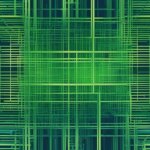Table of Contents
LDAP, or Lightweight Directory Access Protocol, is a crucial protocol used by organizations for almost three decades. It plays a vital role in user management, authentication, and directory services. As a cornerstone of network infrastructure, LDAP securely manages directory data and user access rights within organizations.
Developed in 1993, LDAP emerged as a lightweight and low-overhead alternative to the X.500 directory services protocols. It enables secure user and resource management, facilitating control over network access. Today, LDAP has become an integral component of modern IT infrastructure, widely adopted across industries.
In this comprehensive guide, we will delve deeper into the origins of LDAP, its key elements and concepts, how it works, LDAP servers, and its applications and advantages. By the end of this article, you will have a thorough understanding of LDAP’s significance in user management, authentication, and directory services.
The Origins of LDAP
In 1993, Tim Howes and his colleagues at the University of Michigan developed LDAP as a lightweight, low-overhead version of the X.500 directory access protocol. At that time, X.500 had a large bandwidth-intensive footprint, making it challenging for computers to connect to X.500 directory services. LDAP was specifically designed to address this issue by reducing overhead, bandwidth usage, and demands on endpoints.
LDAP quickly gained popularity and became the de facto internet directory services authentication protocol. It was widely adopted due to its improved efficiency and ease of implementation. In the late nineties, with the release of LDAP version 3, it was accepted as the internet standard for directory services.
How LDAP Works
LDAP, or Lightweight Directory Access Protocol, works by specifying a method of directory storage that allows for adding, deleting, and modifying records. It also enables the search of those records to facilitate both authentication and authorization of users to IT resources.
LDAP has three main functions: update, query, and authenticate. The update function involves adding, deleting, or modifying directory information. The query function includes searching and comparing directory information. And the authenticate function includes binding and unbinding, which are used for authentication purposes.
LDAP provides a secure way to manage directory information and facilitates access control to different parts of a computer network.
| LDAP Functions | Description |
|---|---|
| Update | Adding, deleting, or modifying directory information. |
| Query | Searching and comparing directory information. |
| Authenticate | Binding and unbinding for authentication purposes. |

LDAP’s directory storage method allows for efficient management and control of directory information. It provides the foundation for user authentication, access control, and application integration within a computer network.
Key Elements and Concepts of LDAP
In the world of LDAP, there are several key elements and concepts that form the foundation of this protocol. Understanding these elements is essential for effectively managing directory information and user authentication. Let’s dive into the details:
Directory Information Tree (DIT)
The directory information tree is a hierarchical structure that organizes information in LDAP. It represents the overall structure of the directory and provides a clear structure for storing and accessing data. The DIT consists of various entries that represent different objects, such as users, groups, printers, servers, and applications.
Entries
Entries are the building blocks of the directory information tree. Each entry represents a real-world item stored in the directory, such as a user or a machine. Entries are assigned a distinguished name (DN) that uniquely identifies them within the directory.
Attributes
Attributes are used to describe the properties of an entry. They consist of a type and a value, providing specific information about the entry. For example, an attribute for a user might include their name, email address, or organizational unit.
Object Classes
Object classes define the collections of attribute types that are related to a particular type of object. They provide a way to define the structure and behavior of entries within the directory. Object classes determine the mandatory and optional attributes that can be associated with an entry.
Schemas
Schemas define the overall structure and rules of the directory. They specify attribute types, object classes, syntaxes, and matching rules. Schemas help ensure consistency and validity of the data stored in the directory. They define the rules for creating and modifying entries, as well as performing queries.
Distinguished Names (DNs)
Distinguished names (DNs) are unique identifiers for LDAP entries. They specify the exact location of an entry within the directory hierarchy. Distinguished names are hierarchical in nature, starting from the top-level directory and going down to the specific entry.
Understanding these key elements and concepts of LDAP is essential for effectively managing directory data and user authentication. They provide the foundation for creating and maintaining a secure and organized directory structure.
LDAP Servers
LDAP servers are essential for storing and managing directory information in organizations. They provide a central repository for user data, access control settings, and other directory-related information. Two popular LDAP server options are OpenLDAP and Microsoft Active Directory.
OpenLDAP
OpenLDAP is a widely used open-source LDAP server known for its flexibility and customization options. It provides a scalable solution for managing directory services and offers extensive documentation and community support. OpenLDAP is compatible with various operating systems and can be easily integrated into existing IT infrastructures.
Microsoft Active Directory
Microsoft Active Directory is a commercial LDAP server commonly used in Windows environments. It offers a robust set of features and tools for managing users, groups, and resources. Active Directory provides seamless integration with other Microsoft products and offers extensive support for enterprise-level directory services.
LDAP servers can be hosted on-premises or in the cloud. Cloud-hosted directory services have gained popularity in recent years due to their flexibility, scalability, and cost-effectiveness. They provide organizations with the ability to shift their infrastructure to the cloud, enabling remote work opportunities and decreasing IT costs.
LDAP Applications and Use Cases
LDAP (Lightweight Directory Access Protocol) offers a wide range of applications and use cases that provide organizations with efficient user authentication, access control, and application integration capabilities. Let’s explore some of the key applications and use cases where LDAP proves invaluable:
User Authentication
LDAP plays a critical role in enabling user authentication within organizations. It allows for the creation of a centralized authentication system that can authenticate users across various applications and services. With LDAP, organizations can streamline their authentication processes and ensure secure access to sensitive resources.
Access Control
LDAP is widely used for access control, allowing organizations to effectively manage and control user access to different resources. By implementing LDAP, administrators can define user roles, permissions, and privileges, ensuring that the right users have access to the right resources. This enhances security and reduces the risk of unauthorized access.
Application Integration
LDAP can be easily integrated into various applications and systems to provide robust user management capabilities. Through LDAP integration, organizations can synchronize user data, manage user profiles, and facilitate seamless user provisioning and deprovisioning processes. This ensures consistent user management across different platforms and simplifies administrative tasks.
LDAP integration is essential to streamline user management across applications and maintain consistent access control.
Here are some examples of LDAP integration use cases:
- Subversion and Mercurial repositories: LDAP integration enables user authentication and access control for version control systems.
- Trac projects: LDAP integration simplifies user management and access control for issue tracking and project management.
- Hudson: LDAP integration allows for centralized authentication and access control for continuous integration and delivery.
- Email account generation: LDAP integration facilitates the automatic creation and management of email accounts for users.
These are just a few examples of how LDAP can be leveraged to enhance user authentication, access control, and application integration. By utilizing LDAP’s capabilities, organizations can streamline their operations, improve security, and ensure efficient user management processes.
Now that we have explored the applications and use cases of LDAP, let’s move on to the advantages it offers in Section 7.
LDAP Advantages
LDAP offers several advantages, making it a preferred choice for organizations. One of its key advantages is its fast read performance. The hierarchical structure of LDAP allows for efficient searching and retrieval of information, resulting in blindingly fast read access. This is particularly beneficial in scenarios where data is accessed frequently but changed rarely.
Another advantage of LDAP is its simplicity. It provides a simple and straightforward way to manage and control user access to resources. Organizations can easily implement LDAP without the need for complex configurations or extensive training. The simplicity of LDAP contributes to its ease of use and widespread adoption.
Furthermore, LDAP is flexible and customizable. Organizations can tailor LDAP to their specific needs, allowing for seamless integration with existing systems and applications. LDAP can be adapted to meet the unique requirements of different environments, making it a versatile solution for user management and authentication.
Conclusion
In conclusion, LDAP, or Lightweight Directory Access Protocol, serves as a crucial protocol for user management, attributes, and authentication in organizations. With a history spanning almost three decades, LDAP has established itself as an efficient, secure, and flexible solution for managing directory data and ensuring the secure management of users and IT resources.
LDAP enables organizations to control access to different parts of their computer networks, granting administrators the ability to manage user authentication and directory services effectively. By leveraging LDAP, organizations can maintain a hierarchical structure for efficient searching and retrieval of information, resulting in fast read access.
As a cornerstone for user management and authentication, LDAP has played a central role in the realm of directory services. Its ability to securely manage user access rights and provide a standardized approach to directory storage has made it an essential component of modern IT infrastructure.
Overall, LDAP’s lightweight design, combined with its capability to facilitate user management and authentication, solidifies its position as an indispensable protocol for organizations seeking reliable and secure directory services.
FAQ
What is LDAP?
LDAP stands for Lightweight Directory Access Protocol. It is a protocol used by organizations for nearly 3 decades for user management, attributes, and authentication. LDAP enables the secure management of users and IT resources in a directory, allowing control over access to different parts of a computer network.
When was LDAP developed?
LDAP was developed in 1993 by Tim Howes and his colleagues at the University of Michigan. It was created as a lightweight, low-overhead version of the X.500 directory services protocols used at the time.
How does LDAP work?
LDAP works by specifying a method of directory storage that allows for adding, deleting, and modifying records. It also enables the search of those records to facilitate both authentication and authorization of users to IT resources.
What are the key elements and concepts of LDAP?
LDAP organizes information in a hierarchical tree structure known as a directory information tree (DIT). The DIT consists of entries, which can represent users, groups, printers, servers, applications, and more. Entries use attributes to describe the real-world items stored in the directory. Object classes are schema elements that specify collections of attribute types that may be related to a particular type of object. Schemas define the directory and include information about attribute types, object classes, syntaxes, and matching rules. Distinguished names (DNs) are unique identifiers for LDAP entries and specify the location of the entry in the directory.
What are some popular LDAP servers?
OpenLDAP is the most popular open-source LDAP server available today, known for its flexibility and customization options. Microsoft Active Directory is a popular commercial LDAP server that is commonly used in Windows environments.
What are some LDAP applications and use cases?
LDAP is commonly used for user authentication, allowing organizations to have a centralized authentication system for various applications and services. It also enables access control, allowing organizations to manage and control user access to different resources. LDAP can be integrated into various applications and systems to provide user management capabilities.
What are the advantages of LDAP?
LDAP offers several advantages, such as fast read performance. Its hierarchical structure allows for efficient searching and retrieval of information, resulting in fast read access. LDAP provides a simple and straightforward way to manage and control user access to resources. It is also flexible and customizable, allowing organizations to tailor it to their specific needs.
What is the conclusion about LDAP?
LDAP is a protocol that has been widely adopted by organizations for nearly 3 decades due to its efficiency, security, and flexibility. It is considered a cornerstone for managing directory data and user authentication in networks.