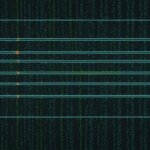Table of Contents
Logical Volume Management (LVM) is a crucial tool for efficient storage management in Linux systems. It operates based on three essential concepts: physical volumes (PVs), volume groups (VGs), and logical volumes (LVs).
PVs are recognized disks or partitions, VGs are collections of PVs that form larger storage pools, and LVs are fractions of VGs used to create file systems.
System administrators should have a solid understanding of LVM and its commands for efficient storage management. LVM offers flexibility and features like extending and shrinking LVs, creating snapshots, and easy disk replacement.
Initializing PVs is done using the pvcreate command, creating VGs using the vgcreate command, and creating LVs using the lvcreate command. Other commands like pvdisplay, vgdisplay, and lvdisplay provide detailed information about PVs, VGs, and LVs.
With LVM, system administrators can effectively manage storage resources, optimize storage allocation, and improve system performance.
Essential Concepts of LVM
In this section, we will explore the fundamental concepts of Logical Volume Management (LVM) and delve into the key components that make up its architecture. Understanding these essential concepts will provide a solid foundation for efficient storage management in Linux systems.
Physical Volumes (PVs)
Physical volumes, often abbreviated as PVs, are the building blocks of LVM. They can be individual disks or partitions that have been designated as part of the LVM system. PVs are recognized by LVM and act as the underlying storage for volume groups and logical volumes.
Volume Groups (VGs)
Volume groups, or VGs, are collections of physical volumes that form larger storage pools. Think of VGs as a way to combine multiple PVs into a single logical entity. By pooling together PVs, VGs provide the flexibility to allocate storage resources efficiently and manage them effectively.
Logical Volumes (LVs)
Logical volumes, referred to as LVs, represent subdivisions or fractions of volume groups. LVs are used to create file systems and serve as the primary storage entities within LVM. They can be resized, extended, or shrunk according to specific requirements, providing great flexibility in storage allocation.
“Physical volumes, volume groups, and logical volumes form the core structure of LVM, enabling administrators to manage storage resources with ease and efficiency.”
Now that we have a clear understanding of the essential concepts of LVM, let’s explore the process of creating and managing physical volumes, volume groups, and logical volumes, which we will cover in the next section.
Creating and Managing Physical Volumes, Volume Groups, and Logical Volumes
Logical volume management (LVM) plays a vital role in efficiently managing storage resources in Linux systems. By utilizing physical volumes (PVs), volume groups (VGs), and logical volumes (LVs), system administrators can effectively create and manage their storage infrastructure.
To begin, physical volumes are initialized using the pvcreate command, which designates a disk or partition as a physical volume. Volume groups are then created using the vgcreate command, allowing multiple physical volumes to be combined into larger storage pools. This enables administrators to pool storage resources and manage them collectively.
Once the volume group is set up, administrators can create logical volumes using the lvcreate command. Logical volumes are fractions of volume groups that are used to create file systems and allocate storage space. This provides flexibility and granularity in storage allocation, allowing for efficient utilization of resources.
In addition to creating PVs, VGs, and LVs, LVM provides commands such as pvdisplay, vgdisplay, and lvdisplay that offer detailed information about the physical volumes, volume groups, and logical volumes currently configured in the system. Overall, LVM presents storage management solutions that allow for easy extension and shrinking of logical volumes, enabling administrators to optimize storage allocation and improve system performance.
FAQ
What is logical volume management (LVM)?
LVM is a crucial tool for efficient storage management in Linux systems. It operates based on three essential concepts: physical volumes (PVs), volume groups (VGs), and logical volumes (LVs).
What are physical volumes (PVs)?
PVs are recognized disks or partitions and serve as the building blocks of LVM.
What are volume groups (VGs)?
VGs are collections of PVs that form larger storage pools, providing a way to manage and allocate storage resources.
What are logical volumes (LVs)?
LVs are fractions of VGs used to create file systems and offer flexibility in managing storage allocation.
How can physical volumes (PVs), volume groups (VGs), and logical volumes (LVs) be created?
PVs are initialized using the pvcreate command, which designates a disk or partition as a physical volume. VGs are created using the vgcreate command, combining multiple PVs to form larger storage pools. LVs are created using the lvcreate command, representing fractions of VGs used to create file systems.
How can I display information about PVs, VGs, and LVs?
Detailed information about PVs can be obtained using the pvdisplay command, while vgdisplay provides information about VGs. For LVs, the lvdisplay command can be used to display relevant information.
What flexibility does LVM offer in storage management?
LVM offers the flexibility to extend and shrink LVs, allowing for efficient storage allocation and optimization. It also provides features like creating snapshots and easy disk replacement.
Why is it important for system administrators to have a solid understanding of LVM?
System administrators should have a solid understanding of LVM and its commands for efficient storage management and improved system performance.