Table of Contents
Welcome to our comprehensive guide on data size. In today’s digital world, where storage and information are of utmost importance, it is vital to understand the concept of data size and how it impacts various aspects of digital storage. In this article, we will delve into the difference between megabits (Mb) and megabytes (MB) and explore the measurements and terminology associated with data size.
Data size plays a crucial role in digital storage and is relevant in many contexts, including computing, file transfer, and internet connectivity. By grasping the basics of data size, you can make informed decisions about storage capacity, file management, and optimizing data usage.
The Difference Between Bits and Bytes
When discussing digital storage and data measurement, it’s important to understand the fundamental units of computing: bits and bytes.
A bit is the basic building block of digital information. It represents the binary digits 0 and 1, which correspond to the “off” and “on” states in computing, respectively. Think of it as a single switch that can be either off or on.
On the other hand, a byte is a unit of digital information that consists of eight bits. With eight bits, a byte can represent a wider range of values and allow for more complex calculations. Bytes are commonly used to measure data sizes in digital storage.
It’s important to note the distinction between uppercase ‘B’ for bytes and lowercase ‘b’ for bits. The uppercase ‘B’ is used when referring to data sizes, while the lowercase ‘b’ is used to denote connection speeds.
Computers operate using a base-2 binary system, where each digit can have one of two possible values (0 or 1). This binary system aligns with the fundamental nature of bits and bytes, making it efficient for digital storage and computation.
The relationship between bits and bytes is crucial in understanding data storage and transfer. Data is organized and stored in bytes, and the size of files, documents, and media is measured in bytes. Transfer speeds, on the other hand, are typically measured in bits per second (bps) or megabits per second (Mbps), reflecting the rate of data transfer over a network or internet connection.
To summarize, bits and bytes are essential units in digital storage and data measurement. While bits represent the binary states of computing, bytes make up data sizes and allow for more complex calculations. Understanding the relationship between bits and bytes is key to effectively managing digital storage and optimizing data transfer.
Understanding Data Size Measurements
When it comes to understanding data size measurements, it’s crucial to familiarize yourself with the common prefixes used in the digital storage world. These prefixes include kilobyte (KB), megabyte (MB), gigabyte (GB), and terabyte (TB).
Storage manufacturers typically use a decimal-based measurement system, which follows a base 10 approach. On the other hand, computers use a binary-based measurement system, which follows a base 2 approach.
The relationship between decimal and binary measurements of data size is important to comprehend. In the decimal system, 1 kilobyte is equal to 1,000 bytes, while in the binary system, 1 kilobyte is equal to 1,024 bytes.
To better understand the conversion between different data size measurements, consider the following table:
| Data Size | Decimal Equivalent (Base 10) | Binary Equivalent (Base 2) |
|---|---|---|
| Kilobyte (KB) | 1,000 bytes | 1,024 bytes |
| Megabyte (MB) | 1,000 kilobytes | 1,024 kilobytes |
| Gigabyte (GB) | 1,000 megabytes | 1,024 megabytes |
| Terabyte (TB) | 1,000 gigabytes | 1,024 gigabytes |
It’s essential to note that the variation in available storage capacity across different devices is often due to the different measurement standards used. Manufacturers may advertise storage capacity based on decimal measurements, leading to discrepancies in the actual usable space for users when considering binary measurements.
Implications of Data Size in Digital Storage
When it comes to digital storage, file size plays a significant role in determining storage capacity and overall performance. Understanding the implications of file size is crucial for making informed decisions about storage devices and effectively managing data. Let’s explore the key implications of file size in digital storage.
The Impact on Storage Capacity
The size of files directly impacts the available storage capacity of devices or cloud services. Larger files consume more space, limiting the number of files that can be stored. This trade-off between file size and storage capacity necessitates careful consideration when planning for data storage needs.
Effect on Download and Upload Times
File size also affects download and upload times, particularly when transferring files over the internet or between devices. Larger files take longer to download or upload, causing potential delays and impacting productivity. It is essential to assess file sizes to ensure optimal efficiency in data transfer.
Considerations for Storage Device Selection
When choosing a storage device, it is essential to take file size into account. Different devices have varying storage capacities and performance capabilities. Considering the intended use and expected file sizes can help identify the most suitable storage solution.
Bandwidth Issues and Energy Consumption
Large file sizes can also lead to bandwidth issues, especially in scenarios where multiple users are accessing and transferring data simultaneously. Additionally, transferring and storing large files consume more energy, which may affect both battery life and the environment. Managing file sizes can help mitigate these potential downsides.
Managing and Backing Up Large Files
Dealing with large files requires effective management and regular backups. It is essential to organize files systematically, ensuring efficient access and preventing data loss. Furthermore, backing up large files is crucial to safeguard important data and protect against potential hardware failures or other unforeseen incidents.
“Understanding the implications of file size is crucial for making informed decisions about storage devices and effectively managing data.”
To visualize the impact of file size on storage capacity, consider the following example:
| Storage Capacity | Number of Files (Average File Size: 10MB) | Number of Files (Average File Size: 50MB) | Number of Files (Average File Size: 100MB) |
|---|---|---|---|
| 500GB | 50,000 | 10,000 | 5,000 |
| 1TB | 100,000 | 20,000 | 10,000 |
The table above illustrates how storage capacity varies based on different file sizes. As the average file size increases, the number of files that can be stored decreases significantly.
Considering the implications of file size in digital storage enables efficient data management and optimal utilization of available resources.
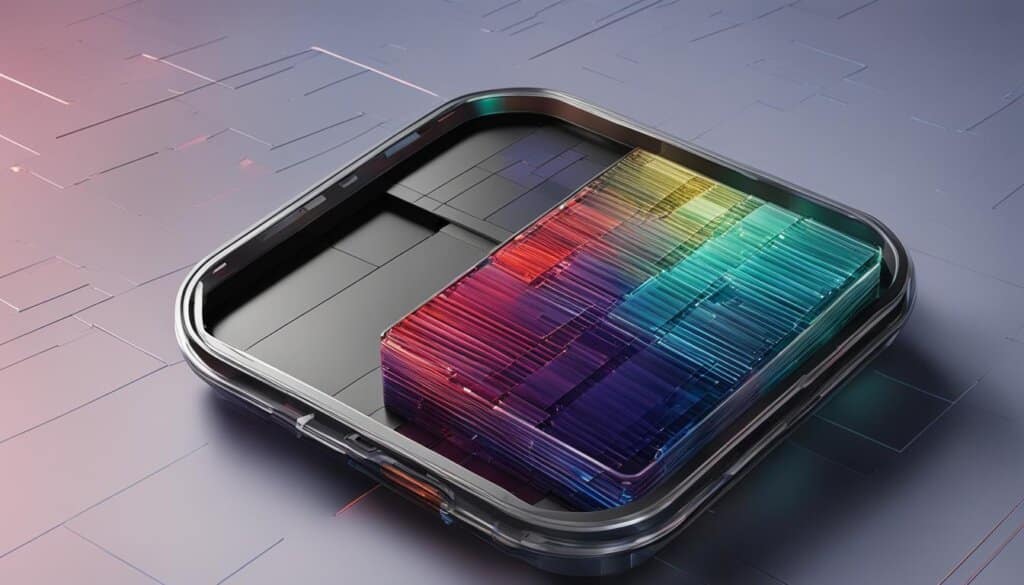
Examples of File Sizes and Storage Requirements
When it comes to digital files, understanding their sizes and storage requirements is essential for effective data management. Different types of files, such as digital photos, music files, and videos, vary in size depending on several factors. By considering these file sizes, you can make informed decisions about your storage needs and optimize your digital storage space.
Sample File Sizes:
- Digital Photos: The size of digital photos can vary widely depending on factors like resolution and file format. A high-resolution JPEG photo can range from 2MB to 10MB, while a RAW file from a professional camera can be as large as 50MB or more.
- Music Files: The size of music files depends on the quality of the audio and the file format. A standard MP3 file of a 3-minute song typically ranges from 3MB to 5MB, while lossless audio formats like FLAC or WAV can be larger, ranging from 20MB to 50MB.
- Videos: Video file sizes can vary significantly depending on factors such as resolution, duration, and compression settings. For example, a 10-minute 1080p video compressed in a standard format like MP4 can be around 100MB to 500MB, while a high-quality 4K video can range from 1GB to 5GB.
It’s important to note that these are general ranges and actual file sizes may differ based on specific settings and factors. Additionally, the differences in file sizes between older and newer devices or formats can also influence the storage requirements. Newer devices and formats often offer more efficient compression or encoding algorithms, resulting in smaller file sizes without compromising quality.
Considering file size is crucial when planning for storage needs. By knowing the file sizes of your important documents, media files, and other digital assets, you can estimate the storage capacity required for your specific needs. This information is particularly useful when choosing storage devices such as hard drives, solid-state drives (SSDs), or cloud storage services.
Storage Capacity and Number of Files:
Understanding file sizes can also help you determine how many files can fit within a specific storage capacity. Here’s a general overview of the approximate number of files that can fit on common storage capacities:
| Storage Capacity | Approximate Number of Files |
|---|---|
| 20GB | Approximately 5,000 photos or 1,000 songs |
| 500GB | Approximately 125,000 photos or 25,000 songs |
| 1TB | Approximately 250,000 photos or 50,000 songs |
| 4TB | Approximately 1,000,000 photos or 200,000 songs |
These numbers are estimated averages and can vary based on file sizes and formats.
Factors Affecting File Sizes:
Several factors can influence the size of digital files:
- Compression: Different compression algorithms can reduce file sizes without significant loss in quality. However, higher compression levels may result in a slight reduction in file quality.
- Quality Settings: For certain file types like images and videos, lower quality settings can lead to smaller file sizes but may sacrifice some details or clarity.
- Encodings and Formats: Different file formats and encoding methods have varying degrees of efficiency, impacting the final file size.
By adjusting these settings, you can manage file sizes according to your needs, striking a balance between storage capacity and file quality.
The Importance of Understanding Data Size in Everyday Life
Everyday data usage has become an integral part of our lives, impacting various activities such as downloading files, streaming media, and browsing the internet. It is crucial to comprehend the implications of data size to effectively manage data consumption and optimize data management.
Firstly, data size directly affects the storage capacity of devices and cloud services. When dealing with limited storage space, understanding the size of different files helps in making informed decisions about what to keep and what to delete. By optimizing file sizes, individuals can maximize their available storage and avoid running out of space unnecessarily.
Furthermore, understanding data size is essential to avoid exceeding data limits imposed by internet service providers or mobile data plans. By monitoring data usage and being mindful of the size of files being accessed or downloaded, individuals can prevent data overages, additional charges, or slowed internet speeds due to exceeding limits.
Optimizing file sizes also plays a vital role in efficient data storage and transfer. Smaller file sizes result in quicker uploads and downloads, saving time and reducing data usage. By compressing files or utilizing file formats with higher compression rates, individuals can ensure faster data transfer while consuming less data.
The implications of large file sizes on device performance and user experience cannot be overlooked. Large files consume significant storage space, potentially slowing down devices and affecting their overall performance. By managing file sizes effectively, individuals can maintain device performance, ensure smooth functioning, and enhance user experience.
Data management is crucial in making the most of storage resources. By organizing data, deleting unnecessary files, and implementing efficient data backup strategies, individuals can optimize storage capacities and avoid clutter. Effective data management also aids in finding files quickly and effortlessly when needed.
“Understanding data size is key to efficient data storage, utilization, and everyday data consumption.”
“Optimizing file sizes ensures efficient data transfer and saves valuable storage space.”
| Type of Activity | Data Usage |
|---|---|
| Online Video Streaming (SD Quality) | Approximately 1-2 GB per hour |
| Online Video Streaming (HD Quality) | Approximately 3-4 GB per hour |
| Music Streaming (Standard Quality) | Approximately 0.5-1 MB per minute |
| Music Streaming (High Quality) | Approximately 1-2 MB per minute |
| Web Browsing | Approximately 1-2 MB per minute |
| File Download (Large File) | Varies based on the file size |
Exploring Data Size Terminology
When it comes to understanding data size, it is essential to familiarize yourself with the terminology used to describe different units of measurement. Three common terms you may encounter are byte, kilobyte, and megabyte.
Byte: A byte is the fundamental unit of digital storage. It represents a sequence of 8 bits, each bit being a binary digit representing the value of either 0 or 1. Bytes are used to measure the size of files, data storage devices, and network bandwidth.
Kilobyte: A kilobyte (KB) is equivalent to 1,024 bytes. It is often used to describe relatively small amounts of data, such as text files or small images. For example, a typical page of plain text may be around 4 KB in size.
Megabyte: A megabyte (MB) is equal to 1,024 kilobytes or 1,048,576 bytes. It is commonly used to measure larger files, such as high-resolution images, music files, or videos. For instance, a 3-minute song in MP3 format may have a file size of approximately 3-5 MB.
The use of these terms dates back to the early days of computing when storage capacities were much smaller. As technology advanced and storage capacities increased, larger units of measurement, such as gigabytes (GB) and terabytes (TB), were introduced to accommodate the growing data sizes.
Understanding the terminology associated with data size is crucial for effective data management and communication. Consistent and accurate usage of these terms ensures clear understanding and facilitates decision making when it comes to file storage, sharing, and transfer.
| Term | Size | Equivalent |
|---|---|---|
| Byte | 8 bits | N/A |
| Kilobyte (KB) | 1,024 bytes | 0.00097656 megabytes |
| Megabyte (MB) | 1,048,576 bytes | 1,024 kilobytes |
As you can see from the table, a kilobyte is roughly a thousand times larger than a byte, while a megabyte is a million times larger than a byte. It’s important to keep these size relationships in mind when working with different types of files, storage devices, and data transfer speeds.
By understanding data size terminology, you can navigate the digital landscape with confidence, making informed decisions about storage requirements, file sharing, and optimizing data usage.
Best Practices for Managing Data Size
When it comes to effectively managing data size, there are several best practices that can help optimize storage capacity and improve overall efficiency. One important technique is file compression, which reduces file size without sacrificing quality. By compressing files, you can save valuable storage space while still retaining important data. Additionally, data optimization techniques can further enhance data size management by identifying and eliminating unnecessary or redundant data.
Choosing appropriate file formats and quality settings is another crucial consideration. Some file formats inherently support better compression, resulting in smaller file sizes. Similarly, adjusting quality settings for images, videos, and other multimedia files can significantly impact their storage requirements. By finding the right balance between file format and quality, you can reduce data size while maintaining acceptable levels of visual or audio fidelity.
Cloud storage and backup services play a vital role in data size management. They allow you to offload data to remote servers, freeing up valuable local storage space. Furthermore, cloud services often provide built-in file compression and optimization features, ensuring efficient use of storage resources. Regular data cleanup and organization are also essential to prevent data accumulation and excessive storage usage. By periodically reviewing and deleting unnecessary files or moving them to appropriate storage locations, you can maintain optimal data size and improve system performance.
Exceeding storage capacity can lead to potential risks and consequences, including data loss, system instability, and decreased productivity. It is important to regularly monitor storage usage and plan for appropriate upgrades or expansions when necessary. Additionally, staying informed about the latest trends and developments in data size management and technology is crucial. Advances in compression algorithms, storage hardware, and software solutions continue to enhance data size optimization, providing even more efficient storage solutions.
FAQ
What is the difference between megabits (Mb) and megabytes (MB)?
Megabits (Mb) and megabytes (MB) are two different units of measurement used in data storage and broadband speeds. A megabit (Mb) is a unit of measurement for broadband speeds and data transfer rates, while a megabyte (MB) is a unit of measurement for data storage size. 1 megabit (Mb) is equal to 0.125 megabytes (MB).
How are data sizes (bytes) and broadband speeds (bits) measured?
Data sizes, or bytes, are measured using the common prefixes of kilobytes (KB), megabytes (MB), gigabytes (GB), and terabytes (TB). Broadband speeds, or bits, are measured in units of megabits (Mb) or gigabits (Gb).
What is the relationship between bits and bytes in data storage?
In data storage, 8 bits are equivalent to 1 byte. This means that for every 8 bits, there is 1 byte of data.
What are the common prefixes used to measure data sizes?
The common prefixes used to measure data sizes are kilobyte (KB), megabyte (MB), gigabyte (GB), and terabyte (TB).
What is the difference between uppercase ‘B’ for bytes and lowercase ‘b’ for bits?
The uppercase ‘B’ is used to denote bytes, which are used to measure data sizes. The lowercase ‘b’ is used to denote bits, which are used to measure connection speeds and data transfer rates.
What is the significance of the relationship between bits and bytes in data storage and transfer?
The relationship between bits and bytes is important in understanding data storage and transfer because it determines the amount of data that can be stored or transferred within a given amount of time.
How do I convert between different data size measurements?
To convert between different data size measurements, you can use the conversion factor of 8 bits = 1 byte. For example, to convert 1 kilobyte (KB) to bytes, you would multiply it by 8.
Why is it important to understand the difference between bits and bytes in data measurement?
Understanding the difference between bits and bytes is important because it helps you accurately measure and communicate data sizes and connection speeds, enabling you to make informed decisions about storage capacity, data transfer rates, and overall data management.
What is a bit?
A bit is the fundamental unit of computing. It represents an “on” or “off” state and is used to store and process information in binary form.
How many bits are in a byte?
There are 8 bits in a byte. Representing more complex calculations and higher levels of data storage capacity.
What is a byte used for?
A byte is used to measure data sizes. It is also the fundamental unit of data storage and processing in computer systems.













