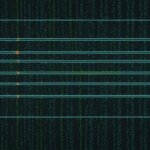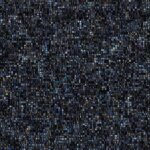Table of Contents
Ping is a basic internet program used in computer network administration to test and verify the existence and response of a particular destination IP address. It is also used diagnostically to ensure the availability and operation of a host computer. Ping works by sending an ICMP Echo Request to a specified interface on the network and waiting for a reply, allowing for the measurement of round-trip time (RTT) and determining network latency. Ping is an essential tool in monitoring and troubleshooting network performance and connectivity.
Ping plays a significant role in networking as it helps administrators monitor network performance and ensure smooth connectivity. By measuring the RTT and analyzing network latency, Ping enables troubleshooting of network issues, such as congestion, routing problems, and speed issues. It is a valuable tool for network administration and allows for quick response time evaluation and system diagnosis.
What is Ping Used For?
Ping is commonly used in network administration for troubleshooting purposes. It allows administrators to check if a host is available and accepting requests, as well as determine response times and latency. Ping can be used to diagnose network issues such as network congestion, routing problems, and speed issues.
It is also used to test and monitor connectivity and evaluate network performance. In addition, Ping is used in online gaming to measure the time it takes for signals to transmit from a computer or console to a server, with lower ping rates being preferred for optimal gameplay.
| Network Administration | Troubleshooting | Connectivity | Response Time |
|---|---|---|---|
| Ping is a valuable tool for network administrators to ensure the availability and operation of host computers. It allows them to check if a host is reachable and responsive. | With Ping, administrators can diagnose network issues such as congestion, routing problems, and speed issues. It helps in identifying and resolving connectivity problems. | Ping is used to test and monitor network connectivity. It provides insights into the stability and reliability of network connections. | Ping allows administrators to measure response times and latency. This information helps in evaluating network performance and identifying areas for improvement. |
How Does Ping Work?
Ping, an essential networking tool, operates by sending an ICMP Echo Request to a specified IP address or host on a network. This request is then received by the targeted host, prompting it to respond with an ICMP Echo Reply packet.
During this process, the time it takes for the request to reach the host and for the reply to be received is measured as the Round-Trip Time (RTT). This RTT serves as an indicator of network latency, reflecting the time it takes for data to travel back and forth between the sender and receiver.
Ping commands typically send multiple requests and display the results, enabling administrators to measure response times and identify any packet loss. This functionality helps in troubleshooting network issues and understanding the performance of the network.
ICMP (Internet Control Message Protocol)
Ping relies on ICMP, a protocol within the Internet Protocol Suite, to send messages between network devices. ICMP is responsible for reporting errors, diagnostics, and management tasks related to IP network connectivity. In the case of Ping, ICMP facilitates the exchange of Echo Request and Echo Reply messages that enable the measurement of network latency and troubleshooting of network-related issues.
Round-Trip Time (RTT) and Latency
Round-Trip Time (RTT) is a crucial metric when using Ping. It measures the time it takes for a packet of data to travel from the source to the destination and back. RTT is determined by the combined time taken by the Echo Request packet to reach the target host and for the Echo Reply packet to return to the sender.
Network latency, often measured using RTT, refers to the delay in data transmission across a network. A lower latency indicates faster and more efficient network performance, while higher latencies can result in slower response times and degraded user experiences.
Understanding how Ping works and the significance of ICMP, Echo Request, Echo Reply, RTT, and latency enables network administrators to effectively monitor and troubleshoot network performance and connectivity.
| Term | Description |
|---|---|
| ICMP | Internet Control Message Protocol – A protocol responsible for reporting errors, diagnostics, and management tasks related to IP network connectivity. |
| Echo Request | An ICMP message sent to a designated IP address or host to request a response. |
| Echo Reply | An ICMP message sent by the target host in response to an Echo Request, confirming its availability. |
| RTT | Round-Trip Time – The time it takes for an Echo Request to reach the host and for the corresponding Echo Reply to return. |
| Latency | The delay in data transmission across a network, measured using factors such as RTT. Low latency indicates faster network performance. |
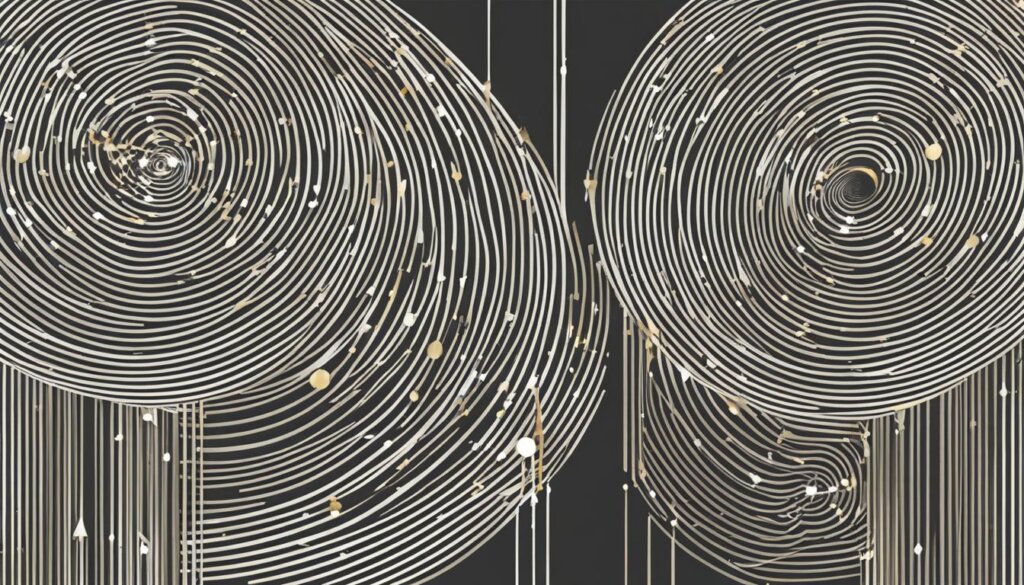
How to Use Ping for Troubleshooting?
Network troubleshooting is an essential task for every network administrator, and ping is a fundamental tool in their arsenal. By utilizing ICMP messages, ping allows administrators to troubleshoot and diagnose network issues effectively. Whether you’re dealing with network congestion, speed problems, or routing issues, ping can provide valuable insights to resolve the problem at hand.
One of the key benefits of using ping for troubleshooting is its ability to determine if two machines can communicate with each other. By pinging an IP address, administrators can test the connection between devices and verify connectivity. Additionally, analyzing the response time can help identify network congestion and speed issues that may be affecting performance. Troubleshooting with ping doesn’t require successful ping requests either; even unsuccessful attempts provide valuable information for further analysis.
Another advantage of using ping for troubleshooting is its flexibility. Ping can be incorporated into various scripts or run multiple times to gather data and output results for later review. This allows administrators to monitor network performance over time and identify patterns or recurring issues.
In summary, network troubleshooting is simplified with the use of ping. By leveraging ICMP messages and analyzing response times, administrators can quickly identify and resolve network issues. Whether troubleshooting network congestion, speed-related problems, or routing issues, ping is an indispensable tool in every network administrator’s toolkit.
**Table: Common Ping Command Options**
| Option | Description |
|———————-|———————————————————————————————–|
| -c count | Specifies the number of echo requests to send. |
| -i interval | Sets the time interval between echo requests in seconds. |
| -t timeout | Sets the time in seconds to wait for an echo reply before considering the request timed out. |
| -s packetsize | Specifies the size of the echo request packet in bytes. |
| -4 or -6 | Forces the ping utility to use IPv4 or IPv6 addresses. |
“Ping is an indispensable tool for network troubleshooting. By analyzing ICMP messages and response times, administrators can quickly identify the root cause of network issues.”
Ping Message Format
In order to test connectivity and measure response times, the ping utility utilizes ICMP (Internet Control Message Protocol) messages. These messages, specifically the echo request and echo reply messages, play a vital role in the functionality of ping. Understanding their format is key to comprehending how ping operates.
The echo request message, also known as an ICMP echo request, contains specific elements that facilitate communication between devices. The format of this message includes the following components:
- Type: Specifies the type of ICMP message, where an echo request is indicated by a specific type code.
- Code: Provides additional information related to the type of ICMP message being sent.
- Header Checksum: Verifies the integrity of the header to ensure the message’s accuracy.
- Identifier: A unique value assigned to each echo request, typically used to match echo replies to their corresponding requests.
- Sequence Number: Indicates the order of the echo requests and replies, enabling the calculation of round-trip times and latency.
- Payload: Carries user-specific data, which can be used for various purposes, such as measuring performance and troubleshooting network issues.
On the receiving end, the echo reply message is generated by the target host and contains the same payload as the echo request it is responding to. This ensures that the information exchanged between devices remains consistent.
The ICMP message format used by ping enables the measurement of network latency and the exchange of vital information between devices. By analyzing the content of these messages, network administrators can gain insights into network performance and troubleshoot connectivity issues effectively.
For a visual representation of the ping message format, refer to the diagram below:
The Ping Utility and Its Options
The ping utility is a versatile tool with various options that is available on virtually any operating system with network connectivity. It is commonly used for network troubleshooting, monitoring, and measuring network performance. When using the ping command, there are several customizable options, known as switches or variables, that allow for more specific purposes.
One of the main uses of the ping command is to test connectivity between devices on a network. By specifying a destination, either by name or address, the ping command sends ICMP Echo Request packets to the target host. The host then responds with ICMP Echo Reply packets, indicating that it is available and accepting requests.
To customize the behavior of the ping command, various switches or variables can be used. These options include:
-n count: Specifies the number of echo requests to send to the target host.-w timeout: Sets the timeout value, which determines how long the command waits for a reply from the target host.-l size: Modifies the size of the ICMP echo request packets, allowing for testing different packet sizes.-4or-6: Forces the use of IPv4 or IPv6 respectively, in case the system has both protocols enabled.
Understanding and utilizing these options effectively is crucial for using the ping command in different scenarios. Whether you need to troubleshoot network connectivity issues, measure response times, or monitor network performance, understanding these options will enable you to use the ping command more efficiently.
Example Usage:
To send 5 echo requests to a specific IP address and set a timeout of 1000 milliseconds, the following command can be used:
ping -n 5 -w 1000 192.168.0.1
This command will send 5 echo requests to the IP address 192.168.0.1 and wait for a reply within 1000 milliseconds. The results, including the round-trip time (RTT) and any packet loss, will be displayed.
| Option | Description |
|---|---|
-n count |
Specifies the number of echo requests to send. |
-w timeout |
Sets the timeout value for waiting for a reply from the target host. |
-l size |
Modifies the size of the ICMP echo request packets. |
-4 or -6 |
Forces the use of IPv4 or IPv6 respectively. |
Ping for Monitoring and Security
Ping is not only a useful tool for troubleshooting network issues but also plays a crucial role in network monitoring and enhancing security measures. By utilizing ping, administrators can effectively check the availability of devices and monitor network connectivity.
In terms of network monitoring, ping allows administrators to regularly send ICMP echo requests to specific devices or IP addresses, ensuring their continuous availability. By monitoring the responses, administrators can identify any potential connectivity issues and promptly address them, minimizing downtime and optimizing network performance.
Additionally, ping serves as a valuable tool for device discovery within a given network. By pinging devices within a specific range, administrators can quickly identify all connected devices, aiding in network mapping and providing valuable insights for network management and maintenance.
Ping also has implications for network security. While it can be used to identify potential vulnerabilities, it is important to note that it can also provide adversaries with information about the existence of a system, its operating system, and location. Therefore, administrators must carefully balance the use of ping for monitoring and security purposes, ensuring the appropriate safeguards are in place to protect sensitive information.
Ping-based sensors, such as the Cloud Ping Sensor, further enhance monitoring capabilities. These sensors enable administrators to remotely ping systems from various locations, providing a comprehensive view of network accessibility. By configuring alerts for system accessibility issues, ping-based sensors bolster security efforts, allowing for immediate actions and timely responses to potential threats.
FAQ
What is ping in networking?
Ping is a basic internet program used in computer network administration to test and verify the existence and response of a particular destination IP address. It is also used diagnostically to ensure the availability and operation of a host computer.
What is ping used for?
Ping is commonly used in network administration for troubleshooting purposes. It allows administrators to check if a host is available and accepting requests, as well as determine response times and latency.
How does ping work?
Ping works by sending an ICMP Echo Request to a specified IP address or host on a network. This request is then received by the target host, which responds with an ICMP Echo Reply packet. The time it takes for the request to reach the host and for the reply to be received is measured as the Round-Trip Time (RTT), which is a reflection of network latency.
How to use ping for troubleshooting?
Ping can be used to troubleshoot ICMP messages, analyze response times, and identify network congestion, speed issues, or routing problems. It can be run with just a destination specified, either by name or address, and customized options can be used to modify the behavior of the ping command.
What is the ping message format?
The ping utility uses ICMP messages, specifically the echo request and echo reply messages, to test connectivity and measure response times. These messages have specific formats that include information such as type, code, header checksum, identifier, sequence number, and payload.
What are the options available with the ping utility?
The ping utility is a versatile tool with various options. It can be run with just a destination specified, but it also provides several customizable options, known as switches or variables. These options include setting the number of echo requests to send, changing the timeout before waiting for a reply, modifying the packet size, and forcing the use of IPv4 or IPv6.
How can ping be used for monitoring and security?
Ping can be used for network monitoring to check the availability of devices and monitor network connectivity. It can also be used as a quick and simple tool for device discovery. However, it’s important to note that ping can also provide valuable information to attackers, including the existence of a system, its operating system, and location.