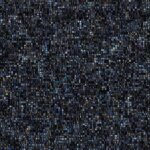Table of Contents
A ping, which stands for Packet Internet or Inter-Network Groper, is a basic internet program used in computer network administration. Its main function is to test and verify the existence and responsiveness of a particular destination IP address. By sending an Internet Control Message Protocol (ICMP) Echo Request to a specified interface on the network, ping waits for a response from the target host. Ping can be used to ensure that a host computer is operational and to determine the round-trip time (RTT) or latency. It is a widely used tool for troubleshooting network connectivity issues and evaluating network performance. Ping commands can be executed from the command prompt screen, and the results can provide valuable information about the status and speed of data transmission.
When it comes to system connectivity and data transmission, understanding the concept of ping is essential. By using this powerful tool, network administrators can diagnose and resolve network issues effectively, ensuring smooth operations and optimal performance.
How Does Ping Work?
Ping, commonly known as Packet Internet or Inter-Network Groper, utilizes the Internet Control Message Protocol (ICMP) to perform its functions. It works by sending an ICMP Echo Request to a specific IP address on the network. Once the target host receives the echo request, it sends an ICMP Echo Reply packet back to the source. This process serves two purposes:
- Verifying the availability of the target host
- Measuring the round-trip time (RTT) or latency
The round-trip time (RTT) is a crucial measurement that determines the time it takes for a request to travel from the browser to the server and receive a response. By analyzing the RTT, network administrators can assess the efficiency and responsiveness of the network.
When a ping command is executed, the results typically include the number of bytes received and the time it took to receive a reply. By default, ping commands send multiple requests to the target host and display the average RTT. This information aids in troubleshooting network connectivity issues and evaluating network performance.
Understanding RTT and Latency
The round-trip time (RTT) is a measure of the delay in transmitting data packets between the source and the destination. It includes the time taken by the echo request to reach the target host and the time taken for the echo reply to return to the source. Latency, on the other hand, refers to the time it takes for data to travel from one point to another and is often a significant factor in network performance.
“Ping is an essential tool for network troubleshooting and performance evaluation. Its ability to measure RTT and latency enables network administrators to identify bottlenecks, assess network congestion, and ensure optimal system connectivity.”
How to Use Ping in Troubleshooting?
Ping is an essential tool for troubleshooting network issues. Its versatility allows it to be used in various ways to diagnose and resolve problems. By pinging an IP address, users can determine if two machines can communicate with each other. A successful ping indicates that the target host is operational, while an unsuccessful ping provides valuable information for troubleshooting.
The response time of a ping can indicate network congestion, routing problems, or speed issues. If the response time is significantly high, it suggests potential network bottlenecks or obstacles. Additionally, pings that fail to receive a response offer insights into potential network problems, such as connectivity issues or network device failures.
Ping can also be utilized for network speed tests. By running multiple ping commands and recording the results, network administrators can evaluate the performance of a connection. This process helps identify any latency issues, packet loss, or inconsistency in data transmission speed.
The simplicity and flexibility of ping make it a valuable tool for troubleshooting. Whether it’s diagnosing connectivity problems, measuring response times, or evaluating network performance, ping provides essential insights into the health and efficiency of a network.
FAQ
What is a ping in networking?
A ping, which stands for Packet Internet or Inter-Network Groper, is a basic internet program used in computer network administration. Its main function is to test and verify the existence and responsiveness of a particular destination IP address. By sending an Internet Control Message Protocol (ICMP) Echo Request to a specified interface on the network, ping waits for a response from the target host.
How does ping work?
Ping works by sending an ICMP Echo Request to a specific IP address on the network. When the target host receives the echo request, it responds by sending an ICMP Echo Reply packet back to the source. This process serves two purposes: verifying the availability of the target host and measuring the round-trip time (RTT) or latency.
How to use ping in troubleshooting?
Ping is the cornerstone of standard network troubleshooting. It can be used in a variety of ways to diagnose and resolve network issues. By pinging an IP address, a user can determine if two machines can communicate with each other. A successful ping indicates that the target host is operational, while an unsuccessful ping can provide valuable information for troubleshooting. The response time of a ping can indicate network congestion, routing problems, or speed issues. Pings that are unsuccessful offer insights into potential network problems. Ping can also be used in network speed tests to evaluate the performance of a connection.