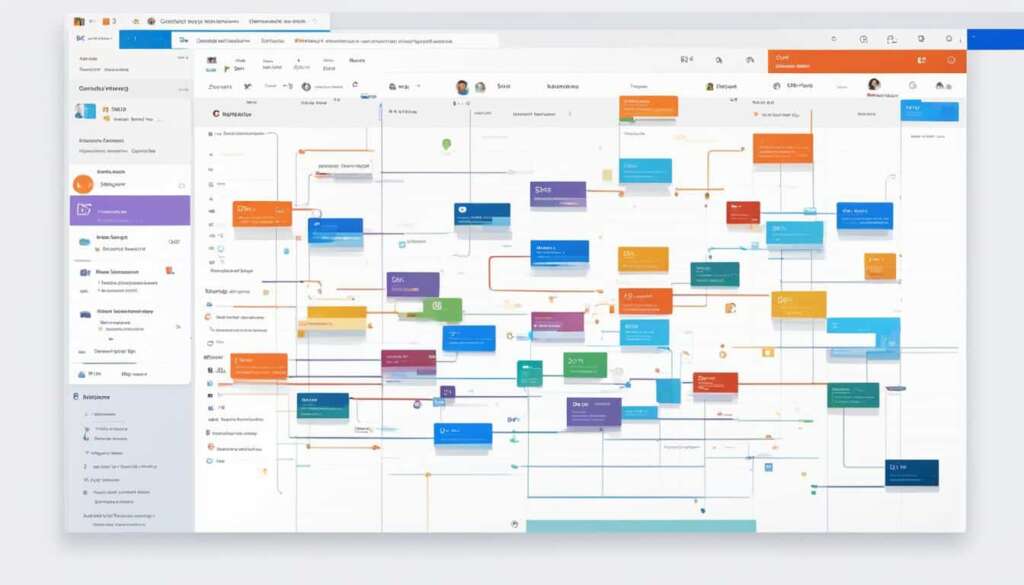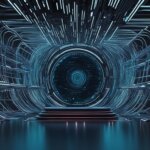Table of Contents
Microsoft Outlook is a versatile application that offers a wide range of email services, calendar management, and more. Whether you need to send and receive emails, organize your schedule, or enhance your communication skills, Outlook has got you covered.
With Outlook, you can easily set up your email account and start enjoying its powerful features. The quick access bar provides easy navigation between different functions, such as Mail, Calendar, People, and Tasks. You can customize the quick access bar to suit your needs by adding or rearranging buttons or icons.
Outlook’s Mail feature allows you to create, send, and receive email messages effortlessly. You can attach files, set up email signatures, forward or reply to messages, and open or save attachments. The seamless synchronization between Outlook and iOS or Android devices ensures that you can access your emails and drafts anytime, anywhere.
But Outlook is not just about email. It offers a variety of features that can significantly improve your productivity. Manage your contacts efficiently, share calendars with colleagues, and even use the @mention feature to highlight and notify specific users in emails. Schedule emails to be sent at a later time, create reusable email templates using Quick Parts, and receive new item alerts for incoming messages.
Learning Microsoft Outlook comes with numerous benefits, both in the workplace and for personal use. Optimize your email inbox, improve workplace efficiency through effective communication, and enhance task management using the calendar and other features. Outlook also facilitates collaboration by enabling you to share calendars and exchange Microsoft Office content.
Having skills in Microsoft Outlook can boost your professional efficiency, making it a valuable skill for any computer-related job. While there are alternatives available, Outlook’s integration with other Office applications and its widespread usage in workplaces worldwide make it a highly useful tool.
In this article, we will explore the key features of Microsoft Outlook, delve into the benefits of learning Outlook, and provide insights on how to make the most of this powerful email and productivity tool. So, let’s get started and unlock the full potential of Microsoft Outlook!
Key Features of Microsoft Outlook
Microsoft Outlook is a comprehensive email client with a wide range of features that enhance productivity and streamline communication. Whether you’re a professional managing work emails or an individual organizing personal messages, Outlook caters to your needs with its powerful functionalities. Let’s explore some key features that make Microsoft Outlook a top choice for email management.
Email Management
Outlook provides an intuitive interface for managing your emails effectively. With robust filtering and sorting options, you can quickly locate and prioritize important messages. The powerful search functionality allows you to find specific emails based on various criteria, ensuring you never lose track of important information. Additionally, Outlook’s email client supports multiple email accounts, making it convenient to access and manage all your emails from one central location.
Contact Management
Efficient contact management is crucial for maintaining professional relationships and staying connected. Outlook offers comprehensive contact organization tools, allowing you to create, edit, and categorize contacts effortlessly. You can add details such as names, email addresses, phone numbers, and even profile pictures to ensure you have a complete contact database at your fingertips. Moreover, Outlook’s integrated contact management feature enables seamless synchronization with other Microsoft applications, facilitating a consistent and updated contact list across platforms.
Calendar Sharing
Microsoft Outlook’s calendar feature is a game-changer for efficient scheduling and collaboration. You can create and manage events, appointments, and meetings effortlessly. What’s more, Outlook allows you to share your calendar with colleagues or team members, making it easier to plan meetings, check availability, and coordinate schedules. This makes Outlook an invaluable tool for streamlining teamwork and fostering effective collaboration.
@mention Feature
One of the standout features of Outlook is the powerful @mention functionality, which enables you to directly notify and highlight specific individuals in email conversations. By simply typing ” @ ” followed by the person’s name, Outlook will automatically tag and alert the mentioned person in the email. This feature greatly facilitates efficient communication, ensuring that important messages reach the right recipients promptly.
Email Scheduling
Outlook’s email scheduling feature allows you to compose emails and schedule them to be sent at a later time. This is particularly useful when you want to follow up with someone, send reminders, or ensure that your message reaches recipients at the most appropriate time. With email scheduling, you can maintain a professional approach to communication and avoid the hassle of remembering to send emails manually.
Quick Parts
To save time and increase efficiency, Outlook offers the Quick Parts feature. Quick Parts enables you to create reusable email templates for common scenarios, such as frequently used responses or standardized email formats. By saving blocks of text or entire email templates as Quick Parts, you can easily insert them into new messages, eliminating the need to retype or copy-paste repetitive content. This feature is ideal for professionals who frequently send similar types of emails and want to streamline their workflow.
New Item Alerts
Staying informed about new emails is crucial for timely responses and effective communication. Outlook’s new item alerts feature ensures that you never miss important messages. You can customize the notification settings to receive pop-up alerts, sound notifications, or desktop notifications, enabling you to stay on top of your emails at all times, even when you’re working on other tasks.
As you can see, Microsoft Outlook offers a wealth of features that make it an indispensable email client. From efficient contact management to seamless collaboration and convenient scheduling, Outlook empowers users to navigate their emails with ease and streamline their workflow. By leveraging these key features, you can maximize your productivity, enhance communication, and stay organized in today’s fast-paced digital world.
Benefits of Learning Microsoft Outlook
Learning Microsoft Outlook can have numerous benefits for both the workplace and personal use. By mastering this powerful email client, individuals can optimize their email inbox, enhancing workplace efficiency through effective email communication. Outlook enables users to organize and prioritize emails, helping them stay on top of their communication and respond promptly to important messages.
Moreover, Outlook provides advanced task management features that allow users to create and organize tasks, set reminders, and track progress. The integrated calendar feature in Outlook further enhances productivity by helping users schedule and manage their appointments, meetings, and deadlines in one centralized place.
Additionally, Outlook fosters collaboration by enabling users to share calendars with colleagues, facilitating efficient scheduling and coordination. Users can also exchange Microsoft Office content, such as documents and presentations, seamlessly within the Outlook platform, streamlining teamwork and improving overall efficiency.
Developing proficiency in Microsoft Outlook can also greatly enhance professional skills and employability. As Outlook is widely used in workplaces worldwide, possessing a high level of competence in this application becomes a valuable asset for individuals pursuing computer-related careers. The integration of Outlook with other Office applications offers a seamless workflow and empowers professionals to efficiently manage their daily tasks and communications.
FAQ
What is Microsoft Outlook and what does it offer?
Microsoft Outlook is a versatile application that offers email services, calendar management, and more. It allows users to set up their Outlook account and start sending and receiving emails, managing their calendar, creating contacts, and working with tasks.
The quick access bar in Outlook provides easy navigation between features like Mail, Calendar, People, and Tasks. Users can customize the quick access bar by adding or rearranging buttons or icons.
What can I do with the Mail feature in Outlook?
Outlook’s Mail feature allows users to create, send, and receive email messages, add attachments, and set up email signatures. Users can also forward or reply to email messages and open or save attachments.
Can I access Outlook on my mobile device?
Yes, Outlook can be installed on iOS or Android devices, providing seamless synchronization and accessibility to email drafts and other features.
How can I manage my contacts in Outlook?
Microsoft Outlook allows users to manage their contacts, create new contacts, edit existing ones, and organize them into groups for easy access.
Yes, Outlook enables users to share calendars with colleagues, allowing for better coordination and scheduling of meetings and events.
How does the @mention feature work in Outlook?
The @mention feature in Outlook allows users to highlight and notify specific users in emails, ensuring their attention and involvement in the conversation.
Can I schedule emails in Outlook?
Yes, Outlook allows users to schedule emails to be sent at a future date and time, ensuring timely delivery and efficient communication.
Is there a way to create reusable email templates in Outlook?
Yes, Outlook’s Quick Parts feature allows users to create reusable email templates, saving time and effort when composing similar emails.
Will I receive notifications for new incoming messages in Outlook?
Yes, Outlook provides new item alerts, ensuring that you are promptly notified of any new emails in your inbox.
What are some other useful features of Microsoft Outlook?
Other useful features of Outlook include automatic calendar updates, keyboard shortcuts for quick navigation, and the ability to open and save email attachments with ease.
What are the benefits of learning Microsoft Outlook?
Learning Microsoft Outlook can optimize your email inbox, improve workplace efficiency through effective email communication, enhance task management using the calendar and other features, facilitate collaboration by enabling you to share calendars and exchange Microsoft Office content, and boost professional efficiency, making it a valuable skill for any computer-related job.