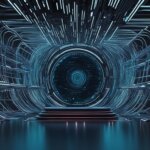Table of Contents
Welcome to our comprehensive guide on Simple Mail Transfer Protocol (SMTP), the email protocol that powers the seamless exchange of email messages. Whether you’re new to email communication or looking to delve deeper into how emails are sent and received, this guide will provide you with the essential information you need.
SMTP, or Simple Mail Transfer Protocol, is the driving force behind sending emails from one account to another over the internet. It plays a vital role in the email communication process, enabling email clients like Outlook, Apple Mail, Gmail, and Yahoo Mail to connect and exchange information efficiently.
In this guide, we will explore how SMTP works, the commands and responses involved, the distinguishing features of SMTP compared to other email protocols, the role of SMTP servers, security enhancements, and why understanding SMTP is crucial for efficient email communication.
So, let’s dive in and unlock the world of SMTP, where the protocols behind sending emails come to life!
What is SMTP?
SMTP, or Simple Mail Transfer Protocol, is an email protocol used for sending email messages from one email account to another. It is one of the most common email protocols alongside POP and IMAP. SMTP allows for the easy exchange of information between different email clients and accounts and is the designated protocol for sending emails. Popular email clients like Outlook, Apple Mail, Gmail, and Yahoo Mail rely on SMTP to seamlessly send messages from the sender to the recipient.
SMTP, the abbreviation for Simple Mail Transfer Protocol, is an email protocol that enables the sending of email messages between different email accounts. By utilizing SMTP, users can transmit emails from one email client to another. It is one of the predominant email protocols alongside POP and IMAP. SMTP plays a critical role in facilitating the smooth and efficient exchange of information across various email clients and accounts. Prominent email service providers such as Outlook, Apple Mail, Gmail, and Yahoo Mail heavily rely on SMTP for delivering email messages from the senders to the respective recipients.
How does SMTP work?
SMTP, or Simple Mail Transfer Protocol, functions by establishing a connection between an email client and an email server. When a user sends an email message, the email client initiates an SMTP connection to the server.
During this connection, the SMTP client utilizes various commands to transfer data, including the sender’s email address, recipient’s email address, and the content of the email. Some commonly used commands in the SMTP protocol include HELO or EHLO (to initiate the connection), MAIL FROM (to specify the sender’s email address), RCPT TO (to designate the recipient’s email address), and DATA (to transmit the email content).
Once the data transfer is complete, the server verifies if both email addresses belong to the same domain and routes the email accordingly. If the email is accepted by the server, it is then on its way to the intended recipient.
Finally, the SMTP connection is closed using the QUIT command.
Understanding the intricacies of the SMTP protocol, including the interaction between email clients and servers, the exchange of commands during data transfer, and the verification of email addresses, is fundamental to comprehending how email messages are sent and delivered seamlessly.
SMTP Connection Illustrated:
The diagram below presents a visual representation of the SMTP connection process:
Step Description Step 1 Email client initiates an SMTP connection to the server. Step 2 Email client sends commands (e.g., HELO/EHLO, MAIL FROM, RCPT TO, DATA) to transmit data. Step 3 Server verifies email addresses and routes the email accordingly. Step 4 If accepted, the email is sent to the recipient. Step 5 SMTP connection is closed with the QUIT command. This diagram provides a visual overview of how SMTP facilitates the exchange of data between an email client and server, highlighting the essential steps involved in the process.
SMTP commands and responses
SMTP communication between email servers relies on specific commands and responses. These commands facilitate the exchange of email messages and ensure seamless communication between servers. Understanding these commands and responses is essential for troubleshooting email delivery issues and comprehending the SMTP protocol.
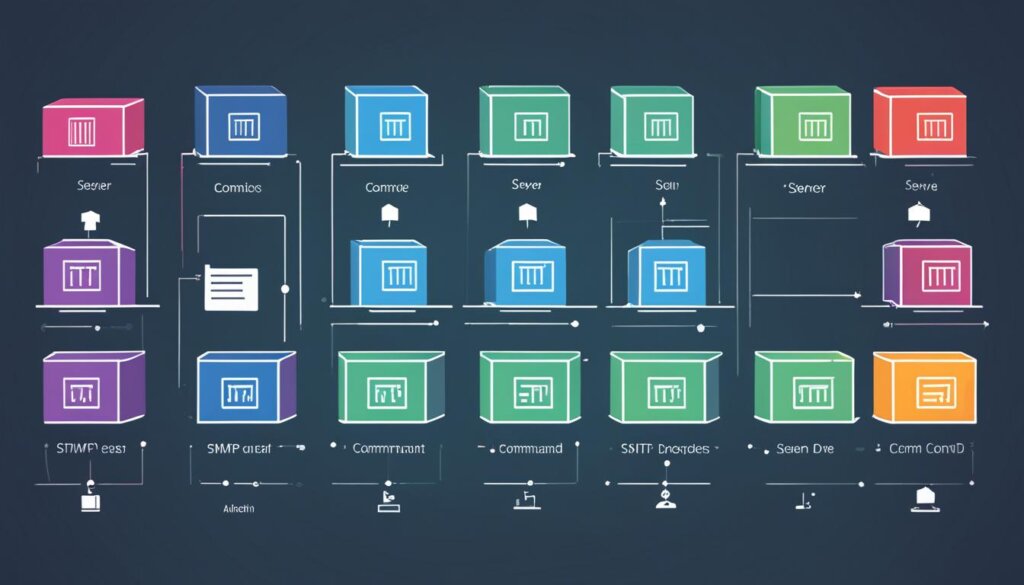
SMTP Commands
The following are some basic SMTP commands used in email server communication:
- HELO or EHLO: This command initiates the SMTP connection and identifies the sending server.
- MAIL FROM: Specifies the sender’s email address.
- RCPT TO: Specifies the recipient’s email address.
- DATA: Indicates the start of the email content.
- QUIT: Closes the SMTP connection.
- RSET: Restarts the current email transaction.
- NOOP: No Operation command used to keep the session active.
SMTP Responses
SMTP responses are numeric completion codes that inform the sending server about the outcome of a command. They indicate whether the command was successful or encountered an error. Some common SMTP responses include:
Response Code Response Explanation 250 Command completed successfully 354 Start mail input; end with a dot 421 Service not available, closing transmission channel 550 Requested action not taken: mailbox unavailable 554 Transaction failed; invalid content
By interpreting these responses, email servers can determine the success or failure of their commands, enabling effective communication and troubleshooting any issues that arise along the way.
SMTP vs. Other Email Protocols
When it comes to email communication, there are three main protocols: SMTP, POP, and IMAP. While each protocol plays a vital role in the overall process, they serve different purposes.
SMTP, or Simple Mail Transfer Protocol, is dedicated to sending emails from one server to another. It is the backbone of email delivery, ensuring that messages are efficiently transmitted to their recipients.
On the other hand, POP (Post Office Protocol) and IMAP (Internet Message Access Protocol) are used for receiving emails. POP allows users to download emails from their mail server to their device, while IMAP enables users to access and manage emails directly on the server.
Key Differences Between SMTP, POP, and IMAP
To better understand the distinctions between these protocols, let’s summarize their primary functions:
- SMTP: Sending emails from one server to another.
- POP: Pulling emails from the user’s mail server to their device.
- IMAP: Accessing and managing emails directly on the server.
By categorizing these protocols based on their roles, it becomes evident that SMTP focuses on email sending, while POP and IMAP handle email receiving and management.
“SMTP ensures the smooth transmission of messages, POP downloads emails to devices, and IMAP provides direct server-based access and management.”
Comparing SMTP, POP, and IMAP
To illustrate the differences more clearly, here’s a comparative overview:
| Protocol | Main Function | Usage |
|---|---|---|
| SMTP | Sending emails | Communication between servers |
| POP | Downloading emails | Retrieving emails to the user’s device |
| IMAP | Accessing and managing emails | Server-based email management |
As the table and comparison show, each protocol has its specific role, contributing to the overall email communication process.
No matter the protocol used, understanding their functionalities ensures effective email communication and management.
SMTP server and its function
An SMTP server is an essential application responsible for handling the sending, receiving, and relaying of email messages. Serving as a central hub for email communication, the SMTP server facilitates the seamless transfer of emails from the sender to the recipient.
SMTP servers play a crucial role in processing and routing emails to ensure they reach their intended destinations. These servers also interact with other email servers, enabling the relaying of emails between different servers and identifying recipients’ domains through the Domain Name System (DNS).
By providing reliable and efficient email delivery, SMTP servers are vital for smooth email communication.
Understanding the function of an SMTP server is crucial for those involved in sending and receiving email messages. Whether you are an individual managing personal correspondence or a business requiring efficient communication with customers and clients, the SMTP server plays a pivotal role in ensuring the smooth flow of emails.
Next, let’s delve into the security measures and enhancements that can be implemented with SMTP to further enhance your email communication experience.
SMTP Security and Enhancements
SMTP, the Simple Mail Transfer Protocol, can be fortified with various security measures to ensure the confidentiality, integrity, and authenticity of email communication. These security enhancements play a crucial role in safeguarding sensitive information and preventing unauthorized access to email contents.
Authentication: Adding an Extra Layer of Security
The SMTP-AUTH mechanism provides enhanced security by requiring the mail client to authenticate with the mail server using a username and password. This authentication step ensures that the sender’s identity is verified, minimizing the risk of unauthorized access or impersonation. By authenticating before sending emails, organizations can strengthen the overall security of their email communication.
Encryption: Safeguarding Email Contents
SMTPS, or Simple Mail Transfer Protocol Secure, employs transport layer security (TLS) or Secure Sockets Layer (SSL) protocols to encrypt email messages, making it difficult for attackers to intercept and view the email contents. TLS is the preferred encryption protocol for email communication due to its robustness and widespread adoption. By implementing encryption, organizations can protect sensitive information shared via email, ensuring privacy and confidentiality.
These security measures prevent spammers or spoofers from gaining unauthorized access to email communications. Implementing SMTP security practices such as authentication and encryption enhances the overall security posture and reliability of email delivery.
Importance of SMTP for Efficient Email Communication
SMTP, or Simple Mail Transfer Protocol, is a critical component in ensuring the reliable delivery of email messages. It serves as the backbone of email communication by enabling the seamless transmission of messages from one email account to another. Without SMTP, the smooth functioning of email communication would not be possible.
Understanding the intricacies of SMTP, including its commands and functions, is essential for individuals and businesses alike. By familiarizing themselves with how SMTP works, they can ensure that their emails are delivered effectively and reach their intended recipients. SMTP plays a pivotal role in enhancing email deliverability and ensuring that messages are sent securely and efficiently.
SMTP’s significance lies in its ability to facilitate reliable and secure email communication. By leveraging the power of SMTP, individuals and businesses can establish a strong foundation for their email delivery, enhancing the overall effectiveness of their messaging efforts.
FAQ
What is SMTP?
SMTP stands for Simple Mail Transfer Protocol and is an email protocol used for sending email messages from one email account to another. It allows for the easy exchange of information between different email clients and accounts and is the dedicated protocol for sending emails.
How does SMTP work?
When a user sends an email message, the email client opens an SMTP connection to the server and uses commands like HELO or EHLO, MAIL FROM, RCPT TO, and DATA to transfer data, including the sender’s email address, recipient’s email address, and the email’s content. Once the email is accepted by the server, it is on its way to the recipient.
What are SMTP commands and responses?
SMTP commands like HELO or EHLO, MAIL FROM, RCPT TO, DATA, QUIT, RSET, and NOOP allow email servers to communicate with each other and transfer email messages. The responses are numeric completion codes that indicate the success or failure of the command.
How does SMTP compare to other email protocols?
SMTP is used for sending email messages from one server to another, while POP and IMAP are used for receiving email on the recipient’s end. SMTP is the only protocol specifically dedicated to sending emails, while POP and IMAP are used for accessing and managing email on the user’s mail server.
What is an SMTP server and what does it do?
An SMTP server is an application that handles the sending, receiving, and relaying of email messages. It acts as a central hub for email communication, facilitating the transfer of email messages from the sender to the recipient and ensuring they reach their intended destination.
What security enhancements can be added to SMTP?
SMTP can be enhanced with authentication and encryption. SMTP-AUTH adds an authentication step, requiring the mail client to log in to the mail server using a username and password. SMTPS uses transport layer security (TLS) or Secure Sockets Layer (SSL) protocols to encrypt email messages, preventing unauthorized access.
Why is SMTP important for efficient email communication?
SMTP is crucial for reliable email delivery and email deliverability. It is the backbone of email communication, allowing messages to be sent effectively from one email account to another.