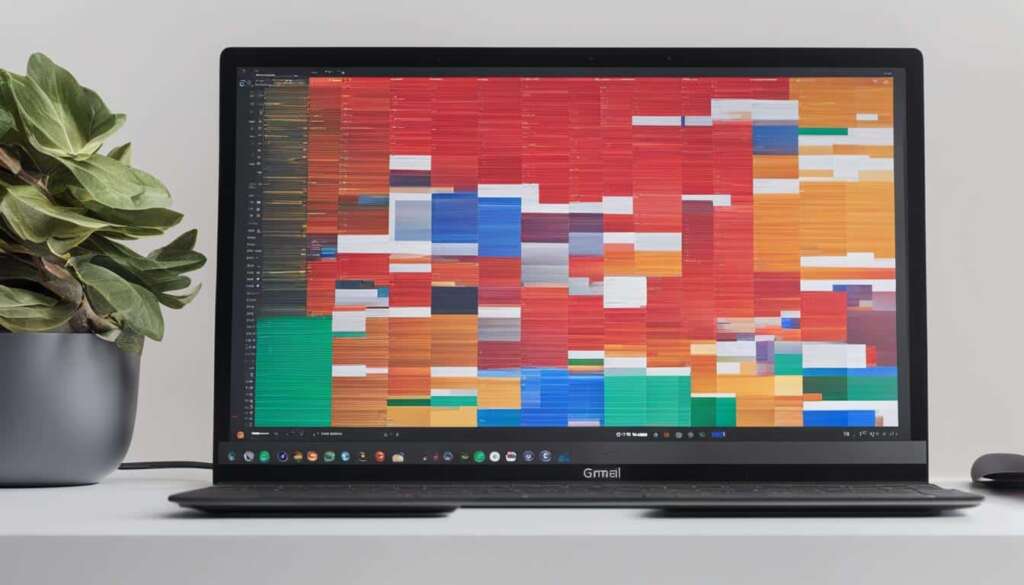Table of Contents
Gmail is a widely used email service provided by Google. It allows users to send and receive emails, organize their inbox, and take advantage of various features and benefits. With Gmail, users can access their communication streams in one place, whether it be on the web, Android, or iOS devices. It offers quick start guides, cheat sheets, and productivity guides to help users get started and make the most of the platform. Additionally, Gmail provides troubleshooting resources and a Help Center for any issues or questions users may have.
When it comes to email services, Gmail is a top choice for millions of users. As part of the Google suite of products, Gmail provides a reliable and efficient platform for managing personal and professional emails. From its user-friendly interface to its advanced features, Gmail offers a seamless experience for staying connected and organized.
Whether you’re new to Gmail or looking to enhance your email management skills, this quick guide will provide you with all the information you need. From understanding the basics to exploring advanced features and customization options, let’s dive into the world of Gmail and discover how it can simplify your email communication.
Introduction to Gmail and its Features
Gmail, provided by Google, is a popular email service that offers a range of features and advantages to its users. As a free email service, Gmail allows users to send and receive emails, create an address book, and block spam. However, what sets Gmail apart from other email services are its unique and innovative features.
Gmail’s features include:
- Spam Filtering: Gmail’s powerful spam filters keep unwanted emails out of your inbox, ensuring a cleaner and more organized email experience.
- Conversation View: Gmail automatically groups related emails together in a threaded conversation view, making it easier to follow and respond to ongoing conversations.
- Built-in Chat: With Gmail’s built-in chat feature, you can easily communicate with your contacts through instant messaging, allowing for quick and convenient conversations.
- Phone Calls: Gmail also provides the ability to make phone calls directly from your inbox, making it a versatile communication tool.
Furthermore, Gmail seamlessly integrates with other Google services, ensuring a cohesive and unified experience across platforms.
Advantages of using Gmail
Gmail offers several advantages that make it a preferred choice among users:
- Reliability: Gmail is backed by Google’s robust infrastructure, ensuring a high level of reliability and uptime for your email communication.
- Large Storage: With generous storage space, Gmail allows you to store a significant amount of emails, attachments, and files without running out of space.
- Intuitive Interface: The user-friendly interface of Gmail makes it easy to navigate and use, even for those new to email services.
- Accessibility: Gmail can be accessed from any device with an internet connection, offering flexibility and convenience.
- Seamless Integration: The integration of Gmail with other Google services, such as Google Drive and Google Calendar, streamlines workflows and enhances productivity.
| Feature | Advantage |
|---|---|
| Spam Filtering | Ensures a cleaner and more organized inbox |
| Conversation View | Makes it easier to follow and respond to ongoing conversations |
| Built-in Chat | Enables quick and convenient communication through instant messaging |
| Phone Calls | Allows direct phone calls from the Gmail interface |
| Reliability | Backed by Google’s robust infrastructure |
| Large Storage | Allows ample storage space for emails and attachments |
| Intuitive Interface | User-friendly and easy to navigate |
| Accessibility | Can be accessed from any device with an internet connection |
| Seamless Integration | Integrates with other Google services for enhanced productivity |
Creating and Accessing a Gmail Account
In order to access Gmail, users must first create a Google account. The process of creating a Google account is simple, free, and can be done in a few easy steps. When signing up for a Google account, users have the option to choose their desired Gmail address, which will serve as their email ID. This allows users to personalize their email address, making it easy for others to recognize and remember.
Once the Google account is created, users can seamlessly log in to Gmail using their new credentials. This grants them access not only to Gmail but also to a wide range of other Google services, such as Google Docs, Calendar, and YouTube. With a single login, users can conveniently manage their email, documents, schedules, and media across various platforms and devices.
To access Gmail, users can visit the website mail.google.com on their preferred web browser. Alternatively, they can download the Gmail app on their iPhone, iPad, or Android device. This allows users to stay connected and access their emails on the go, ensuring they never miss an important message.
Having a Gmail account comes with several advantages. The seamless integration with other Google services enables users to effortlessly switch between applications and utilize the full suite of tools available. Additionally, a Gmail account provides access to advanced email features, such as powerful spam filters, smart categorization of emails, and robust search capabilities. These features enhance productivity and ensure a streamlined email management experience.
Overall, creating and accessing a Gmail account is a straightforward process that offers users numerous benefits. Whether for personal or professional use, having a Gmail account allows individuals to communicate efficiently, stay organized, and take advantage of the various features and functionalities offered by Google.

| Advantages of Creating a Gmail Account |
|---|
| Seamless integration with other Google services |
| Access to advanced email features |
| Powerful spam filters |
| Smart categorization of emails |
| Robust search capabilities |
The Gmail interface offers a user-friendly experience for efficiently managing your emails. With its intuitive design and comprehensive features, Gmail makes it easy to stay organized and in control of your inbox.
When you access Gmail, the main window displays your inbox, where all your received messages are conveniently located. In addition to your inbox, you’ll find various options like contacts, mail settings, and more, providing quick access to essential functions.
The left menu pane in Gmail allows you to perform a range of actions. You can compose new emails, navigate through different mail categories, view sent mail, and manage labels. Labels in Gmail are similar to folders and enable you to categorize and organize your messages effectively.
The search box at the top of the page is a powerful tool that helps you find specific emails quickly. By entering keywords, sender names, or other search criteria, you can locate the messages you need in seconds. This feature is particularly useful when dealing with a large volume of emails.
Additional functions like marking emails as read, archiving or deleting messages, and creating drafts can be accessed through the various icons and options available in the Gmail interface. These functions allow you to manage your inbox efficiently and maintain a clutter-free email environment.
Advanced Gmail Features and Customization
In addition to its basic features, Gmail offers a range of advanced functionalities to enhance your email experience. With these powerful tools, you can take your communication to the next level.
One of the standout features of Gmail is its advanced email formatting options. You can easily customize your email text by applying bold, italics, or underline formatting to emphasize important information. Additionally, you can create bulleted or numbered lists for organized and structured content. These formatting options allow you to make your emails more visually appealing and easier to read.
Another valuable feature of Gmail is its seamless attachment capabilities. You can easily attach files and photos directly from your computer or cloud storage services to your emails. Whether you need to share documents for work or send memorable photos to loved ones, Gmail makes it convenient and straightforward.
Gmail also offers the option to create custom labels for efficient message organization. With labels, you can categorize your emails and apply them to specific conversations. This allows you to easily find and manage your messages based on different topics, projects, or priorities. Whether you’re using Gmail for personal or professional purposes, labels are a valuable tool for keeping your inbox neat and organized.
When it comes to managing your contacts, Gmail has got you covered. You can add, edit, and manage your contacts directly within the Gmail interface. This makes it easy to access your saved addresses and quickly send emails to your contacts without the need to search for their information. Say goodbye to the hassle of manually entering email addresses every time you want to send a message.
Lastly, Gmail offers customization options to tailor your email interface to your preferences. You can change the layout, density, and message format to suit your needs and prioritize what’s most important to you. With the ability to customize your Gmail interface, you can create an email experience that is both visually appealing and optimized for productivity.
With its advanced features and customization options, Gmail stands out as a versatile and powerful email service. Whether you need to format your emails, attach important files, organize your inbox with labels, manage your contacts, or customize your interface, Gmail has everything you need to enhance your email experience. Unlock the full potential of Gmail and streamline your communication with these advanced features.
FAQ
What is Gmail?
Gmail is a widely used email service provided by Google.
What are the features of Gmail?
Gmail offers various features such as spam filtering, conversation view, built-in chat, and the ability to make phone calls directly from Gmail.
How do I create a Gmail account?
To create a Gmail account, you need to create a Google account, which is free and easy to set up.
How do I access Gmail?
You can access Gmail through a web browser by visiting mail.google.com or by downloading the Gmail app on your iPhone, iPad, or Android device.
The Gmail interface provides a user-friendly experience for managing emails. The main Gmail window contains the inbox, labels, contacts, and more. The left menu pane allows you to compose new emails, navigate your mail, view sent mail, and manage labels. The search box at the top of the page enables you to easily find specific emails.
What are the advanced features of Gmail?
Gmail offers advanced functionalities such as email formatting, attaching files or photos, keyboard shortcuts, creating custom labels, and managing contacts.