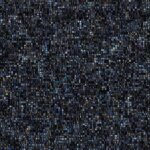Table of Contents
A service set identifier (SSID) is a unique sequence of characters that names a Wi-Fi network. It is also referred to as a network name. SSIDs are used in both home and business Wi-Fi networks to allow devices to connect to the desired network.
SSIDs can be up to 32 characters long, and they are broadcasted by routers and access points. Changing the default SSID name to a unique string of characters is common practice to avoid confusion in areas with multiple networks. SSIDs are attached to packet headers when sent over a wireless network, ensuring that data is sent to and from the correct network.
Having a clear understanding of SSID and its role in wireless networking is essential for optimizing network performance and security. In the following sections, we will explore how to find your SSID, change your SSID name or password, secure your SSID, and why using a unique SSID name is crucial for network identification and avoiding confusion. We will also discuss the relationship between SSID and WPA2 in ensuring Wi-Fi security.
How to Find Your SSID
To find the SSID of a Wi-Fi network, there are several methods depending on the device and operating system being used. Here are some ways to find your SSID:
- On Routers: The SSID is often labeled on the bottom or side of the device. Look for a sticker or label that includes the network name.
- On Windows Devices: Left-click on the Wi-Fi icon in the taskbar. A list of available SSIDs will appear, including the one you are connected to.
- On macOS: The Wi-Fi icon in the menu bar displays the available SSIDs. Click on the Wi-Fi icon to see the list of networks.
- On Android Devices: Open the device’s Wi-Fi settings. The SSID of the connected network will be displayed there along with other available networks.
- On iOS Devices: Go to the Wi-Fi settings. The SSID can be found under the network name you are currently connected to.
If the default SSID name has been changed, it is best to ask the router owner or access the router’s settings through a web browser to find the SSID.
| Device/Operating System | Method to Find SSID |
|---|---|
| Routers | Look for the SSID label on the device |
| Windows | Left-click on the Wi-Fi icon in the taskbar |
| macOS | Click on the Wi-Fi icon in the menu bar |
| Android | Open the Wi-Fi settings |
| iOS | Go to the Wi-Fi settings |
“Knowing how to find your SSID is essential for connecting to Wi-Fi networks. Whether you’re using a Windows PC, macOS device, Android phone, or iOS device, there are simple methods to locate the SSID and ensure a seamless connection.
How to Change Your SSID Name or Password
Changing the SSID name or password of your Wi-Fi network can be done through the router’s settings. To access these settings, follow the steps below:
- Open a web browser on a device connected to the network
- Type the router’s IP address in the browser’s address bar
- Enter the username and password for the router
Once you are logged in to the router’s settings, locate the option to change the SSID name and password. The exact steps may vary depending on your router’s make and model, but it is usually found under the wireless or network settings.
After making the desired changes to the SSID name or password, remember to save or apply the changes. In some cases, it may be necessary to restart the router for the new settings to take effect.
Alternatively, some internet service providers offer mobile apps that allow you to manage your router settings, including changing the SSID name or password. Check if your ISP provides such an app and download it from the respective app store.
Example of Changing SSID Name and Password in a Common Router Interface:
| Step | Description |
|---|---|
| 1 | Login to your router’s settings |
| 2 | Navigate to the wireless or network settings |
| 3 | Locate the option to change the SSID name |
| 4 | Enter a new name for your SSID |
| 5 | Find the option to change the Wi-Fi password |
| 6 | Enter a new password for your Wi-Fi network |
| 7 | Save or apply the changes |
| 8 | Restart the router, if required |
Note: The actual interface and menu options may vary depending on your router model and firmware version.
How to Secure Your SSID
Enhancing the security of your SSID and wireless network is crucial in today’s digital landscape. Implementing the right measures can help safeguard your network from potential threats. Here are some effective methods to secure your SSID:
1. Utilize a Firewall
A firewall acts as a protective barrier between your network and external entities. By monitoring and controlling incoming and outgoing network traffic, a firewall can help block suspicious activities and prevent unauthorized access to your SSID. Ensure that your router has an active firewall and configure it with appropriate settings.
2. Set Up a Guest Network
Creating a guest network is a smart strategy to keep your main network secure. A guest network provides a separate Wi-Fi network that guests can connect to without gaining access to your primary network. This isolates their activities and reduces the risk of potential security breaches.
3. Utilize a Virtual Private Network (VPN)
A VPN adds an extra layer of security by encrypting your internet traffic and hiding your IP address. By routing your data through a secure remote server, a VPN ensures that your online activities remain private and protected. Consider using a reputable VPN service when connecting to public Wi-Fi networks or when accessing sensitive information.
4. Keep Your Router Firmware Up to Date
Router manufacturers regularly release firmware updates to address security vulnerabilities and improve performance. Keeping your router’s firmware up to date is vital to protect your network from potential exploits that hackers may use to gain unauthorized access. Check your router manufacturer’s website for firmware updates and apply them as soon as they become available.
5. Change Default Router Login Credentials
Default router login credentials are often shared across multiple models, making them easily guessable by hackers. It is essential to change these default credentials to personalized, strong passwords to prevent unauthorized access to your router’s settings. Choose a complex password that includes a combination of letters, numbers, and special characters.
By following these strategies, you can significantly improve the security of your SSID and wireless network, reducing the risk of unauthorized access and data breaches.
“Enhancing the security of your SSID and wireless network is crucial in today’s digital landscape.”

| Methods | Benefits |
|---|---|
| Utilize a Firewall | Blocks suspicious activities and unauthorized access |
| Set Up a Guest Network | Keeps the main network secure from guest devices |
| Utilize a Virtual Private Network (VPN) | Hides IP address, encrypts internet traffic |
| Keep Your Router Firmware Up to Date | Protects against security vulnerabilities |
| Change Default Router Login Credentials | Prevents unauthorized access to router settings |
Should You Hide Your SSID?
When it comes to Wi-Fi network security, one commonly discussed topic is whether to hide the SSID by disabling the SSID broadcast. While this may seem like a security measure, it is important to understand that hiding the SSID is not a foolproof solution.
Disabling the SSID broadcast prevents the network name from being visible to the public. This means that devices in the vicinity won’t automatically detect the network when searching for available Wi-Fi networks. However, it is important to note that this does not make the network completely invisible or secure.
Even if the SSID is hidden, network traffic can still be tracked using freely available tools. These tools can capture and analyze the packets of data passing through the network, allowing someone to monitor network activity and potentially intercept sensitive information.
Furthermore, hiding the SSID does not hide the IP address associated with the network. If a hacker is specifically targeting hidden networks, they can still identify the IP addresses and see them as potential targets.
It is important to weigh the benefits and drawbacks before deciding to hide the SSID. While it may provide a slight level of obscurity, it is not a reliable security measure on its own.
| Pros of Hiding SSID | Cons of Hiding SSID |
|---|---|
|
|
Hiding the SSID is just one aspect of securing a Wi-Fi network. It is important to implement additional measures such as strong encryption, using a firewall, and regularly updating router firmware to ensure the network remains protected.
“Hiding the SSID is an outdated security measure. It provides a false sense of security, while the actual network remains vulnerable to attacks.” – John Smith, Cybersecurity Expert
The Importance of Unique SSID Names
If you have ever searched for a Wi-Fi network in a densely populated area or apartment building, you may have noticed that many networks have similar default SSID names. This can lead to confusion and make it difficult for users to identify and connect to the correct network.
That’s where the importance of unique SSID names comes in. By giving your Wi-Fi network a distinct and recognizable name, you can avoid confusion and help users easily identify and connect to your network.
But it’s not just about convenience and ease of use. Unique SSID names also play a crucial role in network security. Hackers often target networks with default SSID names, as they are more likely to have weak security measures in place.
By choosing a unique SSID name, you can make your network less of a target for hackers. It’s important to avoid using personally identifying information in the SSID, as this can make your network more vulnerable to targeted attacks. Instead, opt for a recognizable but unique name that doesn’t reveal personal information.
In summary, using a unique SSID name is essential for network identification, avoiding confusion, and enhancing network security. It allows users to easily connect to the correct network and helps protect against potential cyber threats. Take the time to choose a distinct SSID name that reflects your network and promotes a secure and seamless Wi-Fi experience for all users.
Benefits of Unique SSID Names
| Benefits | Description |
|---|---|
| Network Identification | Distinct SSID names help users identify and connect to the correct network. |
| Avoiding Confusion | Unique SSID names prevent confusion in areas with multiple networks. |
| Network Security | Hackers may target networks with default SSID names, making unique SSID names important for enhancing security. |
SSID, WPA2, and Wi-Fi Security
When it comes to securing your Wi-Fi network, two key components to consider are SSID and WPA2. SSID, which stands for service set identifier, is the unique network identifier or name that helps distinguish your Wi-Fi network from others in the area. On the other hand, WPA2, short for Wi-Fi Protected Access 2, is a security protocol that governs the authentication and encryption methods used to ensure secure communication between your router and devices.
While the SSID provides network identification, WPA2 takes care of critical security aspects such as authentication and network encryption. By using a strong and unique SSID, you can minimize the risk of unauthorized access to your network. Enabling WPA2 security ensures that data transmitted over the network is encrypted, making it extremely difficult for hackers to intercept and decipher.
To maintain the highest level of protection, it’s crucial to regularly change your Wi-Fi password and keep your router’s firmware up to date. By doing so, you can prevent potential security breaches and stay ahead of any emerging vulnerabilities. Remember, a strong SSID, coupled with WPA2 security and proactive maintenance, is key to safeguarding your Wi-Fi network and ensuring the privacy and security of your data.
FAQ
What is an SSID in wireless networking?
An SSID, or service set identifier, is a unique sequence of characters that names a Wi-Fi network. It is also referred to as a network name.
How can I find my SSID?
The method to find your SSID depends on the device and operating system being used. On routers, the SSID is often labeled on the device. On Windows devices, you can find the SSID by left-clicking on the Wi-Fi icon in the taskbar. On macOS, the Wi-Fi icon in the menu bar displays the available SSIDs. On Android devices, the SSID can be found in the Wi-Fi settings. On iOS devices, it can be found in the Wi-Fi settings as well.
How can I change my SSID name or password?
To change your SSID name or password, you can access the router’s settings by entering the router’s IP address in a web browser and logging in. The exact steps may vary depending on the router, but there is typically an option in the settings to change the SSID name and password.
How can I secure my SSID and Wi-Fi network?
There are several methods to enhance the security of your SSID and Wi-Fi network. You can use a firewall to block suspicious activities, set up a guest network, use a virtual private network (VPN) to encrypt internet traffic, keep the router’s firmware up to date, and change the default router login credentials.
Should I hide my SSID?
Hiding the SSID by disabling the SSID broadcast may seem like a security measure, but it is not completely safe. While the SSID may not be visible to the public, network traffic can still be tracked. Additionally, hiding the SSID does not hide the IP address associated with the network.
Why is it important to have a unique SSID name?
Using a unique SSID name is important to distinguish your Wi-Fi network from others in the area. A unique SSID makes it easier for users to identify and connect to the correct network and helps in network security as hackers may target networks with default SSID names.
What is the relationship between SSID, WPA2, and Wi-Fi security?
SSID is the network identifier, while WPA2 is a security protocol that defines how authentication and secure communication between the router and devices occur using a password or key. Both SSID and WPA2 play a role in securing a Wi-Fi network. It is important to use a strong and unique SSID along with enabling WPA2 security for the network to ensure the highest level of protection.